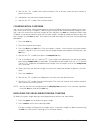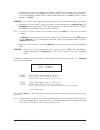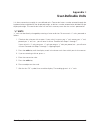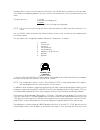- DL manuals
- Setra Systems
- Scales
- Super Count
- Operator's Manual
Setra Systems Super Count Operator's Manual
Setra Super Count
TM
Operator's Manual
1
Introduction
Thank you for purchasing a Setra Super Count scale. Its ease of operation and durable construction
should provide years of reliable service. While your scale is easy to operate, it is advisable to read
this guide carefully before use. It is designed to help you perform weighing, counting, and related
operations quickly and accurately.
This manual is divided into six sections. Section One, “Installing Your Scale,” explains the proper
installation of your scale. Section Two, “Understanding Your Scale,” explains the various keys, dis-
plays, and messages you will encounter while using your scale. Section Three, “Using Your Scale,”
provides the detailed instructions necessary to perform your scale’s various operations. Section Four,
“Advanced Functions” describes the use of the scale’s databases and using APWs in exponential
notation. Section Five “ScriptCoder” describes the scale’s programmable RS-232 output. The appen-
dices include setup information, calibration procedures, examples, a description of RS-232 commu-
nications, options and specifications.
Typographical Conventions used in this manual include the following:
1.
bold lower case characters
indicate specific keys on the scale keyboard.
(e.g. Press
— tare.
Asks you to press the
—
key first and then the
tare
key on the scale
keyboard.)
2. “Quotation marks” enclose messages you receive from the scale display.
3. nnn indicates that a number will appear in the display message.
Summary of Super Count
Page 1
Setra super count tm operator's manual 1 introduction thank you for purchasing a setra super count scale. Its ease of operation and durable construction should provide years of reliable service. While your scale is easy to operate, it is advisable to read this guide carefully before use. It is desig...
Page 2
2 setra super count tm operator's manual figure 1. Components and features of the setra super count. Adjustable foot level bubble keypad display weighing platform rectangular weighing platform shown is used on scales of 27 pound capacity or more. Weighing platform display keypad level bubble adjusta...
Page 3: Installing Your Scale
Setra super count tm operator's manual 3 an allen wrench and four socket head cap screws are provided to assist in the installation of the load frame support for sclaes using a rectangular weighing platform. Section one installing your scale setup 1. Locating your scale... The rugged design of your ...
Page 4
4 setra super count tm operator's manual experimentation 1. Display test... When your scale is first powered on, it automatically runs through a display test lasting about six seconds, showing all possible segments which might be displayed. The scale next dis- plays “c nnn g” (where nnn equals the f...
Page 5: Understanding Your Scale
Setra super count tm operator's manual 5 section two understanding your scale keyboard functions zero assigns the pan and whatever is currently being weighed a value of zero. While the scale is determining a stable weight reading, the display will indicate “busy”. Note: if a tare value is stored in ...
Page 6
6 setra super count tm operator's manual — instructs scale to change the sign of a number. Interpreted as a hyphen when entered as part of an id number. When preceding any register that stores a value, instructs the scale to clear the stored value from that specific register. (e.G. Pressing the — ta...
Page 7
Setra super count tm operator's manual 7 display messages c nnn g displayed when the scale is powered on and when the reset key is pressed, this message identifies the scales rated capacity. Busy the scale is waiting for a stable reading. Unable the scale is unable to complete your requested operati...
Page 8: Using Your Scale
8 setra super count tm operator's manual section three using your scale basic weighing to weigh a sample on your scale, use the following procedure: 1. Press the zero key and place the object(s) to be weighed on the pan. 2. Wait for the “ok” symbol, then read the weight from the display. Converting ...
Page 10
10 setra super count tm operator's manual note: a. A customized sample size may be preset by using the minimum sample size setup fea- ture. The scale will never request a sample size less than the preset minimum sample size. (e.G. If the minimum sample size has been preset at 12 pieces then the samp...
Page 11
Setra super count tm operator's manual 11 using the minimum sample size & accuracy feature counting errors can be caused by non-uniformity in the parts being counted or by insufficient sample weight. To reduce these errors your scale is designed with two special features. The minimum sample size fea...
Page 12
12 setra super count tm operator's manual 9. Wait for the “ok” symbol, then read the display. The scale now reads the total number of pieces on the pan. 10. Add pieces until you reach the desired count. 11. Wait for the “ok” symbol, then read the display. Counting with a container you can use a cont...
Page 13
Setra super count tm operator's manual 13 counting with a known average-piece-weight the scale can count the number of pieces in a lot by dividing the weight of the lot by the known average piece weight (apw). To calculate the number of pieces in a lot using the average piece weight, use the followi...
Page 14
14 setra super count tm operator's manual counting with accuracy enhancement when counting parts that are not uniform in weight, you can periodically update the average piece weight (apw) and thereby increase the accuracy. Each time the count key is pressed, the scale will update the apw as long as ...
Page 15
Setra super count tm operator's manual 15 6. Remove pieces until the display reads the number of pieces you wish to count out or kit. 7. Press the zero key. 8. Repeat steps 6 and 7 as many times as needed. Note: a. If the average piece weight is known, you may press the — key, enter the average piec...
Page 16
16 setra super count tm operator's manual 3. Place the requested number of pieces on the pan. Press the count key. [to begin accumulat- ing counts, clear the count accumulator by pressing 0 accum .] note: (if you press 0 accum while in the weighing mode, you will clear the weight accumulator.) 4. Ad...
Page 17
Setra super count tm operator's manual 17 entering, recalling & clearing additional id entries a total of seven separate id numbers may be entered. These multiple id numbers may be used to represent additional information related to a particular batch (i.E. Vendor, lot number, etc.) to enter additio...
Page 18
18 setra super count tm operator's manual printing out information the super count is designed to print out requested or stored information regarding a given batch when connected to an optional serial printer (see appendix i). The default rs-232 output from the scale is all available fields formatte...
Page 19: Advanced Functions
Setra super count tm operator's manual 19 section four advanced functions counting with apw values in exponential notation the scale is able to accept an unlimited number of significant digits through the keyboard and serial port for apw values when the apw values are stored using exponential notati...
Page 20
20 setra super count tm operator's manual counting with the database to perform the following procedure the automatic apw/tare retrieval system must be enabled. To enable the system refer to database setup. To count parts using a stored apw follow the steps below: 1. Press the reset key. This will z...
Page 21
Setra super count tm operator's manual 21 2. Update the apw and/or tare, either by entering the values through the keyboard, bar code or by performing the tare and sampling procedures. 3. Press the setup/cal key and then the apw key. 4. The scale will display “change”. To permanenty store these upda...
Page 22
22 setra super count tm operator's manual accumulating count by id to accumulate the count by id number, perform the following steps. 1. Press the reset key. This will zero the scale and clear the id, apw and tare registers. 2. Enter the id, up to ten characters. 3. Press the id key. The scale will ...
Page 23
Setra super count tm operator's manual 23 clearing the accumulated count or weight the count and weight accumulators are stored in non-volatile memory. They will be retained when the scale is powered down. Follow the appropriate procedure below to clear the accumulator registers. To clear an id coun...
Page 24
24 setra super count tm operator's manual count a batch of widgets and record the transaction the inspector wants to count the number of widgets in a batch delivered to stock by an operator and print a record of the transaction. 1. Press the reset key. This will zero the scale and clear the id, apw ...
Page 25
Setra super count tm operator's manual 25 multiple identical labels the super count scale can be programmed to print the same label up to nine times with or without sequential numbering (see scriptcoder for sequential numbering). To print multiple identical labels, perform the following steps on the...
Page 26: Scriptcoder
26 setra super count tm operator's manual section v scriptcoder tm custom label printing setra super count scales with firmware 1.8 or higher, can be programmed to print custom label designs on any serial printer, limited only by the printer’s capabilities. This feature, called scriptcoder™, allows ...
Page 27
Setra super count tm operator's manual 27 to program the script as the default label design, enter 0 . This will program the scale to print this label design each time the print key is pressed. To print scripts with identifying numbers 1- 9, the corresponding number needs to be entered followed by t...
Page 28
28 setra super count tm operator's manual printing labels with sequential numbering the super count scale can number packages sequentially (ex. 1 of 3). The sequence can only be printed using a script program. To set the numbering sequence: 1. Press the setup/cal key, then press the count key. The d...
Page 29: User-Definable Units
Setra super count tm operator's manual 29 appendix i user-definable units it is often convenient to weigh in user-defined units. Conversion factors can be entered through the keyboard to be multiplied by the displayed weight, or divisors can be entered to be divided into the displayed weight. The co...
Page 30: Setup Functions
30 setra super count tm operator's manual appendix ii setup functions print format the print format setup controls the printout of various measured and stored numbers. You may setup the scale to have two different print formats for printing labels:bar code labels and/or for english (human readable) ...
Page 31
Setra super count tm operator's manual 31 7. Enter 1 if you wish to print the tare weight (enter 0 if you do not). 8. Press the setup/cal key. 9. Read the display. The scale now asks if you wish to print the “gross” weight. 10. Enter 1 if you wish to print the gross weight (enter 0 if you do not). 1...
Page 32
32 setra super count tm operator's manual programming a minimum sample size this feature allows you to preset the minimum number of pieces that will be requested when the sample size key is pressed. To enter the minimum sample size you wish to have used when counting, use the following procedure: 1....
Page 33
Setra super count tm operator's manual 33 programming baud rate and parity the setra super count is capable of interfacing with a wide variety of computer equipment. To set the baud rate (the rate at which the scale sends information to a computer or printer) and parity, use the following procedure:...
Page 34
34 setra super count tm operator's manual displaying capacity, software version and setup information setra is continually making improvements to its products. As a result the operating software, or firm- ware, of the scale has a revision number. The revision number may prove useful in communicating...
Page 35
Setra super count tm operator's manual 35 to view the scale’s capacity, software version and to print current setup information, follow this proce- dure: 1. Press the — key. Then enter 7777 . 2. Press the setup/cal key. The scale will display “ref n.N”, where “n.N” is the software version number. At...
Page 36
36 setra super count tm operator's manual setting the time and date your setra super count scale may be equipped with an optional time/date feature. If this option has been installed, set the time and date using the following procedure: 1. Enter —9999 . 2. Press the setup/cal key. The display will r...
Page 37
Setra super count tm operator's manual 37 units enable/disable selection the units enable/disable feature controls which weighing units the scale will toggle between when the units key is repeatedly pressed. The units of measure can be limited to two, three, four, etc. Or it can be entirely disabled...
Page 38
38 setra super count tm operator's manual piece weight per thousand when counting extremely small parts, accuracy and efficiency can be increased if the apw is repre- sentative of 1000 pieces rather than of a single piece. The piece weight per thousand mode allows the scale to count tiny parts using...
Page 39
Setra super count tm operator's manual 39 7. The scale displays “sure ?.” this is a safety device to prevent you from accidentally erasing the database memory. Pressing the clear key will not erase any ids and associated values that may have previously been stored. Pressing the setup/cal key will pe...
Page 40
40 setra super count tm operator's manual continuous print mode the super count’s continuous print feature allows you to program the scale to print at specified time intervals. For example, to print every five seconds you would enter 5 and press the print key. Since the key sequence is the same for ...
Page 41: Calibration
Setra super count tm operator's manual 41 appendix iii calibration the setra super count is highly stable, and requires infrequent calibration. While it may be calibrated as often as desired, the factory calibration is adequate for most counting applications. For precise weighing applications, or fo...
Page 42: Typical Uses Of Your Scale
42 setra super count tm operator's manual appendix iv typical uses of your scale taring out box weight before weighing fasteners to fill an empty box with fasteners and find the weight of the fasteners in the box, not including the weight of the box, using the tare function of your scale. Place the ...
Page 43
Setra super count tm operator's manual 43 kitting microchips in bags of 25 to kit microchips in bags of 25, you need to know the average piece weight of one microchip. Place the box full of chips on the scale and press the zero key to zero out the weight of the full box of chips. Next press the “ — ...
Page 44: Glossary Of Terms
44 setra super count tm operator's manual appendix v glossary of terms accuracy the degree of conformity of a measured value to the true value. Average piece weight the mean weight in a sample of like pieces. Baud rate the rate at which your scale transmits or receives information to or from a compu...
Page 45
Setra super count tm operator's manual 45 appendix vi rs-232 serial data communications the setra super count comes equipped with a bi-directional rs-232 interface. Users who have pur- chased a dymo setra 300 printer may simply follow the directions under “printing out information” to connect the sc...
Page 46
46 setra super count tm operator's manual to redefine the command used for accessing the remote scale follow this procedure: 1. Enter — 19998 and press the setup/cal key. 2. The scale will display “sci e”. To use “e” as the command for exponential notation, press setup/cal . To use “e” as the comman...
Page 47
Setra super count tm operator's manual 47 the following table lists additional identification fields: ascii hexadecimal equivalent id field s 53 0 d 44 1 r 52 2 l 4c 3 n 4e 4 y 59 5 h 48 6 b 42 7 note: field # 1, 5 and 7, are not cleared when the reset key is pressed or when the unit is powered off....
Page 48
48 setra super count tm operator's manual ing is a list of all possible mode characters: character meaning (space) number field is a message or net weight g number field represents gross weight t number field represents tare weight a number field represents apw m number field represents accum conten...
Page 49
Setra super count tm operator's manual 49 to read data that may be stored in a specific memory register, you must first instruct the scale to display the data held in the particular memory register, and then to transmit the displayed data to the computer. For example, to read the contents of the fol...
Page 50
50 setra super count tm operator's manual the jump function causes the scale to immediately operate in a given weight unit. Using this function insures that numbers, such as tare weight or average piece weight, entered through the rs-232 interface are interpreted in the correct units. For example, i...
Page 51
Setra super count tm operator's manual 51 although setra scales can communicate with almost any rs-232 device, the built-in interface does not include the complete protocol. Only the transmit and receive lines of the standard interface are used. The data format is: 1 start bit 8 data bits including ...
Page 52
52 setra super count tm operator's manual scale units to grams, e) set the id to abc-123, f) read the id back from the scale and g) wait for a stable reading and obtain a weight. This program will work with an ibm* pc type .Computer using basic a or gw basic version 3.0 or higher. 100 cls 120 print ...
Page 53: Accessories and Options
Setra super count tm operator's manual 53 appendix vii accessories and options the following accessories are available for the setra super count. Ask you dealer for current price information and/or a demonstration. Part # description 401160 dymo setra 300 printer - 2.25" wide receipt/label thermal p...
Page 54: In Case of Difficulty
54 setra super count tm operator's manual appendix viii in case of difficulty if you have reached a state in which the scale will no longer follow your instructions, remove all weight from the pan and press the reset key. If this does not solve the problem, try briefly unplugging the unit from its p...
Page 55
Setra super count tm operator's manual 55 if the rs-232 interface does not function correctly, first check that the correct rs-232 cable is being used, and that all cable connections are secure. Next, reset the baud rate of the scale to match the external device. See appendix ii, “setup functions.” ...
Page 56: Battery Option
56 setra super count tm operator's manual appendix ix battery option installation disassembly of the entire scale is not required when installing the battery option kit. 1. Position the back of the scale so it overhangs the rear of a work bench (see figure 2). 2. Remove the (2) phillips head screws ...
Page 57
Setra super count tm operator's manual 57 battery use for portable operation a fully charged battery will allow a setra scale to operate for approximately 24 hours before recharg- ing is needed. The battery will last one-half as long or about 12 hours if the scale is equipped with either a remote sc...
Page 58: Specifications
58 setra super count tm operator's manual appendix x specifications setra super count™ capacity reproducibility readability non-linearity 2.2 lb +/-0.00002 lb 0.00002 lb +/-0.00002 lb 5.5 lb +/-0.00005 lb 0.00005 lb +/-0.00005 lb 11.0 lb +/-0.0001 lb 0.0001 lb +/-0.0001 lb 27.0 lb +/-0.0005 lb 0.000...
Page 59
Setra super count tm operator's manual 59 selectable parity: even/odd/none display: 6-digit lcd pan: stainless steel operating temperature: 40˚ to 110˚f (5˚ to 43˚c) ac adaptor: input - 110 vac / 60 hz output - 16 vdc @ 550ma platform/pan dimensions: 1000 g (2.2 lb.) 5.12” diameter 130 mm 2500 g (5....
Page 60
60 setra super count tm operator's manual appendix xi script codes for keypad entry the following tables show the codes for the ascii characters, ascii control codes and setra scale data codes. Ascii characters a 65 a 97 0 48 b 66 b 98 1 49 c 67 c 99 2 50 d 68 d 100 3 51 e 69 e 101 4 52 f 70 f 102 5...
Page 62
62 setra super count tm operator's manual setra scale data id 0 128 transmit id field 0 “s” id id 1 129 transmit id field 1 “d” id id 2 130 transmit id field 2 “r” id id 3 131 transmit id field 3 “l” id id 4 132 transmit id field 4 “n” id id 5 133 transmit id field 5 “y” id id 6 134 transmit id fiel...
Page 63
Setra super count tm operator's manual 63 format codes format length 160 set the length of the field to be printed. (argument code 1 to 99.) format precision 161 set the precision of the field to be printed. (argu- ment code 0 to 6.) format sign 162 transmit the “+” and “-” sign or only the “-” sign...
Page 64
64 setra super count tm operator's manual ascii control characters soh 1 ctrl a esc 27 stx 2 ctrl b fs 28 etx 3 ctrl c gs 29 eot 4 ctrl d rs 30 enq 5 ctrl e us 31 ack 6 ctrl f del 127 bel 7 ctrl g bs 8 ctrl h ht 9 ctrl i lf 10 ctrl j vt 11 ctrl k ff 12 ctrl l cr 13 ctrl m so 14 ctrl n si 15 ctrl o d...
Page 65: Setra Systems, Inc.
Setra super count tm operator's manual 65 appendix xii setra systems, inc. Limited two-year scale warranty setra systems, inc. Warrants the scales it manufactures to be free from defects in material and workmanship. Upon return, transportation charges prepaid, to setra’s factory within two (2) years...
Page 66
66 setra super count tm operator's manual index 01of01 28 ac adaptor 3, 18, 59 accessories 53 accum 5, 6, 15, 22, 23, 24, 31, 34, 45, 48 accumulate 5, 15, 31 accumulator count by id 22 count by id, example 23 count by id, setup 39 database 22 database, clear 23 multiple 24 weight by id 22 weight by ...
Page 67
Setra super count tm operator's manual 67 accum 16 clear to send 51 code 24, 26, 49, 60 format 63 sequence 24 codes 27 compucount™ 25 computer 4, 20, 25, 33, 34, 41, 44, 45, 46, 47, 49, 50, 51, 52, 55 computer.. 19 container 5, 8, 9, 12, 14, 15, 44 filling 16 continuous print 40 continuous print mod...
Page 68
68 setra super count tm operator's manual gross weight 5, 6, 8, 12, 31, 34, 44, 45, 48, 49 handshaking 31, 45, 51 hardware 45, 51 hexadecimal 45, 47, 49 hysteresis 44 id 5, 6, 16, 17, 20, 21, 22, 23, 38, 39, 45, 46, 47, 52 protect 19, 20 id accum off 39 id accum on 39 id pr 20 id sc 20 identificatio...
Page 69
Setra super count tm operator's manual 69 no loc 19, 20, 21, 39 non-linearity 58 oflo 7 ok 6, 8, 10, 11, 12, 13, 14, 29, 48 ounces 5, 6, 8, 29, 37, 48, 49, 50, 58 troy 6, 8, 48, 50, 58 output 24, 26, 27, 49 pan 3, 59 parity 18, 33, 34, 35, 44, 51, 59 part number 26, 27 pass 54 pc 6, 7, 31 pennyweigh...
Page 70
70 setra super count tm operator's manual sample 5, 8, 11, 14, 32, 44 custom 11 sample size 9, 10, 11, 12, 14, 15, 43, 45 minimum (see minimum sample size) scale data 62 scale data codes 60 scanner bar code 19 script 26, 28, 40, 54 codes 60 entering 26 entering, keypad 26 erase all 27, 54 identifyin...
Page 71
Setra super count tm operator's manual 71 to order 53 transmission sequence 26 troy ounces 6, 8, 37, 48, 50, 58 typographical conventions 1 unable 4, 7, 19, 21, 37, 49, 54 units 5, 6, 8, 13, 29, 34, 35, 41, 42, 45, 46, 48, 50, 52, 58 enable/disable 8, 37 user-definable 6, 29, 37, 42, 58 x 29 update ...
Page 72
72 setra super count tm operator's manual fcc warning this equipment has been tested and found to comply with the limits for a class a digital device, pursuant to part 15 of the fcc rules. These limits are designed to provide reasonable protection against harmful interference when the equipment is o...
Page 73
Setra super count tm operator's manual 73.