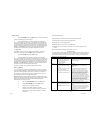Smart Temp 42-159 Installation And Operation Manual
42-159 Aug-10-2011
-20-
Smart Temp 42-159
SINGLE STAGE PROGRAMMABLE THERMOSTAT
1 Heat / 1 Cool single stage thermostat.
5+2 Programmable, Compatible with heat pump system
Installation and Operation Manual
Specification:--------------------------------------------------------------------------------
Power Supply:
20VAC-30VAC 50-60HZ or Battery powered.
Terminal Load:
1.0A per terminal, 3.0A maximum total load
Set Point Temperature Range:
7ºC to 32ºC
Accuracy:
+/- 1ºF or +/- 0.5ºC.
Dimensions:
13.0cm W X 9.4cm H X 3.0cm D
Color:
White
FEATURES:---------------------------------------------------------------------------------
LCD display with backlight, continuous backlight option
Simultaneous heat and cool set point storage
Display of room temperature, set temperature and current time simultaneously
Fan switch with ON and AUTO
Permanent user setting retention during power loss. No batteries are required.
Operates from 24VAC, or from 2 size “AAA” alkaline batteries
Optional temperature display of Fahrenheit or Celsius scale.
Air Filter change Indicator
Low
Battery
Indicator
Display temperature calibration.
Separate 5-day (weekday) and 2-day (Saturday/Sunday) programming with four
separate time/temperature periods per day.
Intelligent Recovery Option for optimizing comfort
IMPORTANT SAFETY INFORMATION
-------------------------------------------
Always turn off power at the main power source by removing the fuse, or
switching the circuit breaker to the off position before installing, removing,
cleaning, or servicing this thermostat.
Read all of the information in this manual before installing this thermostat.
Use a professional contractor to install this thermostat.
This is a 24VAC low-voltage thermostat.
DO NOT INSTALL ON VOLTAGES
HIGHER THAN 30 VAC.
ALL
wiring must conform to local and national building and electrical codes and
ordinances.
Do not short (jumper) across terminals on the gas valve or at the system control to
test installation. This will damage the thermostat and void the warranty.
Do not switch the system to cool if the temperature is below 10ºC. This can
damage the air conditioning system and may cause personal injury.
Replace batteries when the battery icon indicates the low battery message.
Use this thermostat only as described in this manual.
-1-