SmartLinc 1184 Owner's Manual - Tv Setup Codes (Continued)
Using TouchLinc to Remotely Control Your Lamp
1.
Press the “Lights” Icon on the TouchLinc DeskTop to
bring up the Lighting submenu (hint: use the tip of your
finger or fingernail).
2.
To turn your light ON - Press and RELEASE the left-
hand side of the “LAMP 1” label.
Upon your release of the touchscreen, TouchLinc will beep, your lamp should turn
on and a small, round icon should appear to the left of the “Lamp 1” label. This icon
appears when TouchLinc turns your lamp on. (If your lamp does not turn on after
several tries, try moving the lamp module and lamp into a different outlet and then
retry turning on the lamp. If necessary contact SmartLinc Technical Support at
888.540.9955 x157.)
4.
To DIM your light - Press and HOLD the right-hand side
of the “LAMP 1” label.
5.
To BRIGHTEN your light - Press and HOLD the left-
hand side of the “LAMP 1” label.
6.
To turn your light OFF - Press and RELEASE the right-
hand side of the “LAMP 1” label.
At this point the Temporary Programming Cable will remain unused. Keep it handy as you will
need it soon to control your TV.
18
7
TV Setup Codes (continued)
KAISUI=218
KAWAHO(KAWASHO)=216
KENWOOD=030
KLOSS=046,078,024
KMC=106
KTV=180,039,280,185
LLOYTRON=032
LOEWE=037
LOGIC (LOGIK)=016
LUXMAN=056
LXI=054,154,156,047,148
MAGNAVOX=054,187,096,020,024,028,030,186
MARANTZ=030,054,037
MARK=037
MATSUI=009,037,072
MEMOREX=016,154,009,178
MGA=019,030,150,155,178
MITSUBISHI=019,150,155,178,241,014,036,037
MIVAR=216
MTC=056,060,019,030,049,091
MULTITECH=217
NAD=156,166
NEC=019,030,036,170,056
NECKERMANN=037
NEI=037
NIKAMAGIC=216
NIKKAI=032,037,072,218
NIKKO=030
ONWA=180
OPTANKA (OPTONIKA)=165,093
ORION=236,177
OSAKI=032,072,218
OSUME=157
OTTO=037
PANAMA=217
PANASONIC=250,051,054,055,100,162
PAUSA=009
PENNEY'S=047,039,021,018,019,030,032,060,135
,149,110
PHILCO=054,019,020,024,028,030,186,187
PHILIPS=000,037,054
PHONOLA=037
PIONEER=166,038
PORTLAND=019,039
PROTECH=037
PROSCAN=047,135,019,018,029,038,090,
147
PROTON=039,054,178,031
PULSAR=017
QUASAR=055,051,250
QUELLE=037
R-LINE=037
RADIO SHACK=032,165,180
RCA=047,135,019,018,029,038,090,174,278
REALISTIC=154
RHAPSODY=216
ROADSTAR=009
RUNCO=017
SAISHO=009,011,177
SAMPO=030,110,100,052
SAMSUNG=060,032,056,009,019,030,037,
039
SANYO=154,159,146,157,232,011,036,072
SBR=037
SCHNEIDER=037
SCOTT=180,179,236
SEARS=154,146,047,015,054,056,148,149,156,15
9,168,178,179
SHARP=093,165,153,157,036
SIEMENS=157
SIGNATURE (WARDS)=016
SOLAVOX=032
SONOKO=009,037
SONY=000,080,011,036,111,182,273
SOUNDESIGN=180,178,186
SOUNDWAVE=037
SPECTRICON=137,003
SSS=019,180
STANDARD=009,218
SUPRA=056
SUPREMACY=046
SYLVANIA=054,030,024,020,028,065,186,187
SYMPHONIC=171
TANDY=093,218,039,072,217
TATUNG=049,055,217,072
TECHNICS=051,251
TECHWOOD=056
TEKNIKA=056,039,060,016,019,092,150,179,180,
186,175
TELETECH=009
TENSAI=218
TERA=031
THORN=278
TMK=056,178
TOMASHI=282
TOSHIBA=156,154,060,036,149
TOSONIC=185
TOTEVISION=039
TRIUMPH=177
UNIVERSAL=021,027
UNIVERSUM=037
VECTOR RESEARCH=030
VECTOR/VICTOR=053
VIDEO CONCEPT=098
VIDIKRON=242
VIDTECH=019,178
VIKING=046
WARDS=021,027,054,016,019,020,028,029,030,
056,096,165,174,178,179,187
WHITE WESTINGHOUSE=216
YAMAHA=019,030
YOKO=037
ZENITH=016,017,092
ZONDA=003