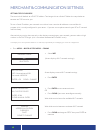Summary of D200 Wi-Fi
Page 1
Paymark eftpos (legacy).
Page 2
Terminal hardware d210 d200 function keys other accessories paper rolls setting up your eftpos equiment transactions overview contactless transactions electronic offline vouchers (d210 only) smartlink lite eftpos (d210 & d200) manual (standalone) eftpos (d210 only) transaction types purchase purchas...
Page 3
Pax d210 and d200 wi-fi smartpay pax d210 eftpos provides a smart, secure and robust payment terminal. The d210 connects to the internet to process either manual or smartlink lite integrated pos transactions via your 2.4ghz wi-fi network connection. Smartpay pax d200 eftpos provides a small footprin...
Page 4
• the battery on your d200 will last +/- 5 hours in standard use situations. • battery life can be affected by wi-fi signal availability and consistency. • the terminal uses a standard micro usb charger. • smartpay recommends charging the unit regularly when not in use d200 wi-fi button contactless ...
Page 5
Pax d210 and d200 wi-fi paper rolls setting up your eftpos equipment transactions overview • d210 terminals use standard 57mm (w) x 40mm (dia) thermal paper rolls. • d200 does not have a receipt printer. Replacing printer paper: 1. Engage printer cover release flap to open printer bay. 2. Remove exi...
Page 6
Contactless transactions electronic offline vouchers smartpay eftpos terminals can accept contactless payment cards and smart devices. Merchants can have contactless acceptance enabled or disabled through their merchant bank. If contactless payment functionality is enabled, then once the transaction...
Page 7
Pax d210 and d200 wi-fi manual (standalone) eftpos transaction types • eftpos terminal is not connected to pos • the idle screen displays transaction options • to start a transaction the operator selects transaction type required and types in amount purchase standard purchase/sale transaction using ...
Page 8
Purchase 1. Operator selects 1.Purchase on base unit and types in purchase amount 2. Press enter and terminal prompts customer to present insert or swipe card 3. Operator presents eftpos terminal to customer 4. Customer taps, inserts or swipes card a. Insert or swipe - customer follows screen prompt...
Page 9
Pax d210 and d200 wi-fi moto purchase manual eftpos processing using manual card entry or moto functionality can be enabled for merchants who process telephone or mail order sales. Moto should only be used in situations where cardholder authorisation is given for the transaction and the physical car...
Page 10
Administrative functions payment application menu common admin functions quick access menu administrative menu utility menu configuration menu security menu app manager menu merchant functions press menu (pw 746723) • to scroll through menu options - up/down arrow keys • press clear or cancel to go ...
Page 11
Pax d210 and d200 wi-fi merchant & communication settings connecting to wi-fi new network on start-up cannot connect to ssid : [current network name x] try again? Wifi not connected configure now? Enter = yes clear = no enter = yes clear = no if the wi-fi network is not available, the terminal will ...
Page 12
Merchant & communication settings wi-fi setting: ssid : networkname1234 sec mode: wpa2psk select ssid: spypublic1 networkname abc networkname xxx networkname 123 terminal address allocation currently dhcp clear to change enter wpa key f1= scan for available wi-fi access points? Enter = ok clear = ch...
Page 13
Pax d210 and d200 wi-fi merchant & communication settings wi-fi setting: ssid : networkname1234 sec mode: wpa2psk scan for available wi-fi access points? Enter = ok clear = change enter: scan clear: manual entry changing network to change from currently connected wi-fi network • press menu > quick a...
Page 14
Merchant & communication settings setting static ip address the terminal will default to a dhcp ip address. To change this to a static ip follow the steps below or contact our thd to assist you. To use a static ip address your network must either have a section of addresses reserved for this purpose...
Page 15
Pax d210 and d200 wi-fi merchant & communication settings static ip enter ip address clear to change subnet mask enter ip address clear to change gateway enter ip address clear to change network dns enter ip address clear to change reboot required terminal will power down now • type in static ip add...
Page 16
Merchant & communication settings print current configuration network comms check configuration update tms smartpay offers a range of value-add services like smartcharge automatic surcharging, tipping on terminal and multi merchant. Contact our sales team or thd to discuss activating/deactivating th...