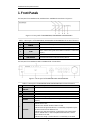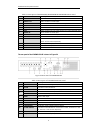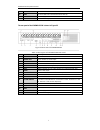- DL manuals
- Smartwatch
- DVR
- H20SWDVR16
- Quick Manual
Smartwatch H20SWDVR16 Quick Manual
Summary of H20SWDVR16
Page 1
Smartwatch digital video recorder h20swdvr4r / h20swdvr8 / h20swdvr16 h20swdvr16r / h20swdvr32r quick guide.
Page 2
Smartwatch dvr operation manual 1 the information in this quick guide is subject to change without notice. Smartwatch ® assumes no responsibility for any errors or omissions in this quick guide. Regulatory information fcc information fcc compliance: this equipment has been tested and found to comply...
Page 3
Smartwatch dvr operation manual 2 preventive and cautionary tips before connecting and operating your device, please be advised of the following tips: • ensure unit is installed in a well-ventilated, dust-free environment. • unit is designed for indoor use only. • keep all liquids away from the devi...
Page 4: 1. Front Panels
Smartwatch dvr operation manual 3 1. Front panels the front panel of the h20swdvr4r, h20swdvr8 & h20swdvr16 are shown in figure 1.1: figure 1.1 front panel of h20swdvr4r, h20swdvr8 & h20swdvr16 table 1.1 description of h20swdvr4r, h20swdvr8 & h20swdvr16 front panel features no. Name function descrip...
Page 5
Smartwatch dvr operation manual 4 control (with an address within 1~254) and keyboard at the same time and the shift button is used as well; (b) when the dvr is controlled by an ir remote control (with an address within 1~254) and the shift button is used. Alarm alarm indicator turns red when a sens...
Page 6: 2. Rear Panels
Smartwatch dvr operation manual 5 in ptz control mode, the buttons can control the movement of the ptz camera. Enter confirm selection in any of the menu modes. It can also be used to tick checkbox fields. In playback mode, it can be used to play or pause the video. In single-frame playback mode, pr...
Page 7
Smartwatch dvr operation manual 6 table 2.1 description of h20swdvr4r, h20swdvr8 & h20swdvr16 rear panel no. Item description 1 video in bnc connector for analog video input. 2 video out bnc connector for video output. 3 usb interface connects usb mouse or usb flash memory devices. 4 hdmi hdmi video...
Page 8
Smartwatch dvr operation manual 7 13 esata connects external sata hdd, dvd-r/w. 14 gnd ground (needs to be connected when dvr starts up) 15 110~240vac power supply. 16 power switch for turning on/off the device. The rear panel of the h20swdvr32r is shown in figure 2.5 figure 2.5 rear panel of h20swd...
Page 9
Smartwatch dvr operation manual 8 3. Starting up and shutting down the device purpose: proper startup and shutdown procedures are crucial to extending the life of the device. Before you start: check that the voltage of the power supply matches the device’s requirement, and the ground connection is w...
Page 10: 4. Menu Structure
Smartwatch dvr operation manual 9 4. Menu structure 5. Network settings default network values: ipv4 address 192.168.1.250 ipv4 subnet mask 255.255.255.0 ipv4 default gateway 192.168.1.254 server port 8000 http port 88 rtsp port 554 to view the dvr via a web browser on a local network, enter the fol...
Page 11
Smartwatch dvr operation manual 10 figure 5.1.1 general network settings of h20swdvr4r, h20swdvr16 & h20swdvr32 figure 5.1.2 general network settings of h20swdvr16r & h20swdvr32r 2. Select the general tab. 3. In the general settings interface: you can configure the following settings: nic type, ipv4...
Page 12
Smartwatch dvr operation manual 11 communications systems to control streaming media servers. Steps: 1. Enter the network settings menu by clicking menu > configuration > network. 2. Select the more settings tab to enter the more settings menu. Figure 5.2.1 rtsp settings interface 3. Enter the rtsp ...