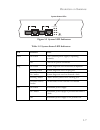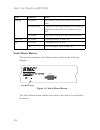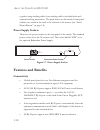- DL manuals
- SMC Networks
- Network Router
- 6826MPE
- Installation Manual
SMC Networks 6826MPE Installation Manual - Warnings (In German)
C
OMPLIANCES
vii
Warnings (in German)
Environmental Statement
The manufacturer of this product endeavours to sustain an environmentally-friendly policy
throughout the entire production process. This is achieved though the following means:
• Adherence to national legislation and regulations on environmental production standards.
• Conservation of operational resources.
• Waste reduction and safe disposal of all harmful un-recyclable by-products.
• Recycling of all reusable waste content.
• Design of products to maximize recyclables at the end of the product’s life span.
• Continual monitoring of safety standards.
End of Product Life Span
This product is manufactured in such a way as to allow for the recovery and disposal of all
included electrical components once the product has reached the end of its life.
Manufacturing Materials
There are no hazardous nor ozone-depleting materials in this product.
Documentation
All printed documentation for this product uses biodegradable paper that originates from
sustained and managed forests. The inks used in the printing process are non-toxic.
Purpose
This guide details the hardware features of the switch, including Its physical and perfor-
mance-related characteristics, and how to install the switch.
Warung:
Dieses Produkt enthält keine Teile, die eine Wartung vom Benutzer benötigen.
Warung:
Installation und Deinstallation des Gerätes müssen von qualifiziertem
Servicepersonal durchgeführt werden.
Warung:
Wenn das Gerät an eine Steckdose angeschlossen wird, muß der Masseanschluß
am dreipoligen Netzstecker mit Schutzerde verbunden werden, um elektrische
Gefahren zu vermeiden.
Warung:
Dieses Gerät nutzt Laser zur Signalübertragung über Glasfasern. Die Laser
entsprechen den Anforderungen an eine Lasereinrichtung der Klasse 1 und sind
durch ihre Bauart im normalen Betrieb sicher für die Augen. Trotzdem sollte
niemals direkt in den einen Übertragungskanal geblickt werden, wenn er
eingeschaltet ist.
Summary of 6826MPE
Page 1
Tigerstack iii 10/100 24-port fast ethernet switch ◆ 24 auto-mdi/mdi-x 10base-t/100base-tx ports ◆ 10base-t/100base-tx ports support poe capabilities ◆ 2 gigabit combo ports (rj-45/sfp) ◆ 8.8 gbps of aggregate bandwidth ◆ stacks up to 8 units ◆ non-blocking switching architecture ◆ spanning tree pro...
Page 3: Tigerstack III 10/100
38 tesla irvine, ca 92618 phone: (949) 679-8000 tigerstack iii 10/100 installation guide from smc’s tiger line of feature-rich workgroup lan solutions june 2005 pub. # 150200037700a.
Page 4
Information furnished by smc networks, inc. (smc) is believed to be accurate and reliable. However, no responsibility is assumed by smc for its use, nor for any infringements of patents or other rights of third parties which may result from its use. No license is granted by implication or otherwise ...
Page 5
I l imited w arranty limited warranty statement: smc networks, inc. (“smc”) warrants its products to be free from defects in workmanship and materials, under normal use and service, for the applicable warranty term. All smc products carry a standard 90-day limited warranty from the date of purchase ...
Page 6
L imited w arranty ii warranties exclusive: if an smc product does not operate as warranted above, customer’s sole remedy shall be repair or replacement of the product in question, at smc’s option. The foregoing warranties and remedies are exclusive and are in lieu of all other warranties or conditi...
Page 7: Fcc - Class A
I c ompliances fcc - class a this equipment generates, uses, and can radiate radio frequency energy and, if not installed and used in accordance with the instruction manual, may cause interference to radio commu- nications. It has been tested and found to comply with the limits for a class a computi...
Page 8: Safety (Eec)
C ompliances ii ce mark declaration of conformance for emi and safety (eec) this information technology equipment complies with the requirements of the council directive 89/336/eec on the approximation of the laws of the member states relating to electromagnetic compatibility and 73/23/eec for elect...
Page 9: Safety Compliance
C ompliances iii australia as/nzs 3548 (1995) - class a smc contact for products in australia is: smc communications pty. Ltd. Suite 18, 12 tryon road, lindfield nsw2070, phone: 61-2-94160437 fax: 61-2-94160474 safety compliance warning: fiber optic port safety avertissment: ports pour fibres optiqu...
Page 10
C ompliances iv • the socket outlet must be near to the unit and easily accessible. You can only remove power from the unit by disconnecting the power cord from the outlet. • this unit operates under selv (safety extra low voltage) conditions according to iec 60950. The conditions are only maintaine...
Page 11
C ompliances v • le coupleur d’appareil (le connecteur du groupe et non pas la prise murale) doit respecter une configuration qui permet un branchement sur une entrée d’appareil en 60320/iec 320. • la prise secteur doit se trouver à proximité de l’appareil et son accès doit être facile. Vous ne pouv...
Page 12
C ompliances vi • die netzsteckdose muß in der nähe des geräts und leicht zugänglich sein. Die stromversorgung des geräts kann nur durch herausziehen des gerätenetzkabels aus der netzsteckdose unterbrochen werden. • der betrieb dieses geräts erfolgt unter den selv-bedingungen (sicherheitskleinstspan...
Page 13: Warnings (In German)
C ompliances vii warnings (in german) environmental statement the manufacturer of this product endeavours to sustain an environmentally-friendly policy throughout the entire production process. This is achieved though the following means: • adherence to national legislation and regulations on enviro...
Page 14: Audience
C ompliances viii audience this guide is for system administrators with a working knowledge of network management. You should be familiar with switching and networking concepts. Zielgruppe dieser anleitung ist fuer systemadministratoren mit erfahrung im netzwerk- mangement. Sie sollten mit switch- u...
Page 15
Ix t able of c ontents 1 about the tigerstack iii 10/100 . . . . . . . . . . . . . . . . . . .1-1 overview . . . . . . . . . . . . . . . . . . . . . . . . . . . . . . . . . . . . . . . . . . . . . . . . . . . 1-1 switch architecture . . . . . . . . . . . . . . . . . . . . . . . . . . . . . . . . . ....
Page 16
T able of c ontents x mounting . . . . . . . . . . . . . . . . . . . . . . . . . . . . . . . . . . . . . . . . . . . . . . . . . . . 3-4 rack mounting . . . . . . . . . . . . . . . . . . . . . . . . . . . . . . . . . . . . . . . . . 3-4 desktop or shelf mounting . . . . . . . . . . . . . . . . . . ....
Page 17: Ppendices
T able of c ontents xi a ppendices : a troubleshooting . . . . . . . . . . . . . . . . . . . . . . . . . . . . . . . A-1 diagnosing switch indicators . . . . . . . . . . . . . . . . . . . . . . . . . . . . . . . . . . .A-1 diagnosing power problems with the led indicators . . . . . . . . .A-2 power ...
Page 18
Xii t ables table 1-1 port status led indicators . . . . . . . . . . . . . . . . . . . . . . . . . . 1-5 table 1-2 system status led indicators . . . . . . . . . . . . . . . . . . . . . . . . 1-7 table 3-1 serial cable wiring . . . . . . . . . . . . . . . . . . . . . . . . . . . . . . . . 3-13 table...
Page 19
Xiii f igures figure 1-1 front and rear panels. . . . . . . . . . . . . . . . . . . . . . . . . . . . 1-2 figure 1-2 port led indicators . . . . . . . . . . . . . . . . . . . . . . . . . . . . . 1-5 figure 1-3 system led indicators . . . . . . . . . . . . . . . . . . . . . . . . . . 1-7 figure 1-4 s...
Page 20
F igures xiv.
Page 21: Overview
1-1 c hapter 1 a bout the t iger s tack iii 10/100 overview smc’s tigerstack iii 10/100 smc6826mpe is a 24-port fast ethernet poe switch with 24 10base-t/100base-tx rj-45 ports and two combination ports — 10/100/1000base-t ports that operate in combination with small form factor pluggable (sfp) tran...
Page 22: Switch Architecture
A bout the t iger s tack iii 10/100 1-2 figure 1-1 front and rear panels. Switch architecture the switch employs a wire-speed, non-blocking switching fabric. This permits simultaneous wire-speed transport of multiple packets at low latency on all ports. The switch also features full-duplex capabilit...
Page 23: Network Management Options
O verview 1-3 from the switch over the ethernet cable without requiring its own separate power source. This capability gives network administrators centralized power control for devices such as ip phones and wireless access points, which translates into greater network availability. For each attache...
Page 24: Description Of Hardware
A bout the t iger s tack iii 10/100 1-4 description of hardware 10/100base-t ports the poe switch base unit contains 24 10base-t/100base-tx rj-45 ports. All ports support automatic mdi/mdi-x operation, so you can use straight-through cables for all network connections to pcs or servers, or to other ...
Page 25
D escription of h ardware 1-5 port and system status led indicators the switch base unit also includes a display panel for key system and port indications that simplify installation and network troubleshooting. The led indicators, which are located on the front panel for easy viewing, are shown belo...
Page 26
A bout the t iger s tack iii 10/100 1-6 1~24 (poe mode) on green powered device is connected, but not drawing power. Flashing green powered device is receiving power. Flashing amber port has detected a power overload or short circuit and shut down the port’s power. On amber the power budget for the ...
Page 27
D escription of h ardware 1-7 figure 1-3 system led indicators table 1-2 system status led indicators led condition status pwr on green unit’s internal power supply is operating normally. Off unit has no power connected. Diag on green system diagnostic test successfully completed. Flashing green sys...
Page 28: Stack Master Button
A bout the t iger s tack iii 10/100 1-8 stack master button the unit also includes a stack master button shown in the following diagram. Figure 1-4 stack master button the stack master button enables one switch in the stack to be selected as the master. Stacking on green this switch is acting as the...
Page 29: Mode Poe/link Button
D escription of h ardware 1-9 mode poe/link button the mode poe/link button is located on the front panel. Figure 1-5 mode selection the mode poe/link button is used to toggle between the two port status led display modes (see “port status led indicators” on page 1-5). Pressing this button changes f...
Page 30: Power Supply Sockets
A bout the t iger s tack iii 10/100 1-10 together using stacking cables (one stacking cable is included with each optional stacking transceiver). The push button on the switch’s front panel enables one switch in the stack to be selected as the master. (see “stack master button” on page 1-8.) power s...
Page 31: Expandability
F eatures and b enefits 1-11 • unshielded (utp) cable supported on all rj-45 ports: category 3 or better for 10 mbps connections, category 5 or better for 100 mbps connections, and category 5, 5e or 6 for 1000 mbps connections • ieee 802.3-2002 ethernet, fast ethernet, gigabit ethernet, and flow con...
Page 32: Management
A bout the t iger s tack iii 10/100 1-12 management • “at-a-glance” led indicators for easy troubleshooting • network management agent: - manages switch (or entire stack) in-band or out-of-band - supports console, telnet, ssh, snmp v1/v2c/v3, 4 rmon groups and web-based interface.
Page 33: Introduction To Switching
2-1 c hapter 2 n etwork p lanning introduction to switching a network switch allows simultaneous transmission of multiple packets via non-crossbar switching. This means that it can partition a network more efficiently than bridges or routers. The switch has, therefore, been recognized as one of the ...
Page 34: Application Examples
N etwork p lanning 2-2 application examples the switch is not only designed to segment your network, but also to provide a wide range of options in setting up network connections. Some typical applications are described below. Supplying poe the switch is an excellent choice for supplying power to co...
Page 35: Collapsed Backbone
A pplication e xamples 2-3 collapsed backbone the switch is an excellent choice for mixed ethernet, fast ethernet, and gigabit ethernet installations in which significant growth is expected in the near future. You can easily build on this basic configuration, adding direct full-duplex connections to...
Page 36: Network Aggregation Plan
N etwork p lanning 2-4 network aggregation plan with 24 parallel bridging ports (i.E., 24 distinct collision domains), the switch can collapse a complex network down into a single efficient bridged node, increasing overall bandwidth and throughput. When up to eight switch units are stacked together,...
Page 37
A pplication e xamples 2-5 remote connections with fiber cable fiber optic technology allows for longer cabling than any other media type. Using a 1000base-sx multimode fiber (mmf) sfp transceiver, you can run a link up to 550 m, a 1000base-lx single-mode fiber (smf) link can run up to 5 km, and a 1...
Page 38: Making Vlan Connections
N etwork p lanning 2-6 making vlan connections this switch supports vlans which can be used to organize any group of network nodes into separate broadcast domains. Vlans confine broadcast traffic to the originating group, and can eliminate broadcast storms in large networks. This provides a more sec...
Page 39: Application Notes
A pplication n otes 2-7 application notes 1. Full-duplex operation only applies to point-to-point access (such as when a switch is attached to a workstation, server or another switch). When the switch is connected to a hub, both devices must operate in half-duplex mode. 2. Avoid using flow control o...
Page 40
N etwork p lanning 2-8.
Page 41: Selecting A Site
3-1 c hapter 3 i nstalling the s witch selecting a site switch units can be mounted in a standard 19-inch equipment rack or on a flat surface. Be sure to follow the guidelines below when choosing a location. • the site should: - be at the center of all the devices you want to link and near a power o...
Page 42: Ethernet Cabling
I nstalling the s witch 3-2 • as with any equipment, using a filter or surge suppressor is recommended. Ethernet cabling to ensure proper operation when installing the switch into a network, make sure that the current cables are suitable for 10base-t or 100base-tx operation. Check the following crit...
Page 43: Equipment Checklist
E quipment c hecklist 3-3 equipment checklist after unpacking this switch, check the contents to be that sure you have received all the components. Then, before beginning the installation, be sure that you have all other necessary installation equipment. Package contents • 24-port fast ethernet poe ...
Page 44: Mounting
I nstalling the s witch 3-4 mounting this switch can be mounted in a standard 19-inch equipment rack or on a desktop or shelf. Mounting instructions for each type of site follow. Rack mounting before rack mounting the switch, pay particular attention to the following factors: • temperature: since th...
Page 45
M ounting 3-5 figure 3-2 attaching the brackets 2. Mount the device in the rack, using four rack-mounting screws (not provided). Figure 3-3 installing the switch in a rack 3. If installing a single switch only, turn to “connecting to a power source” at the end of this chapter. 4. If installing multi...
Page 46
I nstalling the s witch 3-6 montage (rack mounting instructions - german) switch-einheiten können an ein standardmäßiges 19-zoll einrichtungsrack, einen arbeitstisch oder ein regal montiert werden. Folgend finden sie die montageanweisungen für jeden positionstyp. Rack-montage beachten sie die folgen...
Page 47: Desktop Or Shelf Mounting
M ounting 3-7 desktop or shelf mounting 1. Attach the four adhesive feet to the bottom of the first switch. Figure 3-4 attaching the adhesive feet 2. Set the device on a flat surface near an ac power source, making sure there are at least two inches of space on all sides for proper air flow. 3. If i...
Page 48
I nstalling the s witch 3-8 installing an sfp transceiver figure 3-5 installing an sfp transceiver the sfp slots support the following optional sfp transceivers: • 1000base-sx • 1000base-lx • 1000base-lh to install an sfp transceiver, perform the following steps: 1. Consider your network and cabling...
Page 49: Stacking Switches
S tacking s witches 3-9 stacking switches the switch supports stacking up to eight units through an optional sfp stacking transceiver. Each stacking connection provides a 2 gbps high-speed link using usb stacking cables. The stacking transceiver must be installed in the port 25 sfp slot. Each stacki...
Page 50
I nstalling the s witch 3-10 connecting switches in a stack figure 3-7 connecting switches in a stack note: the stacking transceiver must only be installed in the port 25 sfp slot. To connect up to eight switches in a stack, perform the following steps: 1. Install sfp stacking transceivers into the ...
Page 51
S tacking s witches 3-11 5. Complete the stack connections by plugging one end of a stack cable into the tx port on the bottom unit and the other end into the rx port on the top unit. 6. Select the master unit in the stack by pressing the push button in on only one of the switches. Only one switch i...
Page 52
I nstalling the s witch 3-12 connecting to a power source to connect a switch to a power source: 1. Insert the power cable plug directly into the ac socket located at the back of the switch. Figure 3-8 power socket 2. Plug the other end of the cable into a grounded, 3-pin socket, ac power source. No...
Page 53: Wiring Map For Serial Cable
C onnecting to the c onsole p ort 3-13 connecting to the console port the db-9 serial port on the switch’s front panel is used to connect to the switch for out-of-band console configuration. The command-line configuration program can be accessed from a terminal or a pc running a terminal emulation p...
Page 54
I nstalling the s witch 3-14 • stop bit—one • data bits—8 • flow control—none.
Page 55: Connecting Network Devices
4-1 c hapter 4 m aking n etwork c onnections connecting network devices the switch is designed to be connected to 10 or 100 mbps network cards in pcs and servers, as well as to other switches and hubs. It may also be connected to remote devices using the optional 1000base-x, or 100base-fx sfp transc...
Page 56
M aking n etwork c onnections 4-2 power-over-ethernet connections the poe switch automatically detects an 802.3af-compliant device by its authenticated poe signature and senses its required load before turning on dc power to the port. This detection mechanism prevents damage to other network equipme...
Page 57: Cabling Guidelines
T wisted -p air d evices 4-3 cabling guidelines the rj-45 ports on the switch support automatic mdi/mdi-x pinout configuration, so you can use standard straight-through twisted-pair cables to connect to any other network device (pcs, servers, switches, routers, or hubs). See appendix b for further i...
Page 58: Network Wiring Connections
M aking n etwork c onnections 4-4 3. If the device is a network card and the switch is in the wiring closet, attach the other end of the cable segment to a modular wall outlet that is connected to the wiring closet. (see the section “network wiring connections” on page 4-4) otherwise, attach the oth...
Page 59
T wisted -p air d evices 4-5 figure 4-2 network wiring connections equipment rack (side view) switch patch panel punch-down block wall 1 2 3 4 5 6 7 8 9 10 11 12 13 14 15 16 17 18 19 20 21 22 23 24 26 console 25 1 2 11 12 13 14 23 24 link/act poe 25 26 pwr diag stack mode poe /link rps.
Page 60: Fiber Optic Devices
M aking n etwork c onnections 4-6 fiber optic devices an optional slide-in 1000base-sx, 1000base-lx, 1000base-lh, or 100base-fx sfp transceiver may be used for backbone or remote connections, or for connecting to a high-speed server. Each single-mode fiber optic port requires 9/125 micron single-mod...
Page 61: Connectivity Rules
C onnectivity r ules 4-7 3. Connect one end of the cable to the lc port on the switch and the other end to the port on the other device. Since lc connectors are keyed, the cable can be attached in only one orientation. Figure 4-3 making fiber port connections 4. As a connection is made, check the gr...
Page 62
M aking n etwork c onnections 4-8 1000base-t cable requirements all category 5 utp cables that are used for 100base-tx connections should also work for 1000base-t, providing that all four wire pairs are connected. However, it is recommended that for all critical connections, or any new cable install...
Page 63
C able l abeling and c onnection r ecords 4-9 table 4-4 maximum 1000base-lh gigabit ethernet cable length 100 mbps fast ethernet collision domain table 4-5 maximum fast ethernet cable lengths 10 mbps ethernet collision domain table 4-6 maximum ethernet cable length cable labeling and connection reco...
Page 64
M aking n etwork c onnections 4-10 to best manage the physical implementations of your network, follow these guidelines: • clearly label the opposing ends of each cable. • using your building’s floor plans, draw a map of the location of all network-connected equipment. For each piece of equipment, i...
Page 65
A-1 a ppendix a t roubleshooting diagnosing switch indicators table a-1 troubleshooting chart symptom action pwr led is off • internal power supply may be disconnected. Check connections between the switch, the power cord and the wall outlet. Diag led is amber • the system has detected a fault. Powe...
Page 66: Power And Cooling Problems
T roubleshooting a-2 diagnosing power problems with the led indicators the power and rpu led indicators work in combination to indicate power status as follows. Table a-2 power/rpu led indicators power and cooling problems if the power indicator does not turn on when the power cord is plugged in, yo...
Page 67: Installation
I nstallation a-3 installation verify that all system components have been properly installed. If one or more components appear to be malfunctioning (such as the power cord or network cabling), test them in an alternate environment where you are sure that all the other components are functioning pro...
Page 68: Stack Troubleshooting
T roubleshooting a-4 stack troubleshooting if a stack fails to initialize or function, first check the following items: • check that all stacking cables are properly connected. • check if any stacking cables appear damaged. • check that only one master select button is pressed in. • check that all s...
Page 69
B-1 a ppendix b c ables twisted-pair cable and pin assignments for 10/100base-tx connections, the twisted-pair cable must have two pairs of wires. For 1000base-t connections the twisted-pair cable must have four pairs of wires. Each wire pair is identified by two different colors. For example, one w...
Page 70
C ables b-2 10/100base-tx pin assignments use unshielded twisted-pair (utp) or shielded twisted-pair (stp) cable for rj-45 connections: 100-ohm category 3 or better cable for 10 mbps connections, or 100-ohm category 5 or better cable for 100 mbps connections. Also be sure that the length of any twis...
Page 71: Straight-Through Wiring
T wisted -p air c able and p in a ssignments b-3 straight-through wiring if the twisted-pair cable is to join two ports and only one of the ports has an internal crossover (mdi-x), the two pairs of wires must be straight-through. (when auto-negotiation is enabled for any rj-45 port on this switch, y...
Page 72: Crossover Wiring
C ables b-4 crossover wiring if the twisted-pair cable is to join two ports and either both ports are labeled with an “x” (mdi-x) or neither port is labeled with an “x” (mdi), a crossover must be implemented in the wiring. (when auto-negotiation is enabled for any rj-45 port on this switch, you can ...
Page 73: 1000Base-T Pin Assignments
T wisted -p air c able and p in a ssignments b-5 1000base-t pin assignments all 1000base-t ports support automatic mdi/mdi-x operation, so you can use straight-through cables for all network connections to pcs or servers, or to other switches or hubs. The table below shows the 1000base-t mdi-x and m...
Page 74
C ables b-6 table b-2 1000base-t mdi-x and mdi port pinouts cable testing for existing category 5 cable installed category 5 cabling must pass tests for attenuation, near-end crosstalk (next), and far-end crosstalk (fext). This cable testing information is specified in the ansi/tia/eia-tsb-67 standa...
Page 75: Fiber Standards
F iber s tandards b-7 adjusting existing category 5 cabling to run 1000base-t if your existing category 5 installation does not meet one of the test parameters for 1000base-t, there are basically three measures that can be applied to try to correct the problem: 1. Replace any category 5 patch cables...
Page 76
C ables b-8.
Page 77: Physical Characteristics
C-1 a ppendix c s pecifications physical characteristics ports 24 10/100base-tx, with auto-negotiation 2 1000base-t/sfp combination ports network interface ports 1-24: rj-45 connector, auto mdi/x 10base-t: rj-45 (100-ohm, utp cable; categories 3 or better) 100base-tx: rj-45 (100-ohm, utp cable; cate...
Page 78: Switch Features
S pecifications c-2 power consumption 48 watts (switching system) 375 watts (power-over-ethernet) maximum current 6.8 a @ 100 v ac 3.2 a @ 240 v ac led indicators system: pwr, diag, rps, stacking ports: link/act, poe weight 5.76 kg (12.70 lbs) size 44.0 x 41.0 x 4.3 cm (17.32 x 16.14 x 1.69 in.) tem...
Page 79: Management Features
M anagement f eatures c-3 management features in-band management web, telnet, ssh, or snmp manager out-of-band management rs-232 db-9 console port software loading tftp in-band, or xmodem out-of-band standards ieee 802.3-2002 ethernet, fast ethernet, gigabit ethernet, full-duplex flow control ieee 8...
Page 80: Compliances
S pecifications c-4 compliances ce mark emissions industry canada class a en55022 (cispr 22) class a fcc class a industry canada class a en55022 (cispr 22) class a en 61000-3-2/3 vcci class a c-tick - as/nzs 3548 (1995) class a immunity en 61000-4-2/3/4/5/6/8/11 safety csa/cus (csa60950-1 & ul60950-...
Page 81
D-1 a ppendix d o rdering i nformation table d-1 tigerstack iii 10/100 products and accessories product number description smc6826mpe 24-port 10/100 stackable poe switch with 2 gigabit combination 1000base-t/sfp ports smc6824s-p tigerstack iii 10/100 stacking kit (includes 1 m stacking cable) smcbgs...
Page 82
O rdering i nformation d-2.
Page 83
Glossary-1 g lossary 10base-t ieee 802.3 specification for 10 mbps ethernet over two pairs of category 3, 4, or 5 utp cable. 100base-fx ieee 802.3u specification for fast ethernet over two strands of 50/125, 62.5/125 or 9/125 micron core fiber cable. 100base-tx ieee 802.3u specification for 100 mbps...
Page 84
G lossary glossary-2 auto-negotiation signalling method allowing each node to select its optimum operational mode (e.G., speed and duplex mode) based on the capabilities of the node to which it is connected. Bandwidth the difference between the highest and lowest frequencies available for network si...
Page 85
G lossary glossary-3 fast ethernet a 100 mbps network communication system based on ethernet and the csma/cd access method. Gigabit ethernet a 1000 mbps network communication system based on ethernet and the csma/cd access method. Full duplex transmission method that allows two network devices to tr...
Page 86
G lossary glossary-4 ieee 802.3x defines ethernet frame start/stop requests and timers used for flow control on full-duplex links. (now incorporated in ieee 802.3-2002.) ieee 802.3z defines csma/cd access method and physical layer specifications for 1000base gigabit ethernet over fiber cabling. (now...
Page 87
G lossary glossary-5 network diameter wire distance between two end stations in the same collision domain. Redundant power supply (rps) a backup power supply unit that automatically takes over in case the primary power supply should fail. Rj-45 connector a connector for twisted-pair wiring. Switched...
Page 88
G lossary glossary-6.
Page 89: Numerics
Index-1 numerics 10 mbps connectivity rules 4-6 100 mbps connectivity rules 4-6 1000 mbps connectivity rules 4-5 100base cable lengths 4-6 100base-tx ports 1-3 10base cable lengths 4-6 10base-t ports 1-3 a adhesive feet, attaching 3-6 air flow requirements 3-1 applications central wiring closet 2-3 ...
Page 90
I ndex index-2 i ieee 802.3x flow control 1-3 indicators, led 1-3 installation connecting devices to the switch 4-2 network wiring connections 4-3 port connections 4-1 power requirements 3-1 problems a-2 rack mounting 3-3 sfp transceivers 3-7 site requirements 3-1 l laser safety 4-4 led indicators d...
Page 91
I ndex index-3 standards compliance c-2 ieee c-3 status leds 1-3 surge suppressor, using 3-1 switch architecture 1-2 switching introduction to 2-1 method 1-2 t telnet a-3 temperature within a rack 3-3 troubleshooting in-band access a-3 power and cooling problems a-2 switch indicators a-1 twisted-pai...
Page 92
I ndex index-4.
Page 94
38 tesla irvine, ca 92618 phone: (949) 679-8000 model number: smc6826mpe pub.Number: 150200037700a e062005-r01 for technical support, call: from u.S.A. And canada (24 hours a day, 7 days a week) (800) smc-4-you; (949) 679-8000; fax: (949) 679-1481 from europe (8:00 am - 5:30 pm uk time) 44 (0) 118 9...