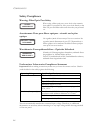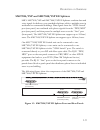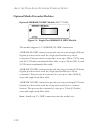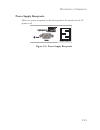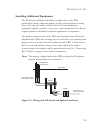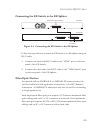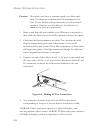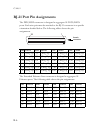- DL manuals
- SMC Networks
- Switch
- 7500A/VCP - annexe 1
- Installation Manual
SMC Networks 7500A/VCP - annexe 1 Installation Manual
TigerAccess
Extended Ethernet System
Extended Ethernet System
◆ High-speed Internet access over existing phone lines
◆ Supports 24 Extended Ethernet Lines
◆ Optional 1000BASE-X modules
◆ Concurrent data and telephone services (voice/ISDN)
over a single connection
◆ Supports evolving ETSI, ANSI, and ITU standards
for the copper local loop
◆ Spanning Tree Protocol
◆ Supports port trunks
◆ QoS support for four-level priority
◆ Full support for VLANs with GVRP
◆ IGMP multicast filtering and snooping
◆ Manageable via console, RMON
Installation Guide
SMC7724M/VSW
Summary of 7500A/VCP - annexe 1
Page 1
Tigeraccess extended ethernet system extended ethernet system ◆ high-speed internet access over existing phone lines ◆ supports 24 extended ethernet lines ◆ optional 1000base-x modules ◆ concurrent data and telephone services (voice/isdn) over a single connection ◆ supports evolving etsi, ansi, and ...
Page 3: Installation Guide
38 tesla irvine, ca 92618 phone: (949) 679-8000 tigeraccess extended ethernet system installation guide from smc’s tiger line of feature-rich workgroup lan solutions december 2002 pub. # 150200022400a.
Page 4
Information furnished by smc networks, inc. (smc) is believed to be accurate and reliable. However, no responsibility is assumed by smc for its use, nor for any infringements of patents or other rights of third parties which may result from its use. No license is granted by implication or otherwise ...
Page 5: Fcc - Class A
I c ompliances fcc - class a this equipment generates, uses, and can radiate radio frequency energy and, if not installed and used in accordance with the instruction manual, may cause interference to radio communications. It has been tested and found to comply with the limits for a class a computing...
Page 6
C ompliances ii ec conformance declaration - class a smc contact for these products in europe is: smc networks europe, edificio conata ii, calle fructuós gelabert 6-8, 2 o , 4 a , 08970 - sant joan despí, barcelona, spain. This information technology equipment complies with the requirements of the c...
Page 7: Japan Vcci Class A
C ompliances iii japan vcci class a taiwan bsmi class a australia as/nzs 3548 (1995) - class a smc contact for products in australia is: smc-australia l9, 123 epping rd, north ryde, nsw australia phone: 61-2-88757887 fax: 61-2-88757777.
Page 8: Safety Compliance
C ompliances iv safety compliance warning: fiber optic port safety avertissment: ports pour fibres optiques - sécurité sur le plan optique warnhinweis: faseroptikanschlüsse - optische sicherheit underwriters laboratories compliance statement important! Before making connections, make sure you have t...
Page 9
C ompliances v wichtige sicherheitshinweise (germany) 1. Bitte lesen sie diese hinweise sorgfältig durch. 2. Heben sie diese anleitung für den späteren gebrauch auf. 3. Vor jedem reinigen ist das gerät vom stromnetz zu trennen. Verwenden sie keine flüssigoder aerosolreiniger. Am besten eignet sich e...
Page 10
C ompliances vi.
Page 11
Vii t able of c ontents 1 about the tigeraccess extended ethernet switch . . .1-1 overview . . . . . . . . . . . . . . . . . . . . . . . . . . . . . . . . . . . . . . . . . . . . . . . . . . 1-1 extended ethernet technology . . . . . . . . . . . . . . . . . . . . . . . . . . 1-3 switch architecture ...
Page 12
T able of c ontents viii 3 installing the extended ethernet switch and splitter 3-1 preparing the site . . . . . . . . . . . . . . . . . . . . . . . . . . . . . . . . . . . . . . . . . . . 3-1 installing additional equipment . . . . . . . . . . . . . . . . . . . . . . . . . 3-3 equipment checklist ....
Page 13: Ppendices
T able of c ontents ix a ppendices : a troubleshooting . . . . . . . . . . . . . . . . . . . . . . . . . . . . . .A-1 diagnosing switch indicators . . . . . . . . . . . . . . . . . . . . . . . . . . . . . . . . . A-1 power and cooling problems . . . . . . . . . . . . . . . . . . . . . . . . . . . . ...
Page 14
T able of c ontents x.
Page 15: Overview
1-1 c hapter 1 a bout the t iger a ccess e xtended e thernet s witch overview smc’s extended ethernet (ee) system consists of end-user cpes (customer premise equipment) connected to an ee switch and splitter by standard telephone cable. The term efm used in this section stands for ethernet in the fi...
Page 16
A bout the t iger a ccess e xtended e thernet s witch 1-2 smc’s tigeraccess smc7724m/vsw ee switch, and smc7024/vsp or smc7048/vsp ee splitter combine both the data and phone signals coming from your internet and telephone service providers, and pass these signals directly over standard telephone wi...
Page 17: Extended Ethernet Technology
O verview 1-3 extended ethernet technology extended ethernet (ee) is at the high-end of all the digital subscriber line (dsl) technologies, offering the best combination of fiber optic and copper to provide high-speed broadband internet access. Extended ethernet’s primary application is in providing...
Page 18: Switch Architecture
A bout the t iger a ccess e xtended e thernet s witch 1-4 extended ethernet can deliver high-performance online applications, such as high-quality video and other switched multimedia services. Smc’s extended ethernet system provides robust performance, with a symmetric data rate up to 15 mbps, and a...
Page 19
O verview 1-5 this switch provides a wide range of advanced performance-enhancing features. Port-based and tagged vlans, plus support for automatic gvrp vlan registration provides traffic security and efficient use of network bandwidth. Qos priority queueing ensures the minimum delay for moving real...
Page 20
A bout the t iger a ccess e xtended e thernet s witch 1-6 multicast switching specific multicast traffic can be assigned to its own vlan to ensure that it does not interfere with normal network traffic and to guarantee real-time delivery by setting the required priority level for the designated vlan...
Page 21: Description Of Hardware
D escription of h ardware 1-7 description of hardware smc7724m/vsw ee switch smc’s smc7724m/vsw ee switch together with the smc7024/vsp or smc7048/vsp ee splitter, combines data and voice signals for delivery over standard telephone cable to multiple users in residential or commercial buildings. Eth...
Page 22
A bout the t iger a ccess e xtended e thernet s witch 1-8 the switch also includes a db-9 console port on the front panel for switch configuration. When multiple units are stacked together, you can manage the entire stack by connecting to the console port on the master unit in the stack. The push bu...
Page 23
D escription of h ardware 1-9 smc7024/vsp and smc7048/vsp ee splitters smc’s smc7024/vsp and smc7048/vsp ee splitters combine data and voice signals for delivery over standard telephone cable to multiple users in residential or commercial buildings. Data signals from the “vdsl switch” port (rear pan...
Page 24: Extended Ethernet Cpe
A bout the t iger a ccess e xtended e thernet s witch 1-10 figure 1-4. Smc7048/vsp ee splitter front and rear panels extended ethernet cpe the smc7024/vsp and smc7048/vsp ee splitters are designed to connect to the rj-11 “line” port on the smc7500a/vcp cpe. The cpe provides users with a high-speed i...
Page 25
D escription of h ardware 1-11 port status leds led condition status vdsl ports link on green port has a valid connection, port enabled. Flashing amber port has a valid connection, port disabled. Off port does not have a valid connection. Activity flashing green shows that traffic is crossing the po...
Page 26
A bout the t iger a ccess e xtended e thernet s witch 1-12 optional media extender modules optional 1000base-x gbic module (smc7712gb) figure 1-6. Single-port 1000base-x gbic module this module supports 5 v 1000base-sx gbic transceivers: 1000base-sx gbic transceivers provide one short-wavelength (85...
Page 27
D escription of h ardware 1-13 optional 1000base-t module (smc7712gt) figure 1-7. Single-port 1000base-t gigabit module using category 5 or 5e twisted-pair cable you can connect to another device up to 100 m (328 ft) away. The 1000base-t module operates at 10, 100, and 1000 mbps, with support for th...
Page 28
A bout the t iger a ccess e xtended e thernet s witch 1-14 optional 100base-fx module (smc7724fmsc) figure 1-9. Single-port 100base-fx multimode module using 62.5/125 or 50/125 micron multimode fiber cable, the 100base-fx port can be connected to a remote site up to 2 km (1.24 miles) away. The 100ba...
Page 29: Power Supply Receptacle
D escription of h ardware 1-15 power supply receptacle there is a power receptacle on the front panel of the switch for the ac power cord. Figure 1-11. Power supply receptacle reset console tigeraccess ee switch 7724m/vsw tigeraccess ee switch 7724m/vsw 100-240v~ 50-60hz 1a 100-240v~ 50-60hz 1a.
Page 30: Key Features
A bout the t iger a ccess e xtended e thernet s witch 1-16 key features extended ethernet features (cpe side) include: ◆ high-speed internet access over existing phone lines ◆ extended ethernet connection provides the following rate/range options: note: category 3 cable must be installed to achieve ...
Page 31: System Features Include:
K ey f eatures 1-17 extended ethernet features (co side) include: ◆ optional single-port modules for 1000base-t, 1000base-x gbic, 100base-fx, and 10/100base-tx ◆ compliant to ieee 802.3ab and 802.3z gigabit ethernet, ieee 802.3u fast ethernet, and ieee 802.3 ethernet standards ◆ the 1000base-t port ...
Page 32: Management Features Include:
A bout the t iger a ccess e xtended e thernet s witch 1-18 management features include: ◆ “at-a-glance” leds for easy troubleshooting ◆ network management agent: • manages switch in-band or out-of-band • supports telnet, snmp/rmon and web-based interface • spanning tree protocol for redundant networ...
Page 33: Introduction To Switching
2-1 c hapter 2 n etwork p lanning introduction to switching a network switch allows simultaneous transmission of multiple packets via non-crossbar switching. This means that it can partition a network more efficiently than bridges or routers. The switch has, therefore, been recognized as one of the ...
Page 34: Application Examples
N etwork p lanning 2-2 application examples smc’s extended ethernet system provides significant savings on network installation, equipment and service fees. Internet services operate over existing phone cabling and a minimal amount of network equipment. The only changes require installing an smc7500...
Page 35: Internet Connections
A pplication e xamples 2-3 internet connections the figure below shows an smc7724m/vsw ee switch and smc7024/vsp ee splitter providing a broadband data service to a multi-tenant residential or commercial building. In this implementation, fiber optic cable carries data from a telephone company’s cent...
Page 36
N etwork p lanning 2-4 remote connections with fiber cable fiber optic technology allows for longer cabling than any other media type. A 1000base-lx smf gbic transceiver link can connect to a site up to 5 km (16404 ft) away. This allows end-users in two sites to use the same internet connection, sha...
Page 37: Making Vlan Connections
A pplication e xamples 2-5 making vlan connections vlans can be based on port groups, or each data frame can be explicitly tagged to identify the vlan group to which it belongs. When using port- based vlans, ports can be assigned to one or more groups. Port-based vlans are suitable for small network...
Page 38: Application Notes
N etwork p lanning 2-6 application notes 1. For network applications that require routing between dissimilar network types, you can attach the ee switch directly to a router. 2. As a general rule the length of gigabit fiber optic cable for a single switched link should not exceed 550 m (1805 ft) for...
Page 39: Preparing The Site
3-1 c hapter 3 i nstalling the e xtended e thernet s witch and s plitter preparing the site in multi-tenant buildings, phone lines from the service provider enter the site and are terminated at a location referred to as the mpoe (minimum point of entry). The mpoe is the “demarcation” point where the...
Page 40
I nstalling the e xtended e thernet s witch and s plitter 3-2 the following figure displays the normal wiring before installing the ee switch and splitter. Figure 3-1. Wiring before ee switch and splitter installation punch-down blocks connecting to clients pbx telephone line from central office exi...
Page 41
P reparing the s ite 3-3 installing additional equipment the ee switch and splitter should be installed close to the pbx, punch-down blocks, and patch panels, usually in the basement or wiring closet. You may also want to install a rack for all the distribution equipment (splitters, switches, router...
Page 42: Equipment Checklist
I nstalling the e xtended e thernet s witch and s plitter 3-4 equipment checklist before installing the switch and splitter, verify that you have all the items listed under “package contents.” if any of the items are missing or damaged, contact your local smc distributor. Also, be sure you have all ...
Page 43
E quipment c hecklist 3-5 smc7024/vsp or smc7048/vsp ee splitters ◆ an ee splitter, smc7024/vsp or smc7048/vsp ◆ four adhesive foot pads ◆ bracket mounting kit containing two brackets and eight screws for attaching the brackets to the splitter ◆ this installation guide ◆ smc warranty registration ca...
Page 44: Mounting
I nstalling the e xtended e thernet s witch and s plitter 3-6 mounting the switch and splitter may be mounted on any flat surface, such as a shelf, or in a rack. Before you start installing the switch and splitter, make sure you can provide the right operating environment, including power requiremen...
Page 45
M ounting 3-7 installing optional modules: before mounting the switch, be sure you install any optional modules. If you have purchased an optional slide-in 1000base-t, gbic 1000base-x, 100base-fx, or 10/100base-tx media expansion module, install it now, and following the instructions below. To rack-...
Page 46
I nstalling the e xtended e thernet s witch and s plitter 3-8 2. Mount the device in the rack, using four rack-mounting screws. Figure 3-4. Installing the switch in a rack 3. If installing a single switch only, turn to “powering on the switch” at the end of this chapter. 4. If installing several dev...
Page 47: Desktop Or Shelf Mounting
M ounting 3-9 desktop or shelf mounting 1. Attach the four adhesive feet to the bottom of the first switch. Figure 3-5. Attaching the adhesive feet 2. Set the device on a flat surface near an ac power source, making sure there are at least two inches of space on all sides for proper air flow. 3. If ...
Page 48
I nstalling the e xtended e thernet s witch and s plitter 3-10 installing an optional module into the switch figure 3-6. Installing an optional module caution: do not install slide-in modules with the switch powered on. Be sure you power off the switch. To install an optional module into the switch,...
Page 49
M ounting 3-11 installing a gbic transceiver figure 3-7. Installing a gbic transceiver caution: install only 5 v gbic transceivers into the module slots. You can install a gbic transceiver as described below: 1. Insert the transceiver with the sc connector facing out toward you. Note that the transc...
Page 50
I nstalling the e xtended e thernet s witch and s plitter 3-12 installing an sfp transceiver figure 3-8. Inserting an sfp transceiver into the slot to install an sfp transceiver, do the following: 1. Use your cabling requirements to select an appropriate sfp transceiver type. 2. Insert the transceiv...
Page 51
M ounting 3-13 connecting to the stack’s backplane note: stacking is not supported in the current firmware version. Plug one end of the provided stack cable in the “down” port of the top unit and the other end to the “up” port of the next unit. Repeat this step for each unit in the stack. Form a sim...
Page 52
I nstalling the e xtended e thernet s witch and s plitter 3-14 connecting to a power source to connect a device to a power source: 1. Insert the power cable plug directly into the receptacle located at the front of the switch. Figure 3-10. Power receptacle 2. Plug the other end of the cable into a g...
Page 53: 10/100Base-Tx Modules
4-1 c hapter 4 m aking n etwork c onnections connecting to the optional 1000base-t and 10/100base-tx modules twisted-pair devices each device requires an unshielded twisted-pair (utp) cable with rj-45 connectors at both ends. For 1000base-t connections, category 5, 5e or better cable is required; fo...
Page 54: Connecting Rj-21 Cables
M aking n etwork c onnections 4-2 connecting rj-21 cables for incoming phone lines, a splitter can connect directly to a pbx or can be connected via a punch-down block or patch panel. The particular connection method used will depend on the type of connectors and cables supported on the pbx, and on ...
Page 55: Using Punch-Down Blocks
C onnecting rj-21 c ables 4-3 using punch-down blocks figure 4-1. Connecting to punch-down blocks follow the steps below to connect an ee splitter to a building’s phone-line system using a punch-down block: 1. Connect one rj-21 flat cable from the pbx to the connector on the splitter’s rear panel la...
Page 56: Using Patch Panels
M aking n etwork c onnections 4-4 using patch panels figure 4-2. Using patch panels follow the steps below to connect an ee splitter to a building’s phone-line system using a patch panel: 1. Connect an rj-21 flat cable from the rj-21 connector on the front of the splitter labeled “line” to the patch...
Page 57: Fiber Optic Devices
C onnecting rj-21 c ables 4-5 connecting the ee switch to the ee splitter figure 4-3. Connecting the ee switch to the ee splitter follow the steps below to connect an ee switch to an ee splitter using an rj-21 cable: 1. Connect one end of the rj-21 cable to the “vdsl” port on the rear panel of the e...
Page 58
M aking n etwork c onnections 4-6 caution: this switch uses lasers to transmit signals over fiber optic cable. The lasers are compliant with the requirements of a class 1 laser product and are inherently eye safe in normal operation. However, you should never look directly at a transmit port when it...
Page 59
A-1 a ppendix a t roubleshooting diagnosing switch indicators troubleshooting chart symptom cause solution power indicator does not light up after power on. Power outlet, power cord, or internal power supply may be defective. • check the power outlet by plugging in another device that is functioning...
Page 60: Power And Cooling Problems
T roubleshooting a-2 power and cooling problems if the power indicator does not turn on when the power cord is plugged in, you may have a problem with the power outlet, power cord, or internal power supply. However, if the unit powers off after running for a while, check for loose power connections,...
Page 61: Installation
I nstallation a-3 installation verify that all system components have been properly installed. If one or more components appear to be malfunctioning (such as the power cord or network cabling), test them in an alternate environment where you are sure that all the other components are functioning pro...
Page 62
T roubleshooting a-4.
Page 63: Specifications
B-1 a ppendix b c ables specifications cable types and specifications cable type max. Length connector 1000base-lx 9/125 micron smf 5 km (3.1 miles) sc or lc 1000base-lh 9/125 micron smf 70 km (43.5 miles) sc or lc 1000base-t cat. 5, 5e 100-ohm utp 100 m (328 ft) rj-45 100base-fx 50/125 or 62.5/125 ...
Page 64
C ables b-2 twisted-pair cable and pin assignments caution: do not plug a phone jack connector into any rj-45 port. Use only twisted-pair cables with rj-45 connectors that conform with fcc standards. Caution: each wire pair must be attached to the rj-45 connectors in a specific orientation. (see “ca...
Page 65
T wisted -p air c able and p in a ssignments b-3 with 100base-tx/10base-t cable, pins 1 and 2 are used for transmitting data, and pins 3 and 6 for receiving data. Because the ports on the smc7724t and smc7712gt modules support automatic mdi/mdi-x operation, you can use straight-through cables for al...
Page 66: 1000Base-T Pin Assignments
C ables b-4 1000base-t pin assignments 1000base-t ports support automatic mdi/mdi-x operation, so you can use straight-through cables for all network connections to pcs or servers, or to other switches or hubs. The table below shows the 1000base-t mdi and mdi-x port pinouts. These ports require that...
Page 67
T wisted -p air c able and p in a ssignments b-5 1000base-t cable requirements all category 5 utp cables that are work for 1000base-t, providing that all four wire pairs are connected. However, it is recommended that for all critical connections, or any new cable installations, category 5e (enhanced...
Page 68: Rj-21 Port Pin Assignments
C ables b-6 rj-21 port pin assignments the pbx/mdf connector is designed to aggregate 24 pots/isdn ports. Each wire pair must be attached to the rj-21 connector in a specific orientation detailed below. The following tables shows the pin assignments. The extended ethernet line connector is designed ...
Page 69: Db-9 Port Pin Assignments
C onsole p ort p in a ssignments b-7 console port pin assignments the db-9 serial port on the switch’s rear panel is used to connect to the switch for out-of-band console configuration. The on-board menu-driven configuration program can be accessed from a terminal, or a pc running a terminal emulati...
Page 70
C ables b-8 console port to 25-pin dte port on pc switch’s 9-pin serial port null modem pc’s 25-pin dte port 2 rxd 2 txd 3 txd -----------txd ----------> 3 rxd 5 sgnd -----------sgnd ---------- 7 sgnd no other pins are used..
Page 71: Physical Characteristics
C-1 a ppendix c s pecifications extended ethernet (ee) switch model smc7724m/vsw physical characteristics extended ethernet specifications compatible with evolving etsi, ansi and itu standards modulation: 4 to 256 qam frequency division duplexing data rate:up to 15 mbps symmetric range: up to 1525 m...
Page 72: Switch Features
S pecifications c-2 leds system: power, diag, stacking, master port: link, activity weight 3.95 kg (8 lbs 11 oz) size 44.0 x 35.2 x 4.4 cm (17.4 x 13.9 x 1.7 in.) temperature operating: 0 to 50 ° c (32 to 122 ° f) storage: -40 to 70 ° c (-40 to 158 ° f) humidity operating: 5% to 90% ac input 100 to ...
Page 73: Management Features
E xtended e thernet (ee) s witch c-3 flow control full duplex: ieee 802.3x half duplex: back pressure broadcast storm suppression traffic throttled above a critical threshold vlan support up to 255 groups; port-based or with 802.1q vlan tagging private vlan feature gvrp for automatic vlan learning q...
Page 74: Standards
S pecifications c-4 additional features port trunks port mirroring standards ieee 802.3 ethernet, ieee 802.3u fast ethernet, ieee 802.1d spanning tree protocol and traffic priorities, ieee 802.1p priority tags, ieee 802.1q vlan, ieee 802.3ac vlan tagging, ieee 802.3x full duplex flow control (iso/ie...
Page 75
E xtended e thernet (ee) s plitter c-5 extended ethernet (ee) splitter models smc7024/vsp smc7048/vsp ports smc7024/vsp: 1 rj-21 port (contains 24 vdsl lines) smc7048/vsp: 2 rj-21 ports (each port contains 24 vdsl lines) network interface rj-21 connector, 25-pair bundle of category 3 utp cables weig...
Page 76: Compliances
S pecifications c-6 compliances ce mark emissions fcc class a industry canada class a en55022 (cispr 22) class a en 61000-3-2/3 vcci class a immunity en 61000-4-2/3/4/5/6/8/11 safety csa/nrtl (csa 22.2.950 & ul 1950) en60950 (tÜv/gs) cb (uec60950) warranty limited lifetime.
Page 77: Slide-In Modules
S lide - in m odules c-7 slide-in modules 1000base-t extender module model smc7712gt port 1 1000base-t rj-45 port network interface rj-45 connector, 100-ohm category 5 or 5e twisted-pair cable (using all four wire pairs) operating mode 10/100/1000 mbps, full and half duplex auto-negotiation of speed...
Page 78: 100Base-Fx Extender Module
S pecifications c-8 100base-fx extender module models smc7724fssc smc7724fmsc port 1 100base-fx sc port network interface 50/125 micron or 62.5/125 micron multimode fiber 9/125 micron single-mode fiber cable operating mode fixed at 100 mbps, full duplex auto-negotiation of flow control standards iee...
Page 79
D-1 a ppendix d o rdering i nformation tigeraccess ee switch products and accessories product number description smc7724m/vsw 24-port extended ethernet switch with one media expansion slot and one sfp slot smc7024/vsp 24-port extended ethernet splitter smc7048/vsp 48-port extended ethernet splitter ...
Page 80
O rdering i nformation d-2.
Page 81
Glossary-1 g lossary 10base-t ieee 802.3 specification for 10 mbps ethernet over two pairs of category 3, 4, or 5 utp cable. 100base-tx ieee 802.3u specification for 100 mbps fast ethernet over two pairs of category 5 utp cable. 100base-fx ieee 802.3u specification for 100 mbps fast ethernet over tw...
Page 82
G lossary glossary-2 collision domain single csma/cd lan segment. Csma/cd csma/cd (carrier sense multiple access/collision detect) is the communication method employed by ethernet, fast ethernet, or gigabit ethernet. End station a workstation, server, or other device that does not forward traffic. E...
Page 83
G lossary glossary-3 ieee 802.3 defines carrier sense multiple access with collision detection (csma/cd) access method and physical layer specifications. Ieee 802.3ab defines csma/cd access method and physical layer specifications for 1000base-t fast ethernet. Ieee 802.3u defines csma/cd access meth...
Page 84
G lossary glossary-4 media access control (mac) a portion of the networking protocol that governs access to the transmission medium, facilitating the exchange of data between network nodes. Mdf (main distribution frame) equipment where outside telephone lines are terminated at a building or site. Mi...
Page 85
G lossary glossary-5 splitter a filter to separate dsl signals from pots signals to prevent mutual interference. Switched ports ports that are on separate collision domains or lan segments. Transmission control protocol/internet protocol (tcp/ip) protocol suite that includes tcp as the primary trans...
Page 86
G lossary glossary-6.
Page 87
Index-1 a accessories, ordering d-1 adhesive feet, attaching 3-9 applications 2-2 applications examples 2-2 b brackets, attaching 3-7 broadcast storm control 1-5 c cable specifications b-1 compliances emc c-4 safety c-4 console port 1-4 pin assignments b-7 contents of package 3-4 cooling problems a-...
Page 88
I ndex index-2 n network connections 4-1 examples 2-2 null-modem cable 1-4 o ordering information d-1 out-of-band management 1-4 p package contents 3-4 pin assignments b-2 10/100base-tx b-2 1000base-t b-4 25-pin dte port b-8 console port b-7 db-9 b-7 port saturation 1-5 ports, connecting to 4-1 powe...
Page 90
38 tesla irvine, ca 92618 phone: (949) 679-8000 model number: smc7724m/vsw publication number: 150200022400a revision number: e122002-r01 for technical support, call: from u.S.A. And canada (24 hours a day, 7 days a week) (800) smc-4-you; (949) 679-8000; fax: (949) 679-1481 from europe (8:00 am - 5:...