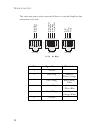- DL manuals
- SMC Networks
- Switch
- 7500A/VCP - annexe 1
- User Manual
SMC Networks 7500A/VCP - annexe 1 User Manual
TigerAccess
Extended Ether
net CPE
Extended Ethernet VDSL CPE
High-speed Internet access over existing phone lines
Concurrent data and telephone services (voice/ISDN)
over a single connection
Supports evolving ETSI, ANSI, and ITU VDSL
standards for the copper local loop
Supports power back-off algorithm that permits a mixed
distance deployment
Easy installation
User Guide
SMC7500A/VCP
Summary of 7500A/VCP - annexe 1
Page 1
Tigeraccess extended ether net cpe extended ethernet vdsl cpe high-speed internet access over existing phone lines concurrent data and telephone services (voice/isdn) over a single connection supports evolving etsi, ansi, and itu vdsl standards for the copper local loop supports power back-off algor...
Page 3: User Guide
38 tesla irvine, ca 92618 phone: (949) 679-8000 tigeraccess extended ethernet cpe user guide from smc’s tiger line of feature rich connectivity solutions october 2002 part no: 750.5871 pub no: 150000010900a r02.
Page 4
Copyright information furnished by smc networks, inc. (smc) is believed to be accurate and reliable. However, no responsibility is assumed by smc for its use, nor for any infringements of patents or other rights of third parties which may result from its use. No license is granted by implication or ...
Page 5
I l imited w arranty limited warranty statement: smc networks, inc. (“smc”) warrants its products to be free from defects in workmanship and materials, under normal use and service, for the applicable warranty term. All smc products carry a standard 90-day limited warranty from the date of purchase ...
Page 6
L imited w arranty ii warranties exclusive: if an smc product does not operate as warranted above, customer’s sole remedy shall be repair or replacement of the product in question, at smc’s option. The foregoing warranties and remedies are exclusive and are in lieu of all other warranties or conditi...
Page 7: Fcc - Class B
Iii c ompliances fcc - class b this equipment has been tested and found to comply with the limits for a class b digital device, pursuant to part 15 of the fcc rules. These limits are designed to provide reasonable protection against harmful interference in a residential installation. This equipment ...
Page 8
C ompliances iv ec conformance declaration - class b smc contact for these products in europe is: smc networks europe, edificio conata ii, calle fructuós gelabert 6-8, 2 o , 4 a , 08970 - sant joan despí, barcelona, spain. This information technology equipment complies with the requirements of the c...
Page 9: Safety Compliance
C ompliances v safety compliance underwriters laboratories inc. (usa) important! Before making connections, make sure you have the correct cord set. Check it (read the label on the cable) against the following specification list. Wichtige sicherheitshinweise (germany) 1. Bitte lesen sie diese hinwei...
Page 10
C ompliances vi 14. Wenn folgende situationen auftreten ist das gerät vom stromnetz zu trennen und von einer qualifizierten servicestelle zu überprüfen: a. Netzkabel oder netzstecker sind beschädigt. B. Flüssigkeit ist in das gerät eingedrungen. C. Das gerät war feuchtigkeit ausgesetzt. D. Wenn das ...
Page 11
Vii t able of c ontents tigeraccess extended ethernet cpe . . . . . . . . . . . . . . 1 introduction . . . . . . . . . . . . . . . . . . . . . . . . . . . . . . . . . . . . . . . . . . . . . . . . . 1 vdsl technology . . . . . . . . . . . . . . . . . . . . . . . . . . . . . . . . . . . . . . . . . ....
Page 12
T able of c ontents viii.
Page 13: Introduction
1 t iger a ccess e xtended e thernet cpe introduction smc’s tigeraccess extended ethernet cpe system consists of end-user cpe (customer premise equipment) and a vdsl switch that are connected by standard telephone cable. The vdsl connection delivers an ethernet data link rated up to 15 mbps symmetri...
Page 14
T iger a ccess e xtended e thernet cpe 2 and phone signals for each user are combined in the switch, and passed over vdsl lines to individual customers. The smc7500a/vcp cpe at the customer end of the vdsl line connects to any pc or macintosh equipped with a 10/100base-tx network interface card. You...
Page 15: Vdsl Technology
Vdsl t echnology 3 vdsl technology vdsl (very high bit-rate digital subscriber line) is at the high-end of the dsl technologies, offering the best combination of fiber optics and copper to provide high-speed broadband internet access. Vdsl’s primary application is in providing a broadband data servi...
Page 16: Features And Benefits
T iger a ccess e xtended e thernet cpe 4 vdsl delivers high-performance online applications, such as high-quality video and other switched multimedia services. Smc’s ethernet vdsl cpe system provides robust performance, with a symmetric data rate up to 15 mbps, and a range up to 1770 m (5800 ft). Sm...
Page 17: Package Checklist
P ackage c hecklist 5 • spectral compatibility with xdsl, isdn (2b1q/4b3t), smartphone digital pbx extensions and narrowband interference • robust operation on severely distorted lines • supports power back-off algorithm that permits a mixed distance deployment • simple plug-and-play installation • ...
Page 18: System Requirements
T iger a ccess e xtended e thernet cpe 6 system requirements before you start installing the smc tigeraccess extended ethernet cpe, make sure you can provide the right operating environment. See the following installation requirements: • a pc or macintosh with a 10/100 mbps ethernet adapter card ins...
Page 19
7 h ardware d escription tigeraccess extended ethernet cpe the smc7500a/vcp is an external vdsl cpe product for high-speed internet access applications. The device provides an ethernet connection to a computer, and an rj-11 telephone jack for connection to a telephone. The following figure shows the...
Page 20: Led Status
H ardware d escription 8 led status led status description power on power is being supplied to the cpe. Link (lan) on indicates a valid 10/100base-tx ethernet link. Activity (lan) flashing indicates that the cpe is transmitting or receiving data on the ethernet port. Link (line) on indicates that th...
Page 21: Overview
9 i nstallation overview before installing the cpe, verify that you have all the items listed in the package checklist, on page 5. If any of the items are missing or damaged, contact your local smc distributor. Also, be sure you have all the necessary tools and cabling before installing the cpe. Mou...
Page 22: Cable Connections
I nstallation 10 cable connections depending on the wiring configuration used in your house, separate wall jacks may be used for telephone and vdsl services. Otherwise, you will need to connect telephones and your computer directly to the cpe. 1. Using standard telephone cable, connect the cpe’s rj-...
Page 23: Powering On
P owering o n 11 when inserting an rj-45 plug, be sure the tab on the plug clicks into position to ensure that it is properly seated. Caution: do not plug a phone jack connector into any rj-45 port. Use only twisted-pair cables with rj-45 connectors that conform to fcc standards. Notes: 1. When conn...
Page 24
I nstallation 12 windows 95/98/nt 1. Click “start/settings/control panel.” 2. Click the “network” icon. 3. For windows nt, click the “protocols” tab. 4. Select “tcp/ip” from the list of network protocols; this may include details of adapters installed in your computer. 5. Click “properties.” 6. Chec...
Page 25
C onfiguring the tcp/ip p rotocols 13 mac os 1. Pull down the apple menu. Click “control panels” and select “tcp/ ip.” 2. In the tcp/ip dialog box, check “ethernet” is selected in the “connect via:” field. 3. If “using dhcp server” is already selected in the “configure” field, your computer is alrea...
Page 26: Diagnosing Cpe Indicators
14 t roubleshooting diagnosing cpe indicators the tigeraccess extended ethernet cpe operation is easily monitored via the led indicators to identify problems. The table below describes common problems you may encounter and possible solutions. If the solutions in the table fail to resolve the problem...
Page 27: Port and Cable Assignments
I f y ou c annot c onnect to the i nternet 15 if you cannot connect to the internet • check that your computer is properly configured for tcp/ip. See “configuring the tcp/ip protocols” on page 11. • make sure the correct network adapter driver is installed for your operating system. If necessary, tr...
Page 28: Straight-Through Cable
T roubleshooting 16 connected straight through to pins 1, 2, 3, and 6 at the other end of the cable. Straight-through cable if the twisted-pair cable is to join two ports and only one of the ports has an internal crossover (mdi-x), the two pairs of wires must be straight-through. Pin mdi-x signal na...
Page 29: Crossover Cable
C rossover c able 17 crossover cable if the twisted-pair cable is to join two ports and both ports are labeled with an “x” (mdi-x), or neither port is labeled with an “x” (mdi), a crossover must be implemented in the wiring. Rj-11 ports standard telephone rj-11 connectors and cabling can be found in...
Page 30
T roubleshooting 18 the outer wire-pair is only connected if there is a second telephone line, and carries voice only. Pin signal name wire color 1 not used 2 line 2 tip black or white/orange 3 line 1 ring red or blue/ white 4 line 1 tip green or white/blue 5 line 2 ring yellow or orange/white 6 not...
Page 31
19 s pecifications functional criteria data rate/range 15 mbps symmetric up to 1070 m (3500 ft) 10 mbps symmetric up to 1220 m (4000 ft) 5 mbps symmetric up to 1370 m (4500 ft) 4 mbps downstream/1 mbps upstream asymmetric up to 1770 m (5800 ft) vdsl specifications vdsl standards supports evolving et...
Page 32
S pecifications 20 standards conformance ieee 802.3 10base-t, ieee 802.3u 100base-tx, ieee 802.3x flow control compliances fcc class b, vcci class b cispr class b en61000-3-2/3 en 61000-4-2/3/4/5/6/8/11 csa/nrtl (ul1950, csa 22.2.950) tuv/gs (en60950) cns 13438 class b.
Page 34
38 tesla irvine, ca 92618 phone: (949) 679-8000 for technical support, call: from u.S.A. And canada (24 hours a day, 7 days a week) (800) smc-4-you; (949) 679-8000; fax: (949) 679-1481 from europe (8:00 am - 5:30 pm uk time) 44 (0) 118 974 8700; fax: 44 (0) 118 974 8701 internet e-mail addresses: te...