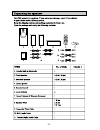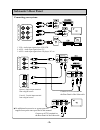Sam-8300d/8800d/6500d built in digital decoder with 5.1ch home theatre speaker system owner's manual thank you for purchasing sprite electronics speaker systems. Please read this manual carefully and save it with your original sales receipt for warranty services. This product could be modified for q...
1. Read these instructions. 2. Keep these instructions. 3. Heed all warnings. 4. Follow all instructions. 5. Do not use this apparatusnear water. 6. Clean only with dry cloth. 7. Do not block any ventilation openings. Install in accordance with the manufacturer's instructions. 8. Do not install near...
Fcc information fcc part 15 : this equipment has been tested and found to comply with the limits for a class b digital device, pursuant to part 15 of the fcc rules. These limits are designed to provide reasonable protection against harmful interference in a residential installation. This equipment g...
- 2 - positioning your speakers where you locate the speakers in the room plays vital role in the sound quality you will enjoy. With each room varying in size, dimension and layout, it will be necessary to experiment with the placement of your speakers in order to gain optimum performance. Here are ...
Wiring the speakers power on off coaxial vcr manufactured by spirte electronics corp. Made in korea fl rr rl cen out in 1 in 2 aux1 aux2 a n a l o g i n p u t optical fr d i g i t a l i n p u t to reduce the risk of electric shock, do not remove cover (or back), no user -serviceable parts inside, re...
Fl rr rl cen speaker output fr + _ - 4 - ensure the correct polarity (+) and (-) of all speaker leads. Check to make sure there are no wires touching on the speaker terminals, and that all wires are firmly clamped into the terminals. 1. Press the spring loaded terminals to expose holes in the post. ...
- 5 - out in 1 in 2 v i d e o coaxial optical d i g i t a l i n p u t video optical coaxial digital out video audio 출 력 output audio vcr/vtr subwoofer's rear panel r l vcr aux 1 aux 2 a n a l o g i n p u t vtr/vcr 1. Vcr : audio input signals from vcr/vtr. 2. Aux1 : audio input signals from t.V. 3. ...
- 6 - important : it is recommended that the main power is off until all connections have been made and checked. When connecting to video input terminals, make sure the digital input sources go to video in 1 terminal and analog input sources to video in 2 terminal. . Video in 1 : video signals from ...
- 7 - remote control the remote control functions are displayable on the screen only when the video input signal from subwoofer of this system is selected. @ pwr : turns power on and off mute : use this to turn off the audio output temporarily. (led blinks) press again to cancel muting mode setup : ...
- 8 - setup menu @ pro logic on/off press setup -> use or to set it on or off. Press setup again to return. Drc on/off press setup -> press once -> use or to set it on or off. Press setup again to return. Rear delay press setup -> press twice -> use or to set 0 ~ 15ms. Press setup again to return. C...
- 9 - troubleshooting problem what to do no sound -. Increase volume. -. Check if mute mode is on (selected input led blinks) -. Check speaker connections. -. Check if external devices are operating correctly. -. Check the connections for any external components. Make sure to select the correct sour...