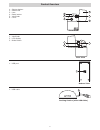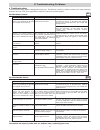Summary of QX-O
Page 1
User’s manual qx.O.
Page 2
2 product overview 1. Shutter button 2. Status led 3. Lens 4. Reset button 5. Viewfinder 6. Cover front view 1 2 3 6 5 4 1. Viewfinder 2. Lcd display 3. Mode button 1 2 3 rear view 1. Usb port 1 bottom view 1. Usb cable docking station (with usb cable) 1.
Page 3
3 table of contents 1 getting started ........................................................................................................................ 4 • what can i do with my camera? ............................................................................................ 4 • what can i...
Page 4
4 1 getting started • what can i do with my camera? Capture enjoy point-and-shoot operation. Store pictures and video clips to the internal memory. Set up select various camera settings. • what can i do with my digital pictures? View view the pictures on a computer. Save save the pictures to a compu...
Page 5
5 • charging the battery the li-polymer rechargeable battery is integrated in the camera and it is not replaceable. When the lcd display flashes for about 30 seconds and then the camera turns off automatically, it means the battery is low. Please follow the following steps to recharge the battery. N...
Page 6
6 2 camera setting • checking camera status turn on the camera, view the lcd display to check which camera settings are active. If the feature icon is not displayed, that particular feature is not activated. Lcd display power off mode self-timer mode clear all pictures mode clear last picture mode m...
Page 7
7 3 taking and managing the pictures • taking a picture capture subjects this close to the lens: 4.3 feet to infinity (1.3 m to infinity). 1. Open the camera cover, then turn on the camera. 2. Frame your subject using the camera viewfinder. 3. Press the shutter button to take a picture. A beep will ...
Page 8
8 • setting frequency in order to take a better indoor picture, the camera needs to be set to suit the correct lighting frequency. For us, set the frequency to 60hz; 50hz for europe. 1. Open the camera cover, then turn on the camera. 2. Press the mode button repeatedly until the “ ” icon displays on...
Page 9
9 5 installing the software onto a computer • installing the software for windows® users: pc important! • please backup all the necessary data before any driver/software installation. • our cd-rom is tested and recommended to use under english window os. Important! • make sure you install all the so...
Page 10
10 arcsoft videoimpression™ 1.6 movie making software arcsoft videoimpression™ is an easy-to-use video and image editing software program. The program enables users to create and edit new videos using existing video and image files - making desktop video presentations for home, business, and the web...
Page 11
11 6 transferring pictures and video clips to a computer • before transferring pictures important! - for pc users before you connect your digital camera to the computer, make sure that you have installed the software from the enclosed cd. Please refer to “5 installing the software onto a computer.” ...
Page 12
12 7 using your camera as a web cam (pc only) • setting up netmeeting ™ 1. Connect your qx.O to a pc through the usb cable on the docking station. 2. Open the camera cover, then turn on the camera. 3. Set the camera to pc mode. 4. Put the docking station on top of your pc monitor or another flat sur...
Page 13
13 8 troubleshooting problems • troubleshooting the troubleshooting guide is designed to help you. If problems continue, please contact your local customer support hot-line. See your registration card for help line contact details. For windows® users: pc the lcd display will flash. Battery power is ...
Page 14
14 9 getting help • online services website: http://www.Spypen.Com • customer support plawa-feinwerktechnik gmbh & co. Kg bleichereistr. 18 73066 uhingen - germany helpline: +49 (7161) 93872-20 (english, german) website: www.Spypen.Com, www.Plawa-digital.Com email: support@plawa.De • arcsoft softwar...
Page 15
15 10 appendix • technical specifications • internal memory: approx. 16mb nand flash • still image resolution: at least 200 pictures at low resolution and low quality • still image quality: • high quality - 4x compression rate • low quality - 8x compression rate • video clip length: up to 40 seconds...
Page 16
16 • regulatory information fcc notice this device complies with part 15 of fcc rules. Operation is subject to the following two conditions: (1) this device may not cause harmful interference, and (2) this device must accept any interference received, including interference that may cause undesired ...