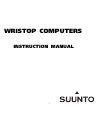- DL manuals
- Suunto
- Watch
- Altimax
- Instruction Manual
Suunto Altimax Instruction Manual
Summary of Altimax
Page 1
1 wristop computers instruction manual.
Page 2
2.
Page 3
3 customer service contacts suunto usa phone 1 (800) 543-9124 suunto canada phone 1 (800) 776-7770 web site www.Suuntousa.Com suunto europe phone +33 3 90 20 74 30 fax +33 3 90 20 74 40 web site www.Suuntoeurope.Com suunto oyj phone +358 9 8524 050 fax +358 9 8524 0592 web site www.Suunto.Fi congrat...
Page 4
4 table of contents chapter 1 introduction ............................................................................................................................ 8 general information ............................................................................................................ 8...
Page 5
5 chapter 3 chronograph mode ............................................................................................................ 22 how to use the chronograph ........................................................................................... 22 how to view the chronograph memory .....
Page 6
6 setting the local declination ............................................................................................ 41 calibrating the compass ................................................................................................... 41 chapter 7 frequently asked questions ...........
Page 7
7 does the wristop computer show future trends in weather conditions? ........................................................................................................................... 47 what does absolute pressure and relative pressure mean? ................................... 47 what...
Page 8
8 chapter 1 introduction general information the wristop computer is a reliable high precision electronic instrument, intended for recreational use. The outdoor enthusiast who enjoys venturing in sports like skiing, kayaking, mountain climbing, hiking and biking can rely on the wristop computers ac...
Page 9
9 key features though the users guide applies to all the wristop computer models, features and differences in operation of the models are noted in the table below. Features wristop computer models altimax navitec vector x-lander time yes yes yes yes altimeter yes - yes yes barometer yes - yes yes c...
Page 10
10 button functions four buttons are used to operate the wristop computer: [mode], [+] (on/off), [-] (fast bearing), and [select]. The [mode] button is located on the top right of the wristop computer. In the main mode level, pressing the [mode] button allows the user to select or move from one mode...
Page 11
11 the [select] button is located on the top left of the wristop computer. In the main mode level, pressing the [select] button allows the user to enter into the sub modes of the particular function or return to the main mode the user is in. In the main mode or sub mode, pressing and holding the [se...
Page 12
12 measurements and units note: this setting applies to the altimax, vector, and x-lander. The wristop computer supplies two units of measure: metric or imperial. Metric unit of measure imperial unit of measure m ft m/min ft/min o c o f mbar inhg selecting the units of measurement to change the unit...
Page 13
13 9. At the unit of measure desired, press the [select] button to move to the next unit. Located at the top center in field 1, m/min or ft/min will begin to flash. 10.Press the [+] button to toggle between m/min and ft/min. 11.At the unit of measure desired, press the [mode] button to accep...
Page 14
14 battery replacements the wristop computer operates on a three-volt lithium cell type: cr 2430. The maximum life expectancy is approximately 12-18 months. A low battery-warning indicator is activated when 5-15 percent of the battery capacity is still available. When this occurs we recommend replac...
Page 15
15 chapter 2 time mode note: this feature applies to the altimax, navitec, vector and x-lander. The watch function provides the user with: an adjustable 24/12 hour clock display; a calendar pre-programmed to the year 2089; and three sub modes: three daily alarms, stopwatch and countdown timer. To vi...
Page 16
16 6. Press the [+] button to scroll the hour upward or press the [-] button to scroll the hour downward. 7. At the hour desired, press the [select] button to move to the next setting. Located in field 1, the 24 or 12 hour clock setting will begin to flash. 8. Press either the [+] or the [-] button ...
Page 17
17 daily alarm mode the wristop computer allows the user to select and enter settings for up to three alarms. In the time mode, press the [select] button once to enter this sub mode. In the daily alarm mode, field 1 displays on or off (the activation status of a particular alarm), field 2 displa...
Page 18
18 stopwatch mode note: this feature applies to the altimax, vector and x-lander models. The wristop computer stopwatch feature can provide split time measurement and two finish times up to 23 hours 59 minutes and 59 seconds. In the time mode, press the [select] button twice to enter this sub mode. ...
Page 19
19 in the two finish time mode: 1. Press the [+] button to start the stopwatch. 2. Press the [-] button once to stop the stopwatch to display the finish time of the first person. 3. Press the [+] button to stop the stopwatch. 4. Press the [-] button a second time to release and display the finish ti...
Page 20
20 how to setup the countdown timer 1. Press the [select] button and hold for 2 seconds. Located in field 1, the seconds will begin to flash. 2. Press the [+] button to scroll the seconds upward or 3. Press the [-] button to scroll the seconds downward. 4. At the seconds desired, press the [select] ...
Page 21
21 in the dual time mode: field 1 displays dua indicating dual time, field 2 displays the current time, and field 3 displays the dual time (e.G. Your home time). The user can display the seconds while in this sub mode by pressing the [+] button, in field 3 the seconds will appear for 10 seconds. A...
Page 22
22 chapter 3 chronograph mode note: this feature only applies to the navitec model. The chronograph function is able to: measure and store 1-99 split and lap times for up to 99 runs; and obtain a maximum range of one run (timing event) up to 23 hours 59 minutes and 59.9 seconds. Upon exceeding this ...
Page 23
23 lap and split times up to 99 times. 3. Press the [+] button to stop the stopwatch. 4. Press the [-] button to reset the stopwatch to zero once the stopwatch has stopped. Note: if the user decides to go to a different mode while utilizing the chronograph feature, the chronograph/stopwatch will con...
Page 24
24 viewing the timed events individual lap and split times 1. Press and hold the [select] button for 2 seconds. Field 2 displays the event number ch # the user will be viewing; and field 3 displays the text beg (begin). 2. Press the [+] button to view the lap and split time which is in chronolo...
Page 25
25 when the time to count down has been reached, a stopwatch will automatically start running. The range of the stopwatch is 119:59,59. Field 1 displays the seconds and tenths of seconds of the event; field 2 displays the hours and minutes of the event; and field 3 displays the current time and the ...
Page 26
26 press the [+] button to display the stored split times (waypoint times) field 1 shows the seconds and tenths of seconds of the split time; field 2 shows the hours and minutes of the split time; and field 3 shows the starting date of the race. Press the [+] and [-] buttons to scroll through the sp...
Page 27
27 chapter 4 altimeter mode note: this feature applies to the altimax, vector and x-lander. The altimeter function provides the user with: an adjustable unit of measure either meter or feet: meter range -500 to 9,000; ft range -1,600 to 29,500; a resolution of 5m or 10ft; a display up-date on the ra...
Page 28
28 if the altitude is not known, the user can set the sea level pressure in the barometric mode (refer to page 37, setting the sea level pressure). Setting the sea level pressure will adjust the altimeter to the current altitude within some ten meters or few hundred feet. Information on the current ...
Page 29
29 8. Press either the [+] or the [-] button to scroll through the intervals. There are four time intervals 20 seconds, 1 minute, 10 minute or 60 minute. Recommended interval to use: activity interval skiing 1 minute biking 1 minute hiking 10 minute climbing 60 minute note: in selecting the interval...
Page 30
30 the running time is displayed up to 39 hours and 59 minutes; after which three dashes (-:--) appear on the display in field 3. If the user allows the difference measurement sub mode to remain on visual display continuously for 12 hours, the wristop computer will automatically return to the main t...
Page 31
31 2. Press the [+] button to scroll back up. Note: replacing the battery will not erase this information. Logbook mode in the altimeter mode, press the [select] button three times to enter this sub mode. The logbook mode features five displays. The displays automatically rotate showing the first di...
Page 32
32 the fifth display shows the time duration of recording information in the particular logbook that is being viewed. Field 2 displays the total time of the log ; and field 3 displays the text dur along with the text log book to the left. Note: if the logbook is recording, based on the interval ...
Page 33
33 for the altimax model: logbook recording starts by pressing the [+] button twice within 2 seconds. Logbook recording stops by pressing the [+] button twice as well within 2 seconds. Note: for the altimax, vector and x-lander models logbooks are self-erasing and cannot be cleared by the user. Fast...
Page 34
34 press [+] to scroll through the different displays. In the second display: field 1 displays the text hi; field 2 displays the highest altitude recorded since the last date cleared; and field 3 displays the date when it was reached with the text log book to the left. In the third display: fiel...
Page 35
35 chapter 5 barometric mode note: this feature applies to the altimax, vector and x-lander. The barometric function provides the user with: an adjustable unit of measure mbar or inhg; mbar range 300 to 1 100 mbar, inhg range 8.90 to 32.40; a resolution of 1 mbar or 0.05 inhg; a one hour interval me...
Page 36
36 pressure difference measurement mode in the barometric mode, press the [select] button once to enter this sub mode. In the pressure difference measurement mode: field 1 displays the change in temperature. Field 2 displays the change in atmospheric pressure. Field 3 displays the current time; to t...
Page 37
37 the outer circumference graphically displays the atmospheric pressure where one full circle equals 100 mbars or 1 inhg. To view the information compiled in the 4-day memory: press the [-] button to scroll back down in increments of one hour for the first six hours, after that increments are 6 hou...
Page 38
38 note: information on the current sea level pressure can be obtained through newspapers, local news and radio weather reports, the local airport facility or through the internet under local weather. If the user does not press any button for 1 minute in the setup mode, the display will automaticall...
Page 39
39 chapter 6 compass mode note: this feature applies to the navitec, vector and x-lander. The compass function provides the user with: a cardinal or half cardinal point abbreviation; bearing degrees; a north-south arrow; a bearing track mode showing desired direction and actual bearing; a bubble lev...
Page 40
40 always take bearings in the open air, not inside tents, caves, or other shelters. Bearing tracking mode the user can select to change from the cardinal point mode to the bearing track mode and utilize the bearing lock feature in this mode for tracking purposes. In the compass main mode: 1. Press ...
Page 41
41 setting the local declination 1. Press the [select] button and hold for 2 seconds. Located in field 1, off will begin to flash. 2. Press either the [+] or the [-] button to change the declination direction in field 1. 3. At the direction desired, press the [select] button to move to the next se...
Page 42
42 minute of whether the calibration was successful displaying the text done in field 2 or if the process needs to be repeated displaying push and - in field 2. Note: the user may need to perform the rotating of the compass more than twice around for the calibration to be completed. Note: if t...
Page 43
43 chapter 7 frequently asked questions general is the wristop computer waterproof? Yes, it is waterproof to a depth of 30 meters (100 ft). Rain and other normal exposure to water will not effect its operation. You can swim wearing your wristop computer. However, the wristop computer is not a diving...
Page 44
44 mode, the segment display increases clockwise, but if you are in a mode that shows you differences (such as vertical ascent/descent), all decreasing values go counterclockwise from the center position, and all increasing values go clockwise. So, it is minus to the left (counterclockwise), and ...
Page 45
45 when all the memory places are filled, the logbook starts recording new logs on top of the oldest recordings. This is what is meant when we say the logbook is self-erasing. You can clear the history of the logbook; i.E. Where you get the cumulative ascent and descent information based on the lo...
Page 46
46 reading it will be affected by pressure changes. But if the conditions are the same, and the reference altitude is set, the unit will show quite accurate readings. Second, if what you mean is how the wristop computer calculates the information shown in the logbook, this is what it does: for the t...
Page 47
47 barometer what is the little box on the top left of the display? It is the barometric trend indicator that shows the general direction of weather changes. The display is based on barometer measurements for the last 6 hours. Does the wristop computer show future trends in weather conditions? No, t...
Page 48
48 mark a certain altitude, which is graphically shown by the segments on the circumference, to get an intermediate difference measurement. However, the bezel is mainly related to the compass function. Where do i find the correct declination for my area so i can set my wristop computer? Local declin...
Page 49
49 1400 4593 5.9 42.6 1600 5250 4.6 40.3 1800 5906 3.3 37.9 2000 6562 2.0 35.6 2400 7874 -0.6 30.9 2800 9187 -3.2 26.2 3000 9843 -4.5 23.9 3400 11155 -7.1 19.2 3800 12468 -9.7 14.5 4000 13124 -11.0 12.2 4500 14765 -14.3 6.4 5000 16405 -17.5 0.5 5500 18046 -20.8 -5.4 6000 19686 -24.0 -11.2 table 1. N...
Page 50
50 table 2 shows an example in which the temperature offsets are positive. In this example, the reference altitude is set at 1000 m. At 3000 m the altitude difference is 2000 m and wristop computer shows 80 m too little (20 ºc * 2000 m * 0.002/ºc = 80 m). Your actual altitude is thus 3080 m. Lower p...
Page 51
51 copyright and trademark notice this publication and its contents are proprietary to suunto oyj and are intended solely for the use of its clients to obtain knowledge and key information regarding the operation of all or any wristop computer product(s) that includes the vector, the x-lander, the a...