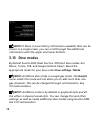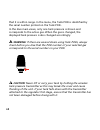- DL manuals
- Suunto
- Diving Instrument
- EON STEEL 1.2
- User Manual
Suunto EON STEEL 1.2 User Manual
Summary of EON STEEL 1.2
Page 1
Suunto eon steel 1.2 user guide.
Page 2
1 safety ................................................................................................ 5 2 getting started ............................................................................... 11 2.1 display states and views ......................................................... 11 2...
Page 3
3.18 gas time ................................................................................ 44 3.19 logbook ................................................................................ 45 3.20 multi-gas diving ................................................................... 47 3.20.1 isoba...
Page 4
4.4 charging battery .................................................................... 72 4.5 getting support ...................................................................... 73 5 reference ........................................................................................ 75 5.1 techn...
Page 5: 1 Safety
1 safety types of safety precautions warning: - is used in connection with a procedure or situation that may result in serious injury or death. Caution: - is used in connection with a procedure or situation that will result in damage to the product. Note: - is used to emphasize important information...
Page 6: Safety Precautions
Safety precautions warning: only trained divers should use a dive computer! Insufficient training for any kind of diving, including freediving, may cause a diver to commit errors, such as incorrect use of gas mixtures or improper decompression, that may lead to serious injury or death. Warning: you ...
Page 7: Warning:
Warning: if you have a pacemaker, consult a doctor before using this device. The inductive frequency used by the device may interfere with pacemakers. Warning: allergic reactions or skin irritations may occur when product is in contact with skin, even though our products comply with industry standar...
Page 8: Warning:
Warning: perform pre-checks! Always check that your dive computer is functioning properly and has the correct settings before diving. Check that the display is working, the battery level is ok, tank pressure is correct, and so forth. Warning: check your dive computer regularly during a dive. If ther...
Page 9: Warning:
Warning: do not dive with a gas if you have not personally verified its contents and entered the analyzed value into your dive computer! Failure to verify tank contents and enter the appropriate gas values where applicable into your dive computer will result in incorrect dive planning information. W...
Page 10: Emergency Ascents
Emergency ascents in the unlikely event that the dive computer malfunctions during a dive, follow the emergency procedures provided by your certified dive training agency to immediately and safely ascend. 10
Page 11: 2 Getting Started
2 getting started 2.1 display states and views suunto eon steel has two main views in surface and dive states: time/no deco and compass. Change the view by pressing the middle button. Note: main views can be customized. See 3.9 customization. Suunto eon steel automatically switches between surface a...
Page 12: 2.2 Icons
• present depth is 19.0 m • active gas is nitrox 32% • dive time is 22 minutes • tank pressure left is 120 bar • no decompression time is 50 minutes • safety stop is ahead at 3.0 meters • 21 hours of diving time left before need to recharge 2.2 icons suunto eon steel uses the following icons: no-fly...
Page 13: 2.3 Set Up
Tank pod alert (device is not receiving signal from tank pod) 2.3 set up to get the most out of your suunto eon steel , use some time to customize features and displays. Make absolutely sure that you know your computer and have it set up as you want before getting into the water. To get started 1. W...
Page 14
3. Fully charge before first dive. The startup wizard guides you through: • units settings • time format (12h/24h) • date format (dd.Mm / mm.Dd) • connecting with dm5 (optional) 14.
Page 15: 3 Features
3 features 3.1 about suunto eon steel information about your suunto eon steel can be found under general / about eon . This information includes device history, software version and radio compliance. To access suunto eon steel information 1. Keep middle button pressed to enter the main menu. 2. Scro...
Page 16: Alarm
Alarm explanation ascent speed exceeds safe speed of 10 m (33 ft) per minute for five seconds or more. Decompression ceiling broken by more than 0.6 m (2 ft) on a decompression dive. Immediately descend back below ceiling depth and continue to ascend normally. Partial pressure of oxygen exceeds safe...
Page 17: Alarm
Alarm explanation partial pressure of oxygen below safe level ( change to a gas with higher oxygen percentage. Warnings alert you to events that can impact your health and safety if you do not take action. Acknowledge the warning by pressing any button. Warning explanation cns100% central nervous sy...
Page 18: Warning
Warning explanation diluent low po2 diluent partial pressure of oxygen below safe level ( danger unless diluent is used,e.G. For bailout gas time gas time exceeds your gas time alarm limit, or tank pressure is below 35 bar (~510psi), in which case gas time is zero safety stop broken safety stop ceil...
Page 19: Notification
Notification explanation better gas available on multi-gas dive when ascending, it is safe to switch to next available gas for optimum decompression profile low battery approximately three hours of dive time left re-charge needed approximately two hours of battery time left; re-charging required bef...
Page 20: Note:
Note: gas time reading shows zero and turns red if tank pressure goes below 35 bar (500 psi). 3.3 algorithm lock suunto fused™ rgbm algorithm is locked for 48 hours if you omit decompression stops for longer than three (3) minutes. When the algorithm is locked, no algorithm information is available ...
Page 21: Error
In this state, you significantly increase your risk of decompression sickness (dcs). Decompression information is not available for the next 48 hours after surfacing. It is possible to dive with the device when the algorithm is locked, but instead of the decompression information, error is shown. Go...
Page 22: Warning:
When maximum allowed ascent rate is exceeded for five seconds, an alarm is generated. Ascent rate violations result in longer safety stop times. Warning: do not exceed the maximum ascent rate! Rapid ascents increase the risk of injury. You should always make the mandatory and recommended safety stop...
Page 23: Icon
Icon explanation estimated remaining dive time is 27 hours; no immediate need to recharge estimated remaining dive time is three (3) hours or less; recharge needed estimated remaining dive time is less than one (1) hour; recharge immediately battery is charging, showing current charge level as remai...
Page 24: 3.7 Calendar Clock
3.7 calendar clock time and date settings are found under general / device settings / time & date . Time and date formats are found under general / device settings / units and formats . To change time and date 1. Keep the middle button pressed to enter menu. 2. Browse to general / device settings / ...
Page 25: Time Format
3. Scroll to time format or date format with the upper or lower button. 4. Follow steps 5-8 as above to change and save formats. 3.8 compass suunto eon steel includes a tilt-compensated digital compass, available as a main view. 3.8.1 calibrating compass when you first start using suunto eon steel ,...
Page 26: General
Because of changes in the surrounding magnetic field, it is recommended to re-calibrate the compass before each dive. To manually start calibration: 1. Keep the middle button pressed to enter the menu. 2. Browse to general / compass . 3. Press the middle button to enter compass . 4. Scroll up or dow...
Page 27: General
Local declination from a trusted source and set the value in suunto eon steel . To manually start calibration: 1. Keep the middle button pressed to enter the menu. 2. Browse to general / compass . 3. Press the middle button to enter compass . 4. Press the middle button again to enter declination . 5...
Page 28: Bearing Locked
2. Hold your suunto eon steel in level in front of you, with the top pointing in the direction to your target. 3. Keep the lower button pressed until you see the bearing locked notification. Once you have a bearing locked, the lock position is indicated on the compass rose, as shown below. Below you...
Page 29: Compass
3. Press the middle button to enter compass . 4. Select clear bearing with the middle button. 5. Keep the middle button pressed to exit. 3.9 customization you can customize suunto eon steel views and features with suunto dm5. Create up to 10 different dive modes with up to four custom views each. Wa...
Page 30: Dive Mode (Name)
Dive mode (name) maximum length of the name is 15 characters. Use something short and simple that helps you identify easily the features and information that you have customized on this mode. Dive algorithm you can select to use suunto fused™ rgbm or no algorithm (see 3.28 suunto fused rgbm ). If yo...
Page 31: Customize Views
Customize views for each dive mode, you can create up to four custom views. For each view, there are two areas of view customization: style and content. The style of the mode can be graphical or classic. Graphical style presents information with additional visual elements: with classic, information ...
Page 32: 3.10 Decompression Dives
You can change what is shown in the field by pushing the lower button. 3.10 decompression dives if you exceed the no-decompression limit on a dive, suunto eon steel provides the decompression information required for ascent. Ascent information is always presented with two values: • ceiling : depth t...
Page 33
The deco window area is ceiling depth + 3.0 meters (9 ft). This is the area where decompression takes place.The closer to the ceiling you stay, the more optimal the decompression time is. If you ascend above the ceiling depth, there is still a safe margin area, equal to ceiling depth – 0.6 meters (2...
Page 34
Depth number turning yellow with a downward pointing arrow in front of it. If go above the safe margin area, the decompression calculation is paused until you go back down below this limit. An audible alarm and a downward arrow in front of a red ceiling number indicate unsafe decompression. If you i...
Page 35
Below is an example of what suunto eon steel displays during safety stop: with decompression stops, the ceiling is always decreasing while you are near the ceiling depth, providing continuous decompression with optimum ascent time. Below is an example of what suunto eon steel looks like on decompres...
Page 36: Note:
Note: it is always recommended to keep close to the decompression ceiling when ascending. Ascent time is always the minimum time needed to reach the surface. It includes: • time required for deep stops • ascent time from depth at 10 m (33 ft) per minute • time needed for decompression warning: your ...
Page 37: Note:
Note: this setting does not affect the ceiling depth on a decompression dive. The last ceiling depth is always 3 m (10 ft). 3.11 display brightness the brightness of the display can be adjusted under general / device settings / brightness . The default value is 50%. Adjusting this value has direct i...
Page 38: Note:
Note: if there is more history information available than can be shown in a single screen, you can scroll through the additional information with the upper and lower buttons. 3.13 dive modes by default suunto eon steel has four different dive modes: air/ nitrox, trimix, ccr, and gauge (bottom timer)...
Page 39: Note:
Air/nitrox, trimix and ccr modes are intended for diving with decompression information, like no decompression stop time or decompression ceiling/ascent time. By default the decompression algorithm used in suunto eon steel is suunto fused™ rgbm. For more information about the algorithm, see 3.28 suu...
Page 40: Note:
These settings include tank size and pressure at the start of the dive as well as personal gas consumption (surface gas consumption). If you are not sure what your personal gas consumption is, we recommend using the default value of 25 l/min (0.90 cubic ft/min). Note: estimated gas time is calculate...
Page 41: 3.15 Flip Display
When planning additional dives in series, the dive planner allows you to adjust surface time. In the example below, the surface time before the second dive is 1:37 minutes. Adjust surface time to see how it impacts no decompression time. 3.15 flip display you can flip the display of suunto eon steel...
Page 42: Gases
Custom dive mode views in dm5. In the classic view below, gas consumption rate is in the lower right-hand corner. To enable gas consumption 1. Add the gas consumption filed to your custom dive mode in dm5. See 3.9 customization . 2. Install and pair a suunto tank pod. See 3.29 tank pressure . 3. Aft...
Page 43: 3.17 Gas Mixtures
3.17 gas mixtures if nitrox or trimix dive mode is selected, you need to define the gas(es) for the decompression algorithm to work properly. You define the gases under menu / gas(es) . In nitrox mode, gas will have only oxygen (o2%). Trimix mode has helium (he%) available, and there is also the pos...
Page 44: Gas(Es)
The active gas. Even though only one gas is active, the decompression algorithm calculates ascent time (during dive) using all these three gases. To select another active gas: 1. While in the gas(es) menu, press the middle button to see gas options. 2. Scroll with upper or lower buttons to highlight...
Page 45: Gas Time
Gas time is also highly dependent on your current depth. For example, all other factors being the same, including breathing rate, tank pressure and tank size, depth affects gas time as follows: • at 10 m (33 ft, surrounding pressure 2 bar), gas time is 40 minutes. • at 30 m (99 ft, surrounding press...
Page 46: Note:
Dive log details and profile can be browsed by scrolling through the log with upper or lower button and selecting it with the middle button. Each dive log contains data samples with fixed 10-second intervals. The dive profile includes a cursor for browsing the logged data, scrollable with upper and ...
Page 47: 3.20 Multi-Gas Diving
3.20 multi-gas diving suunto eon steel allows gas changes during a dive between the gases defined in the gas(es) menu. When ascending, you are always notified to change gases when a better gas is available. For example, you may have the following gases when diving to 55 m (180.5 ft): • tx18/45, mod ...
Page 48: Warning:
Warning: when diving with multiple gases, remember that the ascent time is always calculated with the assumption that you use all the gases found in the gas(es) menu. Always check that you have only the gases for your current planned dive defined before you dive. Remove the gases that are not availa...
Page 49
Pphe are displayed next to each gas mixture that that you want to switch to. Maximum operating depth (mod) is assumed to be the depth when start to use the gas mixture. An icd warning is generated when the gas switch depth is greater than 10 m (30 ft) and either: 1. The change ppn2 increases by more...
Page 50: 3.21 Oxygen Calculations
One way to avoid the icd risk is to increase helium content in the 35/10 gas mixture to a 35/25 trimix mixture. This would keep the changes in partial pressure at a safe level and remove the danger of sudden icd. 3.21 oxygen calculations during a dive, suunto eon steel calculates partial pressure of...
Page 51: Warning:
• exposure to low temperature – water temperature less than 20 °c (68 °f) • below average physical fitness level • fatigue • dehydration • stress • obesity • patent foramen ovale (pfo) • exercise before or after dive warning: set the correct personal setting! Whenever it is believed that factors tha...
Page 52: Personal Level
Personal level explanation aggressive (-1) ideal conditions, good physical fitness, well experienced with dives in the near past default (0) ideal conditions (default value) conservative (+1) some risk factors or conditions exist more conservative (+2) several risk factors or conditions exist warnin...
Page 53: 3.23 Rebreather Diving
3.23 rebreather diving by default suunto eon steel has one mode dedicated to rebreather diving, ccr mode. This mode uses fixed high/low setpoint values which you can modify in the dive computer or through dm5. Fixed setpoint calculation enables suunto eon steel to be used as a backup dive computer o...
Page 54: 3.23.2 Open-Circuit Gases
3.23.2 open-circuit gases as with diluents, you must alway define the correct oxygen and helium percentages of bailout gas(es) for all your cylinders (and additional gases) to ensure correct tissue and oxygen calculation. Bailout gases for a rebreather dive are defined under oc gases in the main men...
Page 55: Setpoint Switching
Setpoint switching setpoints can be switched automatically according to depth. By default the low setpoint switch depth is 4.5 m (15 ft), and the high setpoint switch depth is 21 m (70 ft). The auto setpoint switching is off by default for the low setpoint and on for the high setpoint. To change aut...
Page 56: Custom Setpoint
To change to a custom setpoint: 1. While diving in ccr mode, keep middle button pressed to enter main menu. 2. Scroll to custom setpoint and select with the middle button. 3. Adjust the setpoint value as needed with the lower or upper button and accept with the middle button. A popup notification co...
Page 57: Cc Gases
If the malfunction is rectified or the dive situation otherwise normalizes, you can switch back to a diluent using the same procedure as below, but selecting from cc gases . 3.24 safety stops and deepstops a three (3) minute safety stop is always recommended for every dive over 10 meters (19.7 ft). ...
Page 58: 3.25 Sample Rate
Area when the deepstop depth has up/down arrows in front of it and deepstop time is running. 3.25 sample rate suunto eon steel uses a fixed sample rate of 10 seconds for all log recordings. 3.26 surface and no-fly time after a dive, suunto eon steel displays surface time since the previous dive and ...
Page 59: Warning:
No-fly time is always at least 12 hours and equals desaturation time when it is more than 12 hours. For desaturation times shorter than 70 minutes, no no-fly time is displayed. If decompression is omitted during a dive so that suunto eon steel enters permanent error mode (see 3.3 algorithm lock ), t...
Page 60: Dives
Movescount is an online sports community that integrates with suunto dm5. Through movescount your can share your dives with others. 3.27.1 synchronizing logs and settings to be able to synchronize logs and settings, you need to first install suunto dm5 (see 3.27 suunto dm5 and movescount ). To downl...
Page 61: 3.28 Suunto Fused Rgbm
1. Select suunto eon steel from the devices list in dm5 if you are also using suunto moveslink, exit moveslink before proceeding. 2. Synchronize if needed. 3. Click update and wait for the update process to complete. This may take 10 minutes or more. 3.28 suunto fused rgbm suunto's decompression mod...
Page 62: 3.28.1 Diver Safety
Different tissue groups. Fullrgbm can utilize these additional tissues and model the on-gassing and off-gassing more accurately. The amounts of nitrogen and helium on-gassing and off-gassing in the tissues are calculated independently from each other. The advantage of suunto fused rgbm is additional...
Page 63: Caution:
Caution: always use the same personal and altitude adjustment settings for the actual dive and for the planning. Increasing the personal adjustment setting from the planned setting as well as increasing the altitude adjustment setting can lead to longer decompression times deeper and thus to larger ...
Page 64: Warning:
Warning: set the correct altitude setting! When diving at altitudes greater than 300 m (1000 ft), the altitude setting must be correctly selected in order for the computer to calculate the decompression status. The dive computer is not intended for use at altitudes greater than 3000 m (10000 ft). Fa...
Page 65: Warning:
• cns% and otu • audible notification when cns% reaches 80%, then notification when 100% limit is exceeded • notifications when otu reaches 250 and then again when 300 limit is exceeded • audible alarm when po2 value exceeds the preset limit (po2 high alarm) • audible alarm when po2 value is warning...
Page 66
2. Wait for green led on tank pod to flash. 3. If your suunto eon steel has a blank screen, press any key to activate it. 4. Hold your suunto eon steel close to the tank pod as shown. 5. After a few seconds, a menu pops up on the screen showing the tank pod serial number, battery status and the tank...
Page 67: Warning:
Air 128999459 ok 180 pod bar warning: the battery level indication shown when pairing the tank pod is an approximation only. The pod battery may deplete faster than the indication suggests. Note: we recommend changing the tank pod battery after completing 200 dives or 2 years. Repeat the procedure a...
Page 68: Warning:
That it is within range. In the menu, the tank pod is identified by the serial number printed on the tank pod. In the dive main views, only one tank pressure is shown and corresponds to the active gas. When the gas is changed, the displayed tank pressure is also changed accordingly. Warning: if ther...
Page 69: Tip:
Tip: remove pressure from the tank pod when not diving to save battery life. 3.30 timer suunto eon steel has a timer that can be used for timing specific actions during surface or dive. The timer is shown in bottom-right corner as scrollable item. Note: the timer can also be customized to be in grap...
Page 70: 4 Care and Support
4 care and support 4.1 handling guidelines handle suunto eon steel with care. The sensitive internal electronic components may be damaged if the device is dropped or otherwise mishandled. Do not try to open or repair suunto eon steel by yourself. If you are experiencing problems with the device, ple...
Page 71: Note:
Note: do not leave your suunto eon steel in a bucket of water (for rinsing). The display stays on under water and consumes battery life. Use only original suunto accessories - damage caused by non- original accessories is not covered by warranty. Tip: remember to register your suunto eon steel at ww...
Page 72: 4.4 Charging Battery
4.3 changing strap to bungee you can change between the wrist strap and bungee as needed. The bungee is provided as an option. To install the bungee: 1. Remove both strap ends using a torx t7 (non-ip) screwdriver. 2. Attach the bungee adapters. 3. Thread the cord through both adapters. 4. Securely t...
Page 73: Caution:
Very low, the display remains dark while charging until the battery has reached an adequate charge level. Caution: do not use the usb cable when suunto eon steel is wet. This may cause an electrical failure. Ensure the cable connector and connector pin area on the device are both dry. If you are usi...
Page 74
Questions directly to suunto or email/call suunto support professionals. There are also many how-to videos on the suunto youtube channel at www.Youtube.Com/user/movescountbysuunto. We recommend registering your product at www.Suunto.Com/ support/ to get the best personalized support from suunto. To ...
Page 75: 5 Reference
5 reference 5.1 technical specifications dimensions and weight: • length: 104.6 mm / 4.12 in • width: 60.5 mm / 2.38 in • height: 23.1 mm / 0.91 in • weight: 347 g / 12.2 oz operating conditions • normal altitude range: 0 to 3,000 m / 10,000 ft above sea level • operating temperature: 0°c to 40°c / ...
Page 76: Temperature Display
• resolution: 0.1 m from 0 to 100 m / 1 ft from 0 to 328 ft; 1 m from 100 to 150 m / 1 ft from 328 to 392 ft temperature display • resolution: 1°c / 1.5 °f • display range: -20 to +50°c/-4 to +122°f • accuracy: ± 2°c/± 3.6°f within 20 minutes of temperature change displays in mixed gas dive mode • h...
Page 77: Timer
• max. Tilt: 45 degrees • balance: global timer • accuracy: 1 second • display range: 0’00 – 99’59 • resolution: 1 second logbook • sample rate. 10 seconds • memory capacity: approximately 200 hours of diving tissue calculation model • suunto fused™ rgbm algorithm (developed by suunto and bruce r. W...
Page 78: Note:
• battery life: fully charged, min. 20h dive time the following conditions have an effect on the expected battery lifetime: • the conditions in which the unit is operated and stored (for example, temperature/cold conditions). Below 10°c/50°f the expected battery lifetime is about 50- 75% of that at ...
Page 79: 5.2.4 Fcc Compliance
Section of the european standard en 250 that concern tank pressure measurements. Fioh, notified body no.0430, has ec type-examined this type of personal protective equipment. 5.2.4 fcc compliance this device complies with part 15 of the fcc rules. Operation is subject to the following two conditions...
Page 80: 5.4 Patent Notice
5.4 patent notice this product is protected by pending patent applications and their corresponding national rights: us 13/803,795, us 13/832,081, us 13/833,054, us 14/040,808, us 7,349,805, and us 86608266. Additional patent applications may be filed. 5.5 warranty suunto limited warranty suunto warr...
Page 81
1. A) normal wear and tear, b) defects caused by rough handling, or c) defects or damage caused by misuse contrary to intended or recommended use; 2. User manuals or any third-party items; 3. Defects or alleged defects caused by the use with any product, accessory, software and/or service not manufa...
Page 82: Limitation of Liability
Support staff will help you and, if needed, troubleshoot your product during the call. Limitation of liability to the maximum extent permitted by applicable mandatory laws, this limited warranty is your sole and exclusive remedy and is in lieu of all other warranties, expressed or implied. Suunto sh...
Page 83: 5.7 Dive Terms
Both comprehensive and accurate, no warranty of accuracy is expressed or implied. This document content is subject to change at any time without notice. The latest version of this documentation can be downloaded at www.Suunto.Com. 5.7 dive terms term explanation altitude dive a dive made at an eleva...
Page 84: Term
Term explanation epileptic-like convulsion which can cause a diver to drown. Cns% central nervous system toxicity limit fraction. Compartment see tissue group dcs decompression sickness/illness. Any of a variety of maladies resulting either directly or indirectly from the formation of nitrogen bubbl...
Page 85: Term
Term explanation when nitrogen loading reaches zero the dive computer deactivates. Dive time elapsed time between leaving the surface to descend, and returning to the surface at the end of a dive. Floor the deepest depth during a decompression stop dive at which decompression takes place. He% helium...
Page 86: Term
Term explanation no deco no decompression stop time. The maximum amount of time a diver may remain at a particular depth without having to make decompression stops during the subsequent ascent. No decompression dive any dive which permits a direct, uninterrupted ascent to the surface at any time. No...
Page 87: Term
Term explanation po2 partial pressure of oxygen. Limits the maximum depth to which the nitrox mixture can be safely used. The maximum partial pressure limit for enriched air diving is 1.4 bar. The contingency partial pressure limit is 1.6 bar. Dives beyond this limit risk immediate oxygen toxicity. ...
Page 88: Term
Term explanation surface time elapsed time between surfacing from a dive and beginning a descent for the subsequent dive. Tissue group theoretical concept used to model bodily tissues for the construction of decompression tables or calculations. Trimix a breathing gas mix of helium, oxygen and nitro...
Page 89: Index
Index a alarms, 15 configurable alarms, 19 altitude adjustment, 50, 62 altitude dive, 63 ascent rate, 21 ascent time, 32 b battery, 22, 72 battery icon, 22 battery level, 12 battery status, 12 charging, 22 charging battery, 72 bookmark, 23 bungee, 72 installing bungee, 72 c calendar clock, 24 care, ...
Page 90
Dive profile, 45 dive time, 22 dm5, 13, 29, 38, 45, 59 syncing logs and settings, 60 updating firmware, 60 e error condition, 20 f firmware, 60 updating firmware, 60 fused rgbm, 20, 38, 61 algorithm lock, 20 g gas consumption, 41 gas mixtures, 43 nitrox, 43 trimix, 43 gas time, 44 gases active gas, ...
Page 91
Safety stop, 32, 57 scratch guard, 71 software version, 15 updating firmware, 60 startup wizard, 13 strap, 72 support, 73 surface time, 12, 58 synchronizing, 60 logs and settings, 60 t tank pod, 12, 65 pairing, 65 tank pressure, 65 time, 24 timer, 69 u usb cable, 13, 22, 72 w warnings, 15 water cont...
Page 92: Suunto Customer Support
Suunto customer support 1. Www.Suunto.Com/support www.Suunto.Com/mysuunto 2. Australia +61 1800 240 498 austria +43 720 883 104 canada +1 800 267 7506 china +86 010 84054725 finland +358 9 4245 0127 france +33 4 81 68 09 26 germany +49 89 3803 8778 italy +39 02 9475 1965 japan +81 3 4520 9417 nether...