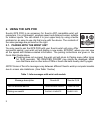Summary of GPS POD
Page 2: Customer Service Contacts
Customer service contacts coordonnÉes du service clients, kundendienste, datos de contacto de atencion al cliente, numeri utili per il servizio clienti, klantenservice, asiakaspalvelun yhteystiedot, kundservice, kontakter global help desk +358 2 284 11 60 suunto usa phone +1 (800) 543-9124 canada ph...
Page 3: 1. Quick Start Guide
1 en 1. Quick start guide to start using your suunto gps pod right away, follow these steps (see also figures below): 1. Insert batteries (size aaa; included in the sales package) . • open the gps pod by turning the bottom cover counterclockwise. • insert batteries and close the pod by turning the b...
Page 4: 2. Using The Gps Pod
2 2. Using the gps pod suunto gps pod is an accessory for suunto ant compatible wrist unit computers. It is a lightweight, wireless speed and distance sensor suitable for outdoor sports. You can attach it to your upper body by using a textile armband or an easy-to-use clip that come with the device....
Page 5
3 en 2.2. Attaching the pod to your upper body attach the gps pod so that the top cover, where the antenna, power but- ton and lights are located, faces up toward the sky (see figure on the right). • use the armband that comes with the gps pod to attach the pod to your arm (see figures 1 - 2 below)....
Page 6: 2.3. Activating The Pod
4 2.3. Activating the pod press and hold the start/stop button until the green light starts to blink. - to deactivate , press and hold the button until the lights disappear. After deactivation, the gps stays 2 hours in standby mode with faster satellite finding and a possibility to continue distance...
Page 7: 2.7. Troubleshooting
5 en 2. Replace the aaa size (lr03) batteries, set the bottom cover over the top cover and close the pod by turning the bottom cover right (clockwise). 2.6. Suunto training manager you can transfer the speed and distance data recorded by your wrist unit to your computer to be viewed in the suunto tr...
Page 8
6 2.8. Technical specifications • weight: 60g (72g incl. Batteries, without attachments) • water-resistance: 1m (ipx 7), 3m immersion • operating temperature: -20°c to +60°c / -5°f to +140°f • battery size/life: 2 x 1,5v aaa (lr03), min. 10h (at 20°c/68°f) • transmission range: up to 5m (15ft) • acc...
Page 9: 3. Intellectual Property
7 en 3. Intellectual property 3.1. Copyright this publication and its contents are proprietary to suunto oy and are intended solely for the use of its clients to obtain knowledge and key information regarding the operation of suunto products. Its contents shall not be used or distributed for any oth...
Page 10: 4.4. Ices Compliance
8 guarantee that interference will not occur in a particular instance. If this equipment does cause harmful interference to other equipment, try to correct the problem by relocating the equipment. Consult an authorized suunto dealer or other qualified service technician if you cannot correct the pro...
Page 11
9 en all suunto oy's operations (quality certificate no. 96-hel-aq-220). 4.6. After sales service if a claim under warranty appears to be necessary, return the product, freight prepaid, to your suunto dealer who is responsible for having your product repaired or replaced. Include your name, address,...