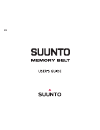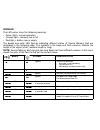Summary of Memory Belt
Page 1
En.
Page 2: Table Of Contents
Table of contents 1. Introduction to suunto memory belt ........................................ 3 2. Getting started with suunto memory belt .............................. 3 3. Downloading and analyzing data recorded with suunto memory belt .............................................................
Page 3
3 1. Introduction to suunto memory belt the suunto memory belt is a sophisticated heart rate recorder and wireless transmitter. Self- contained and easy to use, it transmits data to a suunto team pod, suunto pc pod or suunto t-series heart rate monitor. It also records data on an integrated memory c...
Page 4: Signals
4 signals the led colors have the following meaning: • green light = normal operation • orange light = memory low or full • red light = battery low or empty the beeps and color led flashes indicating different states of suunto memory belt are described in the following table. The symbols in the beep...
Page 5
5 putting on suunto memory belt to get the best results from your suunto memory belt, it is important that you wear it cor- rectly. To put it on, just follow the simple steps below: 1. Put on your suunto memory belt and ensure it fits snugly against your chest. 2. Ensure the electrodes on the back o...
Page 6: Activating and Recording
6 activating and recording suunto memory belt is activated and starts recording automatically when you put it on and it starts reading your heart rate. This is indicated after about 5 seconds by a medium beep and a medium green flash. After activation, the green light flashes every 4 seconds to show...
Page 7: Memory Belt
7 after training, when you take off the suunto memory belt, 2 long beeps and 2 long green flashes will indicate that the device hasn’t received data for 30 seconds. After 60 seconds, the device will stop recording and transmitting, then go into sleep mode, which is indicated by 3 short beeps and 3 s...
Page 8
8 connecting to the docking station connect the docking station by plugging the cable into your pc's usb port. Then place your suunto memory belt into the docking station as shown in the figure below. When the belt is connected to your pc via the docking station, a medium-length beep and a medium-le...
Page 9
9 customizing your suunto memory belt you can use your pc to adjust your suunto memory belt settings. You can make the follow- ing adjustments to the belt’s functionality through the pc interface: • switch the belt’s own recording function on or off. (turning off recording also turns off all sound a...
Page 10: 4. Errors and Warnings
10 4. Errors and warnings suunto memory belt communicates errors and warnings with long orange and red flashes and long beeps. Low battery if the battery is low, a signal of 2 long beeps and long, red flashes is repeated 3 times.This is followed by a flash every 4 seconds and indicates that you shou...
Page 11: Memory Low/full
11 memory low/full if the memory is low, a signal of 2 long beeps and 2 long, orange flashes are repeated 3 times. This is followed by a flash every 4 seconds, which indicates that you should download your data to your pc and empty the belt’s memory. However, as the memory is low, not full, suunto m...
Page 12: No Heart Rate Detection
12 if the memory is full, measuring ends and the device switches to sleep mode. This is indi- cated by 2 long beeps and 2 long, orange flashes. This signal continues until you take off the belt. You should then download your data to your pc and must empty the belt’s memory before you can continue to...
Page 13: Replacing The Battery
13 replacing the battery the transmitter belt operates on a 3-volt lithium cell, type: cr 2032. The average expected battery life of the transmitter belt is 300 hours of use in ideal operating temperatures. To replace the battery: 1. Insert a coin into the slot located on the battery compartment cov...
Page 14
14 note: if the suunto memory belt has been stored in a cold place, it may give a low battery warning even though the battery has enough power left. In such cases, allow the device to warm up in room temperature for 15 minutes and then activate it again. Note: suunto recommends that the battery cove...
Page 15: Installing The Software
15 5. Installing suunto software installing the software note : do not plug the memory belt docking station into the pc before the installation has been completed. 1. Insert the suunto software cd-rom into the drive. 2. Wait for the installation to begin and follow the installation instructions. Not...
Page 16
16 transmitting and analyzing data hr belt. You can use suunto t-series compatible heart rate monitors with suunto memory belt to see your heart rate instantly. Suunto monitor and suunto t-series heart rate monitors. Suunto memory belt suunto memory belt can be used for real-time heart rate transmis...
Page 17: 7. Technical Specifications
17 7. Technical specifications • water resistance: 2 m / 6.5 ft in normal use (e.G. Swimming) • weight: 61g • frequency: 2.465 ghz suunto ant compatible • transmission range: up to 10 meters • user-replaceable battery cr2032 • memory capacity: approximately 200 000 heart beats. (approximately 2 days...
Page 18: 9. Disclaimers
18 9. Disclaimers user’s responsibility this instrument is intended for recreational use only. Suunto memory belt must not be used as a substitute for obtaining measurements that require professional precision and must not be used to obtain measurements that require laboratory-quality measurements. ...
Page 19: After Sales Service
19 limits of liability and iso 9001 compliance if this product should fail due to defects in materials or workmanship, suunto oy will, at its sole option, repair or replace it with new or rebuilt parts, free of charge, for two (2) years from the date of its purchase. This warranty is only extended t...
Page 20
20 10. Disposal of the device please dispose of the device in an appropriate way, treating it as electronic waste. Do not throw it in the garbage. If you wish, you may return the device to your nearest suunto representative..
Page 21: Copyright
Copyright this publication and its contents are proprietary to suunto oy. Suunto, wristop computer, suunto memory belt, replacing luck and their logos are registered or unregistered trademarks of suunto oy. All rights reserved. While we have taken great care to ensure that information contained in t...
Page 22
Suunto oy 11/2007.