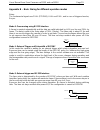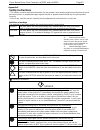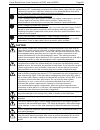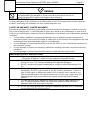- DL manuals
- SVS-Vistek
- Digital Camera
- svs11002
- User Manual
SVS-Vistek svs11002 User Manual
Summary of svs11002
Page 1
U sers m anual svcam svs11002 and svs16000 cameralink “hr” series digital progressive area scan camera version 2.2 last update 20.05.2010
Page 2
Users manual area scan cameras svs11002 and svs16000 page 2.
Page 3
Users manual – svs11002 and svs16000 © svs-vistek gmbh contact: svs-vistek gmbh mühlbachstraße 20 82229 seefeld germany tel. +49-(0)8152-99 85-0 www.Svs-vistek.Com service contact: e-mail: service@svs-vistek.Com.
Page 4: Index
Users manual area scan cameras svs11002 and svs16000 page 4 index chapter 1 – introduction … .................................................................................. 4 chapter 2 – pin out and installation ................................................................ 5 2.1. Unpacking ......
Page 5
Users manual area scan cameras svs11002 and svs16000 page 5 1. Introduction thank you for purchasing a svs-vistek product. Svs-vistek stands for reliable competence and customer oriented solutions in the field of professional machine vision systems. We believe that we are more than just a trade part...
Page 6
Users manual area scan cameras svs11002 and svs16000 page 6 2.0 pinout and installation warning the ccd camera is built with cmos-lsi circuits. All internal electronics in the camera are sensitive to high voltage or electrostatic discharge. The camera can be destroyed if carelessly handled, so extre...
Page 7
Users manual area scan cameras svs11002 and svs16000 page 7 2.4 “cameralink” connector 26 pin connector mdr female (3 m): base configuration with rs 232 communication pin name direction meaning 1 gnd 2 x 0- camera=>fg data 3 x 1- camera=>fg data 4 x 2- camera=>fg data 5 xclk- camera=>fg transmitterc...
Page 8
Users manual area scan cameras svs11002 and svs16000 page 8 2.6 available modes of operation general: all modes are set by the serial interface which connects via cameralink standard cable. The default factory setting is free running using the internal microcontroller for exposure control: mode 0. T...
Page 9
Users manual area scan cameras svs11002 and svs16000 page 9 color: up to 10 columns. Column may contain more than 10 pixel dead or out of prnu. Class ii is standard for color and exhibits in addition column defects kai 16000m/c cluster allowed. Cluster may contain up to 20 pixel out of prnu spec. ...
Page 10
Users manual area scan cameras svs11002 and svs16000 page 10 this page is left blank.
Page 11: Installation
Users manual area scan cameras svs11002 and svs16000 page 11 3.3 interfacing/use of the “convenient cam“ program svs16000xxcp will only work with convcam3.0! 11 megapixel camera works also with 2.6! The camera can be operated in a free running mode as well as in a synchronized and triggered mode. An...
Page 12
Users manual area scan cameras svs11002 and svs16000 page 12 port info: can display framegrabber port used (if supported by framegrabber manufacturer) the “main features” folder the program will identify the used camera type (top). And s/n number (bottom) the ”exposure time“ field exposure time: the...
Page 13
Users manual area scan cameras svs11002 and svs16000 page 13 the “gain” and “offset“ field the default gain setting is “1.0”. You may change the gain up to factor 3.0 (or higher) in steps of 1/10 th . Note that the dark offset will increase and dynamic range will not be improved! For good image qual...
Page 14
Users manual area scan cameras svs11002 and svs16000 page 14 the “frame rate” field in “free running” mode (default ex factory) you can adjust the framerate..
Page 15
Users manual area scan cameras svs11002 and svs16000 page 15 the “save restore” folder the “reset camera” button if you have troubles during configuration, you can set the last saved configuration clicking this button (you could also switch power off and on and also and click on “read status” again)...
Page 16
Users manual area scan cameras svs11002 and svs16000 page 16 the “trigger mode” folder “free running”, mode 0 at the first installation it should be mode 0 (factory default). This means the camera is free running with maximum frame rate and exposure time is controlled by the internal micro controlle...
Page 17
Users manual area scan cameras svs11002 and svs16000 page 17.
Page 18
Users manual area scan cameras svs11002 and svs16000 page 18 the vertical (partial scan) and horizontal resolution folders the “binning” field: readout modes you can choose different resolutions no binning: full resolution: horizontal x 1, vertical x 1 (default setting) h 2 x v 2 x: vertical 2 x and...
Page 19
Users manual area scan cameras svs11002 and svs16000 page 19 the data folder save configuration to file allows to “save” different configurations and upload them with “load” create log file creates a log file in a directory (e.G. Program/svs-vistek/convcam) it store all changes made to the camera du...
Page 20
Users manual area scan cameras svs11002 and svs16000 page 20 the terminal folder in case you want to make a serial connection to the camera via cameralink you can type in the commands listed in appendix c of this manual. The piv folder activate piv mode if you need to take 2 images within minimum ti...
Page 21
Users manual area scan cameras svs11002 and svs16000 page 21 the 2nd exposure takes place without exposure time control (!). During the same time the 1 st image is read out. The 2 nd exposure starts automatically 150 µs after the negative slope of exsync signal and ends after the complete read out o...
Page 22
Users manual area scan cameras svs11002 and svs16000 page 22 piv-mode svs16000xtlcpc svs16000xtlcpc cameras have the possibility to do 2 images within a extreme short period of time. This can be done either in the mode „triggered with external exposure“(via pulse width of the exync signal) or altern...
Page 23: Svs11002
Users manual area scan cameras svs11002 and svs16000 page 23 3.4 mechanical and optical issues svs11002 camera size: 65 x 67 x 45mm (without connectors and lens ; “s” and “f” only ) 65 x 82 x 45mm (“u” version with heatsink) svs16000 camera size: 65 x 67 x 43mm (without connectors and lens ; “s” and...
Page 24
Users manual area scan cameras svs11002 and svs16000 page 24 views on svs11002 “u” version only view on mounting side svs11002.
Page 25
Users manual area scan cameras svs11002 and svs16000 page 25 views on svs16000 “s” and “f” version (no heatsink) distance from chip surface to front plate: 11,65mm views on svs16000 “u” version with heatsink mdr 26 female connector sync and dataserial lvds see listing on 2.4.2 mating connector: 3m p...
Page 26
Users manual area scan cameras svs11002 and svs16000 page 26 view on mounting side svs16000
Page 27
Users manual area scan cameras svs11002 and svs16000 page 27 3.5 basic electro-optic specifications svs11002 “u” version ccd kai 11002 interline 4032 x 2672 pixel pixel size 9 x 9 µm readout frequency 2 x 48 mhz (2 taps) frame rate (max.) 7.5 fps offset ca. 10 counts gain 1 to 2 s/n ratio 8-bit (sat...
Page 28
Users manual area scan cameras svs11002 and svs16000 page 28 basic specifications of camera svs11002 “s” version ccd kai 11002 interline 4032 x 2672 pixel pixel size 9 x 9 µm readout frequency 1 x 30 mhz (1 tap) frame rate (max.) 2.5 fps offset ca. 10 counts gain 1 to 2 s/n ratio 9-bit (saturation/d...
Page 29
Users manual area scan cameras svs11002 and svs16000 page 29 basic specifications of camera svs11002 “l” version (12-bit) ccd kai 11002 interline 4032 x 2672 pixel pixel size 9 x 9 µm readout frequency up to2 x 48mhz (2 tap) frame rate (max.) 7.5 fps offset ca. 40 counts@12 bit gain 1 to 2 s/n ratio...
Page 30
Users manual area scan cameras svs11002 and svs16000 page 30 basic electro-optic specifications svs16000 “f” version ccd kai 16000 interline 4904 x 3280 pixel pixel size 7,4 x 7,4 µm readout frequency 2 x 30 mhz (2 taps) frame rate (max.) 3 fps offset ca. 10 counts gain 1 to 2 s/n ratio 8.5-bit (sat...
Page 31
Users manual area scan cameras svs11002 and svs16000 page 31 basic electro-optic specifications svs16000 “l” version ccd kai 16000 interline 4904 x 3280 pixel pixel size 7,4 x 7,4 µm readout frequency up to 2 x 48mhz (2 taps) frame rate (max.) 4,8 fps offset ca. 40 counts@12 bit gain 1 to 2 s/n rati...
Page 32
Users manual area scan cameras svs11002 and svs16000 page 32 operating temperature spec.: -10 - +40°c. In order to keep dark current low. To achieve 8.5 optical bits, operation at 25° max. Is recommended. Shock is tested about 30 g in 6 ms. Vibration test is 10 g in 6 ms. Power: us/uk and european l...
Page 33
Users manual area scan cameras svs11002 and svs16000 page 33 3.8 comments on camera temperature higher case temperature is noticed. There is no need to worry because camera has been tested at higher temperature than specified (40 °c). However some components inside like ccd, adc, drivers are pushed ...
Page 34
Users manual area scan cameras svs11002 and svs16000 page 34 3.9 comments on color version if you have purchased a color version of this camera, please note the following: in all electrical terms the camera is identical to the black and white versions. The output is parallel or cameralink but the co...
Page 35
Users manual area scan cameras svs11002 and svs16000 page 35 4.0 proven interfacing to framegrabbers these framegrabbers have been adapted to cameras mentioned in this manual successfully: svs11002 euresys: grablink value/expert/express dalsa/coreco: pc-camlink x64 cameralink/x64 i-pro national inst...
Page 36
Users manual area scan cameras svs11002 and svs16000 page 36 4.1 warranty terms standard products warranty and adjustment. Seller warrants that the article to be delivered under this order will be free from detects in material and workmanship under normal use and service for a period of two years fr...
Page 37
Users manual area scan cameras svs11002 and svs16000 page 37 appendix a – troubleshooting problem: camera does not respond to light solution: please execute following steps check if camera is in mode 0).Thus: free running with serial exposure ctrl. When done, check with “convenient cam “program if y...
Page 38
Users manual area scan cameras svs11002 and svs16000 page 38 troubleshooting request list v1.1 dear valued customer, in order to help you with your camera and any interfacing problems we request that you fill in a description of your problems when you use the camera. Please fax this form to us: 1) t...
Page 39
Users manual area scan cameras svs11002 and svs16000 page 39 appendix b – basic timing for different operation modes notes: the fundamental signals are pval (strobe), lval and fval , and in case of triggered modes, exsync. Mode 0: free running using rs 232 interface a frame is readout automatically ...
Page 40
Users manual area scan cameras svs11002 and svs16000 page 40 mclk pixel invalid pixel 1 pixel 2 pixel 3 pixel n pixel n-1 pixel timing zeile invalid line 1 line 2 line 3 zeile n zeile n-1 line timing pixel n-2 line n-2 pclk lval lval fval • freerunning exsync triggered/internal exposure ccd- exposur...
Page 41
Users manual area scan cameras svs11002 and svs16000 page 41 appendix c: code description for serial camera control this description is useful for those who need to integrate the camera control into an application and who cannot make use of the convenient cam program. 1. Hardware all commands to con...
Page 42
Users manual area scan cameras svs11002 and svs16000 page 42 “i“: out put of factory (default) data (like ser. # of product) kai11002 serial no.: 0527 hardware version 1.0 firmware version 1.0 software version 1.0 gain1: 007c ; factory setting gain tap 1(= gain factor 1.0) gain2: 0077 ; factory sett...
Page 43
Users manual area scan cameras svs11002 and svs16000 page 43 following values are true: 0 x 00: free running mode, no binning 0 x 01: triggered mode, exposure time via external signal (exsync), no binning 0 x 02: triggered mode, exposure time via micro controller 0 x 03: reserved 0 x 04: free runnin...
Page 44
Users manual area scan cameras svs11002 and svs16000 page 44 appendix d note on cameralink software dll: serial (rs232) interface to cameralink framegrabbers using cameralink dll: if interface is made according to cameralink standard: the software does not communicate via rs 232 port of the pc but v...
Page 45: Safety Instructions
Users manual area scan cameras svs11002 and svs16000 page 45 appendix e safety instructions • this section contains important information for the operator (user) and/or people around him/her to avoid personal injuries, or property damages against him/her or people around him/her by using this produc...
Page 46
Users manual area scan cameras svs11002 and svs16000 page 46 or an electric shock hazard. In that case, turn the power switch of the system components off immediately and remove the system power cables from the system components connectors. After that, contact us or our dealer/distributor from which...
Page 47
Users manual area scan cameras svs11002 and svs16000 page 47 danger do not use any optional unit other than manufacturer-supplied one. We disclaim any responsibility for damages or losses incurred by user due to the use of unauthorized/unofficial option units supplied by a third party restriction fo...