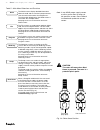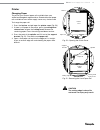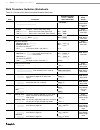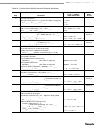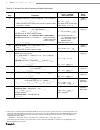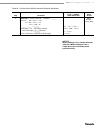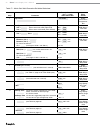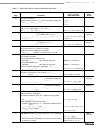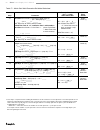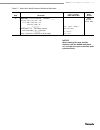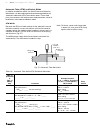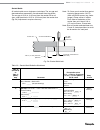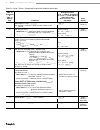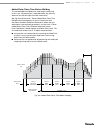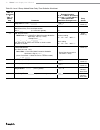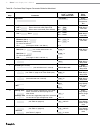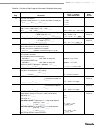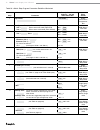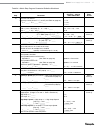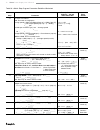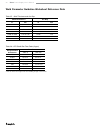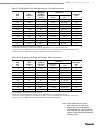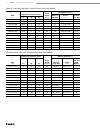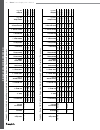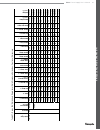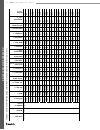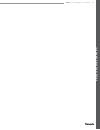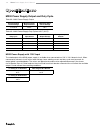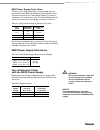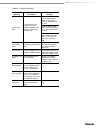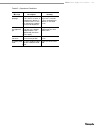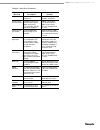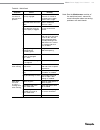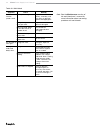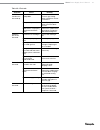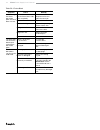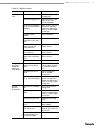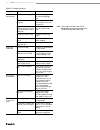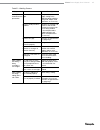- DL manuals
- Swagelok
- Test Equipment
- M200
- User Manual
Swagelok M200 User Manual
Summary of M200
Page 1
Www.Swagelok.Com power supply user’s manual this manual contains important information for the safe and effective operation of the swagelok ® welding system m200 power supply. Users should read and understand its contents before operating the m200 power supply..
Page 2
2 m200 power supply user’s manual.
Page 3: Contents
M200 power supply user’s manual 3 contents safety 5 safety summary . . . . . . . . . . . . . . . . . . . . . 5 signal words and safety alert symbols used in this manual . . . . . . . . . . . . . . . . . 5 m200 power supply warning label . . . . . . . . . . . 10 referenced documents . . . . . . . . ....
Page 4
4 m200 power supply user’s manual advanced weld procedure techniques 64 tacks . . . . . . . . . . . . . . . . . . . . . . . . . . . 65 ramp time . . . . . . . . . . . . . . . . . . . . . . . . 66 ramping up in level 1 . . . . . . . . . . . . . . . . 67 added rotor delay time before welding . . . . ....
Page 5: Safety
M200 power supply user’s manual 5 safety safety summary arc welding can be hazardous read the entire safety information section and m200 power supply user’s manual before using this product failure to do so can result in serious injury or death signal words and safety alert symbols used in this manu...
Page 6
6 m200 power supply user’s manual warning orbital gas tungsten arc welding (gtaw) can be hazardous only qualified persons should use this equipment after welding, the work piece, weld head, electrode, fixture block, and collets can be extremely hot and may cause burns keep children away pacemaker we...
Page 7
M200 power supply user’s manual 7 fumes and gases can be hazardous. Welding produces fumes and gases. Breathing these fumes and gases may be hazardous to your health. Build-up of gases can displace oxygen and cause injury or death. To avoid injury: ■ do not breathe fumes or gases. ■ ventilate the ar...
Page 8
8 m200 power supply user’s manual arc rays can burn eyes. Arc rays from the welding process produce intense visible and invisible (ultraviolet and infrared) rays that can burn eyes. The m200 power supply is meant for use only with enclosed swagelok weld heads, which minimize exposure to these harmfu...
Page 9
M200 power supply user’s manual 9 cylinders may explode if damaged. Gas cylinders used as part of the orbital gtaw process contain gas under high pressure. If damaged, a cylinder can explode. To avoid injury: ■ protect compressed gas cylinders from excessive heat, mechanical shocks, slag, open flame...
Page 10: Warning
10 m200 power supply user’s manual m200 power supply warning label this warning label must remain affixed to the top of the power supply (fig. 2). Arc welding can be hazardous. • read and follow this label and the user’s manual. • only qualified persons are to install and operate this unit. • keep ch...
Page 11
M200 power supply user’s manual 11 referenced documents 1 aws f4 1, recommended safe practices for the preparation for welding and cutting of containers and piping. American welding society, 550 n.W. Lejeune rd, miami, fl 33126 (www.Aws.Org). 2 ansi z49 1, safety in welding cutting, and allied proce...
Page 12
12 m200 power supply user’s manual.
Page 13: Installation and Setup
M200 power supply user’s manual 13 installation and setup.
Page 14
14 m200 power supply user’s manual description the swagelok welding system m200 power supply provides precise control of weld current, electrode travel speed, and od shield gas flow to produce consistent and repeatable weld results. The unit features a touch-screen display for easy navigation and da...
Page 15
M200 power supply user’s manual 15 electrode connection (red) work connection (green) od shield gas connections auxiliary output connections printer housing weld head connection fig. 4—m200 power supply right side remote pendant connection id shield gas connections.
Page 16
16 m200 power supply user’s manual unpacking the m200 power supply table 1—shipping case contents description ordering number qty m200 power supply sws-m200-xx-y - xx denotes power cord plug type - y denotes user’s manual language 1 power cord cws-cord-x - x denotes power cord plug type 1 1/4 in. Ma...
Page 17
M200 power supply user’s manual 17 registration information your authorized swagelok representative provides support and service for your m200 power supply and swagelok weld heads. Please take a moment to fill out the information listed below. See the rating label on the back of the m200 power suppl...
Page 18
18 m200 power supply user’s manual tools and accessories required table 2—tools and accessories tool/accessory included- provided with hex wrenches (1/2 to 5/32 in.) yes weld head electrode package yes➀ weld head arc gap gauge yes➀ weld head flat-blade screw driver yes weld head centering gauge yes➀...
Page 19
M200 power supply user’s manual 19 setting up the m200 power supply 1. Position the m200 power supply so that both sides are accessible. 2. Make sure the power switch on the left side of the m200 power supply is in the off ( o ) position. 3. Connect the power cord to the power connector on the side ...
Page 20
20 m200 power supply user’s manual installing the weld head the weld head assembly attaches to the right side of the m200 power supply with four separate connectors (fig. 7) : ■ weld head quarter-turn connector ■ electrode (red) ■ work (green) ■ weld head od shield gas. 1. Align the notch on the wel...
Page 21
M200 power supply user’s manual 21 setting up the gas supply system the m200 power supply has an integral mass flow controller (mfc) to control and monitor the flow of the gas supply system that provides od shield gas to the weld head. Od shield gas fills the weld chamber to protect the electrode an...
Page 22
22 m200 power supply user’s manual powering on the m200 power supply for the first time 1. Connect the power cord to a properly rated and grounded electrical receptacle. 2. Power on the m200 power supply by toggling the on / off switch on the left side of the unit to the on ( i ) position. The swage...
Page 23
M200 power supply user’s manual 23 using the touch screen the touch screen of the m200 power supply is the built-in method for navigating functions and entering data. The touch screen responds to fingertip operation and was designed to accommodate gloves. The touch screen may be difficult to use if ...
Page 24
24 m200 power supply user’s manual keyboard ■ use the onscreen keyboard (fig. 15) as you would a computer keyboard. ■ to reposition the keyboard, press the gray bar at the top of keyboard and drag it to the new position. ■ to close the keyboard, press return. Note: the return key will not start a ne...
Page 25: Operation
M200 power supply user’s manual 25 operation this section describes the basic operation of the m200 power supply. Main menu the main menu (fig. 17) provides access to the m200 power supply’s functions. Select functions by pressing the onscreen button or by using a usb mouse to click on the selection...
Page 26
26 m200 power supply user’s manual table 5—main menu selections and functions weld the weld screens display detailed information about the weld and are used to input parameters, start the weld, and monitor the weld process. The information displayed on the weld screens is saved with the weld procedu...
Page 27
M200 power supply user’s manual 27 table 5—main menu selections and functions lock out (fig. 19) pressing lock out will lock the m200 power supply. Once the m200 power supply is locked out, pressing any button on the screen will cause a password prompt to appear. The owner, programmer, or security p...
Page 28
28 m200 power supply user’s manual weld screens the weld screens (fig. 21) are used to view and adjust (see note) the parameters of the active weld procedure. The screen is divided into upper and lower sections. The upper section tabs contain information related to the weld procedure and options: us...
Page 29
M200 power supply user’s manual 29 table 6—weld upper section tabs information (fig. 21) displays a summary of weld setup parameters as well as id purge and od shield gas types for the active weld procedure. The eight most recent entries for the programmer field will display in a drop-down box. The ...
Page 30
30 m200 power supply user’s manual table 6—weld upper section tabs limits / tolerances (fig. 25) limits limits are used to restrict the amount of adjustment a user with a security password can make without entering a programmer or owner password. Limits from 0 to 100 % are set at the programmer and ...
Page 31
M200 power supply user’s manual 31 table 7—weld lower section tabs process (fig. 26) displays the status and progress of the weld, including tacks, error messages and electrode position. Purge setup (fig. 27) displays the normal purge, blast purge, and gas type fields. General (fig. 28) displays the...
Page 32
32 m200 power supply user’s manual table 7—weld lower section tabs tacks (x) (fig. 30) the m200 power supply supports weld procedures with tacks—nonpenetrating spot welds used to hold work pieces in place. The number in parentheses indicates the number of tacks specified for the weld procedure. To s...
Page 33
M200 power supply user’s manual 33 table 8—weld screen buttons check or demonstrate a weld procedure with this mode. Press to put the power supply in an alternate operating mode that will not supply current to the electrode. Press again to stop. The current and voltage displays will not operate and ...
Page 34
34 m200 power supply user’s manual performing a weld read and understand all safety information contained in this manual before starting the weld 1. Complete all side panel connections as described in setting up the m200 power supply, page 19, installing the weld head, page 20, and setting up the ga...
Page 35
M200 power supply user’s manual 35 file screens the file screens are used to load, save, print, copy, delete, and view weld procedures. The main > file screen has two tabs: ■ load / save / print / delete ■ file copy when the file screen opens, the m200 power supply searches the internal memory and a...
Page 36
36 m200 power supply user’s manual table 9—load / save / print / delete tab buttons print select the weld procedure in the file view pane and press print. View select the weld procedure from the file view pane and press view. The file preview window will appear showing the weld procedure name, a des...
Page 37
M200 power supply user’s manual 37 file copy tab the file copy tab (fig. 33) allows the user to copy folders and files between folders in internal memory or to and from a usb flash drive. When the file copy tab opens, the internal memory and usb flash drive (if attached) folders will be shown in bot...
Page 38
38 m200 power supply user’s manual program screens the program screens (fig. 34) are used to create new weld procedures using auto create or manual create. Table 11—program screen buttons auto create (fig. 35) when you select auto create, a dialog box will ask you to confirm overwriting the active w...
Page 39
M200 power supply user’s manual 39 weld log screens a weld log record is saved to internal memory for every completed weld. This feature cannot be disabled, but weld log records can be deleted after they are saved to internal memory. The weld log records the following data: description weld procedur...
Page 40
40 m200 power supply user’s manual table 12—view / print / serial / tab buttons view select the weld log from the file view pane and press view. The file preview window will appear, showing the weld procedure name, the weld count, performance confirmation (including any errors), and time created. Jo...
Page 41
M200 power supply user’s manual 41 export / copy / delete tab the export / copy / delete tab (fig. 38) opens, showing two panes: ■ internal memory / usb flash drive (left pane) displays the folders in the internal memory \ weld log and usb flash drive \ weld log (if drive is connected). ■ usb_flash_...
Page 42
42 m200 power supply user’s manual setup screens the setup screen (fig. 40) is divided into upper and lower sections. The upper section tabs apply primarily to system parameters: passwords, language, software, etc. The lower section tabs apply primarily to hardware parameters: touch screen, printer,...
Page 43
M200 power supply user’s manual 43 table 14—setup upper section tabs weld log (fig. 41) specifies the frequency of the weld log printout. When set to zero, the printer prints out a weld log only when the print button is pressed. Setting auto print count to any other number defines the interval at wh...
Page 44
44 m200 power supply user’s manual table 14—setup upper section tabs passwords (fig. 43 , fig. 44, fig. 45) shows the current privilege level of the user screen and allows passwords to be set or reset. Setting passwords the owner password is set in the setup wizard the first time the m200 power supp...
Page 45
M200 power supply user’s manual 45 table 15—setup lower section tabs touchscreen press calibrate touchscreen to recalibrate the cursor position relative to your fingertip. See page 23 for more information about calibrating the touch screen. Press front panel key click on or off to turn on or off the...
Page 46
46 m200 power supply user’s manual passwords the m200 power supply may be programmed with up to three different password levels to restrict access to different features. One password is available for each level of security. Privileges will be granted based on the password entered at login. Setting p...
Page 47
M200 power supply user’s manual 47 remote pendant the pendant provides remote operation of the primary power supply controls start, stop, home, and shield gas. It also displays power supply status indicators on, ready, weld, and error. The pendant is attached to the power supply via a cable and he c...
Page 48: Maintenance
48 m200 power supply user’s manual maintenance the m200 power supply has no internal serviceable parts and should not be disassembled. The only field-replaceable parts are the printer paper and optional fan filter. Contact your authorized swagelok representative for any other service needs. Warning ...
Page 49
M200 power supply user’s manual 49 printer changing paper the printer uses thermal paper rolls available from your authorized swagelok representative. Standard thermal paper rolls available at most office supply stores may also be used. To change the paper roll: 1. Press the latches and pull open th...
Page 50
50 m200 power supply user’s manual 5. Place the paper roll on top of the power supply, with the paper coming off the top of the roll. Allow some slack in the paper. Note: the paper must be fed through the printer before the spindle is placed in the support bracket. 6. Gently slide the end of the pap...
Page 51
M200 power supply user’s manual 51 installing and replacing the optional fan filter the filter is not required for normal power supply operation. It can be purchased for use in dusty environments. To install or replace the optional fan filter in the m200 power supply (fig. 55): 1. Turn off the power...
Page 52: Weld Parameter Development
52 m200 power supply user’s manual weld parameter development weld parameters are the values used to create a weld procedure. The shape and duration of the output current waveform—a graphical representation of the weld procedure— is determined by the weld parameter settings. Figure 56 shows the wave...
Page 53
M200 power supply user’s manual 53 weld parameter changes high amps, high amps width, and rotor speed affect the depth of penetration of the weld. The control of these parameters allows fine tuning of the weld penetration level. Creating a weld procedure guideline a weld procedure guideline is the i...
Page 54
54 m200 power supply user’s manual weld procedure guideline worksheets table 16—fractional butt weld procedure guideline worksheet step parameter example based on 1/2 in 0 049 in tube-tube 316lv entry screen 1 programmer joe welder weld / information / programmer box 2 joint type example tube to t...
Page 55
M200 power supply user’s manual 55 table 16—fractional butt weld procedure guideline worksheet step parameter example based on 1/2 in 0 049 in tube-tube 316lv entry screen 14 for future calculations: high amp current factors f 1 , f 2 , and f 3 (see table 29, page 82) f 1 = _____ ; f 2 = _____ ; f...
Page 56
56 m200 power supply user’s manual table 16—fractional butt weld procedure guideline worksheet step parameter example based on 1/2 in 0 049 in tube-tube 316lv entry screen 24 weld time for all levels = time total (step 20) n levels (step 18) = _____ _____ _____ = note: round up to the nearest 0....
Page 57
M200 power supply user’s manual 57 table 16—fractional butt weld procedure guideline worksheet step parameter example based on 1/2 in 0 049 in tube-tube 316lv entry screen 32 downslope = time total (step 23) constant = ______ constant: od 0.5 1.0 in. ≤ od = 15 _____ ______ = if downslope 10 pu...
Page 58
58 m200 power supply user’s manual table 17— metric butt weld procedure guideline worksheet step parameter example based on 12 0 1 0 mm tube-tube 316lv entry screen 1 programmer joe welder weld / information / programmer box 2 joint type example tube to tube (tube–tube) side 1 tube to auto tube we...
Page 59
M200 power supply user’s manual 59 table 17— metric butt weld procedure guideline worksheet step parameter example based on 12 0 1 0 mm tube-tube 316lv entry screen 14 for future calculations: high amp current factors f 1 , f 2 , and f 3 (see table 30, page 82) f 1 = _____ ; f 2 = _____ ; f 3 = __...
Page 60
60 m200 power supply user’s manual table 17— metric butt weld procedure guideline worksheet step parameter example based on 12 0 1 0 mm tube-tube 316lv entry screen 25 pulse rate for all levels = total travel speed (step 19) (30 wall [step 5]) = ______ _____ (30 _____ ) = note: round up to nea...
Page 61
M200 power supply user’s manual 61 table 17— metric butt weld procedure guideline worksheet step parameter example based on 12 0 1 0 mm tube-tube 316lv entry screen 32 downslope = time total (step 23) constant = ______ constant: od 12.7 25.4 mm ≤ od = 15 _____ _____ = if downslope 10 pulse rat...
Page 62
62 m200 power supply user’s manual automatic tube (atw) and socket welds in addition to tube butt welds, the weld procedure guideline worksheets can be used to generate procedure guidelines for automatic tube welds (atw) and socket welds. These weld joints have features that require some weld parame...
Page 63
M200 power supply user’s manual 63 socket welds all socket welds use a single-pass technique. The arc gap and electrode offset parameters are referenced from the socket. The arc gap is 0.010 in. (0.25 mm) from the socket od for all sizes, and the offset is 0.015 in. (0.38 mm) from the socket face (f...
Page 64
64 m200 power supply user’s manual advanced weld procedure techniques the m200 power supply incorporates features that allow adjustments to weld procedures created with using auto create, manual create, and single level mode programming. These features allow the programmer or owner to adjust the hea...
Page 65
M200 power supply user’s manual 65 tacks tacks are small welding points that do not penetrate the wall completely. They are used to hold the joint alignment and joint gap during welding. The m200 power supply will allow up to 20 tacks in auto create or manual create (fig. 59). See the tack parameter...
Page 66
66 m200 power supply user’s manual ramp time ramp time is time taken at the beginning of a level to allow a gradual amperage change from the arc start current (for the first level) or the previous level’s low and high amps settings (for all other levels). The heat input effect of ramping depends on ...
Page 67
M200 power supply user’s manual 67 ramping up in level 1 ramping in the first level may be used to slow the startup of the weld to allow controlled heat application, which is required for some materials. Two methods for gradually adding heat to the material in level 1 are postponed penetration while...
Page 68
68 m200 power supply user’s manual table 21—level 1 ramp—postponed penetration guideline worksheet table 16 (fractional) or table 17 (metric) step parameter example based on 1/2 in 0 049 in (fractional) or 12 mm 1 0 mm (metric) tube-tube 316lv increase level 1 time with ramp entry screen ramp ti...
Page 69
M200 power supply user’s manual 69 added rotor delay time before welding this method adds heat before the rotor begins advancing. In this case, full penetration is required before the rotor can advance, but the heat input must be incremental. See fig. 62 and the level 1 ramp added rotor delay time g...
Page 70
70 m200 power supply user’s manual table 22—level 1 ramp added rotor delay time guideline worksheet table 16 (fractional) or table 17 (metric) step parameter example based on 1/2 in 0 049 in (fractional) or 12 mm 1 0 mm (metric) tube-tube 316lv hold rotor through level 1 entry screen ramp time f...
Page 71
M200 power supply user’s manual 71 a step program can be used to refine the control of the weld heat input. A step program is most commonly used when welding thick-walled or larger-diameter tubing to obtain more control over the current or decrease rotor speed. In a step program, the rotor speed is ...
Page 72
72 m200 power supply user’s manual table 23—fractional step program parameter guideline worksheet step parameter example based on 2 0 in 0 109 in tube-tube 316lv entry screen 1 programmer joe welder weld / information / programmer box 2 joint type example tube to tube (tube–tube) side 1 tube to au...
Page 73
M200 power supply user’s manual 73 table 23—fractional step program parameter guideline worksheet step parameter example based on 2 0 in 0 109 in tube-tube 316lv entry screen 14 for future calculations: high amp current factors f 1 , f 2 , and f 3 (see table 29, page 82) f 1 = _____ ; f 2 = _____ ...
Page 74
74 m200 power supply user’s manual table 23—fractional step program parameter guideline worksheet step parameter example based on 2 0 in 0 109 in tube-tube 316lv entry screen 24 for future calculations: weld time total for single pass: average speed = (high amp speed [step 23] width [step 15]) +...
Page 75
M200 power supply user’s manual 75 table 23—fractional step program parameter guideline worksheet step parameter example based on 2 0 in 0 109 in tube-tube 316lv entry screen 32 for wall ≤ 0.083 in. Rotor delay time = wall (step 5) 40 = ______ _____ 40 = for wall > 0.083 in. Rotor delay time = o...
Page 76
76 m200 power supply user’s manual table 24—metric step program parameter guideline worksheet step parameter example based on 54 0 mm 2 6 mm tube-tube 316lv entry screen 1 programmer joe welder weld / information / programmer box 2 joint type example tube to tube (tube–tube) side 1 tube to auto tu...
Page 77
M200 power supply user’s manual 77 table 24—metric step program parameter guideline worksheet step parameter example based on 54 0 mm 2 6 mm tube-tube 316lv entry screen 14 for future calculations: high amp current factors f 1 , f 2 , and f 3 (see table 30, page 82) f 1 = _____ ; f 2 = _____ ; f 3...
Page 78
78 m200 power supply user’s manual table 24—metric step program parameter guideline worksheet step parameter example based on 54 0 mm 2 6 mm tube-tube 316lv entry screen 24 for future calculations: weld time total for single pass: average speed = (high amp speed [step 23] width [step 15]) + [low...
Page 79
M200 power supply user’s manual 79 table 24—metric step program parameter guideline worksheet step parameter example based on 54 0 mm 2 6 mm tube-tube 316lv entry screen 32 for wall ≤ 2.1 mm rotor delay time = wall (step 5) 1.6 = ______ _____ 40 = for wall > 2.1 mm rotor delay time = overlap (st...
Page 80
80 m200 power supply user’s manual weld parameter guideline worksheet reference data table 25 —wall thickness and arc gap material thickness arc gap in mm in mm 0.010 to 0.020 0,03 to 0,51 0.020 0,51 0.021 to 0.030 0,52 to 0,86 0.025 0,64 0 031 to 0.045 0,87 to 1,17 0.030 0,76 0.046 to 0.055 1,18 to...
Page 81
M200 power supply user’s manual 81 table 27—id purge gas flow rate and pressure, fractional dimensions tube size in. Wall thickness in. Minimum id purge flow rate➀ std ft 3 /h pressure➁➂ restricter size➃ in. Inches of water torr 1/16 0.015 0.2 7 to 9 13 to 16.8 — 1/8 0.028 1.0 5 to 9 9.3 to 16.8 1/1...
Page 82
82 m200 power supply user’s manual table 29—fractional high amps current factors and travel speeds wall in. High amps current factors travel speed in./min outside diameter, in. Nominal tube size actual in. Nominal pipe size f1 f2 f3 0.010 to 0.020 1400 0 5.7 10 1/16 0.063 to 0.124 — 0.021 to 0.034 5...
Page 83
M200 power supply user’s manual 83.
Page 84: Single Level Mode Operation
84 m200 power supply user’s manual s in g le l e v e l m ode o p e r a t ion in single level mode, single level weld procedure guidelines developed on previous power supplies can be entered using the m200 power supply touch screen. Single level mode operation enables the user to enter either single ...
Page 85
M200 power supply user’s manual 85 s in g le l e v e l m ode o p e r a t ion single level timing-control group the timing-control group determines the weld process timing. The controls (fig. 64) function as follows: ■ delay time is the time in seconds between the arc start period and rotor movement....
Page 86
86 m200 power supply user’s manual s in g le l e v e l m ode o p e r a t ion single level weld process buttons the weld process buttons (fig. 65) control the welding operation and provide some manual control functions for the weld head. The buttons function as follows: electrode change positions the...
Page 87
M200 power supply user’s manual 87 s in g le l e v e l m ode o p e r a t ion single level status indicator lights the status indicator lights (fig. 67) monitor certain elements of m200 power supply operation. The conditions monitored by some of the indicators are independent of the welding process. ...
Page 88
88 m200 power supply user’s manual s in g le l e v e l m ode o p e r a t ion single level weld procedure guidelines these single level weld procedure guidelines show suggested weld parameter settings based on: ■ swagelok weld head used ■ weld joint type ■ material type ■ outside diameter and wall th...
Page 89
M200 power supply user’s manual 89 s in g le l e v e l m ode o p e r a t ion ta b le 3 1— s er ie s 4 m h w el d he ad sin g le l ev el w el d p roc ed ur e g ui d elin es , f rac tion al d im en si on s joint type material number of passes diameter, in. Wall, in. Arc gap, in. Arc gauge, in. Travel ...
Page 90
90 m200 power supply user’s manual s in g le l e v e l m ode o p e r a t ion ta b le 33 — s er ie s 8 m h a nd 8 h p h w el d h ea d s in g le l ev el w el d p ro ce d ur e g ui d el in es , f ra ct io na l d im en si on s joint type material number of passes diameter, in. Wall, in. Arc gap, in. Arc...
Page 91
M200 power supply user’s manual 91 s in g le l e v e l m ode o p e r a t ion ta b le 34 — s er ie s 8 m h a nd 8 h p h w el d h ea d s in g le l ev el w el d p ro ce d ur e g ui d el in es , m et ric d im en si on s joint type material number of passes diameter, mm wall, mm arc gap, mm arc gauge, mm...
Page 92
92 m200 power supply user’s manual s in g le l e v e l m ode o p e r a t ion ta b le 35 — s er ie s 5 h w el d he ad sin g le l ev el w el d p roc ed ur e g ui d elin es , f rac tion al d im en si on s joint type material number of passes diameter, in. Wall, in. Arc gap, in. Arc gauge, in. Travel sp...
Page 93
M200 power supply user’s manual 93 s in g le l e v e l m ode o p e r a t ion ta b le 37 — s er ie s 2 0h w el d he ad sin g le l ev el w el d p roc ed ur e g ui d elin es , f rac tion al d im en si on s joint type material number of passes diameter, in. Wall, in. Arc gap, in. Arc gauge, in. Travel s...
Page 94
94 m200 power supply user’s manual s in g le l e v e l m ode o p e r a t ion ta b le 38 — s er ie s 4 0h w el d he ad sin g le l ev el w el d p roc ed ur e g ui d elin es , f rac tion al d im en si on s joint type material number of passes diameter, in. Wall, in. Arc gap, in. Arc gauge, in. Travel s...
Page 95
M200 power supply user’s manual 95 s in g le l e v e l m ode o p e r a t ion.
Page 96: Evaluating Weld Quality
96 m200 power supply user’s manual identifying proper welds figure 68 illustrates an acceptable weld: continuous full penetration from the outside diameter (od) to the inside diameter (id); a crown on the od; and minimal weld bead convexity on the id. To determine whether a weld is proper or imprope...
Page 97
M200 power supply user’s manual 97 improper welds the following weld examples show how changes in weld parameters affect weld shape. The reference weld (fig. 70 and 71) was made using a 316l stainless steel tube with a 1/2 in. Od and 0.049 in. Wall thickness, in accordance with the weld parameter se...
Page 98
98 m200 power supply user’s manual increased id convexity and weld bead width increased id convexity and weld bead width can be caused by several improper weld procedure settings. All of the examples shown below result from increased arc intensity and, consequently, heat input, resulting in increase...
Page 99
M200 power supply user’s manual 99.
Page 100: Specifications
100 m200 power supply user’s manual specifications m200 power supply output and duty cycle table 39—m200 power supply output average output current range maximum peak output current maximum open circuit voltage 2 to 200 a 200 a 90 v table 40—m200 power supply duty cycle at 40°c (104°f) duty cycle in...
Page 101
M200 power supply user’s manual 101 m200 power supply cycle times the duty cycle rating (expressed as a percentage) refers to the maximum weld time allowed during a given period of time. The balance of the cycle is required for cooling. The industry standard is a 10-minute duty cycle. The weld and i...
Page 102: Troubleshooting
102 m200 power supply user’s manual troubleshooting this section contains troubleshooting guidelines for the m200 power supply and software, including: ■ weld status conditions ■ weld system hardware and weld process problems ■ power supply repair. Weld status conditions disable disable conditions m...
Page 103
M200 power supply user’s manual 103 table 44—disable conditions disable message description remedy d: ac input error an ac input error was detected. The weld attempted requires more voltage or current from the wall outlet. Welding can continue once the m200 power supply resets. Using 230 v (ac) woul...
Page 104
104 m200 power supply user’s manual operational operational conditions should be noted, but the weld may proceed with discretion. A w: on the status line indicates an operational condition (fig. 83). Operational conditions are recorded in the weld log if the condition is not corrected before startin...
Page 105
M200 power supply user’s manual 105 table 45—operational conditions operational message description remedy w: short prepurge the prepurge time is set for less than 5 seconds. If the shield gas button on the weld screen is active, this operational condition will not be be displayed. Set prepurge time...
Page 106
106 m200 power supply user’s manual weld errors weld errors indicate problems that occurred during the weld process. “weld completed” or “weld not completed” will be displayed on the status line and on the summary screen fig. 84). A description of the error will be displayed in a dialog box, and the...
Page 107
M200 power supply user’s manual 107 table 46—weld error conditions weld error message description remedy misfire the arc was not established. Check the arc gap setting, electrode, and fixture. Power source ac overcurrent the input current (ac) is above the m200 power supply rating using 115 v (ac) i...
Page 108
108 m200 power supply user’s manual weld system hardware and weld process problems repair / replacement instructions certain remedies require a component, such as a weld head, to be disassembled, cleaned, or replaced. For user maintenance weld procedures, see the maintenance section of the weld head...
Page 109
M200 power supply user’s manual 109 table 48—weld head symptom cause remedy rotor does not return to the true home position. Weld head connector is not fully engaged. Check that the weld head connector is seated on the m200 power supply and the collar is tight. Bad weld head connector cable. Replace...
Page 110
110 m200 power supply user’s manual table 48—weld head symptom cause remedy erratic rotor rotation / speed control. Weld spatter on gears. Inspect the rotor primary, secondary, and drive gears for damage. Replace damaged gears. Arcing damage on rotor gear teeth. Inspect rotor and replace if damaged....
Page 111
M200 power supply user’s manual 111 table 49—electrode symptom cause remedy material found on the electrode tip. Electrode touched the weld puddle. Replace electrode and check arc gap setting. Check work pieces for out of roundness. Weld puddle protrusion. Check id purge gas flow rate for excessive ...
Page 112
112 m200 power supply user’s manual table 50—fixture block symptom cause remedy when closing the fixture block side plate, the latch does not lock. The latch is not inserted into the fixture block side plate completely. Reinsert the latch into the side plate until it rests against the latch pin. Ben...
Page 113
M200 power supply user’s manual 113 table 51—welding process symptom cause remedy arc fails to start. Incorrect arc gap setting. Reset the arc gap with the arc gap gauge. Excessive purge gas flow. Reduce flow to the value shown on the weld procedure guideline. Insufficient od shield gas flow or cont...
Page 114
114 m200 power supply user’s manual table 51—welding process symptom cause remedy inside diameter discoloration. Insufficient id purge gas. Increase id purge gas flow rate and prepurge time. Contaminants in the id purge line. Increase prepurge time. Check the gas source for low pressure. Migration o...
Page 115
M200 power supply user’s manual 115 table 51—welding process symptom cause remedy incomplete inside diameter penetration. Insufficient heat input. Compare the power supply setting to the weld procedure guideline being used. Adjust weld parameters as necessary. Incorrect weld procedure guideline. Com...
Page 116
116 m200 power supply user’s manual power supply repair if the m200 power supply needs to be repaired, contact your authorized swagelok representative. You will need to provide: ■ serial and model number of the unit ■ complete description of the application ■ detailed description of the symptom. Det...
Page 117
M200 power supply user’s manual 117.
Page 118: Glossary
118 m200 power supply user’s manual glossary active procedure the procedure loaded for welding. Also called the weld program. Automatic tube weld (atw) a weld using a fitting that has extra material machined integral with the fitting at the weld joint. Arc the flow of current between an electrode (c...
Page 119
M200 power supply user’s manual 119 heat input the heat conducted into the weld during the weld cycle. Typically expressed in joules or kilojoules. High amps the maximum current level generated during the weld process. Also called impulse current. High amp speed this is the rotor speed in revolution...
Page 120
120 m200 power supply user’s manual oxidation a discoloration or tint that occurs in the weld area that is caused by the presence of oxygen. It can vary in color and intensity based on the weld temperature and the amount of oxygen present. Oxidation increases the chances of weld joint corrosion. Pen...
Page 121
M200 power supply user’s manual 121 step program a type of weld procedure in which the rotor speed is different between the high amps pulse time and the low amps pulse time. The rotor speed may vary from zero to the weld head’s maximum revolutions per minute. Tack a nonpenetrating weld used to hold ...
Page 122
122 m200 power supply user’s manual swagelok® embedded system end user license agreement rev. 10-07 general the swagelok® welding system m200 power supply (“product”) is being provided to buyer/customer/user (“user”) with embedded firmware and software (“embedded system”). User agrees that the terms...
Page 123
M200 power supply user’s manual 123.
Page 124
Swagelok—tm swagelok company microsoft, excel, access—tm microsoft corporation © 2007–2014 swagelok company printed in u.S.A., ags november 2014, r3 ms-13-212 warranty information swagelok products are backed by the swagelok limited lifetime warranty. For a copy, visit swagelok.Com or contact your a...