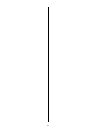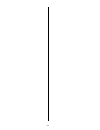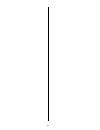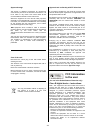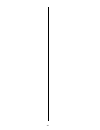- DL manuals
- T+A
- CD Player
- R 1260 R
- User Manual
T+A R 1260 R User Manual
Summary of R 1260 R
Page 1
V 1.1 bestellnummer / order no.: 9103-0395 de/uk betriebsanleitung user manual cd 1260 r.
Page 2
2.
Page 3: Deutsch
3 seite / page deutsch .............................................................................................................. 4 english ............................................................................................................... 26 anhang / appendix a: anschlussbilder / wi...
Page 4
4 willkommen. Wir freuen uns, dass sie sich für ein -produkt entschieden haben. Mit ihrem neuen cd-player haben sie ein hifi- gerät der spitzenklasse erworben, bei dessen konzeption und entwicklung den wünschen des audiophilen musikliebhabers oberste priorität eingeräumt wurde. Die innovativen prob...
Page 5: Inhaltsverzeichnis
5 inhaltsverzeichnis bedienung bedienelemente der frontseite ...................................................................................... 6 direktbedienung des cd-players • abspielen einer cd .....................................................................................................
Page 6
6 bedienelemente der frontseite ein- und ausschalter. Bei eingeschaltetem, betriebsbereitem gerät leuchtet die led über dem taster. Nach dem einschalten befindet sich der cd- player wieder in der einstellung, in der er ausgeschaltet wurde. Ist der cd-player innerhalb einer 'r'-anlage an einen vor-/ ...
Page 7
7 / taster zum speichern, Ändern und Überprüfen eines memo-programms. Durch antippen dieses tasters werden auf der laufenden cd zwei zeitmarken (a und b) gesetzt. Die passage zwischen den beiden marken wird bis zum erneuten drücken des tasters beliebig oft wiederholt. (siehe kapitel 'direktbed...
Page 8
8 display alle anzeigeelemente des cd-players sind in einem übersichtlichen displayfeld zusammengefasst: a) alphanumerisches anzeigefeld zur darstellung von gerätemeldungen, b) das -symbol leuchtet, wenn das ausgangssignal invertiert ist, c) das leuchtende -symbol zeigt an, dass der repeatmodus ei...
Page 9
9 direktbedienung des cd-players abspielen einer cd • cd-schublade öffnen ( -taster) • cd mit der bedruckten seite nach oben in die schublade einlegen. • cd-schublade schließen ( -taster) unmittelbar nach dem schließen liest das gerät das "inhaltsverzeichnis" der cd; das display zeigt 'reading'. W...
Page 10
10 abspiel modus durch wiederholtes antippen des -tasters wird das gerät nacheinander in unterschiedliche abspiel- modi (wiedergabe-betriebsarten) geschaltet, die beim umschalten jeweils kurz im display angezeigt werden. Durch einen langen druck auf den -taster wird der mix-mode ein- und ausgescha...
Page 11
11 memo-programm erstellen erläuterung: in einem memo-programm können bis zu 30 titel einer cd in beliebiger reihenfolge gespeichert werden, z. B. Beim zusammenstellen einer kassetten-aufnahme. Das memo-programm kann nur für die jeweils eingelegte cd erstellt werden. Es bleibt gespeichert, bis es wi...
Page 12
12 fernbedienung des cd-players allgemeines alle laufwerksteuerungen und sonderfunktionen des cd-players können fernbedient werden. Es wird immer nur die aktuelle hör-quelle fernbedient. Auf obenstehender abbildung sind die taster ' ' markiert, die für die fernbedienung des cd-players benötigt werd...
Page 13
13 laufwerksteuerung wahl des vorhergehenden titels während der wiedergabe. Startet die wiedergabe (play-funktion) und wählt während der wiedergabe den nächsten titel. Schneller rücklauf zum suchen einer bestimmten passage. Schneller vorlauf zum suchen einer bestimmten passage. Nach 2 sek. Wird das ...
Page 14
14 play a-b mit der fernbedienung erläuterung: in der betriebsart play a-b werden auf der laufenden cd zwei zeitmarken gesetzt. Die sequenz zwischen den beiden marken wird dann ständig wiederholt. Bedienung: zunächst wird der gewünschte anfangspunkt der passage aufgesucht ( / - taster bzw. / ...
Page 15: Technische Beschreibung
15 technische beschreibung digitalfilter / abtastratenerhöhung auf cds sind audiodaten mit einer abtastrate von 44.1 khz gespeichert – d. H. Für jede sekunde musik stehen 44100 abtastwerte pro kanal zur verfügung. Im cd 1260 r werden die von der cd gelesenen audiodaten, bevor sie im d/a wandler in a...
Page 16
16.
Page 17: Installation
17 installation inbetriebnahme sicherheitshinweise in diesem kapitel werden alle dinge von grundsätzlicher bedeutung für die aufstellung und inbetriebnahme beschrieben, die nicht für den täglichen umgang mit dem gerät relevant sind, die aber trotzdem vor dem ersten gebrauch gelesen und beachtet werd...
Page 18: Anschlusselemente
18 anschlusselemente analog out der analoge ausgang des cd-players liefert ein ausgangssignal mit festem pegel. Er ist für den anschluss an einen vorverstärker, vollverstärker oder receiver mit eigener lautstärkeregelung ausgelegt. Die ausgangsbuchsen sind entsprechend ihrer kennzeichnung (l/r) an d...
Page 19
19 aufstellung und verkabelung packen sie den cd-player vorsichtig aus und heben sie die originalverpackung sorgfältig auf. Der karton und das verpackungsmaterial sind speziell für dieses gerät konzipiert und bei späteren transporten ein sicherer be- hälter. Achtung die transportsicherung ist bei je...
Page 20
20 lautsprecher- und signalkabel die verwendeten lautsprecher- und signalkabel haben einen nicht zu unterschätzenden einfluss auf die wiedergabequalität der gesamtanlage. empfiehlt daher die verwendung hochwertiger kabel und steckverbinder. In unserem zubehörprogramm finden sie eine reihe exzellen...
Page 21: Sicherheitshinweise
21 sicherheitshinweise alle in diesem gerät verwendeten bauteile entsprechen den geltenden deutschen und europäischen sicher- heitsnormen und -standards. Eine genaue qualitätsprüfung aller materialien, die sorgfältige produktion, sowie die vollautomatische, rechnergesteuerte endkontrolle eines jeden...
Page 22
22 bestimmungsgemäßer gebrauch das gerät ist ausschließlich zur ton- und/oder bildwiedergabe im heimbereich in trockenen räumen unter berücksichtigung aller in dieser anleitung gemachten angaben bestimmt. Bei allen anderen einsatzzwecken, insbesondere in medizinischen oder sicherheitsrelevanten bere...
Page 23: Betriebsstörungen
23 betriebsstörungen viele betriebsstörungen haben eine einfache ursache, die sich leicht beheben lässt. Im folgenden abschnitt sind einige mögliche störungen sowie maßnahmen zu deren behebung aufgeführt. Sollte sich eine aufgetretene störung durch diese hinweise nicht beheben lassen, so ziehen sie ...
Page 24
24.
Page 25: English
25 english.
Page 26
26 welcome. We are delighted that you have decided to purchase a product. With your new cd-player you have acquired a top- quality piece of equipment which has been designed and developed with the wishes of the audiophile music lover as absolute top priority. This system represents our very best ef...
Page 27: Contents
27 contents operation front panel controls ....................................................................................................... 28 direct control of the cd-player • playing a cd ..........................................................................................................
Page 28: Front Panel Controls
28 front panel controls mains on / off switch. Pressing the mains button switches the cd-player on and off. The led above the button glows when the machine is switched on and ready for use. Once switched on the cd player returns to the state in which it was switched off. If the cd-player is connecte...
Page 29
29 / this button is used to store, change and check a memo program. Pressing this button sets one of two time markers (a and b) on the current cd. The passage between the two markers can then be repeated as often as you wish by pressing the button again. This button switches the phase of the si...
Page 30
30 display all the information presented by the cd-player is displayed on a clearly laid out and comprehensible screen. A) alpha-numeric area for showing messages from the unit. B) the symbol glows when the output signal is inverted. C) the symbol glows to indicate that repeat mode is switched o...
Page 31
31 direct control of the cd player playing a cd • open the cd drawer ( button) • place the cd in the drawer, printed face up • close the cd drawer ( button) immediately after you close the drawer the cd player reads the table of contents of the disc; the screen shows the message 'reading', and d...
Page 32
32 playback mode pressing the button switches the unit into four different playback modes in turn. Each is displayed on the screen briefly when selected. Mix mode is switched on and off with a long press on the button. After this, a brief press toggles between mix and repeat mix. 'rpt track' the...
Page 33
33 creating a memo program explanation: a memo program can store up to 30 tracks of a cd in any sequence, e.G. For making a cassette recording. The memo program can only be created for the cd currently in the machine. It remains stored in the cd player until either you erase it or the cd drawer is o...
Page 34
34 remote control of the cd player general information all the mechanism control functions and special functions of the cd player can be remote-controlled. The handset only controls the currently selected listening source. The drawing above shows a number of buttons marked ' ', and these are the on...
Page 35
35 controlling the mechanism selects the previous track during playback. Starts playback, selects the next track during playback. Fast rewind to search for a particular passage. Fast forward to search for a particular passage. After about 2 seconds the outputsignal is muted. During the search proces...
Page 36
36 play a-b using the remote control handset explanation: in play a-b mode two time markers are set on the currently running cd. The player then repeats the passage between the two markers ad infinitum. Procedure: the first step is to search for the starting point of the passage you wish to repeat (...
Page 37: Technical Description
37 technical description digital filters / oversamplin the audio data on cds is stored at a sampling rate of 44.1 - i. E. For each second of music 44.100 sampled values are available for each channel. In the cd 1260 r the audio data read from the cd is „multiplied“ to a higher sampling rate (352,8 k...
Page 38
38.
Page 39: Installation
39 installation using the system for the first time safety notes this section describes all those matters which are of fundamental importance when setting up and first using the equipment. This information is not relevant in daily use, but you should nevertheless read and note it before using the eq...
Page 40: Back Panel Connections
40 back panel connections analog out the analogue output of the cd player supplies a fixed- level output signal. It is designed for connection to a pre-amplifier, integrated amplifier or receiver with its own volume control. The output sockets should be connected to the cd input sockets (input) on t...
Page 41: Installation And Wiring
41 installation and wiring carefully unpack the cd-player and store the original packing material carefully. The carton and packing are specially designed for this unit and will be needed again if you wish to move the equipment at any time. attention the transport protector must be used every time...
Page 42
42 loudspeaker and signal cables loudspeaker cables and signal cables (inter-connects) have a significant influence on the overall reproduction quality of your sound system, and their importance should not be under-estimated. For this reason recommends the use of high-quality cables and connectors. ...
Page 43: Safety Notes
43 safety notes all the components in this device fulfil the currently valid german and european safety norms and standards. We ensure that our products are of consistently high quality, and meet all specifications, by checking all materials rigorously for quality, using meticulous production method...
Page 44: Fcc Information
44 approved usage this device is designed exclusively for reproducing sound and/or pictures in the domestic environment. It is to be used in a dry indoor room which meets all the recommendations stated in these instructions. Where the equipment is to be used for other purposes, especially in the med...
Page 45: Trouble-Shooting
45 trouble-shooting many problems have a simple cause and a correspondingly simple solution. The following section describes a few difficulties you may encounter, and the measures you need to take to cure them. If you find it impossible to solve a problem with the help of these notes please disconne...
Page 46
46.
Page 47: Anhang
47 anhang appendix.
Page 48: Anhang / Appendix A
48 anhang / appendix a anschluss-schema des cd 1260 r wiring diagram of the cd 1260 r * optionales zubehör / optional accessory.
Page 49: Anhang / Appendix B
49 anhang / appendix b technische daten / specification laufwerk / mechanism: eng toleriertes linearlaufwerk, ldgu- optik, halbleiterlaser 780 nm / 2 mw, abgeschirmte baugruppen, vibrationsentkoppeltes laufwerk close-tolerance linear mechanism, ldgu optics, semi-conductor laser 780 nm / 2 mw, shield...
Page 50
elektroakustik gmbh & co. Kg herford * germany.