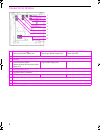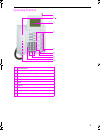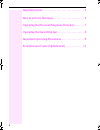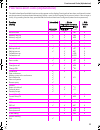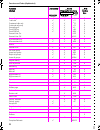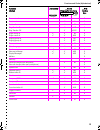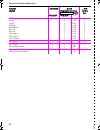- DL manuals
- T-COM
- Telephone
- T-Octophon F 50
- Quick Reference Manual
T-COM T-Octophon F 50 Quick Reference Manual
Summary of T-Octophon F 50
Page 1
==! " §==com= t-octopus f 200/400/600 t-octophon f 50 quick reference guide oi.Book seite 1 freitag, 24. September 2004 10:22 10
Page 2
2 connectivity options connection type: u p0/e (with plug-in power supply unit) connection type: hfa (with plug-in power supply unit) connection type: hfa (power over lan) 1 headset 2 handset 3 communication system (passing through at the plug-in power supply unit) plug-in power supply unit - 4 lan ...
Page 3
3 operating features 1 operating pen 2 handset 3 illuminated touchscreen display 4 function keys 5 microphone for speakerphone mode 6 leds 7 keypad 8 navigation keys 9 keys for telephone settings 10 speaker 3 2 4 5 6 7 8 9 10 1 oi.Book seite 3 freitag, 24. September 2004 10:22 10
Page 4
4 important notes . . . . . . . . . . . . . . . . . . . . . . . . . . . . . . . . . 5 how to activate functions. . . . . . . . . . . . . . . . . . . . . . . . . 6 operating the personal telephone directory . . . . . . . 7 operating the speed dial list . . . . . . . . . . . . . . . . . . . . . 8 impo...
Page 5
5 important notes ce label environmental label never operate the telephone in an environment where there is a risk of explosion! Never open the telephone set or an add-on unit. If any problems arise, get in touch with your service personnel. Only use original accessories the use of other manufacture...
Page 6: Step By Step
Step by step how to activate functions 6 how to activate functions ... Directly certain functions can be selected directly in the idle state, for ex- ample: make your selection with and confirm it with : . Other functions can be selected directly in certain call situations. You dial a number but the...
Page 8: Selecting An Entry
Important operating procedures 8 operating the speed dial list exit edit back to menu phone ext. Apps speed dial applet first entry empty entry 2 empty peter miller empty empty empty previous next 1 of 5 display menu 8 speed dial fields change page 1 to 5 softkeys: prog.Stop: end application edit: c...
Page 9: Calling
Important operating procedures 9 important operating procedures n = lift the handset = press the key t = replace the handset = press the illuminated key s = conduct a call = press the flashing key dd = enter the code o = enter a telephone number or code + = to next user action = the option appears o...
Page 10: Telephone Setup
Important operating procedures 10 telephone setup change ringer volume u or v u or v higher/lower vol. Save uv together change ringer pitch u or v u or v higher/lower vol. Save uv together change call volume s u or v higher/lower vol. Save uv together consultation call second user s 1st user call o ...
Page 11
Functions and codes (alphabetical) 11 functions and codes (alphabetical) the table below lists all available functions as they appear on the display. Functions that have been configured (contact service personnel) can be activated interactively (select + save) via the program/service menu (select + ...
Page 12
Functions and codes (alphabetical) 12 forwarding on 1=all calls 2=external calls only 3=internal calls only forwarding off trunk fwd on trunk fwd off forward line: on forward line: off 9 9 9 9 9 9 9 9 9 9 9 9 9 9 9 9 * 1 * 11 * 12 * 13 #1 * 64 #64 * 501 #501 x x x x x x x x x hf answerback on hf ans...
Page 13
Functions and codes (alphabetical) 13 reserve trunk 9 x reset services 9 #0 x retrieve line 9 * 63 x ring transfer: on ring transfer: off 9 9 * 502 #502 x x ringer cutoff on ringer cutoff off 9 9 9 9 * 98 #98 x x ringing group on ringing group off 9 9 * 81 #81 x x room monitor 9 * 88 x select langua...
Page 14
Functions and codes (alphabetical) 14 ucd log on log off available not available work on work off ucd night on ucd night off calls in queue 9 9 9 9 9 9 9 9 9 9 * 401 #401 * 402 #402 * 403 #403 * 404 #404 * 405 x x x x x x x x x phonebook 9 x set callback view callbacks/delete 9 9 9 9 * 58 #58 x use ...
Page 15
Oi.Book seite 15 freitag, 24. September 2004 10:22 10
Page 16
Issued by: deutsche telekom ag right of modification reserved. Reference number: a31003-e8400-x940-2-7619 sw version: 3.0 status: 09/2004 printed on environmentally compatible recycled paper. The equipment referred to in these instructions conforms with the requirements of the eu directive: 1999/5/e...