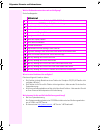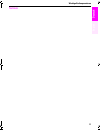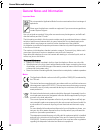T-Mobile Octopus F100 Reference Manual - English
15
Important Operating Procedures
De
u
ts
c
h
English
Fr
ançais
Nederlands
It
aliano
Español
P
o
rt
ug
uês
Important Operating Procedures
The graphic display has touch screen functionality. Alternativly you can select entries and call functions with the navi-
gation hardkeys on the device.
Display keyboard
You can alternatively use the display keyboard to enter text, numbers and special characters.
Use area e.g., for menus, lists, message windows etc.
If the content is too large, a scroll bar is displayed at the right and bottom
edge.
Applications are started by clicking on the image.
In the system bar are displayed the application names and display keys like
or
.
In the application bar are displayed the display keys
like
or .
Function
Touchscreen
Function key
Open context menu
k
Open display keyboard (see below)
d
Open start page without quitting current application
k
Home
Invoke Help function (Octophon F31/41 IP (SL) only)
k
Help
Close current application
k
Exit
Choose entry
click
r
s
Open selected entry
double click
t
Move cursor in input field
click
p
q
Using speech dialing
-
b
+
m
Enter characters and punctuation marks.
Switch from capital letters or small letters.
Switch to diacritical characters.
Switch to numbers and special characters.
Delete one character at a time to the left of the cursor.
Take over entered data and close the display keyboard.
oi.book Seite 15 Dienstag, 10. März 2009 11:28 11