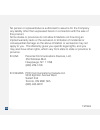Summary of webConnect
Page 1
Quick star t guide.
Page 2
Ii 11 table of contents overview ....................................................................................... 2 introducing your t-mobile webconnect tm laptop stick ............... 3 get started ................................................................................... 6 installa...
Page 3
2 3 overview this guide provides you with everything you need to get started. If you need additional information on features and services, please select one of these helpful options: n refer to your user guide. N visit www.T-mobile.Com. N click help > help on the t-mobile connection manager screen. ...
Page 4
4 5 indicator light green, blinking twice every 3s your laptop stick is powered on green, blinking once every 3s your laptop stick is registered to a gsm/gprs/edge network blue, blinking once every 3s your laptop stick is registered to a 3g network green, always on the gprs/edge connection is set up...
Page 5
6 7 activate service the exclusive webconnect data plan for the laptop stick allows you to connect to the internet through t-mobile’s broadband and hotspot networks. N using webconnect for broadband 3g/2g access t-mobile’s rapidly expanding 3g network provides faster data transfer rates than 2g (als...
Page 6
8 9 installation & setup the install process involves the following: n insert the sim into your t-mobile webconnect tm laptop stick n install t-mobile connection manager on your computer insert sim 1. Remove the sim card slot cover. 2. Insert sim card into the sim card slot with the golden contacts ...
Page 7
10 11 install connection manager connect your t-mobile webconnect tm laptop stick to the usb port of your computer. The connection manager installation begins automatically. Follow the on-screen instructions to complete the installation. Wi-fi click to access the wi-fi screen connection mode indicat...
Page 8
12 13 connect to t-mobile broadband connect to t-mobile broadband you do not need to set a network profile to connect to t-mobile broadband. The profile (t-mobile broadband) is built in, and you do not need to add a profile or change settings to connect to t-mobile’s network. Connect to t-mobile bro...
Page 9
14 15 send text message when you are connected to broadband, you can send and receive short text messages to another mobile phone or to another laptop stick user using the connection manager very much like you can do on most wireless phones. The connection manager makes it easy by allowing you to se...
Page 10
16 17 connect to wi-fi connect to a t-mobile hotspot the connection manager offers you two different networks for connecting to the internet from any t-mobile hotspot: n t-mobile wifi network – this network connection is the t-mobile standard network for wi-fi connections. N t-mobile’s enhanced wpa ...
Page 11
18 19 hint: connection manager can save your username and password to speed up connections to the t-mobile hotspot network. Click wifi on the main connection manager screen, then click tools > user credentials. Type your username and password and select store this password for future logins. Call 87...
Page 12
20 21 connect to vpn virtual private networks (vpns) are extensions of private networks that you can access over a public network, such as the internet, without compromising security. For example, a large company may implement a vpn so that employees can connect to the corporate network from remote ...
Page 13
22 23 additional information data: data speed is variable and may be impacted by network conditions and traffic. Your data session, plan or service may be slowed, suspended, terminated or restricted if you use your service in a way that interferes with or impacts our network or ability to provide qu...
Page 14
24 25 (e) defects in appearance, cosmetic, decorative or structural items such as framing and non-operative parts; (f) product damaged from external causes such as fire, flooding, dirt, sand, weather conditions, battery leakage, blown fuse, theft or improper usage of any electrical source. The compa...
Page 15
26 no person or representative is authorized to assume for the company any liability other than expressed herein in connection with the sale of this product. Some states or provinces do not allow limitations on how long an implied warranty lasts or the exclusion or limitation of incidental or conseq...