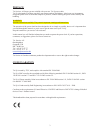- DL manuals
- TA Service
- Wheelchair
- iQ FWD: 97070
- User Manual
TA Service iQ FWD: 97070 User Manual
Summary of iQ FWD: 97070
Page 1
1 art. Nr: ta iq mwd: 97050 ta iq rwd: 97060 ta iq fwd: 97070 ta. Service a/s · orupgade 32 b · orup · 4640 faxe telefon +45 56 72 57 77 · telefax +45 56 72 57 76 · www.Ta-service.Dk ver. 1.33 eng. - 2013 serial number:______________________.
Page 2
2 warnings. Please read the instructions carefully. They contain important warnings and instructions. Ta iq power chair is not intended for users with a weight exceeding 140 kg. Ta iq power chair should always be turned off when getting on or off of the chair and when assisted by a helper, so that t...
Page 3
3 preface . Ta services a/s hopes you are satisfied with your new ta iq power chair. Ta iq is designed to facilitate your daily movement outdoors and indoors. It has been very important to design the power chair as small and compact as possible, without reducing the power chair's stability and handl...
Page 4
4 pre-sale information a) by request the user manual can be made with large font b) the ta iq`s designed for users with normal visual and cognizance ability. Max. User weight 140 kg. C) the ta iq`s designed for use both indoors and outdoors. When you drive indoors, you must be careful in, for exampl...
Page 5
5 contents warnings............................................................................................................................................................ 2 preface .....................................................................................................................
Page 6
6 technical data power chair type: class b: dimensions: width excl. Seat: 63 cm floor clearance: app. 7 cm. (depending on the adjustment of the springs) length excl. Footplate / foot supports (shortest) ta iq fwd: 82 cm ta iq mwd: 90 cm ta iq rwd: 82 cm seat mounting height: 38,5 cm (for top plate) ...
Page 7
7 electronics: penny and giles r-net drive control brakes: motor brake and electric brake. Motor brake acts as brake-lock brakes, and is activated when the control stick is released. From when you release the control stick and until the chair stands still there is a small “late run” on the chair. Th...
Page 8
8 operating instructions. Before driving: warning!! Ta iq is not intended for users with a weight exceeding 140 kg warning!! Ta iq should be turned off when entering and exiting the power chair and when assisted by a helper, so that the power chair does not accidentally move if the joystick is activ...
Page 9
9 performance check the electronic circuits in your control system have been designed to be extremely safe and reliable. The on- board microcomputer carries out safety checks at up to 100 times per second. To supplement this safety monitoring you should carry out the following periodic checks. If th...
Page 10
10 getting in and out of the wheelchair ! Before getting in and out of the wheelchair, make sure that the wheelchair is turned off. If the user can transfer itself, lower the tilt and the lift to the lowest position. For transferring from the front tilt the footplate up figure 1 for sideways transfe...
Page 11
11 while driving: ta iq's driving characteristics including: braking, maximum speed and acceleration can be set to suit the users need. Setting the chair's driving characteristics is performed by ta services a/s. Ta iq is switched on by a light pressure on the power button. The power chair's speed i...
Page 12
12 this brake method results in a very abrupt deceleration and should only be performed in an emergency and only if the user of the power chair is prepared. Warning!! Slowing down by pressing the on /off button creates the risk that the user's torso could fall over. This could lead to, the user fall...
Page 13
13 control box 1 power button 2 horn 3 display 4 driving profile 5 speed up button. 6 switching between driving and menu 7 speed down button. Display 1 - battery indicator 2 - main screen 3 - profile indicator battery indicator – figure a all 10 bar lights (red, yellow and green): the power chair is...
Page 14
14 electric back – figure c electrical functions – figure c pressing the "mode" button to get into the menu from which electrical functions can be operated with a joystick. You select function by flipping the pages with the joystick, and activate the feature by taking the control stick forward or ba...
Page 15
15 locking the joystick locking the system: when the power chair is on, press and hold the "power" button. 1. After 1 second the power chair beeps, release "on-off" 2. Press the joystick forward until a beep appears 3. Press the joystick back until a beep appears 4. Release the joystick, there is no...
Page 16
16 setting menu in the setting menu it is possible to change the clock, brightness, backlight and color, and odometer. To get into the options menu you must hold both buttons speed up and speed down simultaneously. See arrow a - figure 1 the following points are then displayed in the menu: set time:...
Page 17
17 setting the power functions the power chair may depending on model have the following power functions: · seat lift · seat tilt · back · right legsupport · left legsupport the functions are activated by pressing the "mode" button on the control box, then there's a picture of power features (figure...
Page 18
18 alternative controls/functions control box without display joystick buttons 1 power button 2 horn 3 switching between driving and menu 4 driving profile 5 speed up button. 6 battery indicator 7 function indicator 8 speed down button. On/off switch. Battery indicator lights up when the power chair...
Page 19
19 battery indicator shows that the power chair is on, plus status of batteries. Red, yellow and green light (1-10 lights: this indicates all is well. Red and yellow light (1-7 lights): the control system is functioning correctly, but you should charge the battery as soon as possible. Red lights (1-...
Page 20
20 adjustments setting the armrests. Armrest cushion position relative to the back is adjusted by loosening the 2 screws under the horizontal tube with a 4 mm allen key (a1), and the 2 screws in the c-profile with a 6 mm allen key (a2) armrest height is adjustable by loosening screws (b) on the armr...
Page 21
21 setting up the leg rest. The leg rest is mounted on the chairs seat frame. Leg rest position relative to the seat is adjusted by loosening the 2 bolts on both sides of the power chair with a 6 mm allen key (a). Pull or push the leg rest and then tighten all 4 bolts again. The angle of the leg res...
Page 22
22.
Page 23
23 transportation by car. Ta iq is crash tested with 4 point car attachment and dahl docking system (accessories), so it can be used as a seat in a car, bus or similar. The user can use the ta iq during transport by a car, bus or similar, if the ta iq is equipped with ta 4 point car attachment and/o...
Page 24
24 charging. Ta iq is equipped with a battery level indicator at the top of the control box - the long series of leds. As the power chair is used the battery level falls and the leds turn off. See the following explanation: battery indicator: (figure 1) all 10 bar lights (red, yellow and green): the...
Page 25
25 disposal. Ta iq must be disposed as electrical scrap, which means that the product cannot be disposed with ordinary waste. It has to be disposed of in an environmentally correct way. The product can be delivered to ta service or local dealer which will see that it is disposed of in an environment...
Page 26
26 troubleshooting. Problem: cause: solution: the power chair cannot run 1. Charging connector is connected to the control box. Remove the charging plug. 2. Motor brake is disengaged. Connect the motor brakes. 3. Other cause. Contact authorized service center. The chair drives slowly. Symbol appears...
Page 27
27 troubleshooting – control box without display if a system failure should occur, you can find the cause by counting the number of light diodes flashing – if light diodes lights constant – see control box without display, page 17. Number of light diodes flashing: cause: solution: 1. Batteries need ...
Page 28
28 service and maintenance a service manual is available for dealers and service agents – contact ta. Service for more information ta service recommends that the wheelchair get service at a dealer or at the factory of ta service. ! Maintenance and service that are not listed under service and mainte...
Page 29
29 the fuse is a circuit breaker that switches off when overloaded. To reconnected, press the fuse button which is located at the top of the shield (red arrow) figure 1 batteries: the batteries are motive power batteries in gel technology and therefore maintenance-free. (no topping up) it is recomme...
Page 30
30 tyre punctures: start by lifting the wheelchairs wheel free from the ground, either by using a lift or by putting something stable between the bottom frame and the ground. Figure 1 ! Tilt or lift only the wheelchair when the user is not in the wheelchair castors screw the bolt in the center, off ...
Page 31
31 repair or replace the tube with a new one, and assemble the wheel again it’s recommended to inflate the wheel to 2.0 bar / 30 psi. ! Be aware not to squeeze the tube between the two rim parts when assembling. ! Notice the way of the valve before assembling the rim. The valve fits in the cut-out o...
Page 32
32 repair or replace the tube with a new one, and assemble the wheel again it’s recommended to inflate the wheel to 2.5 bar ! Be aware not to squeeze the tube between the two rim parts when assembling. ! Notice the way of the valve before assembling the rim. The valve fits in the cut-out of the rim,...