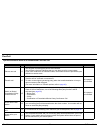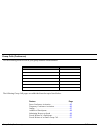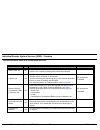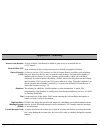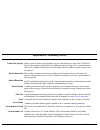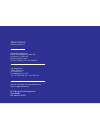- DL manuals
- Tadiran Telecom
- Telephone
- SLT
- User Manual
Tadiran Telecom SLT User Manual
Summary of SLT
Page 1
Slt single line telephone user guide . The flexible way to communicate (version 14.66).
Page 2
The information contained in this document is proprietary and is subject to all relevant copyright, patent and other laws protecting intellectual property, as well as any specific agreement protecting tadiran telecom business systems ltd.’s (herein referred to as the “manufacturer”) rights in the af...
Page 3
Table of contents i slt user guide introduction........................................................... Iii list of feature codes .............................................Iv account code (as required) ....................................1 account code (forced)....................................
Page 4
Table of contents (cont.) ii slt user guide hot line (immediate/delayed)............................. 53 individual remote system services (freedom) ... 54 last number redial.............................................. 62 making calls: external and internal..................... 63 malicious call t...
Page 5
Introduction iii slt user guide welcome to the coral system. Much thought has gone into making this system flexible and easy to use. The coral allows your standard telephone to be tailored to the requirements of both you and your company. This user guide provides a full description of the capabiliti...
Page 6
List of feature codes iv slt user guide feature code no. Feature code no. Account code..........................................................#1990 acd & ucd groups: load id (for acd group) .......................................#1973 log-in/out (for single acd group) ........................#1974...
Page 7
List of feature codes (cont.) v slt user guide feature code no. Feature code no. Conference: multiparty .....................................................7098 → 7099 release..................................................................#1983 do not disturb (dnd)...................................
Page 8
List of feature codes (cont.) vi slt user guide feature code no. Feature code no. Relay (accessory) .........................................7086 → 7091 reminder...................................................................#172 room status ...............................................#7026 → ...
Page 9
Account code (as required) 1 slt user guide account code (as required) #1990 when your company is equipped with a call accounting system, call statistics are printed through the station message detailed records (smdr) report. The call accounting system is defined system-wide and among the various ty...
Page 10
Account code (forced) 2 slt user guide account code (forced) the following steps are taken when dialing from idle if the forced account code feature is used: to make external calls: 1. Lift handset. 2. Dial external line code. 3. Dial account number. 4. Dial external number. To redial the last numbe...
Page 11
Acd & ucd groups 3 slt user guide acd & ucd groups an acd/ucd group is a number of stations operating together for the purpose of automatic call distribution. The acd/ucd groups form the building blocks for modern call centers. The automatic/uniform call distribution systems improve incoming call ha...
Page 12
Acd & ucd groups: load id - for acd group 4 slt user guide acd & ucd groups: load id - for acd group #1973 this feature enables the system to identify an acd group agent when joining the system for the first time during a session. Your id number will remain in the system as long as you are still log...
Page 13
Acd & ucd groups: log-in/out - for a single acd group 5 slt user guide acd & ucd groups: log-in/out - for a single acd group #1974 this feature is used when an acd group member joins or leaves an acd group. A user can simultaneously be a member of numerous acd groups. To log-in to a single group: 1....
Page 14
Acd & ucd groups: primary log-in - for acd group 6 slt user guide acd & ucd groups: primary log-in - for acd group #1442 this feature allows defining one of your acd groups as having priority over other groups of which you are a member. Once you have logged in to your primary group, waiting calls wi...
Page 15
Acd & ucd groups: release/resume from all groups 7 slt user guide acd & ucd groups: release/resume from all groups #1975 you can temporarily release yourself from all of the acd/ucd groups of which you are a member. This feature also allows you to resume connections with the acd/ucd groups from whic...
Page 16
Acd & ucd groups: release/resume from a ucd group 8 slt user guide acd & ucd groups: release/resume from a ucd group #1991 when your station is a member of a ucd group you may temporarily exit the ucd group and then rejoin when required. To leave a single ucd group: 1. Lift handset. 2. Dial release/...
Page 17
Acd & ucd groups: wrap-up code - for acd group 9 slt user guide acd & ucd groups: wrap-up code - for acd group #1977 after an acd incoming call has been completed, information about the call can be sent to the pc-acd. This information might include whether or not the customer is satisfied, or the or...
Page 18
Acd & ucd groups: wrap-up time on/off 10 slt user guide acd & ucd groups: wrap-up time on/off #1976 wrap-up time provides an idle acd/ucd group member with a time-out period between consecutive acd/ucd calls. The time-out period is determined for each group, system-wide. This feature allows an agent...
Page 19
Auto set relocate: permanent 11 slt user guide auto set relocate: permanent when defined for permanent relocation, this feature enables you to swap phones within the same coral system by assigning one slt the profile of the other slt, and vice versa. All the phone’s properties, numbering, membership...
Page 20
Auto set relocate: temporary 12 slt user guide auto set relocate: temporary when defined for temporary relocation, this feature allows a temporary move of your extension from one location to another, while preserving your extension's original setup. Activating auto set relocate exchanges all of your...
Page 21
Auto set relocate: temporary 13 slt user guide auto set relocate: temporary to cancel from the destination (new) location: 1. Lift handset. 2. Dial auto set relocate feature code. 3. Listen for the dial tone. 4. Dial your (source) station number. 5. Listen for the dial tone. 6. Dial your source pass...
Page 22
Boss group: call forward 14 slt user guide boss group: call forward a boss group is a number of stations operating together in which the individual stations may or may not simultaneously ring, as defined by the system per boss group. Arriving calls can be answered by any group member. Any flexset gr...
Page 23
Boss group: call forward 15 slt user guide boss group: call forward to activate call forward: 1. Lift handset. 2. Dial the appropriate call forward (call forward external) feature code (see table below). 3. Listen for the dial tone. 4. Dial your boss group number. 5. Dial the destination number wher...
Page 24
Boss group: exclusive hold 16 slt user guide boss group: exclusive hold #187 as a boss group member you can put your telephone into an exclusive hold mode. This ensures that a call placed on hold can be retrieved only at the telephone where exclusive hold was originally placed. Once exclusive hold i...
Page 25
Boss group: privacy 17 slt user guide boss group: privacy #186 or #6 you can prevent flexsets within your boss group from accidentally joining your current conversation. To activate privacy for all calls: 1. Lift handset. 2. Dial privacy feature code #186. 3. Listen for the dial tone. 4. Dial activa...
Page 26
Break-in 18 slt user guide break-in hookflash 3 this feature enables an authorized user to break into an established two-party call. To break into a busy conversation: 1. Hookflash. 2. Dial break-in code #3. note: both conversing parties will hear the break-in warning tone. To release break-in (bre...
Page 27
Broker/consultation/three-way conference call 19 slt user guide broker/consultation/three-way conference call hookflash your telephone can be set up to use only one of the following three party functions, as defined through your class of service. Broker call: this feature allows you to put a call on...
Page 28
Broker/consultation/three-way conference call 20 slt user guide broker/consultation/three-way conference call all the following features are activated during an established call: to activate a broker call: 1. Hookflash. 2. Dial the third party and wait for an answer. 3. Hookflash to alternate betwee...
Page 29
Call forward 21 slt user guide call forward calls arriving at your station can be forwarded to ring at various destinations, depending on the state of the terminal (all, busy, no answer, timed). Your slt can distinguish between calls arriving from an internal or external source when forwarding. Call...
Page 30
Call forward 22 slt user guide call forward internal/external call forwarding in addition to the forwarding options detailed on (see page 21 ), you can distinguish between calls arriving from an internal or external source when forwarding. For each forwarding feature (forward all, when busy, on no a...
Page 31
Call forward 23 slt user guide call forward to operate call forward: 1. Lift handset. 2. Dial the required call forward feature code (see table below). 3. Listen for the dial tone. 4. Dial destination number where calls are to be forwarded. 5. Listen for the confirmation tone. 6. Hang up. To cancel ...
Page 32
Caller id control 24 slt user guide caller id control #1444 the caller id control feature enables you to allow or restrict presenting of your telephone number to the called party for external calls. Your telephone is pre-set in the system to either restrict or display your caller id to the called pa...
Page 33
Camp-on: call back 25 slt user guide camp-on: call back hookflash 2, #176 when a station is busy or does not answer, or when an outside line is busy, you may request that the system automatically call you back when the required destination number or line is available. See also “camp-on” on page 27 ....
Page 34
Camp-on: call back 26 slt user guide camp-on: call back notes: 1) if you have camped on to a number of destinations, the oldest number camped on will be cancelled. Repeat the procedure as many times as required to cancel the next oldest camped on number each time. 2) camp-on is automatically cancel...
Page 35
Camp-on: off-hook - call waiting/call offer 27 slt user guide camp-on: off-hook - call waiting/call offer hookflash 8 upon hearing a busy tone from a coral station, this feature enables you to send a call waiting tone to the busy party. When you apply this feature you hear a second ringback tone at ...
Page 36
Class of service (cos) switchover 28 slt user guide class of service (cos) switchover #149 each station has a primary and secondary class of service (cos), which provides the basis for dialing and feature capabilities for a particular station. You may change from one cos to another. For an additiona...
Page 37
Conference: multiparty 29 slt user guide conference: multiparty 7098-7099 conference calls allow several users to join a multiparty conversation. Up to 6 or 15 participants are permitted depending on the system hardware assigned to the conference call. You may use any one of the following telephone ...
Page 38
Conference: release 30 slt user guide conference: release #1983 to release a single participant from a conference (authorized user only): 1. Lift handset. 2. Dial conference release feature code 1983. 3. Listen for the dial tone. 4. Dial assigned conference number 7098-7099. 5. Dial participant numb...
Page 39
Do not disturb (dnd) 31 slt user guide do not disturb (dnd) #145 this feature enables you to inhibit the telephone from ringing, although you will still receive voice page calls. However, when dnd is activated you are still able to make outgoing calls. Any call forwarding to your telephone is automa...
Page 40
Do not disturb (dnd) override 32 slt user guide do not disturb (dnd) override hookflash 3 dnd override can only be utilized by an authorized user. This feature can be applied to stations that are idle, but have been set to do not disturb. After dialing a station and receiving the reorder tone, overr...
Page 41
Executive privilege 33 slt user guide executive privilege #170 executive privilege allows you to use the features available at your station from any other station in the system. This feature operates for a single call. To activate executive privilege: 1. Lift any telephone handset in the system. 2. ...
Page 42
Flash (calibrated opening) on trunk 34 slt user guide flash (calibrated opening) on trunk hookflash #150 the flash feature sends a signal through the system to trunk lines in order to operate certain types of features that are available on the second system. The second system may be a telephone swit...
Page 43
Flexicall 35 slt user guide flexicall #17710, 17711, 17712 calls ringing at your coral station can simultaneously ring at any designated internal or external phone (e.G. Home phone, mobile, second station) and can be answered at either phone. Your station can distinguish between calls arriving from ...
Page 44
Flexicall 36 slt user guide flexicall internal/external flexicall you can distinguish between calls arriving from an internal or external source when operating the flexicall feature. You can set your slt to send your calls as follows: • all, internal and external calls ring at your remote phone • in...
Page 45
Flexicall 37 slt user guide flexicall to operate flexicall: 1. Lift handset. 2. Dial the appropriate feature code (see table below). 3. Listen for the dial tone. 4. Dial the remote destination number (internal number or public/private library number), at which calls will ring simultaneously with you...
Page 46
Flexicall 38 slt user guide flexicall receiving calls at an off-site remote destination if your remote destination is located outside the enterprise (connected to the pstn or public cellular network), you can answer all your incoming calls from your remote destination. note: your remote off-site (n...
Page 47
Flexicall 39 slt user guide flexicall options available while in an established flexicall call: to dial description notes place a new call 1 your original conversing party will be disconnected. You will hear a dial tone indicating that you can place a call to a new contact. If your new contact has a...
Page 48
Flexicall 40 slt user guide flexicall to activate voice mail/ivr from your remote phone: you can access your voice mailbox, retrieve messages and setup voice mail options for your coral station. 1. Answer the remote call. 2. Dial 1. Listen for the dial tone. Your original party will be released. 3. ...
Page 49
Follow me 41 slt user guide follow me #189 / #17713 this feature allows you to collect your calls from another station. The source station is then put into a call forward all state. Follow me can be activated only from the new location. You can choose between two follow me options: • forwarding all ...
Page 50
Forced release 42 slt user guide forced release hookflash, 3 this feature allows an authorized user to release two ports actively connected to each other. To force release a port: 1. Dial port number. 2. Listen for busy tone. 3. Hookflash. 4. Dial break-in code 3. 5. Listen for conversation, then ei...
Page 51
Group calls (conference) 43 slt user guide group calls (conference) 5600-5849 group calls are conference calls allowing participation of up to 250 members at a time. Two options are offered: a) preset group calls comprised of predefined members, b) add on (temporary) group calls containing no predef...
Page 52
Group calls (conference) 44 slt user guide group calls (conference) use the following form to write in your group numbers and destination. The following group call pages are subdivided into the topics listed below: zone/area/members access code feature page preset conference activation . . . . . . ....
Page 53
Group calls: preset conference activation 45 slt user guide group calls: preset conference activation 5600-5849 preset group calls are comprised of a number of specified members whose stations ring simultaneously when an assigned group call number is dialed. This feature allows a conference initiato...
Page 54
Group calls: temporary conference activation 46 slt user guide group calls: temporary conference activation #1449 the temporary conference feature allows an authorized user to establish an add-on (temporary) group call by adding participants as the conference is being set up. For this purpose, vacan...
Page 55
Group calls: joining 47 slt user guide group calls: joining 5600-5849 registered members join a conference by answering the incoming group call. Provided the conference is not locked against non-registered participants, they can join the conference by dialing the group call access code or can be tra...
Page 56
Group calls: addition of participants 48 slt user guide group calls: addition of participants 5600-5849 allows an authorized user to transfer a new participant to an established conference. The feature enables a user engaged in a conversation to add his/her conversing party to the ongoing conference...
Page 57
Group calls: submitting request to speak 49 slt user guide group calls: submitting request to speak members may be admitted to participate in a group call with the ability to speak and hear each other, or in the mute mode. In case of a muted conference only a group call initiator has the right to sp...
Page 58
Group calls: forced release of a participant 50 slt user guide group calls: forced release of a participant #1446 this feature allows an authorized user, from idle, to release a participant from an ongoing conference. To release a single participant: 1. Dial the feature code #1446. 2. Listen for the...
Page 59
Group calls: forced release of an entire group call 51 slt user guide group calls: forced release of an entire group call #1447 this feature allows an authorized user, from idle, to release an entire group call. To release an entire group call: 1. Lift handset. 2. Dial the feature code #1447. 3. Lis...
Page 60
Hold 52 slt user guide hold #171 or #4 a calling party can be placed on hold while another call is made. The party put on hold can hear any of the following: music, reorder tone, busy tone or no sound at all, as defined system-wide. To place a call on hold: 1. Hookflash. 2. Dial hold feature code #1...
Page 61
Hot line (immediate/delayed) 53 slt user guide hot line (immediate/delayed) the hot line provides a direct connection to a predefined destination. Two types of hot line are available. Hot line immediate: immediately upon lifting your handset your telephone may be automatically routed to a pre- defin...
Page 62
Individual remote system services (irss) - freedom 54 slt user guide individual remote system services (irss) - freedom #1771 the irss feature, also known as freedom, enables you to connect an off-site non-coral phone (such as your home phone or mobile) to the coral and make calls from within the sy...
Page 63
Individual remote system services (irss) - freedom 55 slt user guide individual remote system services (irss) - freedom placing irss calls • for irss calls placed from phones that send caller id, the irss feature must be enabled at your coral station. See steps below. • for irss calls placed from ph...
Page 64
Individual remote system services (irss) - freedom 56 slt user guide individual remote system services (irss) - freedom to place a call from irss phone that does not provide caller id: this applies for irss calls from off-site phones that do not possess a caller id number and, therefore, cannot be i...
Page 65
Individual remote system services (irss) - freedom 57 slt user guide individual remote system services (irss) - freedom options available while in an established irss call to dial description notes place a new call 1 listen for a dial tone indicating that you can place a call to a new contact. Your ...
Page 66
Individual remote system services (irss) - freedom 58 slt user guide individual remote system services (irss) - freedom broker/consultation/3-way conference call while engaged in an established flexicall or irss call, you can use one of the options listed below, as defined by your coral station clas...
Page 67
Individual remote system services (irss) - freedom 59 slt user guide individual remote system services (irss) - freedom to access voice mail/ivr from your irss phone: you can access your voice mailbox, retrieve messages, and setup voice mail options for your coral station. 1. Place an irss call: • f...
Page 68
Individual remote system services (irss) - freedom 60 slt user guide individual remote system services (irss) - freedom to activate the flexicall all feature from your irss phone: (for information on the flexicall feature, refer to “flexicall” on page 35 ). 1. Place an irss call: • for a phone that ...
Page 69
Individual remote system services (irss) - freedom 61 slt user guide individual remote system services (irss) - freedom to enable a new irss phone from your current irss phone: note: to enable the irss feature at your coral station, you must first program a private/public library number with your o...
Page 70
Last number redial 62 slt user guide last number redial or #143 the last number dialed over outgoing trunk or internal extension is automatically stored in memory. To activate last number redial: 1. Lift handset. 2. Dial feature code #143 or 3. Press . note: when dialing over an outgoing trunk, in ...
Page 71
Making calls: external and internal 63 slt user guide making calls: external and internal to make external or network calls: 1. Lift handset. 2. Dial external line code. 3. Dial external number. notes: 1) in some systems an outside dial tone must be heard before dialing can begin. 2) in some system...
Page 72
Malicious call trace 64 slt user guide malicious call trace #1740 details of incoming calls can be recorded using malicious call trace. They are added to the record when your station rings even if you do not answer. The number of calls stored for your station is defined by your system administrator....
Page 73
Malicious call trace printout 65 slt user guide malicious call trace printout #1741 the malicious call trace printout shows the calls traced for your station. The printout can be requested at any time from your station or from the attendant. To print the malicious call trace record: 1. Lift handset....
Page 74
Message: answering 66 slt user guide message: answering #175 or #5 messages can be left by a caller or voice mail. Retrieving a message can be performed either as a hotline (automatically) or manually. Which method applies is defined system-wide. The message type for your system can be identified wh...
Page 75
Message: living/cancellation 67 slt user guide message: living/cancellation hookflash 5, #175 or #5, #1440 messages can be left at either flexset or slt stations with message lamp, at station groups, or at network numbers. The originator of a message can also cancel the message. A message left to a ...
Page 76
Night answer (central bell/una pickup) 68 slt user guide night answer (central bell/una pickup) #192 or #78, #180 or #77 calls may be answered after the attendant leaves or when a central bell is ringing. Normally this feature is activated for incoming calls during the night answering period. There ...
Page 77
Page_q 69 slt user guide page_q 7060-7069 you may place calls on a special type of hold (call park) by using the page_q dial number, and then either pick the call up at a different station or page someone else to pick up the call. The held party can hear any one of the following: music, reorder tone...
Page 78
Paging: public address 70 slt user guide paging: public address 7074-7079 when a public address system is attached to the coral, a page may be made via a system station. Use the form below to write in locations or areas and their associated access codes. To page: 1. Lift handset. 2. Dial public addr...
Page 79
Paging: voice (to single flexset) 71 slt user guide paging: voice (to single flexset) hookflash 6, #191 or #3 you can voice page an idle or busy flexset. note: only a flexset can receive a page. To voice page (from idle): 1. Lift handset. Either 2. Dial voice page feature code #191. 3. Dial flexset...
Page 80
Paging: zone (to flexset group) 72 slt user guide paging: zone (to flexset group) #7300-7309 you can page a preprogrammed group of flexsets within a zone, area or dispersed within your company. Use the form on this page to write in the various paging zones or areas in your company and their associat...
Page 81
Park 73 slt user guide park #183 or 79 or #7 allows you to put a call on hold at one station, and pick it up at another station. The party put on park can hear one of the following: music, reorder tone, busy tone or no sound at all as defined system-wide. To park a call: 1. Hookflash. 2. Dial park f...
Page 82
Passcode 74 slt user guide passcode #179 you can define a private unique passcode for your station set. The passcode will allow you (if defined in your cos) to operate phone lock, executive privilege, auto set relocate, irss (freedom), or cos switchover. The passcode can easily be changed. Defining ...
Page 83
Phone dial lock 75 slt user guide phone dial lock #148 you can lock your telephone in order to prohibit unauthorized persons from dialing from your station, however, you can still answer incoming calls. After locking your telephone, you must unlock it in order to use it again. To lock your telephone...
Page 84
Pickup: group, directed 76 slt user guide pickup: group, directed #181 or 76, #180 or 77 you may answer other ringing telephones within the system. There are two ways to do this: group pickup or directed pickup. Group pickup allows you to pick up any telephone that rings within your pre-programmed p...
Page 85
Receiving calls 77 slt user guide receiving calls the way you answer incoming calls depends on the model of your telephone. (see your telephone user guide supplied by the manufacturer). You can distinguish between internal and external calls by their ringing cadences. (see your system manager). When...
Page 86
Relay (accessory) 78 slt user guide relay (accessory) 7086 - 7091 you can switch a relay on or off in order to activate certain external devices, such as an external alarm, or electric locks. These devices are installed by your company. Use the form below to write down the types of external devices ...
Page 87
Reminder 79 slt user guide reminder #172 you can program your telephone to ring at a designated time, thereby reminding you of a scheduled event. If you do not answer, your telephone rings three more times, at one minute intervals, before the feature cancels. More than one reminder time can be enter...
Page 88
Reminder 80 slt user guide reminder to cancel a reminder time: 1. Lift handset. 2. Dial reminder feature code #172. 3. Listen for the dial tone. 4. Dial cancellation code 8 . 5. Listen for the confirmation tone. 6. Hang up. note: if you have programmed a number of reminder times, the reminder that ...
Page 89
Room status 81 slt user guide room status 7026-7041 you may change any one of 16 room status choices for your station. Use the following form to write in the various room statuses and related access codes available at your telephone. note: this feature is applicable for hotel/motel use. In cases wh...
Page 90
Saved number/repeat number 82 slt user guide saved number/repeat number #196 or #9 an external number that you have dialed can be stored in memory and called later. A number can be saved during a conversation, or when you hear a busy tone or when the dialed number is not answered. To save a number: ...
Page 91
Second party’s speaker status 83 slt user guide second party’s speaker status this feature alerts you when the loudspeaker of the flexset party you are conversing with is activated for handsfree or group conversation. It means that your conversation is heard by all those present in the second party'...
Page 92
Security line 84 slt user guide security line #17700 this feature ensures that break-in cannot be accomplished by another station. When security is applied, call waiting tones and break-in from other stations are blocked. When security is on, a caller who tries to break into your station receives a ...
Page 93
Series call 85 slt user guide series call hookflash #195 the system allows you to mark a call before you transfer to a third party. This causes the call to return to you after the third party hangs up. A series call can be marked only while engaged in a conversation. To mark a call as a series call:...
Page 94
Silent monitor 86 slt user guide silent monitor this feature enables an authorized (cos) user to monitor and/or record (may require additional hardware) any system port, station, trunk, etc. (except data and conference) in any state, without audio warning to the monitored party. The monitoring party...
Page 95
Silent monitor: 1-way splitting 87 slt user guide silent monitor: 1-way splitting #1448 the 1-way (split) silent monitor feature allows monitoring each party of the 2-way conversation separately. Only one of the conversing parties can be heard at a time. The feature can be activated from idle only. ...
Page 96
Silent monitor: 2-way 88 slt user guide silent monitor: 2-way hookflash 9, #1981 this feature allows an authorized user, while monitoring a selected port, to hear both parties of the 2-way conversation. The 2-way silent monitor can be activated while attempting to call a busy or not answering destin...
Page 97
Speed dialing: programming private library 89 slt user guide speed dialing: programming private library #193 you may be allowed to program your telephone with your own private (personal) speed dial directory. This directory of speed dial numbers can be accessed only at your station. To program or ch...
Page 98
Speed dialing: programming private library 90 slt user guide speed dialing: programming private library the following table defines the special codes which may be used when you have a dtmf telephone. These codes are used as part of the outside telephone number. Dual tone, multi-frequency (dtmf) dial...
Page 99
Speed dialing: using private and public libraries 91 slt user guide speed dialing: using private and public libraries dialing a number through your private library or system public library is basically the same, therefore the process is described generally for both dialing systems. If public speed d...
Page 100
Stop dial 92 slt user guide stop dial # stop dial accelerates sending your call to an external destination or network number. This feature enables you to tell the system when dialing out on trunks has been completed. You can send a signal to the system indicating the end of a stream of dialed digits...
Page 101
Transfer 93 slt user guide transfer hookflash you can transfer both internal and external calls to other users within your system. A call can be screened or unscreened. • screened transfer: you may announce the call before transferring. • unscreened transfer: you may transfer the call without a prio...
Page 102
Waiting calls receiving 94 slt user guide waiting calls receiving the presence of the waiting call tone indicates that an additional call is waiting for you to answer. When you hear this tone you have the following choices: • continue current call and ignore the waiting call or • terminate the curre...
Page 103
Wakeup 95 slt user guide wakeup #173 you can program your telephone to call you at a designated time. If you do not answer you will be called three times more, at one minute intervals, before the feature cancels. In some systems if you do not answer by the third ring, the wakeup call will be routed ...
Page 104
Wakeup 96 slt user guide wakeup to cancel a wakeup request: 1. Lift handset. 2. Dial wakeup feature code #173. 3. Listen for the dial tone. 4. Dial cancellation code 8 . 5. Listen for the confirmation tone. 6. Hang up. note: if you have programmed a number of wakeup requests, the forthcoming wakeup...
Page 105
Whisper page: activation 97 slt user guide whisper page: activation #1744 this feature allows an authorized user to break into an ongoing call, without actually interfering, by whispering to one of the conversing parties. Whisper tone, in and out, is heard by the side whispered to. The second party ...
Page 106
Whisper page: receiving 98 slt user guide whisper page: receiving this feature allows a user engaged in a conversation to receive a message whispered by another station. The user engaged in the conversation keeps hearing the second conversing party and hears the whisperer in lowered volume. The seco...
Page 107
Whisper page, receiving: turning on/off 99 slt user guide whisper page, receiving: turning on/off #1745 this feature allows you to block your telephone from receiving whisper page. Dnd whisper page can be turned on or off according to individual station needs. To inhibit your telephone from receivin...
Page 108: Appendix A - Glossary
Appendix a - glossary a-1 slt user guide appendix a - glossary access code number a series of digits, which must be dialed to gain access to an outside line or a ccs feature. Central office (co) area switching facility serving customers in a defined geographical location. Class of service (cos) a cl...
Page 109
Appendix a - glossary (cont.) a-2 slt user guide hookflash hookswitch flash flash hookswitch flash key transfer key the flashing procedure is a rapid press on the hookswitch. While engaged in a call you can initiate a feature by flashing the hookswitch. Flashing provides the distinctive dial tone, w...
Page 110
Appendix a - glossary (cont.) a-3 slt user guide power-fail (option) during a power failure your telephone may be routed directly to one of the co lines. In this case the telephone will allow only dialing out and receiving calls; system functions will not be available. When power is returned the spe...
Page 111
Appendix a - glossary (cont.) a-4 slt user guide verified forced account code (vfac) a feature that forces the station user to dial a secret authorization account code before accessing an outside line. Before dialing is allowed, vfac verifies the presence of the account code in the system. If the co...
Page 112: Appendix B - Tones
Appendix b - tones b-1 slt user guide appendix b - tones while using the coral communication system, many different tones will be heard. These tones may vary for different locations as each system is customized during installation. Therefore, the sound of the tones are not described; instead, their ...
Page 113: Appendix B - Tones (Cont.)
Appendix b - tones (cont.) b-2 slt user guides inside dial tone after off-hooking (lifting your handset from idle) or pressing speakerphone (spkr) key. Outside dial tone when connected to an external (trunk) line. Reorder tone a tone you will receive if you have tried to access a denied feature, or ...
Page 114
Appendix c - dial tone pad - feature codes c-1 slt user guide 1 4 7 * 2 5 8 0 3 6 9 # stop dial call park call hold forward all message forward busy n/a save number /redial privacy voice page redial last number appendix c - dial tone pad - feature codes except for “redial last number” all of these f...
Page 115
Visit us at our website http://www.Tadirantele.Com email: coral@tadirantele.Com s l t ( s i n g l e l i n e t e l e p h o n e ) u s e r g u i d e 5th edition 2004 tadiran telecom business systems ltd. International headquarters tadiran telecom business systems ltd. 18 hasivim st., p.O.Box 450 petach...