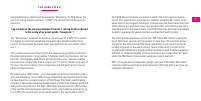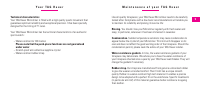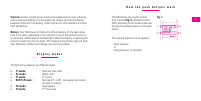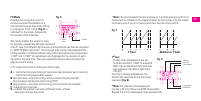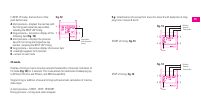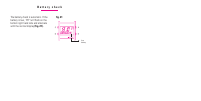TAG Heuer Microtimer User Manaul
3
Congratulations on choosing of the exclusive “Microtimer” by TAG Heuer: the
very first timing system precise to 1/1000
th
of a second that can be worn on
the wrist.
Lap records of the most prestigious Formula 1 racing tracks reduced
to the scale of an avant-garde ”timepiece”!
The ”Microtimer” measures moments to an accuracy of 1/1000
th
of a second.
It is digital for optimum readability and practicality. Besides perfect time
control, it incorporates functions never seen before on an instrument of this
size!
This timepiece was born directly from the expertise acquired by the brand in
the professional sports timing sector. It features traditional functions such as
the time, chronograph, date, alarm and second time-zone, but also enables
the wearer to continuously time a race on an F1 circuit by memorising each of
the laps. The entire history of the competition and the best lap time can be
perfectly reconstructed.
By choosing our ”Microtimer”, you have opted for technical innovation, preci-
sion and endurance. Since 1860, these professional sports performance crite-
ria have been the constant vocation of TAG Heuer. The Swiss watchmaking
company is passionate about the measurement of small time fractions and holds
many technical patents in this area. TAG Heuer has become the official timer
of the world’s most prestigious sporting events, which require accuracy of up
to 1/1000
th
of a second and is now world leader in the sports watch sector.
I n t r o d u c t i o n
Each TAG Heuer timepiece is created to satisfy the most rigorous require-
ments. The materials we use make our watches exceptionally robust, even
when used in the roughest conditions. Extreme care has been taken over their
finish. Before it is launched, every new product must successfully pass more
than 60 precision and quality tests. Your TAG Heuer has also been individually
tested to guarantee its water-resistance and perfect working order.
The international guarantee card of your TAG Heuer Microtimer is accepted
by all TAG Heuer service centres present in more than 100 countries across
the world. The international TAG Heuer guarantee is only valid if the serial
number engraved on the watch case is clearly visible and if no part of the
original watch caseback or original number has been erased, modified, replaced,
falsified, or rendered illegible. If these conditions are not satisfied, all rights
under the TAG Heuer international guarantee system are void.
With its unique and contemporary design, your new TAG Heuer Microtimer
combines tradition and technical achievement. We hope that it will give you
complete satisfaction.