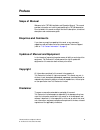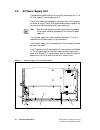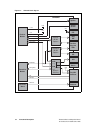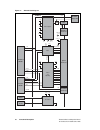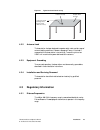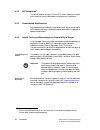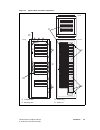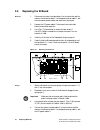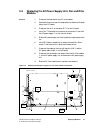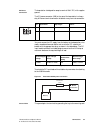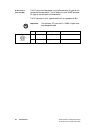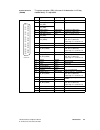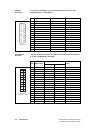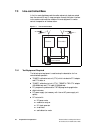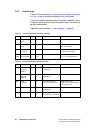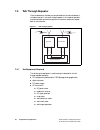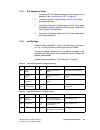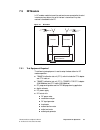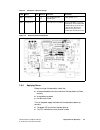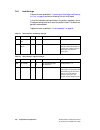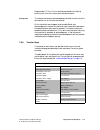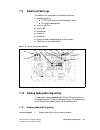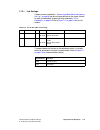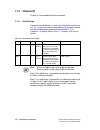- DL manuals
- Tait
- Test Equipment
- TB7100
- Installation And Operation Manual
Tait TB7100 Installation And Operation Manual - 4.4
TB7100 Installation and Operation Manual
Installation
45
© Tait Electronics LimitedDecember 2005
4.4
Environmental Conditions
4.4.1
Operating Temperature Range
The operating temperature range is –30 °C to + 60°C (– 22 °F to + 140 °F)
ambient temperature for the 25 W base station and –30°C to +50 °C (–22 °F
to + 122°F) ambient temperature for the 50 W and 40W base stations.
Ambient temperature is defined as the temperature of the air at the intake to
the cooling fans.
4.4.2
Humidity
The humidity should not exceed 95% relative humidity through the
specified operating temperature range.
4.4.3
Dust and Dirt
For uncontrolled environments, the level of airborne particulates must not
exceed 100µg/m
3
.
4.5
Grounding and Lightning Protection
4.5.1
Electrical Ground
The base station modules are grounded by physical contact between the
module mounting points and the chassis. To ensure a good ground
connection you must tighten each module securely (for the correct torque
refer to “Replacing Modules” in the installation and operation manual).
A threaded grounding connector is provided on the rear of the tray for
connection to the site ground point (for more details refer to
“Connections”
on page 65
).
4.5.2
Lightning Ground
It is extremely important for the security of the site and its equipment that
you take adequate precautions against lightning strike. Because it is outside
the scope of this manual to provide comprehensive information on this
subject, we recommend that you conform to your country's standards
organisation or regulatory body.
Summary of TB7100
Page 1
Tb7100 base station installation and operation manual mbb-00001-02 issue 2 december 2005.
Page 2: Tait Contact Information
2 tb7100 installation and operation manual © tait electronics limiteddecember 2005 tait contact information tait radio communications corporate head office tait electronics ltd p.O. Box 1645 christchurch new zealand for the address and telephone number of regional offices, refer to the taitworld web...
Page 3: Contents
Tb7100 installation and operation manual 3 © tait electronics limited may 2005 contents preface . . . . . . . . . . . . . . . . . . . . . . . . . . . . . . . . . . . . . . . . . . . . . . . . . . . . . 7 scope of manual . . . . . . . . . . . . . . . . . . . . . . . . . . . . . . . . . . . . . . . . ...
Page 4
4 tb7100 installation and operation manual © tait electronics limited may 2005 3.4.7 opto isolated keying . . . . . . . . . . . . . . . . . . . . . . . . . . . . . . . . . . . . 39 3.4.8 relay output . . . . . . . . . . . . . . . . . . . . . . . . . . . . . . . . . . . . . . . . . . 39 3.4.9 fan con...
Page 5
Tb7100 installation and operation manual 5 © tait electronics limited may 2005 5.5 replacing the si board . . . . . . . . . . . . . . . . . . . . . . . . . . . . . . . . . . . . . . . . . . . 58 5.6 replacing the transmitter and receiver fans . . . . . . . . . . . . . . . . . . . . . . . . . . 59 5....
Page 6
6 tb7100 installation and operation manual © tait electronics limited may 2005 7.6 data repeater . . . . . . . . . . . . . . . . . . . . . . . . . . . . . . . . . . . . . . . . . . . . . . . . 101 7.6.1 link settings. . . . . . . . . . . . . . . . . . . . . . . . . . . . . . . . . . . . . . . . . . ...
Page 7: Preface
Tb7100 installation and operation manual 7 © tait electronics limited december 2005 preface scope of manual welcome to the tb7100 installation and operation manual. This manual provides information on installing and operating the tb7100 base station. Also included in this manual are a high-level cir...
Page 8: Document Conventions
8 tb7100 installation and operation manual © tait electronics limited december 2005 document conventions “file > open” means “click file on the menu bar, then click open on the list of commands that pops up”. “channel setup > channels > detailed” means “in the navigation pane find the channel setup ...
Page 9: Publication Record
Tb7100 installation and operation manual 9 © tait electronics limited december 2005 publication record issue publication date description 1 may 2005 first release 2 december 2005 internal ac power supply, a4 and d1 bands added..
Page 10
10 tb7100 installation and operation manual © tait electronics limited december 2005.
Page 11: Introduction
Tb7100 installation and operation manual introduction 11 © tait electronics limiteddecember 2005 1 introduction the tb7100 is a software and hardware link-configured base station which is designed for operation in a large variety of standard frequency ranges. It makes extensive use of digital and ds...
Page 12: 1.1
12 introduction tb7100 installation and operation manual © tait electronics limiteddecember 2005 1.1 frequency bands the base station is available in the following frequency bands: ■ 66 to 88mhz (a4) ■ 136 to 174mhz (b1) ■ 216 to 266 mhz (d1) ■ 400 to 470mhz (h5) ■ 450 to 530mhz (h6) ■ 450 to 520mhz...
Page 13: 1.3
Tb7100 installation and operation manual introduction 13 © tait electronics limiteddecember 2005 1.3 power supply options the base station is available with or without an internal ac power supply. All base stations have an external dc input power connector which is used as main power supply when no ...
Page 14: 1.5
14 introduction tb7100 installation and operation manual © tait electronics limiteddecember 2005 1.5 product codes this section describes the product codes used to identify products of the tb7100 base station product line. The product codes of the tb7100 base station product line has the format: tbb...
Page 15: Mechanical Description
Tb7100 installation and operation manual mechanical description 15 © tait electronics limiteddecember 2005 2 mechanical description overview the base station consists of the following main modules: ■ tray b ■ ui board (user interface) d ■ receiver module h ■ transmitter module i ■ si board (system i...
Page 16: 2.1
16 mechanical description tb7100 installation and operation manual © tait electronics limiteddecember 2005 2.1 tray the 1u tray consists of a mild steel folded chassis and a flat cover (not shown) which is fastened to the chassis with 15 torx t10 screws. The tray can be fitted into a standard 19 inc...
Page 17: 2.3
Tb7100 installation and operation manual mechanical description 17 © tait electronics limiteddecember 2005 2.3 receiver module the receiver module is mounted in the front left of the tray with five torx t10 screws g . The receiver module is a printed circuit board in smt design with components on th...
Page 18: 2.4
18 mechanical description tb7100 installation and operation manual © tait electronics limiteddecember 2005 2.4 transmitter module the transmitter module consisting of a transmitter board f mounted on a purpose-designed heatsink 1) is mounted in the left rear of the tray with four torx t10 screws (no...
Page 19: 2.5
Tb7100 installation and operation manual mechanical description 19 © tait electronics limiteddecember 2005 2.5 si board the si board is mounted in the rear right of the tray with two torx t10 screws 1) , one pozidriv screw j , and two spring clips 1! . The si board has the following external connect...
Page 20: 2.6
20 mechanical description tb7100 installation and operation manual © tait electronics limiteddecember 2005 2.6 ac power supply unit the base station may be fitted with an internal ac power supply unit f , an ac filter module d , and an additional fan g . The ac filter module has a standard ac connec...
Page 21: Functional Description
Tb7100 installation and operation manual functional description 21 © tait electronics limiteddecember 2005 3 functional description this section describes some principles of the base station operation. Figure 3.1 shows the high-level block diagram of the base station. Figure 3.1 base station high-le...
Page 22
22 functional description tb7100 installation and operation manual © tait electronics limiteddecember 2005 the block diagram illustrates the main inputs and outputs for power, rf and control signals, as well as the interconnection between modules: ■ program data and audio from the prog / mic socket ...
Page 23: 3.1
Tb7100 installation and operation manual functional description 23 © tait electronics limiteddecember 2005 3.1 receiver operation parts of receiver board the main circuit parts of the receiver modules are: ■ receiver ■ frequency synthesizer ■ codec (coder-decoder) and audio circuitry ■ power supply ...
Page 24
24 functional description tb7100 installation and operation manual © tait electronics limiteddecember 2005 quadrature demodulator the lo for the image-reject mixer (quadrature demodulator) is synthesized and uses the tcxo (temperature-compensated crystal oscillator) as a reference. This ensures good...
Page 25
Tb7100 installation and operation manual functional description 25 © tait electronics limiteddecember 2005 calibration the following items within the receiver path are calibrated in the factory: ■ front-end tuning ■ agc ■ noise squelch ■ rssi (received signal strength indication) information on the ...
Page 26: 3.2
26 functional description tb7100 installation and operation manual © tait electronics limiteddecember 2005 3.2 transmitter operation parts of transmitter board the main circuit parts of the transmitter board are: ■ transmitter ■ frequency synthesizer ■ codec (coder-decoder) and audio circuitry ■ pow...
Page 27
Tb7100 installation and operation manual functional description 27 © tait electronics limiteddecember 2005 automatic level control the alc (automatic level control) follows, and is used to effectively increase dynamic range by boosting the gain of the microphone pre-amplifier under quiet conditions ...
Page 28
28 functional description tb7100 installation and operation manual © tait electronics limiteddecember 2005 rf pll the rf pll consists of the following: ■ rf pll device ■ loop filter ■ vco (voltage-controlled oscillator) ■ vco output switch the rf pll has fast-locking capability but coarse frequency ...
Page 29
Tb7100 installation and operation manual functional description 29 © tait electronics limiteddecember 2005 in the system employed in the transmitter board, the frequency reference is generated by the fcl, which itself requires dual-point modulation injection to allow modulation down to dc. With anot...
Page 30
30 functional description tb7100 installation and operation manual © tait electronics limiteddecember 2005 3.2.3 rf power amplifier rf power amplifier and switching (50w/40w version) the rf power amplifier and exciter of the 50w/40w radio is a five-stage line-up with approximately 40 db of power gai...
Page 31
Tb7100 installation and operation manual functional description 31 © tait electronics limiteddecember 2005 bias ramp-up the steady-state final-stage bias level is supplied by an 8-bit dac programmed prior to ramp-up but held to zero by a switch on the dac output under the control of a tx inhibit sig...
Page 32: 3.3
32 functional description tb7100 installation and operation manual © tait electronics limiteddecember 2005 3.3 user interface operation this section describes the programming/microphone connector and the controls of the user interface, and the function of the ui board. Figure 3.5 shows the controls ...
Page 33
Tb7100 installation and operation manual functional description 33 © tait electronics limiteddecember 2005 function keys pressing the function keys will activate the functions assigned using the programming application. Function keys may have functions assigned to both short and long key presses. A ...
Page 34
34 functional description tb7100 installation and operation manual © tait electronics limiteddecember 2005 figure 3.6 ui board block diagram receiver module +13v8 +3v3 speaker audio volume level (dc) rx spi data rx prog data receiver spi shift registers +13v8 +3v3 transmitter spi shift registers tra...
Page 35: 3.4
Tb7100 installation and operation manual functional description 35 © tait electronics limiteddecember 2005 3.4 system interface operation this section describes the functioning of the system interface. The system interface provides: ■ internal power distribution ■ internal ac/external dc switching ■...
Page 36
36 functional description tb7100 installation and operation manual © tait electronics limiteddecember 2005 figure 3.7 si board block diagram 13.8v 9v 4.5v 3.3v 13.8v out power supplies 9v 4.5v rx audio out rx line out tx in audio tx line in to it one aud in 13.8v 13.8v 9v 4.5v 3.3v audio control and...
Page 37
Tb7100 installation and operation manual functional description 37 © tait electronics limiteddecember 2005 3.4.1 internal power distribution this section details how the input power feed is distributed throughout the base station to power its various sub-systems. Refer to figure 3.8 for more informa...
Page 38
38 functional description tb7100 installation and operation manual © tait electronics limiteddecember 2005 the receiver and transmitter boards and to the 13.8vdc output on the system connector, rated at 1.5 a. The 13.8vdc is also used to power the fans, via control circuitry. Note the ui board obtai...
Page 39
Tb7100 installation and operation manual functional description 39 © tait electronics limiteddecember 2005 the si board provides an unbalanced audio input and output for connecting to other devices. 3.4.7 opto isolated keying external keying of the base station can be achieved using the current regu...
Page 40: 3.5
40 functional description tb7100 installation and operation manual © tait electronics limiteddecember 2005 3.5 fan operation the cooling fans are mounted behind the front panel. All fans in the chassis must be of the same type. Dissipation of heat heat needs to be dissipated from a number of compone...
Page 41: Installation
Tb7100 installation and operation manual installation 41 © tait electronics limiteddecember 2005 4 installation this section describes how to install the base station in a standard 19-inch rack or cabinet. It also provides some general information on safety precautions and site requirements. We reco...
Page 42: 4.2
42 installation tb7100 installation and operation manual © tait electronics limiteddecember 2005 4.1.2 explosive environments warning!! Do not operate base station equipment near electrical blasting caps or in an explosive atmosphere. Operating the equipment in these environments is a definite safet...
Page 43: 4.3
Tb7100 installation and operation manual installation 43 © tait electronics limiteddecember 2005 4.2.2 antenna load the base station has been designed to operate safely under a wide range of antenna loading conditions. However, damage will occur if the load is removed while the base station is trans...
Page 44
44 installation tb7100 installation and operation manual © tait electronics limiteddecember 2005 4.3.2 fcc compliance 1 this device complies with part 15 of the fcc rules. Operation is subject to the condition that this device does not cause harmful interference. 4.3.3 unauthorised modifications any...
Page 45: 4.4
Tb7100 installation and operation manual installation 45 © tait electronics limiteddecember 2005 4.4 environmental conditions 4.4.1 operating temperature range the operating temperature range is –30 °c to + 60°c (– 22 °f to + 140 °f) ambient temperature for the 25 w base station and –30°c to +50 °c ...
Page 46: 4.6
46 installation tb7100 installation and operation manual © tait electronics limiteddecember 2005 4.6 recommended tools it is beyond the scope of this manual to list every tool that an installation technician should carry. However, the following tools are specifically required for installing the base...
Page 47
Tb7100 installation and operation manual installation 47 © tait electronics limiteddecember 2005 figure 4.2 typical cabinet ventilation requirements b ventilation slots d airflow entry c blanking panels e airflow exit busy tf1 tf2 rf2 rf1 volume busy tf1 tf2 rf2 rf1 volume busy tf1 tf2 rf2 rf1 volum...
Page 48
48 installation tb7100 installation and operation manual © tait electronics limiteddecember 2005 ■ a distance of 5 cm minimum clearance to any obstruction to the front of the tray. ■ an open area of at least 50 cm 2 (8 in 2 ) per tray of ventilation slots or louvres in front of the air intakes for t...
Page 49: 4.8
Tb7100 installation and operation manual installation 49 © tait electronics limiteddecember 2005 4.8 installing the base station 4.8.1 unpacking the equipment unpacking the base station the base station is packed in a strong corrugated cardboard carton with top and bottom foam cushions. 1. Cut the t...
Page 50
50 installation tb7100 installation and operation manual © tait electronics limiteddecember 2005 4.8.3 power supply options the base station is available with or without an internal ac power supply unit. All base stations have an external dc input power connector which is used as main power supply w...
Page 51
Tb7100 installation and operation manual installation 51 © tait electronics limiteddecember 2005 4.8.5 mounting the base station 1. Fit the base station into the cabinet or rack and secure it firmly with an m6 (or 0.25 in if you are using imperial fittings) screw, flat and spring washer in each of t...
Page 52
52 installation tb7100 installation and operation manual © tait electronics limiteddecember 2005 4.8.6 cabling we recommend that you route all cables to and from the base station along the side of the cabinet so the cooling airflow is not restricted. Cables should be well supported so that the conne...
Page 53: Replacing Modules
Tb7100 installation and operation manual replacing modules 53 © tait electronics limiteddecember 2005 5 replacing modules this section describes how to: ■ remove and open and close the base station ■ remove and fit the modules and components general important before disassembling the base station, d...
Page 54: 5.1
54 replacing modules tb7100 installation and operation manual © tait electronics limiteddecember 2005 5.1 removing the base station and opening the tray important the modules in the base station are not hot-pluggable. It is recommended the tray is removed from the rack before any modules are replace...
Page 55: 5.2
Tb7100 installation and operation manual replacing modules 55 © tait electronics limiteddecember 2005 5.2 replacing the ui board removal 1. Remove the volume knob by pulling slowly but firmly. The knob is a friction fit and can leave the collet behind on the shaft. If this happens, remove the collet...
Page 56: 5.3
56 replacing modules tb7100 installation and operation manual © tait electronics limiteddecember 2005 5.3 replacing the receiver module removal note release the latch underneath the dc power connector before attempting to disconnect it. 1. Disconnect the cables to the rf b , dc power c , system inte...
Page 57: 5.4
Tb7100 installation and operation manual replacing modules 57 © tait electronics limiteddecember 2005 5.4 replacing the transmitter module removal note release the latch underneath the dc power connector before attempting to disconnect it. 1. Disconnect the cables to the rf b , dc power c , system i...
Page 58: 5.5
58 replacing modules tb7100 installation and operation manual © tait electronics limiteddecember 2005 5.5 replacing the si board removal 1. Disconnect the system interface cables e to the transmitter and the receiver, the fan control cable f , the temperature sensor cable g , and the mains power pre...
Page 59: 5.6
Tb7100 installation and operation manual replacing modules 59 © tait electronics limiteddecember 2005 5.6 replacing the transmitter and receiver fans removal 1. Use a torx t10 screw driver to remove the four screws b securing the fan duct d in the tray chassis. 2. Disconnect the fan control loom fro...
Page 60: 5.7
60 replacing modules tb7100 installation and operation manual © tait electronics limiteddecember 2005 5.7 replacing the fan power board note the fan power board is manufactured as part of the ui board and cannot be ordered separately. For more information, refer to “spare parts” in the service manua...
Page 61: 5.9
Tb7100 installation and operation manual replacing modules 61 © tait electronics limiteddecember 2005 5.9 replacing the ac power supply unit, fan and filter module removal 1. Disconnect the base station from ac mains power. 2. Remove the fuse at the rear of the base station to disconnect the base st...
Page 62: 5.10
62 replacing modules tb7100 installation and operation manual © tait electronics limiteddecember 2005 fitting 1. Slide the ac filter module d into the securing tabs at the rear of the tray. 2. Place the fan g into position on the ac power supply unit f and use a pz1 screwdriver to fasten the two m3×...
Page 63: 5.11
Tb7100 installation and operation manual replacing modules 63 © tait electronics limiteddecember 2005 5.11 final reassembly figure 5.8 shows the assembled configuration with internal ac power supply unit. Figure 5.9 shows the assembled configuration without internal ac power supply unit. 1. Ensure a...
Page 64
64 replacing modules tb7100 installation and operation manual © tait electronics limiteddecember 2005 figure 5.9 final reassembly (configuration without internal ac power supply unit) fuse.
Page 65: Connections
Tb7100 installation and operation manual connections 65 © tait electronics limiteddecember 2005 6 connections overview this section gives an overview of looms and cables, and describes the specifications and pinouts of the external and internal connectors. Figure 6.1 provides an overview of the conn...
Page 66: 6.1
66 connections tb7100 installation and operation manual © tait electronics limiteddecember 2005 6.1 external connectors figure 6.2 shows the external connectors: ac power connection if an internal ac power supply unit is fitted, ac power is available in 195vac to 264vac or 99 vac to 135 vac. The vol...
Page 67
Tb7100 installation and operation manual connections 67 © tait electronics limiteddecember 2005 dc power connection the base station is designed to accept a nominal 13.8v dc, with negative ground. The dc power connector (j105) at the rear of the base station is a heavy- duty m4 screw terminal connec...
Page 68
68 connections tb7100 installation and operation manual © tait electronics limiteddecember 2005 rf connections (r x and t x /ant ) the rf input to the base station is via the r x connector (n-type) on the rear panel of the base station. The rf output is via the t x /ant connector (n-type) on the rea...
Page 69
Tb7100 installation and operation manual connections 69 © tait electronics limiteddecember 2005 system connector (system) the system connector (j106) at the rear of the base station is a 25-way standard-density d-range socket. Pin signal name signal type notes 1 rx line output + audio output transfo...
Page 70
70 connections tb7100 installation and operation manual © tait electronics limiteddecember 2005 serial data connector (ioioi) the serial data connector (j1054) labelled ioioi is a 9-way female d-range connector, which provides a data connection to the base station. Programming/micro phone connector ...
Page 71: 6.2
Tb7100 installation and operation manual connections 71 © tait electronics limiteddecember 2005 6.2 internal connectors 6.2.1 transmitter and receiver connectors the internal connectors of the transmitter and receiver are the same for both modules. Note the signals on the user interface connectors a...
Page 72
72 connections tb7100 installation and operation manual © tait electronics limiteddecember 2005 auxiliary connectors the auxiliary connectors of the transmitter and receiver are 15-way standard-density d-range sockets. User interface connector the user interface connectors (sk100) of the transmitter...
Page 73
Tb7100 installation and operation manual connections 73 © tait electronics limiteddecember 2005 6.2.2 si board connectors dc power connectors the two dc power connectors (j102 and j103) on the si board are heavy- duty m4 screw terminals. J102 (if fitted) accepts power from the internal ac power supp...
Page 74
74 connections tb7100 installation and operation manual © tait electronics limiteddecember 2005 system interface connector to receiver the system interface connector (j100) to the receiver is a 16-way surface- mounted connector. Pin signal name signal type notes 1 rx_aux_gpio7 input gate signal 2 rx...
Page 75
Tb7100 installation and operation manual connections 75 © tait electronics limiteddecember 2005 6.2.3 ui board connectors user interface connector to transmitter the user interface connector (sk1) to the transmitter is a 16-way micromatch connector. . User interface connector to receiver the user in...
Page 76
76 connections tb7100 installation and operation manual © tait electronics limiteddecember 2005.
Page 77: Preparation For Operation
Tb7100 installation and operation manual preparation for operation 77 © tait electronics limiteddecember 2005 7 preparation for operation 7.1 introduction the base station operation can be modified by the use of links and programmable settings. The base station can be configured for operation in the...
Page 78: 7.3
78 preparation for operation tb7100 installation and operation manual © tait electronics limiteddecember 2005 7.3 line-controlled base in the line-controlled base mode the audio and control signals are routed from the external 25-way d-range connector through the system interface to the receiver and...
Page 79
Tb7100 installation and operation manual preparation for operation 79 © tait electronics limiteddecember 2005 ■ audio level meter ■ audio signal generator. Calibration test unit (ctu) the ctu is used to configure and test the base station. The same ctu is used for tb8000 and tb9000 base station equi...
Page 80
80 preparation for operation tb7100 installation and operation manual © tait electronics limiteddecember 2005 7.3.3 link settings remove the cover as detailed in “removing the base station and opening the tray” on page 54 and set the following links on the si board. Links of the mandatory settings m...
Page 81
Tb7100 installation and operation manual preparation for operation 81 © tait electronics limiteddecember 2005 7.3.4 applying power before turning on the base station, check that: ■ all looms and cables at the front and rear of the base station are fitted correctly ■ all connectors are secure ■ the 2...
Page 82
82 preparation for operation tb7100 installation and operation manual © tait electronics limiteddecember 2005 7.3.5 programming to program a base station for line-controlled base operation follow the instructions below. Do not add ctcss or any additional settings at this stage. These are covered in ...
Page 83
Tb7100 installation and operation manual preparation for operation 83 © tait electronics limiteddecember 2005 ■ receive frequency ■ rx subaudible signalling value (leave as “none”) ■ squelch setting ■ bandwidth. 6. Open the key settings form and select the required function for each function key. Fo...
Page 84
84 preparation for operation tb7100 installation and operation manual © tait electronics limiteddecember 2005 7.3.7 receiver functional testing this section describes how to test some parameters which are commonly monitored. Sensitivity the sensitivity can be measured using either the balanced or un...
Page 85
Tb7100 installation and operation manual preparation for operation 85 © tait electronics limiteddecember 2005 3. Set the rf signal generator to the correct rf frequency, modulated with a 1khz audio tone at 60% of full system deviation. 4. Set the rf output level to –70dbm. 5. Verify that the receive...
Page 86
86 preparation for operation tb7100 installation and operation manual © tait electronics limiteddecember 2005 5. Adjust rv500 (bal in) on the rear panel to the required deviation (typically 60% of full system deviation). Unbalanced line 1. Set up the test set to measure the transmitter modulation le...
Page 87
Tb7100 installation and operation manual preparation for operation 87 © tait electronics limiteddecember 2005 note if the measured value does not agree with the programmed set- tings, the transmitter module is either faulty or needs recalibrating. Maximum deviation when measuring the maximum deviati...
Page 88: 7.4
88 preparation for operation tb7100 installation and operation manual © tait electronics limiteddecember 2005 7.4 talk through repeater once the base station has been set up and tested as a line-controlled base, it is simple to convert it into a talk through repeater. In this mode of operation the r...
Page 89
Tb7100 installation and operation manual preparation for operation 89 © tait electronics limiteddecember 2005 7.4.2 test equipment setup 1. Connect the pc to the programming port on the front panel of the base station. See “connecting to the pc” on page 105 . 2. Connect the receiver n-type connector...
Page 90
90 preparation for operation tb7100 installation and operation manual © tait electronics limiteddecember 2005 note by default the audio frequency response will be flat. 7.4.4 applying power before turning on the base station, check that: ■ all looms and cables at the front and rear of the base stati...
Page 91
Tb7100 installation and operation manual preparation for operation 91 © tait electronics limiteddecember 2005 7.4.6 audio level adjustment there is no audio level adjustment necessary in repeater mode. The internal linking is designed to produce a repeater with no talk through gain. If talk through ...
Page 92
92 preparation for operation tb7100 installation and operation manual © tait electronics limiteddecember 2005 7.4.8 alternate talk through repeater configuration audio frequency response when a talk through repeater is created by linking the audio path using links j502 and j503, the default frequenc...
Page 93: 7.5
Tb7100 installation and operation manual preparation for operation 93 © tait electronics limiteddecember 2005 7.5 rf modem in rf modem mode the transmitter and receiver are connected to the serial interface and any data on the serial interface is transmitted. Any data received is forwarded to the pc...
Page 94
94 preparation for operation tb7100 installation and operation manual © tait electronics limiteddecember 2005 calibration test unit (ctu) the ctu is used to configure and test the base station. The same ctu is used for tb8000 and tb9000 base station equipment, so only some of the features on the ctu...
Page 95
Tb7100 installation and operation manual preparation for operation 95 © tait electronics limiteddecember 2005 7.5.4 applying power before turning on the base station, check that: ■ all looms and cables at the front and rear of the base station are fitted correctly ■ all connectors are secure ■ the 2...
Page 96
96 preparation for operation tb7100 installation and operation manual © tait electronics limiteddecember 2005 7.5.5 programming please see the line-controlled base “programming” on page 82 for details on how to program the base station for rf modem operation. 7.5.6 audio level adjustment in this con...
Page 97
Tb7100 installation and operation manual preparation for operation 97 © tait electronics limiteddecember 2005 mode baud rate to 1200, the flow control to none and the data port to the required data port. ■ ensure hardware flow control is set to none. 9. Open the data form rf modems tab. The thsd mod...
Page 98
98 preparation for operation tb7100 installation and operation manual © tait electronics limiteddecember 2005 8. Open the data form and in the serial communications tab: ■ in the serial communications setup field set the ffsk transparent mode baud rate to 1200, the flow control to none and the data ...
Page 99
Tb7100 installation and operation manual preparation for operation 99 © tait electronics limiteddecember 2005 7. Open the data form and in the general tab: ■ in the command mode section disable all check boxes. ■ in the transparent mode section select transparent mode enabled and thsd modem enabled ...
Page 100
100 preparation for operation tb7100 installation and operation manual © tait electronics limiteddecember 2005 7. Open the data form and in the general tab: ■ in the command mode section disable all check boxes. ■ in the transparent mode section select transparent mode enabled and thsd modem enabled...
Page 101: 7.6
Tb7100 installation and operation manual preparation for operation 101 © tait electronics limiteddecember 2005 the correct operation of the base station as an rf modem can be verified by transferring text files between the two pcs. 7.6 data repeater in data repeater mode the base station will transm...
Page 102
102 preparation for operation tb7100 installation and operation manual © tait electronics limiteddecember 2005 7.6.1 link settings remove the cover as detailed in “removing the base station and opening the tray” on page 54 and set the following links on the si board. Links of the mandatory settings ...
Page 103
Tb7100 installation and operation manual preparation for operation 103 © tait electronics limiteddecember 2005 7.6.2 applying power before turning on the base station, check that: ■ all looms and cables at the front and rear of the base station are fitted correctly ■ all connectors are secure ■ the ...
Page 104: 7.7
104 preparation for operation tb7100 installation and operation manual © tait electronics limiteddecember 2005 7.6.5 data repeater functional testing in order to verify the correct operation as a data repeater a basic functional test can be carried out. This involves sending data from one tm8000 mob...
Page 105: 7.8
Tb7100 installation and operation manual preparation for operation 105 © tait electronics limiteddecember 2005 7.8 programmable features the programmable features are applied to the transmitter and receiver modules by using the tb7100 programming application. 7.8.1 connecting to the pc 1. Plug the t...
Page 106
106 preparation for operation tb7100 installation and operation manual © tait electronics limiteddecember 2005 separate data files the base station has separate transmitter and receiver modules, which are independently programmed with their required settings. This means that the base station will ha...
Page 107
Tb7100 installation and operation manual preparation for operation 107 © tait electronics limiteddecember 2005 7.8.3 mandatory settings the mandatory settings must not be changed from their default states or the base station will not operate correctly. The mandatory settings in the receiver module a...
Page 108
108 preparation for operation tb7100 installation and operation manual © tait electronics limiteddecember 2005 transmitter mandatory settings the mandatory settings for the transmitter are shown below, if these change the transmitter will no longer operate. 7.8.4 user-defined settings the user-defin...
Page 109
Tb7100 installation and operation manual preparation for operation 109 © tait electronics limiteddecember 2005 receiver user- defined settings the user-defined settings for the receiver are shown below. The cells in grey denote that the value should stay as detailed because of other constraining set...
Page 110
110 preparation for operation tb7100 installation and operation manual © tait electronics limiteddecember 2005 transmitter user- defined settings the user-defined settings for the transmitter are shown below. The cells in grey denote that the value should stay as detailed because of other constraini...
Page 111
Tb7100 installation and operation manual preparation for operation 111 © tait electronics limiteddecember 2005 receiver digital io the user-defined settings for the receiver digital io are shown below. The cells in grey denote mandatory settings. Transmitter digital io the user-defined settings for ...
Page 112
112 preparation for operation tb7100 installation and operation manual © tait electronics limiteddecember 2005 transmitter audio the user-defined settings for the transmitter audio io are shown below. The cells in grey denote mandatory settings. 7.8.5 recommended settings recommended settings provid...
Page 113
Tb7100 installation and operation manual preparation for operation 113 © tait electronics limiteddecember 2005 programmable i/o line. This line could be connected to the lighting control circuit at the site via the system interface connector. Example two the customer also wants an acknowledgement se...
Page 114
114 preparation for operation tb7100 installation and operation manual © tait electronics limiteddecember 2005 digital input line actions no action preset channel toggle stand-by mode mute external audio input power sense (ignition) mute audio output path enter emergency mode unmute audio output pat...
Page 115: 7.9
Tb7100 installation and operation manual preparation for operation 115 © tait electronics limiteddecember 2005 7.9 additional settings the additional link settings control the following functions: ■ subaudible signalling ■ ctcss (continuous tone controlled squelch system) ■ dcs (digital coded squelc...
Page 116
116 preparation for operation tb7100 installation and operation manual © tait electronics limiteddecember 2005 2. Open the channels form and select the required tone in the tx sig column. 3. Open the networks > basic settings > subaudible signalling tab and configure the subaudible signalling settin...
Page 117
Tb7100 installation and operation manual preparation for operation 117 © tait electronics limiteddecember 2005 4. Set the rf output level to -70dbm. 5. Verify that the busy led on the front panel of the base station turns on but the rx gate led on the ctu does not turn on, and no audio output is det...
Page 118: 7.11
118 preparation for operation tb7100 installation and operation manual © tait electronics limiteddecember 2005 7.11 soft off (tx tail time) if subaudible signalling is used, a tx tail time can be added using the networks > basic settings > subaudible signalling tab. A lead out delay can be entered i...
Page 119
Tb7100 installation and operation manual preparation for operation 119 © tait electronics limiteddecember 2005 7.12.1 link settings remove the cover as detailed in “removing the base station and opening the tray” on page 54 and set the jumper positions on the system interface to match the table belo...
Page 120: 7.13
120 preparation for operation tb7100 installation and operation manual © tait electronics limiteddecember 2005 7.13 fan operation the fans can be made to operate in three modes: ■ continuous ■ on when base station transmits ■ on at a set temperature. The fan operation can be set as shown in the tabl...
Page 121
Tb7100 installation and operation manual preparation for operation 121 © tait electronics limiteddecember 2005 the temperature threshold is set at the factory to 40°c. The potentiometer and test point to adjust the temperature threshold can be found on the system interface module. Refer to figure 7....
Page 122: 7.14
122 preparation for operation tb7100 installation and operation manual © tait electronics limiteddecember 2005 7.14 channel id channel id can be enabled using the links as below. 7.14.1 link settings remove the cover as detailed in “removing the base station and opening the tray” on page 54 and set ...
Page 123: 7.15
Tb7100 installation and operation manual preparation for operation 123 © tait electronics limiteddecember 2005 7.15 relay polarity relay operation can be configured to be energised when the receiver gate is active or inactive. 7.15.1 link settings remove the cover as detailed in “removing the base s...
Page 124: 7.17
124 preparation for operation tb7100 installation and operation manual © tait electronics limiteddecember 2005 7.17 carrier wave identification (cwid) cwid is a morse identification feature that can be setup using the tb7100 programming application. 7.17.1 station id can contain a preprogrammed stat...
Page 125
Tb7100 installation and operation manual preparation for operation 125 © tait electronics limiteddecember 2005 with ctcss decoders time to un-squelch before any morse code is transmitted. 7.17.8 transmit time out time if programmed to 0 this function is off. Programming from 1 to 999 seconds will se...
Page 126
126 preparation for operation tb7100 installation and operation manual © tait electronics limiteddecember 2005.
Page 127: Maintenance Guide
Tb7100 installation and operation manual maintenance guide 127 © tait electronics limiteddecember 2005 8 maintenance guide the base station is designed to be very reliable and should require little maintenance. However, performing regular checks will prolong the life of the equipment and prevent pro...
Page 128
128 maintenance guide tb7100 installation and operation manual © tait electronics limiteddecember 2005.
Page 129: Glossary
Tb7100 installation and operation manual glossary 129 © tait electronics limiteddecember 2005 glossary this glossary contains an alphabetical list of terms and abbreviations related to the tb7100 base station. For information about trunking, mobile, or portable terms, consult the glossary provided w...
Page 130
130 glossary tb7100 installation and operation manual © tait electronics limiteddecember 2005 balanced line a balanced line has two wires carrying equal and opposite signals. It is typically used in a line-connected base station for connecting to the despatcher console. The system interface identifi...
Page 131
Tb7100 installation and operation manual glossary 131 © tait electronics limiteddecember 2005 city squelch when a radio’s noise mute threshold is programmed for city squelch, the radio is less sensitive to interference than if programmed for country squelch and so stronger signals are required for t...
Page 132
132 glossary tb7100 installation and operation manual © tait electronics limiteddecember 2005 continuously repeating code word. When assigning dcs signalling for a channel, you specify the three-digit code. De-emphasis de-emphasis is a filtering process in the receiver that attenuates higher frequen...
Page 133
Tb7100 installation and operation manual glossary 133 © tait electronics limiteddecember 2005 f ffsk ffsk (fast frequency shift keying). In trunking applications this is the method by which code words are sent over the control channel. In 1200 baud ffsk, a 1200 hz tone represents a zero and an 1800 ...
Page 134
134 glossary tb7100 installation and operation manual © tait electronics limiteddecember 2005 isolator an isolator is a passive two-port device which transmits power in one direction, and absorbs power in the other direction. It is used in a pa to prevent damage to the rf circuitry from high reverse...
Page 135
Tb7100 installation and operation manual glossary 135 © tait electronics limiteddecember 2005 0 operating range operating range is another term for switching range. P pa the pa (power amplifier) is a part of the transmitter that boosts the exciter output to a certain level sufficient to transmit via...
Page 136
136 glossary tb7100 installation and operation manual © tait electronics limiteddecember 2005 repeater a repeater receives a radio signal and re-transmits it. Use of a repeater increases the coverage area of a two-way radio system and ensures more reliable performance in areas where signals are refl...
Page 137
Tb7100 installation and operation manual glossary 137 © tait electronics limiteddecember 2005 t tb7100 base station a tb7100 base station consists of the equipment necessary to receive and transmit on one channel. Generally, this means receiver, transmitter and system interface modules. Often abbrev...
Page 138
138 glossary tb7100 installation and operation manual © tait electronics limiteddecember 2005 u unbalanced line an unbalanced line has one wire earthed. It is typically used for short connections, for example, between a base station and a repeater on the same site. The system interface identifies th...
Page 139
Tb7100 installation and operation manual 139 © tait electronics limiteddecember 2005 tait general software licence agreement this legal document is an agreement between you (the “licensee”) and tait electronics limited (“tait”). By using any of the software or firmware items prior-installed in the r...
Page 140
140 tb7100 installation and operation manual © tait electronics limited december 2005 limited warranty the software or firmware ( including open source components ) is supplied by tait and accepted by the licensee “ as is ” without warranty of any kind either expressed or implied , including but not...
Page 141
Tb7100 installation and operation manual 141 © tait electronics limited december 2005 directive 1999/5/ec declaration of conformity da dansk undertegnede tait electronics limited erklærer herved, at følgende udstyr tbba4a, tbbb1a & tbbh5a overholder de væsentlige krav og øvrige relevante krav i dire...
Page 142
142 tb7100 installation and operation manual © tait electronics limiteddecember 2005.