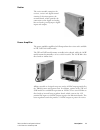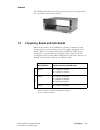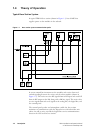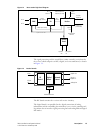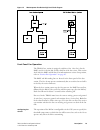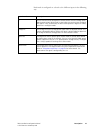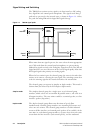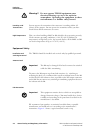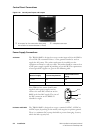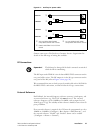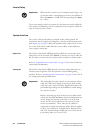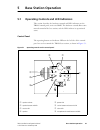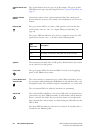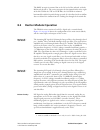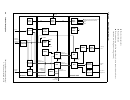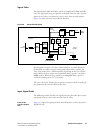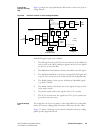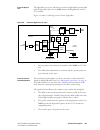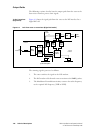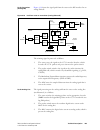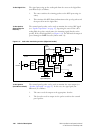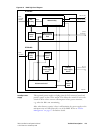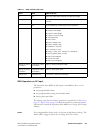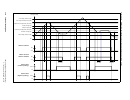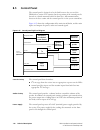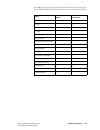- DL manuals
- Tait
- Test Equipment
- TB9100
- Installation And Operation Manual
Tait TB9100 Installation And Operation Manual
Summary of TB9100
Page 1
Mba-00002-05 issue 5 may 2006 tb9100 base station installation and operation manual.
Page 2
Tb9100 installation and operation manual 2 © tait electronics limited may 2006 contact information tait radio communications corporate head office tait electronics ltd p.O. Box 1645 christchurch new zealand for the address and telephone number of regional offices, refer to the taitworld website: web...
Page 3: Contents
Tb9100 installation and operation manual 3 © tait electronics limited may 2006 contents preface . . . . . . . . . . . . . . . . . . . . . . . . . . . . . . . . . . . . . . . . . . . . . . . . . . . . . 7 scope of manual . . . . . . . . . . . . . . . . . . . . . . . . . . . . . . . . . . . . . . . . ...
Page 4
4 tb9100 installation and operation manual © tait electronics limited may 2006 fcc compliance . . . . . . . . . . . . . . . . . . . . . . . . . . . . . . . . . . . . . . . . . . . . 30 unauthorized modifications. . . . . . . . . . . . . . . . . . . . . . . . . . . . . . . . . . . . . 31 health, safe...
Page 5
Tb9100 installation and operation manual 5 © tait electronics limited may 2006 5.4 monitoring front panel fan operation . . . . . . . . . . . . . . . . . . . . . . . . . . . . . . . 69 6 troubleshooting . . . . . . . . . . . . . . . . . . . . . . . . . . . . . . . . . . . . . . . . . . . 71 7 replac...
Page 6
6 tb9100 installation and operation manual © tait electronics limited may 2006 glossary . . . . . . . . . . . . . . . . . . . . . . . . . . . . . . . . . . . . . . . . . . . . . . . . .131.
Page 7: Preface
Tb9100 installation and operation manual 7 © tait electronics limited may 2006 preface scope of manual welcome to the tb9100 base station installation and operation manual. This manual is intended for use by experienced technicians familiar with installing and operating base station equipment. It in...
Page 8: Publication Record
8 tb9100 installation and operation manual © tait electronics limited may 2006 tb9100 calibration software user’s manual (mba-00004-xx) and online help. Tba0stu/tba0stp calibration and test unit operation manual (mba-00013-xx). Taitnet p25 network installation guide (mba-00018-xx). Technical notes a...
Page 9: Description
Tb9100 installation and operation manual description 9 © tait electronics limited may 2006 1 description the tait tb9100 base station/repeater is a robust state-of-the-art digital fixed station that combines tait’s proven strengths in reliability, high performance and modular design with software-ba...
Page 10: 1.2
10 description tb9100 installation and operation manual © tait electronics limited may 2006 interoperability with analog or digital technology. The tb9100 can switch seamlessly between analog fm and digital p25 communications on a per-call basis. ■ integrated built-in voting facility. In a taitnet p...
Page 11
Tb9100 installation and operation manual description 11 © tait electronics limited may 2006 reciter the reciter module comprises the receiver, exciter and digital control circuitry. It also incorporates the network board, which provides the connection to the digital and analog lines and to the gener...
Page 12
12 description tb9100 installation and operation manual © tait electronics limited may 2006 power management unit the pmu provides the 28vdc power supply for the modules in the tb9100. The input voltage can be ac, dc or both ac and dc, depending on the model. An auxiliary dc output is also available...
Page 13: 1.3
Tb9100 installation and operation manual description 13 © tait electronics limited may 2006 subrack the tb9100 4u subrack is made of passivated steel and is designed to fit into a standard 19 inch rack or cabinet. 1.3 frequency bands and sub-bands much of the circuitry in the tb9100 base station is ...
Page 14: 1.4
14 description tb9100 installation and operation manual © tait electronics limited may 2006 1.4 theory of operation typical base station system a typical tb9100 base station (shown in figure 1.1 ) has a pmu that supplies power to the modules in the subrack. A system control bus interconnects the mod...
Page 15
Tb9100 installation and operation manual description 15 © tait electronics limited may 2006 the signal processing and the overall base station control is carried out by the reciter, which comprises an rf, a digital, and a network board, as shown in figure 1.3 . The rf board contains the receiver and...
Page 16
16 description tb9100 installation and operation manual © tait electronics limited may 2006 the network board acts as the link between the digital circuitry and the taitnet digital network, and gives the base station an identity as a network element. It also provides the physical connections for the...
Page 17
Tb9100 installation and operation manual description 17 © tait electronics limited may 2006 power management tb9100 base stations with a pmu manage the supply of power to ensure uninterrupted operation of the base station. A range of parameters is monitored and can trigger alarms that are sent via t...
Page 18
18 description tb9100 installation and operation manual © tait electronics limited may 2006 when the battery voltage rises to the configured startup setting, power is resumed to the dc supply. Auxiliary power control if the pmu is fitted with an auxiliary power supply unit, its output can be used to...
Page 19
Tb9100 installation and operation manual description 19 © tait electronics limited may 2006 front panel fan operation the tb9100 base station is equipped with three fans. One fan is for the pmu, one fan is for the pa, and the third fan is for the reciter. This section deals with the pmu and pa fans....
Page 20
20 description tb9100 installation and operation manual © tait electronics limited may 2006 the pmu fan has fixed on/off thresholds and a defined set of duty cycles based on the pmu temperature, as follows: run and standby modes the tb9100 normally operates in run mode, but you can use the css to pu...
Page 21
Tb9100 installation and operation manual description 21 © tait electronics limited may 2006 dual mode is configured or selected at the different inputs in the following way: input interface description rf the rf interface can be configured in channel profiles to receive analog speech, digital speech...
Page 22
22 description tb9100 installation and operation manual © tait electronics limited may 2006 signal voting and switching the tb9100 base station receives signals at its four interfaces: rf, analog line, digital line and control panel microphone. The signals travel along a path and are presented at th...
Page 23: 1.5
Tb9100 installation and operation manual description 23 © tait electronics limited may 2006 stream is sent to all rf interfaces. Like the simplex voter, there are duplex voters at each channel group member. Both simplex and duplex channel groups can repeat the rf, or not. For full details about the ...
Page 24: 1.6
24 description tb9100 installation and operation manual © tait electronics limited may 2006 equipment. This option is effectively the same as the receive-only base station; in addition, the receiver is disabled. Encryption the tb9100 supports end-to-end encryption between radios. The repeated voice ...
Page 25
Tb9100 installation and operation manual description 25 © tait electronics limited may 2006 the base stations in a channel group act as one. This is made possible by distributed voting. A channel group can operate in simplex or duplex modes, which means that each base station has either one voter th...
Page 26
26 description tb9100 installation and operation manual © tait electronics limited may 2006.
Page 27: Information
Tb9100 installation and operation manual general safety and regulatory information 27 © tait electronics limited may 2006 2 general safety and regulatory information this chapter provides general information on safety precautions for operating the tb9100 base station. 2.1 general safety personal saf...
Page 28
28 general safety and regulatory information tb9100 installation and operation manual © tait electronics limited may 2006 explosive environments warning!! Do not operate tb9100 equipment near electrical blasting caps or in an explosive atmosphere. Operating the equipment in these environments is a d...
Page 29
Tb9100 installation and operation manual general safety and regulatory information 29 © tait electronics limited may 2006 you can obtain further information on antistatic precautions and the dangers of electrostatic discharge (esd) from standards such as ansi/esd s20.20-1999 or bs en 100015-4 1994. ...
Page 30: 2.2
30 general safety and regulatory information tb9100 installation and operation manual © tait electronics limited may 2006 dust and dirt for uncontrolled environments, the level of airborne particulates must not exceed 100 µg/m 3 . 2.2 regulatory information distress frequencies the 406 to 406.1mhz f...
Page 31
Tb9100 installation and operation manual general safety and regulatory information 31 © tait electronics limited may 2006 connection to party line service is subject to state tariffs. Contact the state public utility commission, public service commission or corporation commission for information. If...
Page 32
32 general safety and regulatory information tb9100 installation and operation manual © tait electronics limited may 2006 declaration of conformity you can download the formal declaration of conformity from http:// eudocs.Taitworld.Com/. You can also obtain a signed and dated paper copy of the decla...
Page 33: Maintenance
Tb9100 installation and operation manual maintenance 33 © tait electronics limited may 2006 3 maintenance the tb9100 is designed to be very reliable and should require little maintenance. However, performing regular checks will prolong the life of the equipment and prevent problems from happening. I...
Page 34
34 maintenance tb9100 installation and operation manual © tait electronics limited may 2006.
Page 35: Installation
Tb9100 installation and operation manual installation 35 © tait electronics limited may 2006 4 installation this chapter provides information on the site requirements for your tb9100 equipment and also describes how to install the base station in a standard 19 inch rack or cabinet. If this is your f...
Page 36
36 installation tb9100 installation and operation manual © tait electronics limited may 2006 equipment ventilation always ensure there is adequate ventilation around the tb9100 base station. Warning!! Do not operate it in a sealed cabinet. You must keep the ambient temperature within the specified r...
Page 37
Tb9100 installation and operation manual installation 37 © tait electronics limited may 2006 front of the cabinet not occupied by equipment should be covered by a blanking panel. Refer to figure 4.1 on page 38 . To allow enough cooling airflow through a cabinet-mounted base station, we recommend the...
Page 38
38 installation tb9100 installation and operation manual © tait electronics limited may 2006 figure 4.1 typical cabinet ventilation requirements b ventilation slots d airflow entry c blanking panels e airflow exit 8in (20cm) 2u ≥ 7in ( ≥ 17.5cm) side view front view top view c c d e b c c.
Page 39: 4.2
Tb9100 installation and operation manual installation 39 © tait electronics limited may 2006 4.2 installing and setting up the css to monitor and configure the base station, and to carry diagnostic tests on it, you need the css. Follow the instructions on the tb9100 css cd and install the css on a p...
Page 40: 4.3
40 installation tb9100 installation and operation manual © tait electronics limited may 2006 privilege, you are asked for the corresponding access code, if one has been defined. Minimum pc hardware requirements for running css 1. Pentium 450 mhz 2. Svga monitor (1024 * 768 minimum) 3. Available seri...
Page 41
Tb9100 installation and operation manual installation 41 © tait electronics limited may 2006 1. Cut the tape securing the flaps at the top of the carton and fold them flat against the sides b . 2. Rotate the carton carefully onto its side c and then onto its top d , ensuring that none of the flaps i...
Page 42: 4.4
42 installation tb9100 installation and operation manual © tait electronics limited may 2006 4.4 setting up on the bench before installing the base station in the on-site cabinets or racks, you need to set it up on the bench. You can then verify that it is operating correctly, and tune it if necessa...
Page 43
Tb9100 installation and operation manual installation 43 © tait electronics limited may 2006 making test transmissions you can verify that the tb9100 is operating correctly by making some test transmissions. 1. Ensure that the base station is correctly connected to an appropriate load and that all r...
Page 44
44 installation tb9100 installation and operation manual © tait electronics limited may 2006 connecting to a calibration and test unit if you have a tb9100 calibration and test unit (ctu), connect it to the base station as follows for testing base station operation: note refer to the calibration sof...
Page 45
Tb9100 installation and operation manual installation 45 © tait electronics limited may 2006 note the ctu is common to tb8100 and tb9100 base stations: some of its connectors and controls are not used with a tb9100. Setting the base station ip address before the base station is installed on site, yo...
Page 46
46 installation tb9100 installation and operation manual © tait electronics limited may 2006 4. Read the base station’s configuration. 5. Select “configure > digital line > network identity”. 6. Enter the subnet and the ip address specified for this base station by the ip addressing plan for the net...
Page 47: 4.5
Tb9100 installation and operation manual installation 47 © tait electronics limited may 2006 customizing the configuration while the base station is still on the bench, you can configure the settings it requires. The ctu can help you test its operation. The following steps provide an overview of the...
Page 48
48 installation tb9100 installation and operation manual © tait electronics limited may 2006 you can also obtain the tba0st2 tool kit from your nearest tait dealer or customer service organization. It contains the basic tools needed to install, tune, and service the tb9100 base station. Mounting the...
Page 49
Tb9100 installation and operation manual installation 49 © tait electronics limited may 2006 note if you need extra mounting security, additional mounting holes c are provided at the rear of the subrack for auxiliary support brackets. Auxiliary support bracket tba2140 auxiliary support brackets can ...
Page 50
50 installation tb9100 installation and operation manual © tait electronics limited may 2006 important the slide mounting rails are not suitable for transporting a cabinet fitted with a fully built-up tb9100 base station. In this case, you must also fit the tba2140 auxiliary support brackets to the ...
Page 51
Tb9100 installation and operation manual installation 51 © tait electronics limited may 2006 figure 4.7 dc power cabling secure the cables to the cabinet to support their weight.
Page 52: 4.6
52 installation tb9100 installation and operation manual © tait electronics limited may 2006 4.6 connecting up the base station this section provides information on the inputs and outputs available when connecting up the tb9100 base station. Base station connections the connections at the rear of a ...
Page 53
Tb9100 installation and operation manual installation 53 © tait electronics limited may 2006 the connections at the rear of a 5 w or 50 w 12 v pa base station are identified in figure 4.9 . Figure 4.9 5w or 50w 12 v pa base station inputs and outputs b serial rs-232 connector g rf output c digital l...
Page 54
54 installation tb9100 installation and operation manual © tait electronics limited may 2006 control panel connections power supply connections ac power the tb9100 pmu is designed to accept a mains input of 88 to 264vac at 45 to 65 hz. We recommend that a 3-wire grounded outlet be used to supply the...
Page 55
Tb9100 installation and operation manual installation 55 © tait electronics limited may 2006 you must connect the dc supply from the battery to the pmu via a fuse or dc-rated circuit breaker with the appropriate rating, as shown in the table below. The dc input leads should be of a suitable gauge to...
Page 56
56 installation tb9100 installation and operation manual © tait electronics limited may 2006 auxiliary dc power pmu auxiliary dc output the pmu can provide an auxiliary dc output when it is fitted with the optional auxiliary power supply board. This board is available with an output of 13.65 vdc, 27...
Page 57
Tb9100 installation and operation manual installation 57 © tait electronics limited may 2006 contact your nearest tait dealer or customer service organisation for details on the full range of wiring kits available. Rf connections important the pa may be damaged if the load is removed or switched whi...
Page 58
58 installation tb9100 installation and operation manual © tait electronics limited may 2006 coaxial relay important when the base station is used in simplex mode using a sin- gle antenna with a coaxial changeover relay, the isolation of this relay must be > 40db. The relay operating time must be to...
Page 59
Tb9100 installation and operation manual installation 59 © tait electronics limited may 2006 note refer to the css documentation for information on setting the analog line level. Serial port the 9-way d-range socket provides the serial rs-232 connection to external devices. This socket is compatible...
Page 60
60 installation tb9100 installation and operation manual © tait electronics limited may 2006.
Page 61: Base Station Operation
Tb9100 installation and operation manual base station operation 61 © tait electronics limited may 2006 5 base station operation 5.1 operating controls and led indicators this section describes the hardware controls and led indicators on the tb9100 control panel, reciter and pmu. The hardware control...
Page 62
62 base station operation tb9100 installation and operation manual © tait electronics limited may 2006 speaker button and led the speaker button selects the type of speaker output. The green speaker led indicates the type of speaker output. Refer to “speaker operation” on page 67 . Speaker volume bu...
Page 63
Tb9100 installation and operation manual base station operation 63 © tait electronics limited may 2006 microphone channel button and led the left microphone channel button selects the speech mode for the microphone transmission. The associated microphone channel led indicates the type of speech mode...
Page 64
64 base station operation tb9100 installation and operation manual © tait electronics limited may 2006 rear view the indicator leds on the rear are visible through small holes in the rear panel. Network transmit led the amber network transmit led will flash for 1 second when data is transmitted acro...
Page 65
Tb9100 installation and operation manual base station operation 65 © tait electronics limited may 2006 pa the indicator leds on the pa are visible through a slot in the front panel. Indicator leds these leds provide the following information about the state of the pa: ■ steady green - the pa is powe...
Page 66
66 base station operation tb9100 installation and operation manual © tait electronics limited may 2006 pmu the only controls on the pmu are the on/off switches on the rear panel for the ac and dc modules, and the indicator leds visible through a slot in the front panel. Ac module on/off switch this ...
Page 67: 5.2
Tb9100 installation and operation manual base station operation 67 © tait electronics limited may 2006 indicator leds these leds provide the following information about the state of the pmu: ■ steady green - the pmu is powered up ■ flashing green - the pmu has no application firmware loaded; you can...
Page 68
68 base station operation tb9100 installation and operation manual © tait electronics limited may 2006 3. Press the speaker button a third time to turn the speaker off. Gating and squelch mechanisms are carried out as normal on the voter output. When the receiver input is monitored, the speaker audi...
Page 69: 5.4
Tb9100 installation and operation manual base station operation 69 © tait electronics limited may 2006 5.4 monitoring front panel fan operation you can test that the pa and pmu fans are working by requesting the base station to turn them on. This is done via the css diagnose section and is recommend...
Page 70
70 base station operation tb9100 installation and operation manual © tait electronics limited may 2006.
Page 71: Troubleshooting
Tb9100 installation and operation manual 71 © tait electronics limited may 2006 6 troubleshooting check that all front and rear connectors and cables are in place, and that power switches are on. If problems persist, contact your nearest tait dealer or customer service organization. Symptom possible...
Page 72
72 tb9100 installation and operation manual © tait electronics limited may 2006 no power or leds on control panel system control bus not connected to control panel check i 2 c cable connections pins bent on 15-pin d- range plug on subrack replace or repair d-range plug can’t send microphone audio co...
Page 73
Tb9100 installation and operation manual 73 © tait electronics limited may 2006 base station performs task manager actions unexpectedly when going into run mode digital input cable is not attached, the inputs are active low: thus if no cable is attached the base station reads them as all on. 1. Chec...
Page 74
74 tb9100 installation and operation manual © tait electronics limited may 2006.
Page 75: Replacing Modules
Tb9100 installation and operation manual replacing modules 75 © tait electronics limited may 2006 7 replacing modules caution the tb9100 pa and pmu weigh between 10.1lb (4.6kg) and 12.8lb (5.8kg) each. Take care when handling these modules to avoid personal injury. Important the cooling fans are mou...
Page 76
76 replacing modules tb9100 installation and operation manual © tait electronics limited may 2006 if you want to disconnect the power before working on the tb9100, carry out the instructions in “disconnect the power” on page 76 . Important before removing a pa, disconnect the dc input and rf input f...
Page 77: 7.3
Tb9100 installation and operation manual replacing modules 77 © tait electronics limited may 2006 remove the front panel 1. Undo the fastener at each end of the front panel b with a quarter turn anti-clockwise. 2. While supporting the left end of the front panel, place your fingers in the recess pro...
Page 78: 7.4
78 replacing modules tb9100 installation and operation manual © tait electronics limited may 2006 4. Pull the control panel down e to disengage the center tab f from the subrack. Refitting 1. Fit the top of the control panel to the subrack so that the center tab is behind the lip of the subrack and ...
Page 79
Tb9100 installation and operation manual replacing modules 79 © tait electronics limited may 2006 3. At the front of the reciter, unplug the dc input cable e and the rf output cable f , and move both cables to one side. Unplug both ends of the system control bus loom g and remove it. 4. Loosen the s...
Page 80: 7.5
80 replacing modules tb9100 installation and operation manual © tait electronics limited may 2006 7.5 replacing the power amplifier important before removing a pa, disconnect the dc input and rf input first, followed by the rf output (and dc output on the 12v pa). After refitting the pa, reconnect t...
Page 81: 7.6
Tb9100 installation and operation manual replacing modules 81 © tait electronics limited may 2006 4. Reconnect all the other front and rear panel cables previously disconnected. Ensure the front panel cables are retained by the cable retaining clips in the top of the subrack. Note if you need to rem...
Page 82: 7.7
82 replacing modules tb9100 installation and operation manual © tait electronics limited may 2006 note if you need to remove any front panel cables, simply pull the front of the cable retaining clip down and then slide it out from the subrack until it reaches the end of its travel. 3. Carry out the ...
Page 83
Tb9100 installation and operation manual replacing modules 83 © tait electronics limited may 2006 that the two inner mounting tabs 1) fit over the inner tabs of the pmu fan. Ensure that all the power wires are secured under the retaining hooks 1! And are not crimped. C. Refit the fours screws labele...
Page 84
84 replacing modules tb9100 installation and operation manual © tait electronics limited may 2006 figure 7.1 replacing the front panel fans b c d e f h h g i j 1) 1! 1! Pa fan pmu fan pa fan pmu fan pa fan connector pmu fan connector 100w base station front panel shown.
Page 85: 7.8
Tb9100 installation and operation manual replacing modules 85 © tait electronics limited may 2006 7.8 replacing the module guide rails the module guide rails are held in place by four hooks that fit through the slots in the top and bottom of the subrack. There is also a locking tab which prevents th...
Page 86: 7.9
86 replacing modules tb9100 installation and operation manual © tait electronics limited may 2006 7.9 replacing the subrack interconnect board there are two types of subrack interconnect board available, as follows: ■ for base stations with pmu ■ for base stations with 12v pa figure 7.2 on page 87 s...
Page 87
Tb9100 installation and operation manual replacing modules 87 © tait electronics limited may 2006 switch settings you must set the switches on the 12v pa interconnect board correctly. Table 7.1 gives the switch settings for newer boards with the part number 220-02037-04 and later. These boards are u...
Page 88: 7.10
88 replacing modules tb9100 installation and operation manual © tait electronics limited may 2006 7.10 final reassembly important you must refit the correct type of front panel to your tb9100 base station. There are several small but important differences between the front panel for a 5 w or 50 w ba...
Page 89
Tb9100 installation and operation manual replacing modules 89 © tait electronics limited may 2006 1. Before fitting the front panel, ensure that all cables are secured and positioned correctly so they are clear of the fan ducts (refer to figure 4.8 on page 52 and “appendix b – inter-module connectio...
Page 90
90 replacing modules tb9100 installation and operation manual © tait electronics limited may 2006 3. Before powering up the base station, check that all power, rf and system cables are connected correctly and securely at the rear of the base station. Important when refitting modules, make sure they ...
Page 91: Technical Description
Tb9100 installation and operation manual technical description 91 © tait electronics limited may 2006 8 technical description 8.1 mechanical assembly this section illustrates the main mechanical components that comprise the tb9100 base station. Figure 8.1 below shows the configuration for a typical ...
Page 92
92 technical description tb9100 installation and operation manual © tait electronics limited may 2006 the front panel can be easily removed from the subrack by undoing two quick-release fasteners. Once the front panel is removed, the control panel can also be removed from the subrack by undoing a si...
Page 93: 8.2
Tb9100 installation and operation manual technical description 93 © tait electronics limited may 2006 the pmu occupies its normal slot at the left end of the subrack, with the pa directly beside it. The reciter occupies the slot immediately to the right of the pa. Unlike the 5 w and 50w pas, the 100...
Page 94
94 technical description tb9100 installation and operation manual © tait electronics limited may 2006 the vco is phase-locked to the frequency reference via the synthesizer. The output from the vco passes through the vco buffer to the exciter amplifier, which increases the rf signal to +20 dbm. This...
Page 95
Tb9100 installation and operation manual technical description 95 © tait electronics limited may 2006 ■ carrying out the switching to send signals to the rf, analog and control panel interfaces, based on the voting output. The network risc is responsible for the following: ■ inserting header informa...
Page 96
9 6 te ch n ica l de sc ri p tio n tb9100 i ns ta llati on an d o per at ion m an ual © ta it electr onics li m ited m ay 2006 ■ r ecit er tem p eratur e ■ fa n on/o ff sta te ■ fa n r o ta tion st at e (t he fa n m u st ha ve a 3 -w ire c o nnecti on to detect ro ta tio n , as w ell as p o w er an ...
Page 97
Tb9100 installation and operation manual technical description 97 © tait electronics limited may 2006 signal paths the digital board’s dsp and risc, and the network board’s dsp and risc carry out signal processing and provide audio paths from the four external inputs to the voter(s) and from the vot...
Page 98
98 technical description tb9100 installation and operation manual © tait electronics limited may 2006 1. The rf signal is processed by the receiver circuitry on the rf board and is passed to the adc (analog-to-digital converter) in the digital receiver. 2. The modulator/demodulator circuitry demodul...
Page 99
Tb9100 installation and operation manual technical description 99 © tait electronics limited may 2006 from the rf interface (analog fm) figure 8.6 shows the signal path from the rf interface to the voter(s) for an analog fm call. An fm rf signal is processed as follows: 1. The rf signal is processed...
Page 100
100 technical description tb9100 installation and operation manual © tait electronics limited may 2006 1. Audio speech from the dispatcher arrives at the analog interface. 2. The adc converts the analog audio to a digital voice stream. 3. A buffer adjacent to the adc collects the individual samples ...
Page 101
Tb9100 installation and operation manual technical description 101 © tait electronics limited may 2006 from the digital line the digital line can receive calls that were made in digital p25 or analog fm mode. Digital p25 calls arrive in imbe format. Analog fm calls arrive in g.711 format. Figure 8.8...
Page 102
102 technical description tb9100 installation and operation manual © tait electronics limited may 2006 output paths the following sections describe how the output paths from the voter to the four reciter interfaces process their signals. To the transmitter (digital p25) figure 8.9 shows the signal p...
Page 103
Tb9100 installation and operation manual technical description 103 © tait electronics limited may 2006 to the transmitter (analog fm) figure 8.10 shows the signal path from the voter to the rf interface for an analog fm call. The winning signal is processed as follows. 1. The voter passes the signal...
Page 104
104 technical description tb9100 installation and operation manual © tait electronics limited may 2006 to the digital line the signal processing on the audio path from the voter to the digital line (not illustrated) is as follows: 1. The voter switches the winning packets to the rtp processing cir- ...
Page 105
Tb9100 installation and operation manual technical description 105 © tait electronics limited may 2006 voting the base stations and gateways in one channel group act in concert to transmit the same conversation. The channel group participants vote amongst incoming streams to select the best outgoing...
Page 106
106 technical description tb9100 installation and operation manual © tait electronics limited may 2006 switching and voting priorities run mode run mode switching is defined by the following table. The switching rules are explained as follows: 1. Higher priority streams are listed earlier in the tab...
Page 107
Tb9100 installation and operation manual technical description 107 © tait electronics limited may 2006 standby mode in standby mode, the ip network is ignored. The microphone and speaker operate as in run mode, but terminals and dispatchers cannot talk. The following table is interpreted in the same...
Page 108
108 technical description tb9100 installation and operation manual © tait electronics limited may 2006 re-voting if base stations are configured for a common input frequency, multiple base stations can receive the same terminal stream. If the receiver fades at the vote winner, another base station m...
Page 109: 8.3
Tb9100 installation and operation manual technical description 109 © tait electronics limited may 2006 8.3 pa module operation the tb9100 pa is a modular design with the circuitry divided among separate boards which are assembled in different configurations in different models. Interconnect boards a...
Page 110
110 technical description tb9100 installation and operation manual © tait electronics limited may 2006 the pa also has four internal power supplies located on the control board which produce –3, + 2.5, + 5 and + 10vdc. Boost regulator 5 and 50 w 12v pas are fitted with a boost regulator board. Figur...
Page 111
Tb9100 installation and operation manual technical description 111 © tait electronics limited may 2006 figure 8.12 pa high-level block diagrams 6w board control board 60w board 60w board ambient air temperature sensor board splitter boar d combiner boar d low-pass filter & directional coupler board ...
Page 112: 8.4
112 technical description tb9100 installation and operation manual © tait electronics limited may 2006 8.4 pmu module operation the pmu is available in three main configurations: ■ ac pmu (ac input only) ■ dc pmu (dc input only) ■ ac and dc pmu (both ac and dc converters are fitted to allow both ac ...
Page 113
Tb9100 installation and operation manual technical description 113 © tait electronics limited may 2006 standby power supply this optional power supply card plugs into the dc converter board and provides power to the reciter output. This allows the main dc unit to be switched off to reduce current co...
Page 114
114 technical description tb9100 installation and operation manual © tait electronics limited may 2006 auxiliary power supply this optional power supply board is mounted on the dc module. The input power is provided from the pa output of the hvdc circuitry on the ac converter board. It provides a hi...
Page 115
Tb9100 installation and operation manual technical description 115 © tait electronics limited may 2006 pmu operation on dc input the operation of the pmu on dc input is controlled by three sets of parameters: ■ user-programmable alarms ■ user-programmable startup and shutdown limits ■ battery protec...
Page 116
1 1 6 te ch n ica l de sc ri p tio n tb9100 i ns ta llati on an d o per at ion m an ual © ta it electr onics li m ited m ay 2006 fig u re 8.1 4 p m u al ar m t h re shold s and volt a g e l imit s wh en o p er a ting on d c time 0v dc input voltage overvoltage shutdown (hw) undervoltage shutdown (hw...
Page 117
Tb9100 installation and operation manual technical description 117 © tait electronics limited may 2006 startup and shutdown limits the user-programmable startup and shutdown limits allow for adjustable startup and shutdown voltages. These limits can be adjusted for different numbers of battery cells...
Page 118: 8.5
118 technical description tb9100 installation and operation manual © tait electronics limited may 2006 8.5 control panel the control panel is designed to be the link between the user and the tb9100 base station. The circuitry for the operation of the control panel is located on a board mounted behin...
Page 119: 8.6
Tb9100 installation and operation manual technical description 119 © tait electronics limited may 2006 8.6 system control bus the system control bus provides the following physical paths: ■ i 2 c communications between modules ■ rs-232 communications between the reciter and calibration software ■ fa...
Page 120
120 technical description tb9100 installation and operation manual © tait electronics limited may 2006 rs-232 signals calibration software serial communications occur directly between the connected computer (or modem) and the reciter over the rs-232 serial lines. When the connected computer needs to...
Page 121
Tb9100 installation and operation manual technical description 121 © tait electronics limited may 2006 the following table gives the pin allocations for the idc connectors to the reciter, pa and pmu, and for the d-range connector to the control panel. Signal reciter, pa & pmu idc pin control panel d...
Page 122
122 technical description tb9100 installation and operation manual © tait electronics limited may 2006.
Page 123
Tb9100 installation and operation manual appendix a – interface pin assignments 123 © tait electronics limited may 2006 appendix a – interface pin assignments serial interface connection the pin allocations for the serial interface connection are given in the following table. Analog interface connec...
Page 124
124 appendix a – interface pin assignments tb9100 installation and operation manual © tait electronics limited may 2006 digital interface connection pmu auxiliary dc output the pin allocations for the auxiliary dc output on the pmu are given in the following table. Dc input to 12v pa the pin allocat...
Page 125
Tb9100 installation and operation manual appendix a – interface pin assignments 125 © tait electronics limited may 2006 microphone connection the pin allocations for the microphone socket are given in the following table. Pin description 1 not connected 2 not connected 3 not connected 4 ptt 5 voice ...
Page 126
126 appendix a – interface pin assignments tb9100 installation and operation manual © tait electronics limited may 2006.
Page 127
Tb9100 installation and operation manual appendix b – inter-module connections 127 © tait electronics limited may 2006 appendix b – inter-module connections 5 or 50w base station the connections between modules at the front of a 5 or 50w base station are shown below. 5 or 50w base station internal c...
Page 128
128 appendix b – inter-module connections tb9100 installation and operation manual © tait electronics limited may 2006 100w base station the connections between modules at the front of a 100w base station are shown below. Important the pmu must be connected to the system control bus at all times. Th...
Page 129
Tb9100 installation and operation manual appendix b – inter-module connections 129 © tait electronics limited may 2006 12v pa base station the connections between modules at the front of a 12v pa base station are shown below. 12v pa base station internal connections b system control bus e 12vdc inpu...
Page 130
130 appendix b – inter-module connections tb9100 installation and operation manual © tait electronics limited may 2006.
Page 131: Glossary
Tb9100 installation and operation manual glossary131 © tait electronics limited may 2006 glossary this glossary contains an alphabetical list of terms and abbreviations related to the tb9100 base station. A administrator a special type of access to css functions, used for activities such as changing...
Page 132
132glossary tb9100 installation and operation manual © tait electronics limited may 2006 b base station in general, a radio receiver and transmitter that is located in a specific place (at a site) that allows portable and mobile radio terminals to communicate over a larger range. Specifically, tait ...
Page 133
Tb9100 installation and operation manual glossary133 © tait electronics limited may 2006 channel group a channel group is a single logical channel consisting of a set of base stations. The base stations are linked by an ip network and share a common multicast ip address. Channel profile a channel pr...
Page 134
134glossary tb9100 installation and operation manual © tait electronics limited may 2006 control panel the control panel is an area at the front of the base station with buttons, leds and other controls that let you interact with the base station. Crtp compressed rtp. Css customer service software. ...
Page 135
Tb9100 installation and operation manual glossary135 © tait electronics limited may 2006 digital input value a value that the base station computes from the state of a configured number of digital inputs. The digital input value is an input into task manager. Digital p25 mode a mode of operation in ...
Page 136
136glossary tb9100 installation and operation manual © tait electronics limited may 2006 etsi european telecommunications standards institute. The non- profit organization responsible for producing european telecommunications standards. F fcc federal communications commission. The fcc is an independ...
Page 137
Tb9100 installation and operation manual glossary137 © tait electronics limited may 2006 g g. 711 the name of the itu standard that defines how speech is digitally encoded (64 kbit, a-law or u-law). When the base station is in analog mode, g. 711 speech is sent and received on the digital line inter...
Page 138
138glossary tb9100 installation and operation manual © tait electronics limited may 2006 ip internet protocol. Ip is a protocol for sending data packets between hosts. Isolator an isolator is a passive two-port device which transmits power in one direction, and absorbs power in the other direction. ...
Page 139
Tb9100 installation and operation manual glossary139 © tait electronics limited may 2006 n nac network access code. The 12 most significant bits of the network identifier information that precedes every packet sent on the cai. The nac identifies which network the data belongs to, allowing base stati...
Page 140
140glossary tb9100 installation and operation manual © tait electronics limited may 2006 pmu the pmu (power management unit) is a module that provides power to the base station. Pre-emphasis pre-emphasis is a process in the transmitter that boosts higher audio frequencies. Program the act of sending...
Page 141
Tb9100 installation and operation manual glossary141 © tait electronics limited may 2006 risc reduced instruction set chip. The name used for the control processors in the reciter’s digital board and network board. Rs-232 a serial communications protocol. Rssi rssi (received signal strength indicato...
Page 142
142glossary tb9100 installation and operation manual © tait electronics limited may 2006 site 1. The base station electronics at a particular location. This includes power supplies, transmitters, receivers, network interfaces and controllers. 2. The location of that electronic equipment. Smr special...
Page 143
Tb9100 installation and operation manual glossary143 © tait electronics limited may 2006 taitnet p25 network a set of tait base stations interconnected by an ip network that can carry voice and data traffic. Tb9100 base station a tait tb9100 base station consists of the equipment necessary to receiv...
Page 144
144glossary tb9100 installation and operation manual © tait electronics limited may 2006 utc coordinated universal time (word order from french). An international time standard that has replaced greenwich mean time. V valid signal a valid signal is a signal that the receiver responds to by unmuting ...