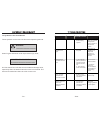Taizhou Tianchen Intelligence & Electrics Robot Mower L2X00 IPX4 User Manual
Summary of Robot Mower L2X00 IPX4
Page 1
Please read this manual carefully before use please keep this manual for future reference rohs robot mower user manual.
Page 2
The products are manufactured by taizhou tianchen intelligence & electrics co., ltd. Www.Tianchen-cn.Com thank you for purchasing our product. We know that you will enjoy the extra free time you will have while using our robot lawn mower to mow your lawn. You will be impressed with your lawn's appea...
Page 3
Contents 1. Introduction and safety······················································p1 2. Presentation··········································································p7 3. Installation···········································································p15 4. Control panel and r...
Page 4
1.1introduction product, product specifications and this document are subject to change without notice. All other trademarks are property of their respective owners. The lawn mower may be used only by those who know how to operate it after reading and understanding the instructions in this manual. M...
Page 5
1.2symbols on 2000series these symbols can be found in the mower. Study them carefully so you understand their significance. 1. The symbol is pasted on the top of mower, please read it carefully before using the appliance. 2. Handle symbol. Always lift the mower by handle. 1.Introduction and safety ...
Page 6
1.Introduction and safety this label is pasted on charging station, please make sure to position this side towards lawn interior. Failure to do may result in damage to property or persons. Danger! Sharp rotating blades. Keep hands and feet away. Serious injury can occur. Danger 3. Specifications sym...
Page 7
1.Introduction and safety 1.3 symbols in the user manual these symbols can be found in this owner/operating manual. A warning box indicates a risk of personal injury exist, an information box indicates a risk of material damage exist, especially when the stated instructions are not followed. The box...
Page 8
1.Introduction and safety 1.4 safety instructions - read the owners/operation manual carefully and follow all the safety and warning instructions. - this machine has sharp rotation blades! Never allow the mower to operate unattended; keep bystanders, children and pets away from mower when in operati...
Page 9
- use heavy gloves when inspecting or servicing the blades. - wear eye protection and use gloves when installing the virtual wire and driving the wire stakes/pegs. Firmly drive all pegs in order to keep the wire from becoming a tripping hazard. - do not use the charging station power supply with an ...
Page 10
2. Presentation 2. Presentation this chapter contains information you should be aware of when planning the instalation. 2.1 what's in box 1 2 8 6 3 5 4 7 9 12 13 11 16 10 15 14 17 18 20 21 22 23 2 4 9 - p7- mow 19 25 2 6 2 7 after enter the correct password and set operate patten, but the mower stil...
Page 11
1 clamshell: open it to adjust cutting height. 2 adjusting knob: screw it to adjust cutting height. 3 fuse 4 charging terminal: connect with charger for recharging directly. 5 ultrasonic sensor 6 charging head 7 control panel 8 emergency switch: press it at any time, the mower turn off at once. 9 9 ...
Page 12
2. Presentation 2.2 function of 2000series - lift sensor there are lift sensors located on each omni-directional wheel. If the mower was lifted 2cm from the ground in level way, it will stop working within 2 seconds. - tilt sensor there is tilt sensor installed on the mower too, when the mower was t...
Page 13
2. Presentation - mowing schedule set up one week (from monday to sunday, once for each day) cutting schedule from control panel. The mower is on auto pattern when in schedule functioned, if it feels is powerless, it will go back to charging station for recharge automatically, and it will goes on cu...
Page 14
2. Presentation - use 100m-300m of virtual wire). It leads the mower back to charging station and the mower will take it as a wall when it is operating. It will get on the virtual wire until it meets charging sheet which localed in front of charging station, then it gets off virtual wire and starts ...
Page 15
2. Presentation 2.3 technical date l2700 l2800 l2900 model co verage(for once charging) 800m2+20% 800m2+20% 2000m2+20% 2000m2+20% working capacity 1200m2+20% 2600m2+20% 70*48*27cm(lwh) 70*48*27cm(lwh) 25kgs 22kgs 22kgs 19kgs mower size gross weight net weight warranty 1 year 1 year 1 year 70*48*27cm...
Page 16
2. Presentation around virtual wire walking option virtual wire has be cut intelligent lawn testing rain sensor auto recharge intelligent spiral go straight anti theft lift sensor tilt sensor ultrasonic wave bumper sensor led display waterproof human sensor time set-up system emergency switch set up...
Page 17
2.4 working route manual pattern mower's running path by user's willingness. Auto pattern cutting route when line is turned on. 2. Presentation - p14- cutting route when line is turned off. 5. Use 4.Code it’s about password setting. Code: on, every time the mower starts, user has to enter password. ...
Page 18
3. Installation 3. Installation this chapter describes how you install this mower. Before starting the installation read the previous chapter 2. Presentation. Read the whole of this chapter too before starting the installation. How the installation is made also affects how well the mower will work. ...
Page 19
How to adjust the cutting height: 1.Press the clamshell and open it. 2. Screw the adjusting knob to the cutting height you are willing to. 3. Close the clamshell. Cutting height from 2.5cm to 6cm. 3c m cutting height explanation : for example the cutting height is in 3cm level. Grass height cut ting...
Page 20
3. Installation 3.3 charging station installation - choose best installation place, please make sure which is flat, no water, no magnetic interference and no obstacle in the front of charging station. - please fix the charging station in level place. Ok charging station best install place: 1. Make s...
Page 21
3. Installation - lay virtual wire in the middle of charging station. - fix the charging station with four stakes. Virtual wire peg important information before fix the charging station on the lawn, please examine the lawn and decide the best location which is easy for the mower to find the station ...
Page 22
3.4 virtual wire installation the virtual wire can be installed in one of the following ways: - securing the wire to the ground with staples. It is preferable to staple down the virtual wire, if you want to make adjustments to the virtual wire during the first few weeks of operation. - bury the wire...
Page 23
3. Installation - a minimum distances of front charging station and obstacle is 2 meters. And make sure the distance from corner to front of charging station is at least 2.5 meters. Make sure to lay a 2.5 meters minimum straight-light of virtual wire in front of charging station. 45° straight - line...
Page 24
- if a high obstacle, for example a wall or fence, borders the working area, the virtual wire should be laid at least 50cm from the obstacle. This will prevent mower from colliding with the obstacle and reduce body wear. - use the virtual to demarcate areas inside the working area by creating island...
Page 25
3. Installation - the wires leading to the island and returning from it should be parallel and touding. But do not cross them! If protected obstacles are grouped closely together demarcate them by a single. Continuous virtual island if obstacles are dose to edge, leave them out of the mowing area. -...
Page 26
3. Installation 45° rain shed greater than 50cm - how to set virtual wire on the ground which has swimming pool. Distance between two wire: 1m - p23- important information the charging station and charger is not water proof. It’s best to set a rain shed above the charging station. 4. Set address fir...
Page 27
3. Installation - joining the boundary wire . If the boundary wire is not long enough and needs to be spliced: use original solderless couper. It is waterproof and gives a reliable electrical connection. To splice: insert both cable ends in the coupler. Now press down the button on top of the connec...
Page 28
3. Installation 3.5 virtual wire and charging station connecting - connect two ends of virtual wire to patch jack (virtual wire terminal located on charging station) randomly, there is no positive and negative. 3.6 power connection 1. Insert charger to the station. 2. Connect charger with power supp...
Page 29
4. Control panel and remote control 4.1 control panel view home button press this button when the mower is operating, it goes home for recharge automatically. Display 1 2 3 4 5 6 4. Control panel and remote control 1 2 15℃ auto manual tue 12/14 13:31 2.1 2.2 2.3 2.4 2.5 2.6 2.7 2.8 2.1 charging stat...