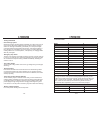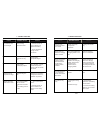Summary of TC-G158 with lead-acid
Page 1
Rohs.
Page 2
The products are manufactured by taizhou tianchen intelligence & electrics co., ltd. Www.Tianchen-cn.Com thank you for purchasing our product. We know that you will enjoy the extra free time you will have while using our robot lawn mower to mow your lawn. You will be impressed with your lawn's appea...
Page 3
1.1introduction product, product specifications and this document are subject to change without notice. All other trademarks are property of their respective owners. The lawn mower may be used only by those who know how to operate it after reading and understanding the instructions in this manual. M...
Page 4
1.Introduction and safety this label is pasted on charging station, please make sure to position this side towards lawn interior. Failure to do may result in damage to property or persons. Danger! Sharp rotating blades. Keep hands and feet away. Serious injury can occur. Danger 3. Charging station s...
Page 5
- use heavy gloves when inspecting or servicing the blades. - wear eye protection and use gloves when installing the virtual wire and driving the wire stakes/pegs. Firmly drive all pegs in order to keep the wire from becoming a tripping hazard. - do not use the charging station power supply with an ...
Page 6
Consumable parts 1. Blade 2. Virtual wire 3. Pegs 1 handle 2 bumper: to change a new direction when it bump obstacles. 3 charging point 4 emergency switch: press it at any time, the mower turn off at once. 5 charging terminal: connect with charger for recharge directly. 6 rain sensors: mower goes ba...
Page 7
2. Presentation - cutting width:28cm - overload protect each of the two blade motors and each of the two wheel driving motors are monitored continuously during operation for any situation that may cause these motors to over-load. In the event this is detected, the mower will stop operating. - three ...
Page 8
-p12- -p11- 2. Presentation around virtual wire walking option virtual wire has be cut intelligent lawn testing rain sensor auto recharge intelligent spiral go straight anti theft lift sensor tilt sensor ultrasonic wave bumper sensor led display waterproof human sensor time set-up system emergency s...
Page 9
-p14- -p13- 3. Installation 3. Installation this chapter describes how you install this mower. Before starting the installation read the previous chapter 2. Presentation. Read the whole of this chapter too before starting the installation. How the installation is made also affects how well the mower...
Page 10
-p16- -p15- 3. Installation 3.3 charging station installation - choose best installation place, please make sure which is flat, no water, no magnetic interference and no obstacle in the front of charging station. - please fix the charging station in level place. Charging station best install place: ...
Page 11
-p18- -p17- 3.4 virtual wire installation the virtual wire can be installed in one of the following ways: - securing the wire to the ground with pegs. It is preferable to staple down the virtual wire, if you want to make adjustments to the virtual wire during the first few weeks of operation. - bury...
Page 12
-p20- -p19- - if a high obstacle, for example a wall or fence, borders the working area, the virtual wire should be laid at least 35cm from the obstacle. This will prevent mower from colliding with the obstacle and reduce body wear. - use the virtual to demarcate areas inside the working area by cre...
Page 13
-p22- -p21- 3. Installation 45° rain shed greater than 35cm - how to set virtual wire on the ground which has swimming pool. Distance between two wire: 1m important information the charging station and charger is not water proof. It’s best to set a rain shed above the charging station. 3. Installati...
Page 14
-p24- -p23- 3. Installation 3.5 virtual wire and charging station connecting - connect two ends of virtual wire to patch jack (virtual wire terminal located on charging station) randomly, there is no positive and negative. - redundant virtual wire must be cut. 3.6 power connection 1. Insert charger ...
Page 15
-p26- -p25- 5. Use 5. Use important information operation with auto pattern - do not leave the machine to operate unattended if you know that there are pets, children or people in the vicinity operation with manual pattern - mow only in daylight or in good artificial light. - avoid operating the app...
Page 16
-p28- -p27- 5.3 stopping mower /turn off mower 1. Press power button from remote control . Mower stops, the blade motor stops. Mower goes into taskstate. 2. The appliance also can be turned off by press emergency switch directly. 3. Turn off the mower by anti-clockwise the key switch. 5.4 emergency ...
Page 17
-p29- 6. Maintenance and storage 6. Maintenance and storage - during maintenance operations, use the individual protections indicated by the manufacturer , especially when intervening on the blade. - before performing maintenance operations, make sure that the robot has stopped in safety conditions....
Page 18
-p31- 6. Maintenance and storage 6.2 robot storage packed the mower and all spareparts with the original package, and storage the carton off the ground in a cool, dry place. Temperature should not be colder than -4f°(-20℃) 6.3 blade replacement blade model: tc-gb specifications: 14l blade replace st...
Page 19
After turn on the mower by key and set operate patten, but the mower still can not start. And the charging station is beeping. After turn on the mower by key and set operate patten, but the mower still can not start no power to plug receptacle or main power is shut off. Bad communication between cha...
Page 20
-p35- power nearing natural end of life grass is extremely overgrown or very wet 2. Check whether the charger is well connected. 1. Send the mower to service station and replace the battery cut the grass appropriate height. The batteries can not recharged 7. Trouble shooting problem solutions possib...
Page 21
-p37- 1. Replace the blade with a new one. 2. Stop the robot in safety conditions; use protection gloves to avoid the risk of cuts on hands; remove the fold cause from the blade. 3. Start the robot in a new place. 1. Damaged cutting blades 2. Cutting blade flooded by residues(tapes, ropes, plastic f...
Page 22
-p39- -p40- 1 2 3 4 5 6 7 8 9 10 11 12 13 14 15 16 17 18 19 20 21 22 23 24 25 26 27 28 29 30 31 32 33 34 ha nd le- to p han dle- down up c ove r key sw itch lithium battery bat ten of b atte ry powe r li gh t rain se nso r em erge ncy swi tch cutti ng m oto r blade ho lde r bla de mo to r pres su re...