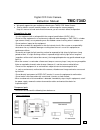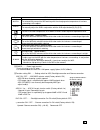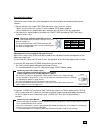Takex TMC-734D Instruction Manual
1
Digital CCD Color Camera
Instruction Manual
TMC-734D
● We greatly appreciate your confidence choosing our TAKEX CCD Video Camera.
● Please read this manual carefully before use and manage the camera properly.
Keep this manual at hand and reread it whenever you are uncertain about the operation.
Precautions for use
・
Use the equipment with a voltage within the range of specifications(12VDC
±
10%).
・
Do not use the equipment in an environment subject to water damage as TMC-734D is a indoor
type camera. Always use a protecting case like outdoor camera housing when in outdoor use.
・
Do not make an impact on the equipment.
・
Do not disassemble this equipment or alter the internal circuits. We assume no responsibility
whatsoever for any incidental damages resulting from the user
’s use of this equipment or
performance failure.
・
Be careful not to get the light receiving surface be exposed to high intensity light over a long
periods of time. If a right receiving surface is exposed to high intensity light over a long time
(regardless of the on/off state of the camera), the image pickup device may get discolored or get
burnt in.
・
When the camera is used under a fluorescent lamp or a mercury lamp, it may cause a perceptible
flicker or a periodic chromatic color change. However it is not the camera-related failure.
・Do not use the equipment in an environment subject to intense electromagnetic field.
In such an environment, malfunction of the camera, disturbance of image and noise are caused
by the field.
・
Do not directly input power to VIDEO OUT terminal, it causes the equipment to malfunction.
・
Do not make a wire connection with a wet hand. It creates a shock hazard.
・
When an abnormal or failure condition is detected, immediately stop using this equipment, cut off
the power supply, remove the external connection cables and contact the dealer for
inspection/repair.
Component parts
Please be sure to check the following items before use.
Camera component
Camera
Hex wrench
Lens cap
Iris connector
DC plug