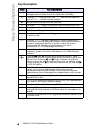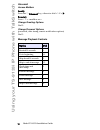- DL manuals
- Talkswitch
- IP Phone
- TS-9133i
- Installation Manual
Talkswitch TS-9133i Installation Manual
Summary of TS-9133i
Page 1
Ts-9133i ip phone installation guide 41-000106-07.
Page 3
Model ts-9133i installation guide iii software license agreement talkswitch, hereinafter known as “seller,” grants to customer a personal, worldwide, non-transferable, non-sublicenseable and non-exclusive, restricted use license to use software in object form solely with the equipment for which the ...
Page 5: Table of Contents
Table of contents v table of contents introduction ............................................................................................................ 1 phone features .....................................................................................................1 requirements ..........
Page 6: Table of Contents
Table of contents table of contents vi other phone features ......................................................................................... 19 adjusting the volume....................................................................................... 19 status lights .........................
Page 7: Introduction
Model ts-9133i installation guide 1 introduction introduction congratulations on your purchase of the model ts-9133i ip phone! The ts-9133i communicates over an ip network, allowing you to receive and place calls in the same manner as a regular business telephone. This release of the ts-9133i is cap...
Page 8: Introduction
2 model ts-9133i installation guide introduction phone parts when you unpack your phone, you should ensure that you have all of the following items. If any part is missing, contact the supplier of your phone. Optional accessories (not included) a poe (power over ethernet) inline power injector suppl...
Page 9: Key Panel
Model ts-9133i installation guide 3 key panel key panel options dir ecto r y del ete save mut e xfer con f l2 l3 l1 set indicator light options key backlit display navigational keys handset volume bar dial pad line/call appearance keys and leds programmable keys/line appearance keys and leds.
Page 10: Key Description
4 model ts-9133i installation guide key description key description keys key description o places an active call on hold. To retrieve a held call, press the call appearance button beside the light that is flashing. N pressing n ends an active call. N also exits an open list, such as i, without savin...
Page 11: Installation and Setup
Model ts-9133i installation guide 5 installation and setup installation and setup the ts-9133i can be setup to share a network connection with another network device. Power can be provided by the supplied power adapter or by an 802.3af compliant network power source or with a poe inline power inject...
Page 12: Installation and Setup
6 model ts-9133i installation guide installation and setup shared network connection to connect a network device (such as a computer) to the phone, connect an ethernet cable into the network port on the back of the phone marked with ;. Plug the other end of the ethernet cable into the network jack o...
Page 13: Installation and Setup
Model ts-9133i installation guide 7 installation and setup connecting to the network and to power power adapter use the power adapter provided with your phone, and plug your phone into a power source. Warning: use only the ac power adapter included with your ts-9133i ip phone. Non-compliant adapters...
Page 14: Installation and Setup
8 model ts-9133i installation guide installation and setup inline power not provided if your network does not provide 802.3af compliant in-line power, you have to install the power adapter or the poe inline power supply (optional accessory). 1. On the back of your phone, connect the ethernet cable (...
Page 15: Installation and Setup
Model ts-9133i installation guide 9 installation and setup connecting a handset or headset handset turn the phone over and locate the handset jack marked j. Insert one end of handset cord into the jack until it clicks into place. Then route the handset cord through the groove as shown in the next il...
Page 16: Installation and Setup
10 model ts-9133i installation guide installation and setup desk or wall installation install on the desk 1. Route the cables through the opening in the stand. 2. Attach the stand by inserting the tabs on the stand into the slots on the bottom of the phone. 3. Push the stand towards the phone until ...
Page 17: Installation and Setup
Model ts-9133i installation guide 11 installation and setup install on the wall 1. Mount the supplied telephone stand to the wall using the two pre-drilled holes in the stand. Warning: ensure that wall anchors and screws are of a sufficient grade to withstand the weight of the phone and cables. 2. A...
Page 18: Installation and Setup
12 model ts-9133i installation guide installation and setup inserting number card write your phone number on the number card, and place it into the card slot on the phone, located under the mouthpiece in the handset cradle. Gently bend the clear plastic lens into the slot, over the number card. Inse...
Page 19: Customizing Your Phone
Model ts-9133i installation guide 13 customizing your phone customizing your phone an admin password may be required in some cases to access or configure specific parameters on the phone. The default password is 22222. Once talkswitch has provisioned the phone, the new admin password is 23646 (spell...
Page 20: Customizing Your Phone
14 model ts-9133i installation guide customizing your phone the following options are configurable on the ts-9133i ip phone: language select a language for the display prompts. Note: supported languages may vary. Set ring tone use the w and v to scroll through the list and select an option. Use the ...
Page 21: Customizing Your Phone
Model ts-9133i installation guide 15 customizing your phone headset mic volume to select headset volume, press v after you enter the 7. Headset settings option, and select your volume level from the options provided. Network settings this is a system administrator-level only option, and requires a p...
Page 22: Using Your Ts-9133I Ip
16 model ts-9133i installation guide using your ts-9133i ip phone with talkswitch using your ts-9133i ip phone with talkswitch accessing features notes: 1 . If the feature keys are programmed for a specific feature then follow the first instruction for the appropriately labeled keys; otherwise, foll...
Page 23
Model ts-9133i installation guide 17 using your ts-9133i ip phone with talkswitch cancel transfer 1. Press t while in the transfer state. 2. Select the flashing line key (eg. G ) associated with retrieving the call placed on hold. Conference call 1. Press the l key to put the first party on hold. 2....
Page 24: Using Your Ts-9133I Ip
18 model ts-9133i installation guide using your ts-9133i ip phone with talkswitch voicemail access mailbox locally press the m voicemail key, otherwise dial ››‹+ u remotely press ›› + change greeting options dial 2. Change personal options (password, date stamp, remote notification options) dial 3. ...
Page 25: Other Phone Features
Model ts-9133i installation guide 19 other phone features other phone features adjusting the volume pressing the volume button u adjusts the receiver, headset, speaker, and ringer volume. • to adjust the ringer volume, leave the handset in the cradle and press the volume button u while there is no a...
Page 26: Other Phone Features
20 model ts-9133i installation guide other phone features making and receiving calls using a headset 1. Ensure that you have selected a headset audio mode by accessing the options menu. For detailed information, see “customizing your phone.” 2. Plug the headset into the jack. 3. Press the q key to o...
Page 27: Troubleshooting
Model ts-9133i installation guide 21 troubleshooting troubleshooting why is my handset not working? Check to ensure that the handset cord is connected to the correct handset jack, and not the headset jack. For more information, see “connecting a handset or headset.” why is my speakerphone not workin...
Page 29: Limited Warrnaty
Model ts-9133i installation guide 23 limited warrnaty limited warranty talkswitch warrants this product against defects and malfunctions during a one (1) year period from the date of original purchase. If there is a defect or malfunction, talkswitch shall, at its option, and as the exclusive remedy,...
Page 31: Index
Model ts-9133i installation guide index-1 index index a adjusting the volume 19 b backlit display 3 c call appearance keys 4 callers key 4 conference key 4 connecting direct network 5 handset or headset 9 shared network 6 to power 7 to the network 7 contrast level 14 customizing your phone 13 d dele...
Page 32: Index
Index-2 model ts-9133i installation guide index index s save key 4 speaker 14 speaker light 19 stand installation 10 status lights 19 t talkswitch, ts-9133i and 16 access outside line 16 activate/deactivate dnd 16 attach account code to last call 17 call transfer 16 call waiting 16 cancel transfer 1...
Page 33
If you’ve read this owner’s manual and consulted the troubleshooting section and still have problems, please visit our website at www.Talkswitch.Com, or call 1-866-393-9960 for technical assistance. © talkswitch 2007 41-000106-07 rev 00