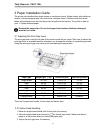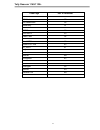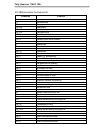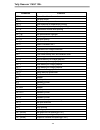- DL manuals
- Tally Dascom
- Printer
- 1125+
- User Manual
Tally Dascom 1125+ User Manual
Summary of 1125+
Page 1
Tally dascom 1145/1125+ i.
Page 2
Tally dascom 1145/1125+.
Page 3
Tally dascom 1145/1125+ i important safety instructions (english) read the following instructions thoroughly before starting up your printer. Never carry out maintenance or repair work yourself. Always contact a qualified service technician. Keep this operator’s manual in a place which is easily acc...
Page 4
Tally dascom 1145/1125+ ii wichtige sicherheitshinweise (german) lesen sie bitte diese sicherheitshinweise durch, bevor sie den drucker in betrieb nehmen. Führen sie wartungsarbeiten und reparaturen keinesfalls selbst aus, sondern verständigen sie immer einen qualifizierten servicetechniker. Bewahre...
Page 5
Tally dascom 1145/1125+ iii consignes importantes de sécurité (french) lire attentivement les instructions suivantes avant de mettre l’imprimante en service. Ne jamais effectuer soi-même les travaux d’entretien et de réparations. Contacter toujours un dépanneur qualifié. Placer l’imprimante sur un s...
Page 6
Tally dascom 1145/1125+ iv indicazioni di sicurezza importanti (italian) prima di mettere in funzione la stampante, leggere attentamente le seguenti indicazioni. Non eseguire mai da sé gli interventi di manutenzione e riparazione, ma rivolgersi sempre a un tecnico di assistenza qualificato. Conserva...
Page 7
Tally dascom 1145/1125+ v instrucciones de seguridad importantes (spanish) lea las siguientes instrucciones con esmero antes de poner la impresora en servicio. Nunca lleve a cabo trabajos de mantenimiento o reparación ud. Mismo, sino consulte a un técnico de servicio calificado. Guarde las presentes...
Page 8
Tally dascom 1145/1125+ vi Правила по технике безопасности. (russian) Прочитайте, пожалуйста, инструкцию по технике безопасности перед включением в работу принтера. Не выполняйте технические работы и ремонт техники самостоятельно, но сообщайте о неисправностях квалифицированным сервисным техникам. Д...
Page 9
Tally dascom 1145/1125+ vii instruções importantes sobre segurança (portuguese) leia as instruções de segurança antes de usar a impressora. Consulte sempre um técnico qualificado para executar uma reparação . Coloque a impressora sobre uma base sólida e nivelada, para que ela não sofra quedas. Jamai...
Page 10
Tally dascom 1145/1125+ viii Önemli güvenlik talimatları (turkish) lütfen, yazıcıyı işletime geçirmeden önce bu güvenlik talimatlarını bütünüyle dikkatle okuyun. Bakım ve tamir çalışmalarını kesinlikle ve hiçbir surette kendi başınıza yapmayın; her zaman kalifiyebir uzman servis-teknisyenine haber v...
Page 11
Tally dascom 1145/1125+ ix trademark acknowledgements “ibm” is a trademark of international business machines corporation. “epson” is a trademark of epson america incorporated. “dec” is a trademark of digital equipment corporation. “centronics” is a trademark of centronics data computer corporation....
Page 12
Tally dascom 1145/1125+ x.
Page 13: Table Of Contents
Tally dascom 1145/1125+ table of contents 1 unpacking guide.............................................................................................................................................. 1 1.1 unpacking the printer..........................................................................
Page 14
Tally dascom 1145/1125+ 6.4 customize cut sheet left margin ............................................................................................................ 51 6.5 customize fanfold page formatting parameters ..................................................................................
Page 15: Symbols Used
Tally dascom 1145/1125+ symbols used important information is highlighted in this manual by two symbols. Caution highlights information which must be observed in order to prevent injuries to user and damage to the printer. Note highlights general or additional information about a specific topic. Gen...
Page 16
Tally dascom 1145/1125+ 1 1 unpacking guide 1.1 unpacking the printer 1. Place your packaged printer on a solid base. 2. Make sure that the “up” symbols point in the correct direction. 3. Open the packaging, lift the printer out of the cardboard box and remove the remaining packaging material. 4. Ch...
Page 17
Tally dascom 1145/1125+ 2 2. Remove the shipping cardboard from around the print head. 3. Install the paper feed knob. Rotate the paper feed knob to make it fix with the latch. And then press it to lock. (step ④ of above picture) 1.2 placing the printer place the printer on a solid, flat, stable sur...
Page 18
Tally dascom 1145/1125+ 3 1.3 printer components component function gap lever adjusts the print gap lever according to the thickness of paper paper guides adjusts positioning of single sheet paper print head 9-pin printing mechanism cover protects print head and other components inside, and reduce n...
Page 19
Tally dascom 1145/1125+ 4 2 setting up printer 2.1 install ribbon take special caution: the print head may be hot! 1. Ensure the power to the printer is off and the print gap lever “a” is set to the furthest open position. Move the carriage to the center of the print platen. 2. Install the recess po...
Page 20
Tally dascom 1145/1125+ 5 2.2 install the single sheet feeder install the single sheet feeder into the rear of the printer. If you intend to use this paper way, assure having removed the fanfold paper out of the rear tractor paper way by pressing eject key. Then switch the paper feed lever to single...
Page 21
Tally dascom 1145/1125+ 6 2.3 connecting the interface cable the usb port is located at the rear of the printer. Important: make sure the printer and the computer are switched off before connecting or disconnecting the interface cable to prevent electrical damage to the interface ports. The printer ...
Page 22
Tally dascom 1145/1125+ 7 make sure that the power switch “a”, located to the left side of the printer, is in the “o” (off) position. Connect the power cord to the power inlet of the printer. Connect the power cord plug to a mains socket. Switch on the printer. 2.4 connecting the power supply checki...
Page 23
Tally dascom 1145/1125+ 8 2.5 installing the windows driver (windows 2000 / xp / vista / 7 / 8 / 8.1 and 2003 / 2008 / 2012 / 2012r2 server) 1. Your printer cdrom comes with windows drivers. Go to the drivers folder and run the installer “driversetup.Exe”. You will see the screen on the right. Selec...
Page 24
Tally dascom 1145/1125+ 9 3. As shown in the picture on the right side, click “ok” to select automatical installation and click “cancel” to select manual installation. If you have selected automatical installation in the third step, please refer to following three steps: 1) if you want to select aut...
Page 25
Tally dascom 1145/1125+ 10 2) if automatical installation is selected and the printer is connected with usb cable and power on, the printer model will be detected automatically. As shown in picture on the right side, click “next” to continue. 3) as shown in picture on right the side, usb port will b...
Page 26
Tally dascom 1145/1125+ 11 if you have selected manual installation in the third step, please refer to following two steps: 1) if manual installation is selected, picture on right side will appear after you click “cancel”. Select the desired printer model and click “next” to continue. 2) picture on ...
Page 27
Tally dascom 1145/1125+ 12 4. Here you can choose whether to set the driver as the system default driver, and whether you want to print the test page after installation is completed. Click “next” to continue. 5. As shown in the picture on right side, click “finish”..
Page 28
Tally dascom 1145/1125+ 13 for xp system, the following situation may appear after you click “finish” in above step: 1) if the driver is not yet microsoft certified, the message on the right would appear. Click “continue anyway”. (as we continue to expand our product portfolio, not all of our driver...
Page 29
Tally dascom 1145/1125+ 14 3 paper installation guide the printer can handle either single sheets or continuous forms. Single sheets, also called cut sheets, include envelopes and non-continuous, multipart forms. Continuous forms include labels and multipart forms fed into the printer using the form...
Page 30
Tally dascom 1145/1125+ 15 4. Align the left paper guide with the mark on the left of the single sheet feeder. 5. Adjust the right paper guide to the width of the paper used. 6. Insert a sheet of paper. Make sure that the bottom edge of the paper engages snugly with the platen. Please push the paper...
Page 31
Tally dascom 1145/1125+ 16 3.4 continuous paper placement 1. Place the printer on a solid base. The minimum suitable height of the solid base is 75 cm. 2. Left and right positioning: the direction of continuous paper should be parallel with the paper guide. The tolerance should be less than 3 cm. 3....
Page 32
Tally dascom 1145/1125+ 17 4 control panel operation note: a black filled circle means led off; a white circle means led on. There are 4 switches s1~s4 and 4 leds l1~l4. The meaning and application of each switch and led are described below: 4.1 led indicators “power/paper out” led: on: power on fla...
Page 33
Tally dascom 1145/1125+ 18 4.2 control panel keys “tear off” key: when online, this key will move any loaded continuous paper to the tear-off position. When in setup state, this key is used to select the desired font. “lf/ff” key: pressing this key will feed paper one line forward. By holding down t...
Page 34
Tally dascom 1145/1125+ 19 table 4.3 led function l1 power/paper out l2 font1 l3 font2 l4 online 4.3 panel operation there are 3 states of operation: online, setup and power on. In the online state, the keys provide the following functions: go to tear off position, line feed/form feed, load/eject, c...
Page 35
Tally dascom 1145/1125+ 20 4.4 online state function name switch operation led function description tear off {s1} l2, l3 flash this is valid for tractor mode only. It feeds the form to the tear-off position. After tearing off the form, printing starts on the next tof by pressing any key or receiving...
Page 36
Tally dascom 1145/1125+ 21 4.5 setup state function name switch operation led function description online state {s4} l4 toggling to the online state will cause the printer to go into a ready-to-print state. Any changes made in setup state will be saved permanently. Lighting up l4 indicates the onlin...
Page 37
Tally dascom 1145/1125+ 22 function name switch operation led function description hex dump [s3] - beeps once to indicate going into hex dump mode: ● prints data from host in hexadecimal representation. ● pressing s4 suspends the printing. ● when the hex dump has finished, pressing s4 forces the pri...
Page 38
Tally dascom 1145/1125+ 23 5 printer setting changes in order to meet specific print requirements, the printer configurations may be changed as follows: hold down the load/eject key while powering on the printer and then release the key when the print head starts to move. The printer will enter main...
Page 39
Tally dascom 1145/1125+ 24 system setup valid settings function lq text quality lq, nlq the “lq text quality” parameter is invalid when font is set to draft. When font is set to another font other draft, the “lq text quality” parameter will determine whether to print in nlq mode or lq mode. Change p...
Page 40
Tally dascom 1145/1125+ 25 5.2 paper setup paper setup valid settings function single formlen 2.5, 11/4, 3, 3.5,11/3, 4, 5, 5.5, 6, 7, 8, 9, 10, 11, 12, 14, a4, b4, customize sets the page length for single paper single top 0, 1/6, 1/4, 1/3, 1/2, 2/3, 3/4, 1, define defines the separation in inches ...
Page 41
Tally dascom 1145/1125+ 26 paper setup valid settings function tear auto, manual, view, auto@ff auto: form feed command from the host causes the printer to advance the paper to the tear-off position. Printing resumes on the tof on next page. Manual: after the completion of a print job, press a panel...
Page 42
Tally dascom 1145/1125+ 27 paper setup valid settings function apw (auto paper width detection) no, yes yes: measures the width of the paper automatically after loading the paper. No: disables page width measurement. Note: the printer is equipped with a page width sensor called “apw”. When the senso...
Page 43
Tally dascom 1145/1125+ 28 paper setup valid settings function formlen microadj -20 -19 -18 -17 -16 - 15 -14 -13 -12 -11 -10 -9 -8 -7 -6 -5 -4 -3 -2 - 1 0 +1 +2 +3 +4 +5 +6 +7 +8 +9 +10 +11 +12 +13 +14 +15 +16 +17 +18 +19 +20 fine tunes the form-length by n/360" (0.07mm) based on the default value. ...
Page 44
Tally dascom 1145/1125+ 29 5.4 character setup character setup valid settings function character table italic, graphic italic: selects standard character sets. Please refer to ug for details. Graphic: selects ibm character sets. Please refer to ug for details. Character group group 1, group 2 the in...
Page 45
Tally dascom 1145/1125+ 30 5.5 other setup other setup valid settings function form length ctrl no, yes no: form length commands are invalid in neither of the emulation. Yes: form length commands are valid in either of the emulations. Print speed ctrl no, yes no: print speed commands are invalid in ...
Page 46
Tally dascom 1145/1125+ 31 papier setup gültige werte einzel länge 2.5, 11/4, 3, 3.5, 11/3, 4, 5, 5.5, 6, 7, 8, 9, 10, 11, 12, 14, a4, b4, definiert einzel ob rand 0, 1/6, 1/4, 1/3, 1/2, 2/3, 3/4, 1, definiert einzel unt rand 0, 1/6, 1/4, 1/3, 1/2, 2/3, 3/4, 1, definiert einzel li rand -7, -6, -5, -...
Page 47
Tally dascom 1145/1125+ 32 zeicheneinstellung gültige werte zeichensatz cp437, cp737, cp850, cp851, cp852, cp857, cp858, cp860, cp861, cp863, cp864, extend864, cp865, cp866, bulgaria866, cp1250, cp1251, cp1252, cp1253, cp1254, 8859_1, 8859_1sap, 8859_2, 8859_5, 8859_7, 8859_9, 8859_15, brascii, abic...
Page 48
Tally dascom 1145/1125+ 33 Настройка стpaницы Правильные значения Длина форм лист 2.5, 11/4, 3, 3.5, 11/3, 4, 5, 5.5, 6, 7, 8, 9, 10, 11, 12, 14, a4, b4, oлpeделeн Сверху oтступ Лист 0, 1/6, 1/4, 1/3, 1/2, 2/3, 3/4, 1, oлpeделeн Снизу oтступ Лист 0, 1/6, 1/4, 1/3, 1/2, 2/3, 3/4, 1, oлpeделeн Слева o...
Page 49
Tally dascom 1145/1125+ 34 Настройка знаков Правильные значения Шp ифт draft, draftcond, roman, sans serif, courier, prestige, script, ocr b, ocr a, orator, gothic, souvenir Ш аг (cpi) 10, 12, 15, 16.6, 17.1, 20, 24, ps koдoвaя cтpaницa cp437, cp737, cp850, cp851, cp852, cp857, cp858, cp860, cp861, ...
Page 50
Tally dascom 1145/1125+ 35 imposta carta impostazioni valide lunghezza foglio 2.5, 11/4, 3, 3.5, 11/3, 4, 5, 5.5, 6, 7, 8, 9, 10, 11, 12, 14, a4, b4, definito margine sup. Foglio 0, 1/6, 1/4, 1/3, 1/2, 2/3, 3/4, 1, definito margine infer. Foglio 0, 1/6, 1/4, 1/3, 1/2, 2/3, 3/4, 1, definito regola fo...
Page 51
Tally dascom 1145/1125+ 36 imposta caratteri impostazioni valide code page cp437, cp737, cp850, cp851, cp852, cp857, cp858, cp860, cp861, cp863, cp864, extend864, cp865, cp866, bulgaria866, cp1250, cp1251, cp1252, cp1253, cp1254, 8859_1, 8859_1sap, 8859_2, 8859_5, 8859_7, 8859_9, 8859_15, brascii, a...
Page 52
Tally dascom 1145/1125+ 37 réglage papier paramètres valides feuille longpage 2.5, 11/4, 3, 3.5, 11/3, 4, 5, 5.5, 6, 7, 8, 9, 10, 11, 12, 14, a4, b4, définie bord sup. Feuille 0, 1/6, 1/4, 1/3, 1/2, 2/3, 3/4, 1, définie bord inf. Feuille 0, 1/6, 1/4, 1/3, 1/2, 2/3, 3/4, 1, définie marge gauche feuil...
Page 53
Tally dascom 1145/1125+ 38 parametrage caractere valid settings code page cp437, cp737, cp850, cp851, cp852, cp857, cp858, cp860, cp861, cp863, cp864, extend864, cp865, cp866, bulgaria866, cp1250, cp1251, cp1252, cp1253, cp1254, 8859_1, 8859_1sap, 8859_2, 8859_5, 8859_7, 8859_9, 8859_15, brascii, ab...
Page 54
Tally dascom 1145/1125+ 39 config. Papel ajustes validos tam. Hojas sueltas 2.5, 11/4, 3, 3.5, 11/3, 4, 5, 5.5, 6, 7, 8, 9, 10, 11, 12, 14, a4, b4, definido margen sup.Hoja s. 0, 1/6, 1/4, 1/3, 1/2, 2/3, 3/4, 1, definido margen inf.Hoja s. 0, 1/6, 1/4, 1/3, 1/2, 2/3, 3/4, 1, definido margen izq. Hoj...
Page 55
Tally dascom 1145/1125+ 40 menu. Carácter ajustes validos tabla de caracter italico, graficos grupo de caracter grupo 1, grupo 2 juego carácter int. Eeuu, francia, alemania, reino unido, dinamarca Ⅰ, suecia, italia, españa, japón, noruega, dinamarca Ⅱ, españa Ⅱ, américalat, dinamarca, china alta vel...
Page 56
Tally dascom 1145/1125+ 41 sistem ayar durumu valid settings arızalı 1. Iğne yed. Hayır, 1, 2, 3, 4, 5, 6, 7, 8, 9, 10, 11, 12, 13, 14, 15, 16, 17, 18, 19, 20, 21, 22, 23, 24 arızalı 2. Iğne yed. Hayır, 1, 2, 3, 4, 5, 6, 7, 8, 9, 10, 11, 12, 13, 14, 15, 16, 17, 18, 19, 20, 21, 22, 23, 24 enerji tutu...
Page 57
Tally dascom 1145/1125+ 42 karakter ayarı geçerli ölçüler karakter tablosu italic, graphic karakter grubu grup 1, grup 2 karakter setleri amerika, fransa, almanya, İngiltere, danimarka i, İsveç, İtalya, İspanya, japonya, norveç, danimarka ii, İspanya ii, ltn amerika, danimarka, Çin yБk.Hhz-tasiak ha...
Page 58
Tally dascom 1145/1125+ 43 config. Sistema valores válidos poupança energia off, 1min, 2min, 5min, 10min impr.Multi-copias desativo, cop.Normal, cop.Forte modo de impacto normal, forte imp. Grafica normal, rápido, ultra config. Papel valores válidos tam.Folha solta 2.5, 11/4, 3, 3.5, 11/3, 4, 5, 5.5...
Page 59
Tally dascom 1145/1125+ 44 config. Caráter valores válidos tabela de carateres itálic, gráfico grupo de carateres group 1, group 2 conj. Carateres int. Eua, frança, alemanha, reino unido, dinamarca i, suécia, itália, espanha, japão, noruega, dinamarca ii, espanha ii, américa lat, dinamarca, china al...
Page 60
Tally dascom 1145/1125+ 45 5.6 black mark parameters this printer uses tractors to load fanfold forms with pre-printed black marks. The printer requires 3 parameters to print on paper with black marks: 1. Horizontal offset of black mark from the edge of page (called black mark physical horizontal po...
Page 61
Tally dascom 1145/1125+ 46 5. Ensure to place the lever at position. Then press the load/eject key to load the black marked form. The top edge of the form will then align with the printer’s tear-off blade. Press next or back until you see the black mark marginally exposed out of the tear-off blade. ...
Page 62
Tally dascom 1145/1125+ 47 8. When you respond with ok to set the tear-off position, the printer prompts you to reload a black marked fanfold form: press any key to eject the paper, and load paper with black mark in the fanfold path. The printer reloads the form. By default the form stops 5.5 inches...
Page 64
Tally dascom 1145/1125+ 49 6 customized form this printer allows the customization on the form length, tof, bottom margin and left margin for single sheets and fanfold. Restore factory defaults can recover these default values. Selecting the define value(s) in section 5.2 (paper setup menu) allows t...
Page 65
Tally dascom 1145/1125+ 50 3. You may skip to other customized settings by pressing “ next” or “back”. Once you press “ ok” to continue with form length measurement, the printer prompts: 1.Press any key to clear the setup instructions page from the printer. Insert the customized page into the corres...
Page 66
Tally dascom 1145/1125+ 51 5. At this stage: if load/eject is pressed, an asterisk “*” is appended to “yes” and you should repeat the procedures for form length measurement as mentioned. Or, if you input “ exit”, the printer saves the measurement value and proceeds with the next customized setting. ...
Page 67
Tally dascom 1145/1125+ 52 6.5 customize fanfold page formatting parameters the customizations of the form length, tof, bottom and left margins for fanfold are exactly the same as describe. All you need is to bypass the single sheet menu under customize form. Follow step 1 in section 6.1: customize ...
Page 68
Tally dascom 1145/1125+ 53 7 maintenance your printer requires very little care. Occasional cleaning and replacement of the ribbon cartridge are all that is required. Cleaning is recommended approximately every 6 months or 300 hours of operation, whichever is sooner. Lubrication of the printer is no...
Page 69
Tally dascom 1145/1125+ 54 7.3 cleaning the paper rollers clean the platen and paper bail rollers occasionally or when stains or smudges appear on the paper. Use a mild detergent as appropriate. Do not use alcohol to clean the platen or the rollers. Alcohol may cause the rubber to harden. To clean t...
Page 70
Tally dascom 1145/1125+ 55 8 troubleshooting your printer is extremely reliable, but occasionally problems may occur. This chapter provides information on some of the common problems you may encounter and how you may solve them. If you encounter problems that you cannot resolve, contact your dealer ...
Page 71
Tally dascom 1145/1125+ 56 8.2 paper handling problems and solutions problem solution paper cannot be loaded or fed. Make sure that the paper select lever located on the top right of the printer is set correctly. Move the lever to the front for single sheets or to the rear for continuous forms. Make...
Page 72
Tally dascom 1145/1125+ 57 8.3 operating problems and solutions problem solution the power does not turn on. Check whether the mains voltage is correct. Make sure that the power cord is securely connected to both the printer and the mains power outlet. Make sure that the power outlet is functional. ...
Page 73
Tally dascom 1145/1125+ 58 8.5 error indications on leds error description power led font1 led font2 led online led buzzer sound print head too hot flashing no change no change flashing none paper path switching problem flashing no change no change flashing continuous paper jam flashing no change no...
Page 74
Tally dascom 1145/1125+ 59 8.7 firmware update sometimes it is necessary to update the firmware to solve a problem. The latest firmware file may be obtained from your dealer or downloaded from our website www.Dascom.Com. Before updating firmware, it is strongly recommended to print the main menu pag...
Page 75
Tally dascom 1145/1125+ 60 4. Enter download process and it is shown as below picture. In this process, l1 and l2 are on; and l3 and l4 are blinking. 5. When download is completed, the carriage returns to home position. Printer initializes normally..
Page 76
Tally dascom 1145/1125+ 61 9 general specifications print system mono-chrome serial impact dot matrix print technology uni-/bi-directional logic seeking for text and graphics print speed pitch 10 cpi 12 cpi 15 cpi 17.1 cpi 20 cpi hs-draft 450/80h 360/120h 450/120h 340/180h 400/180h draft 300/120h 36...
Page 77
Tally dascom 1145/1125+ 62 barcodes 1. Ean-13 2. Ean-8 3. Interleaved 2 of 5 4. Upc-a 5. Upc-e 6. Code 39 7. Code 128 8. Postnet code pages cp437, cp737, cp850, cp851, cp852, cp857,cp858,cp860,cp861,cp863,cp864,extend864, cp865, cp866, bulgaria866, cp1250, cp1251, cp1252, cp1253, cp1254, 8859_1, 885...
Page 78
Tally dascom 1145/1125+ 63 windows drivers windows server 2000/2003/2008 windows vista windows xp windows 98 windows 7 windows 8.1 windows server 2012 interface standard: usb options: parallel, serial, ethernet, wifi, bluetooth. Operation panel switches: 4 pcs led indicators: 4 pcs noise level appro...
Page 79
Tally dascom 1145/1125+ 64 10 interfaces 10.1 parallel interface parallel interface pin assignment pin signal name signal transmission 1 strobe ¯¯¯¯¯¯ printer computer 2~9 data printer computer 10 ack ¯¯¯ printer computer 11 busy printer computer 12 pe printer computer 13 select printer ...
Page 80
Tally dascom 1145/1125+ 65 10.2 usb interface the usb interface conforms to the universal serial bus 2.0 specifications. It supports the full speed mode at 12 mbps. It uses the “b” type usb connector. 10.3 serial interface serial interface pin assingnment serial interface connector diagram serial in...
Page 81
Tally dascom 1145/1125+ 66 note: 1. The serial cable length should not exceed 15 meters. 2. Make sure the “interface setup” selects serial interface and the settings are the same as pc communication port settings. Shown as below:.
Page 82
Tally dascom 1145/1125+ 67 11 character sets & code pages 11.1 character sets standard character set 1 standard character set 2.
Page 83
Tally dascom 1145/1125+ 68 ibm character set 1 ibm character set 2.
Page 84
Tally dascom 1145/1125+ 69 ocr-a character set 1 ocr-a character set 2.
Page 85
Tally dascom 1145/1125+ 70 ocr-b character set 1 ocr-b character set 2.
Page 86
Tally dascom 1145/1125+ 71 international character set commands country basic command usa “r”chr$(0) france “r”chr$(1) germany “r”chr$(2) uk “r”chr$(3) denmark 1 “r”chr$(4) sweden “r”chr$(5) italy “r”chr$(6) spain 1 “r”chr$(7) japan “r”chr$(8) norway “r”chr$(9) denmark 2 “r”chr$(10) spain 2 “r”chr$(...
Page 87
Tally dascom 1145/1125+ 72 11.2 code page commands code page esc r parameter cp 437 80 cp 737 93 cp 850 82 cp 851 88 cp 852 87 cp 857 8d cp 858 9e cp 860 84 cp 861 94 cp 863 85 cp 864 8c cp 864 extended 95 cp 865 86 cp 866 cyrillic 8e cp 866 bulgaria 9d cp 1250 70 cp 1251 71 cp 1252 72 cp 1253 73 cp...
Page 88
Tally dascom 1145/1125+ 73 code page esc r parameter cp 1257 77 866 ukraine 8f 866 kazakhstan 90 kamenicky 91 mazovia 92 cp 775 a6 cro-ascii 3c arabic farsi 96 arabic urdu 97 greek dec 46 greek elot 928 6c uk_ascii 41 us_ascii 42 swedish 48 german 4b portuguese 4c french 52 italian 59 norwegian 60 s...
Page 89
Tally dascom 1145/1125+ 74 11.3 code page tables cp 437 cp 737.
Page 90
Tally dascom 1145/1125+ 75 cp 850 cp 851.
Page 91
Tally dascom 1145/1125+ 76 cp 852 cp 857.
Page 92
Tally dascom 1145/1125+ 77 cp 858 cp 860
Page 93
Tally dascom 1145/1125+ 78 cp 861 cp 863.
Page 94
Tally dascom 1145/1125+ 79 cp 864 extend 864.
Page 95
Tally dascom 1145/1125+ 80 cp 865 cp 866.
Page 96
Tally dascom 1145/1125+ 81 bulgaria 866 cp 1250
Page 97
Tally dascom 1145/1125+ 82 cp 1251 cp 1252.
Page 98
Tally dascom 1145/1125+ 83 cp 1253 cp 1254.
Page 99
Tally dascom 1145/1125+ 84 8859-1 8859-1 (sap).
Page 100
Tally dascom 1145/1125+ 85 8859-2 8859-5.
Page 101
Tally dascom 1145/1125+ 86 8859-7 8859-9.
Page 102
Tally dascom 1145/1125+ 87 8859-15 brascii.
Page 103
Tally dascom 1145/1125+ 88 abicomp roman 8.
Page 104
Tally dascom 1145/1125+ 89 coax/twinax new-437.
Page 105
Tally dascom 1145/1125+ 90 new-dig 850 old-code 860
Page 106
Tally dascom 1145/1125+ 91 flarro 863 hebrew 865.
Page 107
Tally dascom 1145/1125+ 92 cp 1257 ukraine 866.
Page 108
Tally dascom 1145/1125+ 93 kazakhstan 866 kamenicky.
Page 109
Tally dascom 1145/1125+ 94 mazovia baltic 775.
Page 110
Tally dascom 1145/1125+ 95 cro-ascii farsi.
Page 111
Tally dascom 1145/1125+ 96 urdu greek dec.
Page 112
Tally dascom 1145/1125+ 97 elot 928 uk_ascii.
Page 113
Tally dascom 1145/1125+ 98 us_ascii swedish.
Page 114
Tally dascom 1145/1125+ 99 german portuguese.
Page 115
Tally dascom 1145/1125+ 100 french italian.
Page 116
Tally dascom 1145/1125+ 101 norwegian spanish.
Page 117
Tally dascom 1145/1125+ 102 siemens turk dec turkish.
Page 118
Tally dascom 1145/1125+ 103 12 control codes summary 12.1 esc/p2 emulation command list command function bel beeper bs backspace ht horizontal tab lf line feed vt vertical tab ff form feed cr carriage return so double-wide printing 1 line si select condensed mode dc2 cancel condensed mode dc4 cancel...
Page 119
Tally dascom 1145/1125+ 104 command function esc select unidirectional mode 1 line esc = set msb to 0 esc > set msb to 1 esc ? Reassign graphics mode esc @ initialize printer esc a set n/60” line spacing esc b set vertical tabs esc c set page length in lines esc c 0 set page length in inches esc d s...
Page 120
Tally dascom 1145/1125+ 105 12.2 ibm emulation command list command function bs backspace ht horizontal tab cr carriage return esc bs backspace esc ht horizontal tab esc cr carriage return esc d set horizontal tabs esc x set horizontal margins esc d relative mode inline forward lf line feed vt verti...
Page 121
Tally dascom 1145/1125+ 106 command function esc h cancel double strike mode esc i set print mode esc p proportional space mode esc s start subscript or superscript printing esc t cancel subscript or superscript printing esc w continuous double-wide printing esc [ - score select esc [ @ set presenta...
Page 122
Tally dascom 1145/1125+ 107.
Page 123
Tally dascom 1145/1125+ 108 fcc statement changes or modifications not expressly approved by the responsible for compliance could void the user’s authority to operate the equipment. Note: this equipment has been tested and found to comply with the limits for a class b digital device, pursuant to par...
Page 124
Tally dascom 1145/1125+.
Page 125
Tally dascom 1145/1125+.
Page 126
Tally dascom 1145/1125+ dascom representatives germany dascom europe gmbh heuweg 3 d-89079 ulm deutschland tel.: +49 (0) 731 2075 0 fax: +49 (0) 731 2075 100 www.Dascom.Com singapore (asia pacific) dascom ap pte ltd 21 bukit batok crescent #29-81,wcega tower singapore 658065 phone: +65 6760 8833 fax...