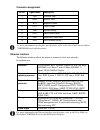TallyGenicom 2440 Installation Manual
Installation Guide
2440/2540 Ethernet/RS232
Unpacking the interface
Open the cardboard box and take out the content. Check the interface module for any
visible transport damage and missing items. The following items should be included:
This installation guide
The interface module
The online CD-ROM (Ethernet only)
If you find any transport damage or if any accessories are missing, please contact your
dealer.
Installation of the interface
Make sure that the printer has been switched off and the power cord has been
removed from the printer.
Before you touch the interface module, be sure to touch a non-coated metal
surface (e.g. a radiator).
The interface connection for the optional interface is located at the rear of the printer,
on the left side (seen from the printers front). It is proteced by a cover.
1
Use a screwdriver to remove the two screws of the interface cover.