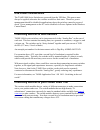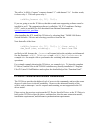- DL manuals
- TAMS
- Switch
- 1800 Series
- Installation & Operation Manual
TAMS 1800 Series Installation & Operation Manual
Summary of 1800 Series
Page 1
Tams 1800 series usb controlled switches installation & operation - 1 -.
Page 2
Tams 1800 series usb controlled switches installation & operation test & measurement systems inc. 750 14 th street sw loveland, colorado 80537 usa telephone (970) 669 6553 fax (970) 669 3090 web site www.Tamsinc.Com copyright © test & measurement systems inc. 2005 - 2 -.
Page 3: Contents
Contents introduction....................................................................................................................... 5 hardware warranty......................................................................................................... 6 install the software first ........
Page 4
Declaration of conformity ............................................................................................. 27 - 4 -.
Page 5: Introduction
Introduction the tams 1800 series usb controlled switches provide a flexible, scalable switching solution for functional test. Switches are available in multiplexer, matrix, and general-purpose configurations. Each switch can be used stand-alone, or they can be combined to build larger and more comp...
Page 6
Please observe all safety precautions listed at the end of this manual. Note: all specifications are subject to change without notice. Other products and companies referred to herein are trademarks or registered trademarks of their respective companies or mark holders. Hardware warranty all tams pro...
Page 7: Install The Software First
Install the software first system requirements. The tams 1800 software requires all of the following: • microsoft windows 2000 or microsoft windows xp • color display resolution of at least 1024 x 768 for the graphical user interface • microsoft internet explorer version 5.01 or later • microsoft .N...
Page 8: Then Connect The Hardware
After installing the icp, install the vxiplug&play or ivi driver by selecting start / tams 1800 series switch software / drivers and selecting your driver from the list. You are now ready to connect the hardware. Then connect the hardware be certain that the software is installed before the hardware...
Page 9
- 9 -.
Page 10
If no tams switch is connected, select file / new to bring up a new device window. The device window shows the switches and their interconnects, and always shows the current state of each switch. To operate a switch, simply click on it with the mouse. Printing selecting file / print… will print each...
Page 11: Hardware Installation
Error messages the blank area of the window will show any error messages from the device. Note that the error message will continue to be displayed until the error string is read via the “syst:err?” query, or the message is cleared by clicking on the red area. Hardware installation installation requ...
Page 12
Usb power considerations the tams 1800 series switches are powered from the usb bus. This power must always be applied, otherwise the switches would lose their state. Therefore, power management should be disabled in applications where the switches cannot be powered down. Power management on the pc ...
Page 13
For more information, see tams application note “an 1801: switching in the real world.” connecting switches to instruments there are two ways to connect the switches to your instruments. The first is via the analog bus on the rear of the switches. A cable is provided which will allow application-spe...
Page 14: Writing Test Programs
These a-common pins are all connected to a ground plane that runs beneath all the signal paths on the circuit board. This ground plan is also connected to the rear “analog bus” a-common connections. This a-common signal is completely isolated from the pc/usb ground. Writing test programs there are a...
Page 15
For a simple example showing the basic commands, see example1.Vb or example1.Cpp or example1.Vi or example1.Vee. See help/examples in the tams 18xx switch front panel. To learn the complete command set, see the menu help/documentation/direct io.Pdf in the tams 18xx switch front panel. Ivi device spe...
Page 16
The call to “ts1805a_connect” connects channel “1” with channel “1c”. In other words, it closes relay 1. This call opens relay 1: ts1805a_connect (h, "1", "1o"); if you are going to use the ivi driver, that driver and some supporting software must be installed as well. The supporting software is cal...
Page 17
Consider this example code. This was developed in national instruments labwindows, using the iviswtch driver. Static vistatus s; // status returned from calls static visession h; // instrument handle s = iviswtch_init ( “switchlogicalname”, // set the logical_name using ni’s max – // measurement and...
Page 18
A. In the labview block diagram window, select menu tools / instrumentation / import cvi driver b. Import the .Fp file for your device (typically at c:\program files\ivi\drivers\ts18??.Fp, where ?? Is the model number of your device) c. In the dialog box “cvi functional panel converter”, browse to t...
Page 19
Appendix a: installation reference the installation procedure places files in the following directories. The default install_dir is c:\program files\tams\tams 1800 series switch software. The default ivi or vxiplug&play directory is c:\program files\ivi table 1 file location description tams18xx.Exe...
Page 20
Ts18xx.H ivi_dir\include ivi / vxiplug&play driver include file ts18xx.Lib ivi_dir\lib\msc ivi / vxiplug&play driver library ts18xx.C ivi_dir\drivers\ts18xxa driver source code ts18xx.Fp ivi_dir\drivers\ts18xxa ni labwindows function panel - 20 -.
Page 21: Appendix B: Error Messages
Appendix b: error messages +0,”no error” +1,”no scan list” some commands, like init, require that a scan list be set. +2,”invalid during scan” some commands, like close and open, are invalid while the device is scanning. -101,”invalid char” an invalid character was received. Valid characters are a-z...
Page 22
Appendix c: software license agreement software license agreement please carefully read this license agreement before opening the media. Rights in the software are offered only on the condition that the customer agrees to all terms and conditions of the license agreement. Opening the media indicates...
Page 23
It’s programming instructions during this warranty period , customer’s remedy shall be to return the cd media to tams for replacement. Should tams be unable to replace the media within a reasonable amount of time, customer’s alternate remedy shall be a refund of the purchase price upon return of the...
Page 24: Warranty Information
Warranty information one year limited warranty test & measurement systems, inc. Warrants to the purchaser that the interface card will be free of all defects in material and/or workmanship for one year from the date of shipment to the customer. In the event of malfunction or failure attributable dir...
Page 25: Safety
Safety this symbol indicates a caution. See the manual for a complete explanation, and only continue when all conditions are fully understood and met. This symbol indicates that the product complies with the requirements of the low voltage directive and the emc directive, and carries the ce mark acc...
Page 26
Warning: this product must only be used to switch current limited circuits that are isolated from any mains circuits. This product must have no mains ac connections. This product must have no connections to a telecommunications network. This product must be mounted to an earth grounded rack or chass...
Page 27: Declaration of Conformity
Declaration of conformity the declaration of conformity is on file at tams inc. Tams inc. 850 sw 14 th st. Loveland, co 80537 usa 970 669 6553 - 27 -.
Page 28
Tams 1800 series usb controlled switches printed in usa revision 1.0 part #1800-90002 - 28 -.