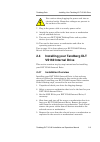- DL manuals
- Tandberg Data
- Storage
- DLT VS160
- Installation And Operation Manual
Tandberg Data DLT VS160 Installation And Operation Manual
Summary of DLT VS160
Page 1
Tandberg dlt vs160 tape drive installation and operations manual tandberg data asa p.O. Box 134 kjelsås n-0411 oslo, norway phone + 47 22 18 90 90 telefax + 47 22 18 95 50 © tandberg data asa part no. 432679-01 january 2003.
Page 2
Related publications part no. Title 432679-01 dlt vs160 and vs160e product specification tbd dlt vs160 scsi reference manual this publication may describe designs for which patents are granted or pen- ding. By publishing this information, tandberg data asa conveys no license under any patent or any ...
Page 3: Table of Contents
Tandberg dlt vs160 installation and operations manual i table of contents 1 introduction 1-1 1.1 overview 1-1 1.2 dlt vs160 drive overview 1-1 1.2.1 features 1-1 1.2.2 obtaining drivers and firmware upgrades 1-2 1.3 scope of this manual 1-2 2 installing your tandberg dlt vs160 drive 2-1 2.1 chapter ...
Page 4
Tandberg data table of contents ii tandberg dlt vs160 installation and operations manual 3.2.1 key to indicators 3-1 3.2.1.1 indicator activity during power-on self-test (post) 3-2 3.2.1.2 indicator activity during normal operation: ready led 3-3 3.2.1.3 indicator activity during normal operation: f...
Page 5: Introduction
Tandberg dlt vs160 installation and operations manual 1-1 1 introduction 1.1 overview this chapter introduces your tandberg dlt vs160 internal drive, tandberg dlt vs160 tabletop drive, and this installation and operations manual. 1.2 dlt vs160 drive overview your tandberg dlt vs160 drive is a value-...
Page 6: 1.2.2
Tandberg data introduction 1-2 tandberg dlt vs160 installation and operations manual * assumes 2:1 compression ratio. The capacity and data transfer rates realized in practice depend on the data set, which determines the actual compression ratio. 1.2.2 obtaining drivers and firmware upgrades if the ...
Page 7: Installing Your Tandberg Dlt
Tandberg dlt vs160 installation and operations manual 2-1 2 installing your tandberg dlt vs160 drive 2.1 chapter overview this chapter explains how to configure and install your tandberg dlt vs160 tabletop drive or tandberg dlt vs160 internal drive. Configuration and installation are not difficult a...
Page 8: 2.3
Tandberg data installing your tandberg dlt vs160 drive 2-2 tandberg dlt vs160 installation and operations manual install an internal drive in the computer you have chosen to house the dlt vs160. If you are installing a dlt vs160 internal drive, refer to page 2-9 for instructions. 2.3 installing your...
Page 9: 2.3.2
Tandberg data installing your tandberg dlt vs160 drive tandberg dlt vs160 installation and operations manual 2-3 2.3.2 unpacking your drive and selecting a location before you begin, clear a desk or table so that you can unpack your dlt vs160 tabletop drive. You also need to select a location near t...
Page 10: 2.3.3
Tandberg data installing your tandberg dlt vs160 drive 2-4 tandberg dlt vs160 installation and operations manual • avoid locations near generators, electric motors, audio speakers, or other sources of magnetic fields. Magnetic fields can adversely affect your drive and media. 2.3.3 setting the scsi ...
Page 11: 2.3.4
Tandberg data installing your tandberg dlt vs160 drive tandberg dlt vs160 installation and operations manual 2-5 after you change the scsi id, turn the drive off and on again to activate the new scsi id. Then restart the host server or rescan the scsi bus so the server can recognize the drive at the...
Page 12
Tandberg data installing your tandberg dlt vs160 drive 2-6 tandberg dlt vs160 installation and operations manual devices, such as printers and other scsi devices. Remove the power cable from the host server or workstation and all attached accessory devices. Failure to follow these instructions may r...
Page 13
Tandberg data installing your tandberg dlt vs160 drive tandberg dlt vs160 installation and operations manual 2-7 4. Attach the other end of the scsi cable to the connector on your scsi host adapter or to the connector on the previous scsi device on the scsi bus. Figure 2-3: attach scsi cable to serv...
Page 14
Tandberg data installing your tandberg dlt vs160 drive 2-8 tandberg dlt vs160 installation and operations manual note: figure 2-3 does not show a terminator because none of the three drives are at the end of the scsi bus. Figure 2-4: attach terminator (if necessary), scsi, and power cables to your d...
Page 15: 2.4
Tandberg data installing your tandberg dlt vs160 drive tandberg dlt vs160 installation and operations manual 2-9 use caution when plugging the power cord into an electrical outlet. Hazardous voltages are present in the sockets of the outlet. 7. Plug in the power cable to a nearby power outlet. 8. At...
Page 16: 2.4.2
Tandberg data installing your tandberg dlt vs160 drive 2-10 tandberg dlt vs160 installation and operations manual 6. Install an lvd/se scsi host adapter in the server or workstation that is to be the host for your drive, if necessary. 7. Install your dlt vs160 internal drive in an open drive bay. 8....
Page 17
Tandberg data installing your tandberg dlt vs160 drive tandberg dlt vs160 installation and operations manual 2-11 workstation, including the scsi host adapter, and select an unused scsi id for your dlt vs160 internal drive. The factory default scsi id is 5. If the drive’s factory default scsi id is ...
Page 18
Tandberg data installing your tandberg dlt vs160 drive 2-12 tandberg dlt vs160 installation and operations manual and do not terminate your dlt vs160 internal drive. Regardless of which device is used to terminate the scsi bus, that device must have power applied and be turned on for proper terminat...
Page 19: 2.4.4
Tandberg data installing your tandberg dlt vs160 drive tandberg dlt vs160 installation and operations manual 2-13 note: if the scsi cable that came with your scsi host adapter already has a terminator built into it, do not use another terminator. An example of such a cable is shown in figure 2-7. Fi...
Page 20
Tandberg data installing your tandberg dlt vs160 drive 2-14 tandberg dlt vs160 installation and operations manual do not move on to step 2 until you have shut down the operating system and turned off the server or workstation that is to be the host for your dlt vs160 internal drive. Turn off all att...
Page 21
Tandberg data installing your tandberg dlt vs160 drive tandberg dlt vs160 installation and operations manual 2-15 3. Locate an available 5¼-inch drive bay and remove the front cover from the drive bay as described in the server’s or workstation’s manuals. 4. Slide your dlt vs160 internal drive into ...
Page 22
Tandberg data installing your tandberg dlt vs160 drive 2-16 tandberg dlt vs160 installation and operations manual note: if your scsi host adapter already has a ribbon cable with an open 68-pin, high-density connector, you can use the existing cable instead of the cable supplied with your dlt vs160 i...
Page 23
Tandberg data installing your tandberg dlt vs160 drive tandberg dlt vs160 installation and operations manual 2-17 7. Locate an available power cable in the host server or workstation and attach it to the power connector on the rear panel of your dlt vs160 internal drive. The connectors are keyed, pr...
Page 24
Tandberg data installing your tandberg dlt vs160 drive 2-18 tandberg dlt vs160 installation and operations manual 8. Secure your dlt vs160 internal drive with the appropriate mounting screws, either in the sides or bottom of the drive sled, as appropriate for the server or workstation chassis. Figur...
Page 25: 2.5
Tandberg data installing your tandberg dlt vs160 drive tandberg dlt vs160 installation and operations manual 2-19 2.5 installing the device drivers note: the device drivers required if you intend to use native operating system backup applications can be found at www.Tandberg.Com. Commercial backup a...
Page 26
Tandberg data installing your tandberg dlt vs160 drive 2-20 tandberg dlt vs160 installation and operations manual 3. Right-click the my computer icon on the windows desktop, click manage, then click device manager. 4. The dlt vs160 drive should be listed under the "? Other devices" item as "quantum ...
Page 27: Using Your Tandberg Dlt
Tandberg dlt vs160 installation and operations manual 3-1 3 using your tandberg dlt vs160 drive 3.1 chapter overview this chapter explains how to use your tandberg dlt vs160 drive. It describes the front panel leds and controls, how to load, eject, and care for tape cartridges, and how to use the cl...
Page 28
Tandberg data using your tandberg dlt vs160 drive 3-2 tandberg dlt vs160 installation and operations manual 3.2.1.1 indicator activity during power-on self-test (post) every time you turn on or reset the drive, it conducts a power- on self-test (post). This test ensures that the drive is working pro...
Page 29
Tandberg data using your tandberg dlt vs160 drive tandberg dlt vs160 installation and operations manual 3-3 3.2.1.2 indicator activity during normal operation: ready led when your dlt vs160 drive is in use, the ready led indicates the three states detailed in table 2. The ready led operates independ...
Page 30: 3.2.2
Tandberg data using your tandberg dlt vs160 drive 3-4 tandberg dlt vs160 installation and operations manual table 3 describes what each front panel indicator means. Indicator activity operating condition slow blink (1x per second) user initiated write/read diagnostic failed fast blink (3x per second...
Page 31
Tandberg data using your tandberg dlt vs160 drive tandberg dlt vs160 installation and operations manual 3-5 led status ready fault clean media button hold time (seconds) feature description on n/a n/a n/a 0-6 normal unload/eject function blinking off off off 6-9 reserved blinking blinking off off 9-...
Page 32: 3.3
Tandberg data using your tandberg dlt vs160 drive 3-6 tandberg dlt vs160 installation and operations manual emergency reset when you release the button, the drive performs a hard reset, behaving as if it had been turned off and then on. A standard post then takes place. Revert to normal operating mo...
Page 33: 3.3.2
Tandberg data using your tandberg dlt vs160 drive tandberg dlt vs160 installation and operations manual 3-7 the dlt1/vs80 format, the media led is also steadily illuminated 3.3.2 unloading a cartridge caution: remove the cartridge from your dlt vs160 drive before turning off the tabletop drive or th...
Page 34: 3.3.3
Tandberg data using your tandberg dlt vs160 drive 3-8 tandberg dlt vs160 installation and operations manual 3.3.3 cartridge write-protect switch all tape cartridges have a write-protect switch to prevent accidental erasure of data. Before loading a tape cartridge into your dlt vs160 drive, make sure...
Page 35: 3.3.5
Tandberg data using your tandberg dlt vs160 drive tandberg dlt vs160 installation and operations manual 3-9 • do not expose your tape cartridges to direct sunlight or sources of heat, including portable heaters and heating ducts. • the operating temperature range for your tape cartridges is 50° f to...
Page 36
Tandberg data using your tandberg dlt vs160 drive 3-10 tandberg dlt vs160 installation and operations manual figure 3-5: dlt vs cleaning cartridge each cleaning cartridge has a useful life of 20 cleanings. The cleaning cartridge includes a label with 20 small boxes printed on it. Always place a chec...
Page 37: Troubleshooting
4 troubleshooting this chapter provides troubleshooting information for your dlt vs160 drive. 4.1 obtaining drivers and firmware upgrades if the tape backup software does not detect the tape drive or to obtain the latest operating system drivers and/or firmware upgrades, see the tandberg support web...
Page 38
Tandberg data 4-2 tandberg dlt vs160 installation and operations manual symptom problem solution none of the drive’s leds illuminate. The drive is not receiving power. Check the drive’s power cable. If a tabletop drive, check the power cable connections. Plug the power cable into a different power o...
Page 39
Tandberg data tandberg dlt vs160 installation and operations manual 4-3 symptom problem solution selected cartridge does not contain important data. If this condition persists with a known-good cartridge, contact tandberg technical support. Fault led: fast blink servo or mechanical error. Power cycl...
Page 40
Tandberg data 4-4 tandberg dlt vs160 installation and operations manual symptom problem solution the scsi terminator might be loose or missing. 1. Make sure an active low-voltage differential/single-ended (lvd/se) terminator is properly seated on the open scsi connector on the rear panel of the exte...
Page 41
Tandberg data tandberg dlt vs160 installation and operations manual 4-5 symptom problem solution the scsi bus might be too long. Make sure the total length of the scsi bus does not exceed the ansi scsi standard of 19 feet (6 meters) for a single-ended (se) bus, 40 feet (12 meters) for a low-voltage ...
Page 42
Tandberg data 4-6 tandberg dlt vs160 installation and operations manual symptom problem solution the drive cannot write data to or read data from a cartridge. Cartridge or drive problem. 1. Make sure that the cartridge is write- enabled. Move the write-protect switch to the write-enabled position. 2...
Page 43
Tandberg data tandberg dlt vs160 installation and operations manual 4-7 symptom problem solution the drive is not backing up data efficiently. Network, cartridge, scsi bus, backup data set, or backup application problem. 1. Check the network bandwidth from the host server. If you are backing up data...
Page 44
Tandberg data 4-8 tandberg dlt vs160 installation and operations manual symptom problem solution the drive does not eject a cartridge. Timing or drive problem. Allow sufficient time for the drive to complete any operations, such as post, reset, load, unload, rewind, etc. Worst case is when powering ...
Page 45: 4.2.2
Tandberg data tandberg dlt vs160 installation and operations manual 4-9 4.2.2 if the drive becomes unresponsive on rare occasions, the drive may become unresponsive. If this should happen, use this procedure to reset the drive and unload the cartridge: 1. Press and hold the unload/eject button for a...
Page 46: 4.2.5
Tandberg data 4-10 tandberg dlt vs160 installation and operations manual • check all cable connections 4.2.5 tape-backup software errors if your tape backup software experiences errors, check each of the following conditions: • dma conflicts during backup or compare operations. • media unreadable. •...