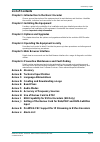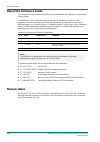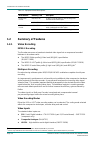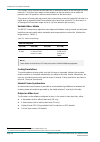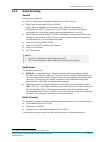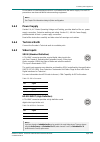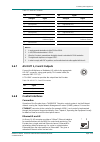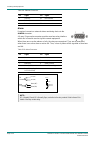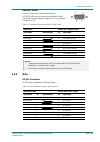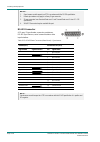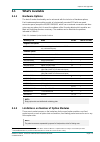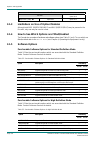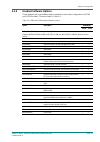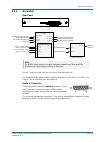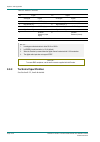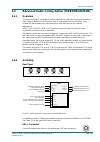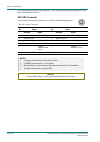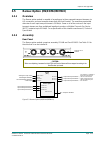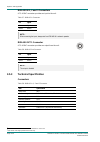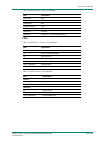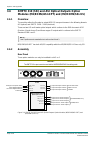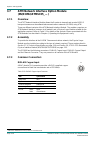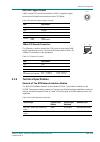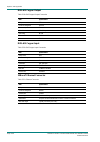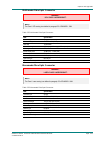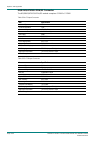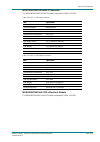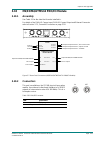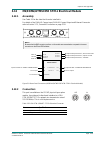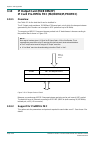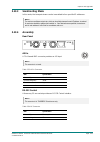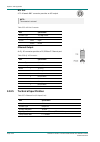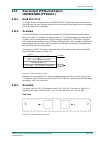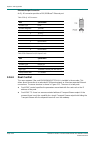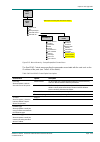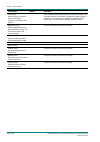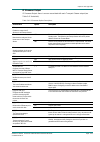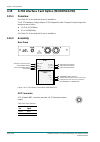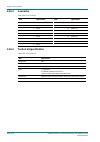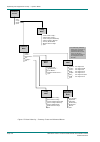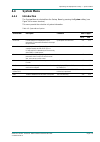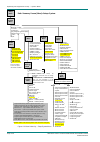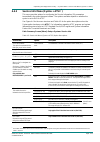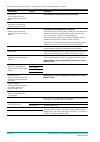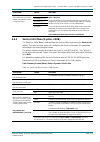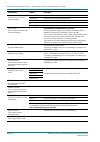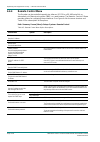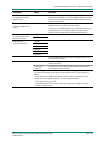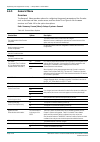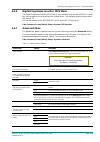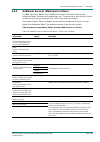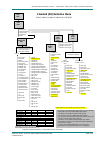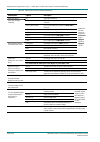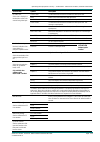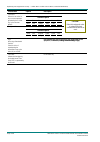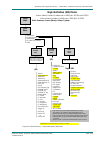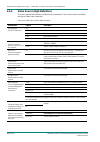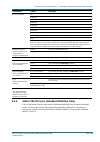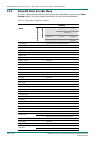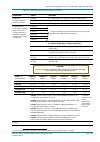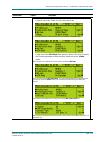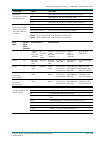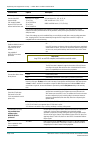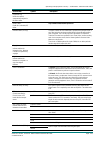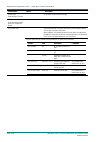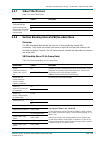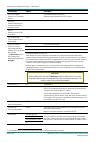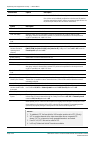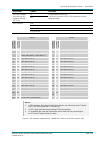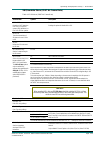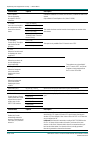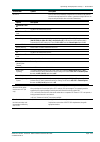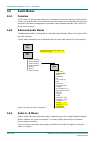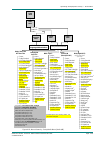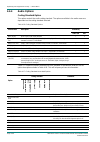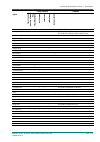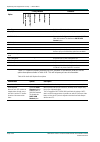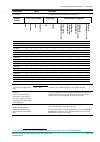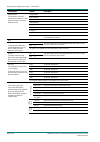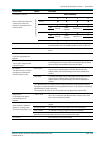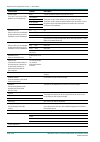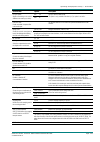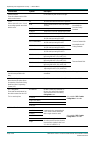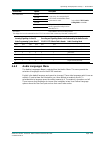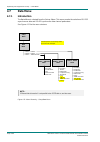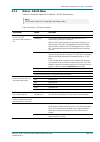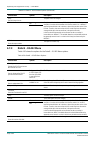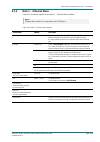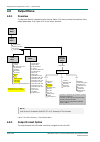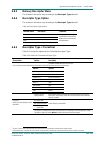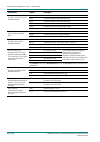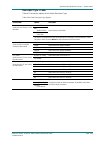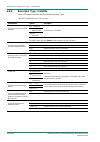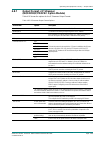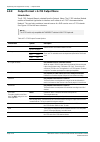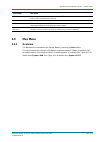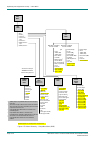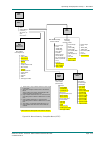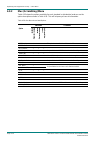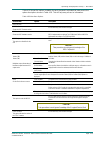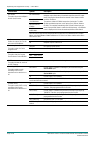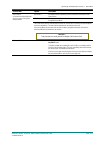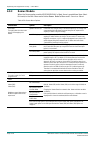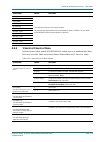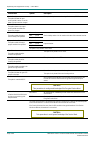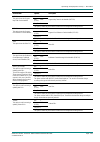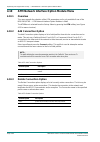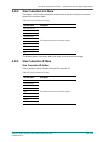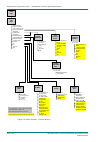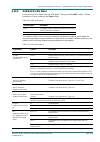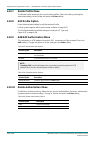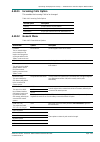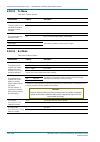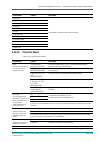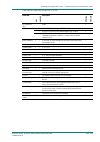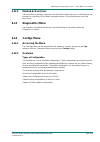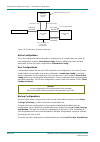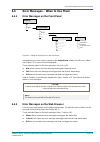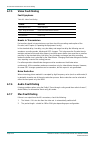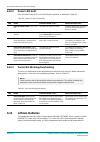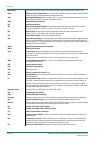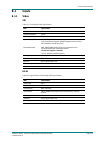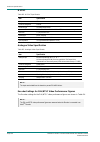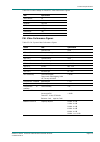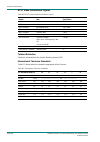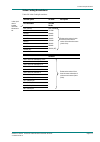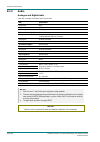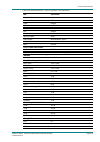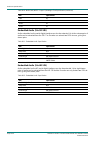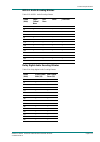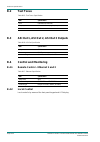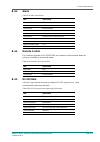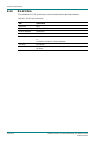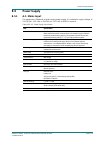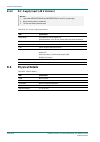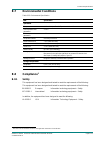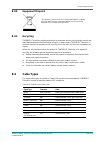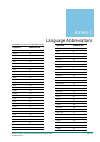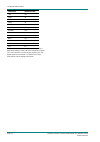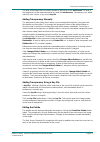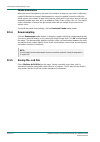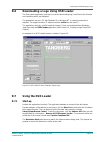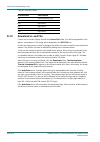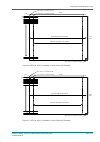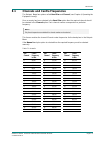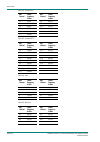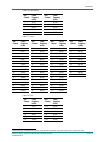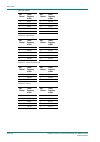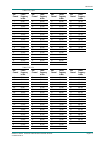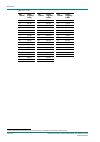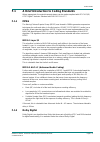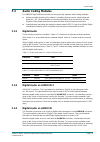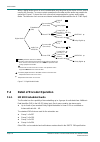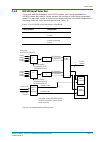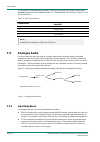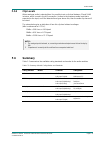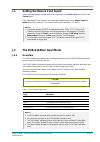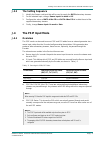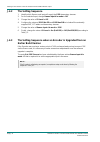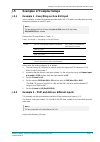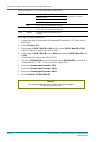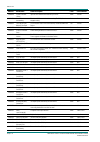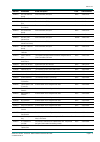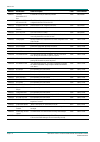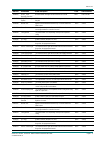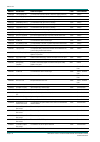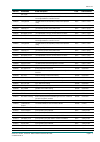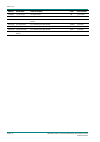- DL manuals
- TANDBERG
- Media Converter
- E5780
- Reference Manual
TANDBERG E5780 Reference Manual
Summary of E5780
Page 1
St.Re.E10135.4 issue 4 english (uk) reference guide e5780 and e5782 encoder build version 3.11.0 (and later) e5780/e5782 encoder.
Page 2
Preliminary pages page ii reference guide: evolution 5000 e5780 and e5782 encoder st.Re.E10135.4 issue 4 first published in 2007 by: t andberg t elevision l td r egistered a ddress : u nit 2 s trategic p ark , c omines w ay , h edge e nd , s outhampton , h ampshire , so30 4da u nited k ingdom regist...
Page 3: List of Contents
Preliminary pages reference guide: evolution 5000 e5780 and e5782 encoder page iii st.Re.E10135.4 list of contents chapter 1: introduction to the basic encoder gives a general description of the equipment and its main features and functions. Identifies the controls, indicators and connectors on the ...
Page 4: About This Reference Guide
Preliminary pages page iv reference guide: evolution 5000 e5780 and e5782 encoder st.Re.E10135.4 about this reference guide this reference guide provides instructions and information for the installation and operation of the encoder. This reference guide should be kept in a safe place for reference ...
Page 5: Acknowledgements
Preliminary pages reference guide: evolution 5000 e5780 and e5782 encoder page v st.Re.E10135.4 acknowledgements general all best endeavours have been made to acknowledge registered trademarks and trademarks used throughout this reference guide. Any notified omissions will be rectified in the next i...
Page 6: Warnings, Cautions and Notes
Preliminary pages page vi reference guide: evolution 5000 e5780 and e5782 encoder st.Re.E10135.4 warnings, cautions and notes heed warnings all warnings on the product and in the operating instructions should be adhered to. The manufacturer can not be held responsible for injuries or damage where wa...
Page 7: Contact Information
Preliminary pages reference guide: evolution 5000 e5780 and e5782 encoder page vii st.Re.E10135.4 contact information tandberg television customer services support services our primary objective is to provide first class customer care that is tailored to your specific business and operational requir...
Page 8: Technical Training
Preliminary pages page viii reference guide: evolution 5000 e5780 and e5782 encoder st.Re.E10135.4 technical training training courses tandberg television provides a wide range of training courses on the operation and maintenance of our products and on their supporting technologies. Tandberg can pro...
Page 9: Contents
Reference guide: evolution 5000 e5780 and e5782 encoder page 1-1 st.Re.E10135.4 chapter 1 1. Introduction to the basic encoder contents 1.1 scope of this reference guide ........................ 1-3 1.1.1 who should use this reference guide ..................................................... 1-3 1...
Page 10
Introduction to the basic encoder page 1-2 reference guide: evolution 5000 e5780 and e5782 encoder st.Re.E10135.4 blank.
Page 11: 1.1
Introduction to the basic encoder reference guide: evolution 5000 e5780 and e5782 encoder page 1-3 st.Re.E10135.4 1.1 scope of this reference guide 1.1.1 who should use this reference guide this reference guide is written for operators/users of the e5780 and e5782 sd/hd encoders to assist in the ins...
Page 12: 1.2
Introduction to the basic encoder page 1-4 reference guide: evolution 5000 e5780 and e5782 encoder st.Re.E10135.4 table 1.2: equipment model descriptions model number marketing code description m2/enc/e5780 2u mpeg-2 encoder with 4:2:0 video encoding mode. Available with the reflex 1 option. E5780 s...
Page 13
Introduction to the basic encoder reference guide: evolution 5000 e5780 and e5782 encoder page 1-5 st.Re.E10135.4 video input types the video input types which are supported are: • 625-line composite pal-b, -d, -g, -h or -i (itu-r bt. 624-4) • 525-line composite ntsc-m (with and without pedestal) or...
Page 14
Introduction to the basic encoder page 1-6 reference guide: evolution 5000 e5780 and e5782 encoder st.Re.E10135.4 this location is then used as the start point for an exhaustive search in the next layer up in the hierarchy. This higher layer image is more detailed, so the new search acts to refine t...
Page 15: 1.2.2 Audio
Introduction to the basic encoder reference guide: evolution 5000 e5780 and e5782 encoder page 1-7 st.Re.E10135.4 1.2.2 audio encoding general audio can be encoded to: • mpeg-1 audio (layer 2) standard (sampling rate 32 khz or 48 khz). • dolby digital (sampling rate 32 khz or 48 khz). Output bitrate...
Page 16: 1.2.3
Introduction to the basic encoder page 1-8 reference guide: evolution 5000 e5780 and e5782 encoder st.Re.E10135.4 mpeg encoding modes the two stereo pairs may be configured in various encoding modes: • single mono: either the left or the right channel is encoded. • dual mono: the left and right sign...
Page 17: 1.2.4
Introduction to the basic encoder reference guide: evolution 5000 e5780 and e5782 encoder page 1-9 st.Re.E10135.4 notes… 1. Vbi in picture transmits the vbi waveform as part of the picture and as such will be subject to some distortion. Most analogue vbi types are robust against this type of distort...
Page 18: 1.2.5 Data
Introduction to the basic encoder page 1-10 reference guide: evolution 5000 e5780 and e5782 encoder st.Re.E10135.4 1.2.5 data channels the basic encoder supports two data channels, an asynchronous rs-232 and a synchronous rs-442. These are provided as data pipes only, they are not time stamped. A me...
Page 19: 1.3 Guided
Introduction to the basic encoder reference guide: evolution 5000 e5780 and e5782 encoder page 1-11 st.Re.E10135.4 1.3 guided tour 1.3.1 enclosure the enclosure can be freestanding or mounted in a 19-inch rack. All inputs and outputs are via rear panel connectors. 1.3.2 front panel description front...
Page 20: 1.3.3
Introduction to the basic encoder page 1-12 reference guide: evolution 5000 e5780 and e5782 encoder st.Re.E10135.4 figure 1.3: front panel indicators 1.3.3 rear panel description the encoder provides connectors at the rear panel (see chapter 2, installing the equipment ). All, except the power conne...
Page 21: Contents
Reference guide: evolution 5000 e5780 and e5782 encoder page 2-1 st.Re.E10135.4 chapter 2 2. Installing the equipment contents 2.1 introduction ....................................................... 2-3 2.1.1 read this first!...................................... 2-3 2.1.2 site requirements ..........
Page 22
Installing the equipment page 2-2 reference guide: evolution 5000 e5780 and e5782 encoder st.Re.E10135.4 list of tables table 2.1: supply cable wiring colours ............................... 2-7 table 2.2: non standard supply cord wire colours............. 2-7 table 2.3: sdi in connector...............
Page 23: 2.1 Introduction
Installing the equipment reference guide: evolution 5000 e5780 and e5782 encoder page 2-3 st.Re.E10135.4 2.1 introduction 2.1.1 read this first! The encoder must be handled carefully and thoughtfully to prevent safety hazards and damage. It is usually supplied as part of a system installed by tandbe...
Page 24: 2.2 Preliminary
Installing the equipment page 2-4 reference guide: evolution 5000 e5780 and e5782 encoder st.Re.E10135.4 2.2 preliminary checks 2.2.1 mechanical inspection when taking delivery of an encoder, check the equipment items delivered against the enclosed delivery note. Inspect the equipment for damage in ...
Page 25: 2.3.2 Cable
Installing the equipment reference guide: evolution 5000 e5780 and e5782 encoder page 2-5 st.Re.E10135.4 2.3.2 cable routing power supply cables should be routed so that they are not likely to be walked on or pinched by items placed upon or against them. Pay particular attention to cables at plugs, ...
Page 26: 2.4
Installing the equipment page 2-6 reference guide: evolution 5000 e5780 and e5782 encoder st.Re.E10135.4 figure 2.2: air path through the enclosure 2.4 a.C. Mains operating voltage and earthing 2.4.1 a.C. Power supply caution... This product should be operated only from the type of power source indi...
Page 27
Installing the equipment reference guide: evolution 5000 e5780 and e5782 encoder page 2-7 st.Re.E10135.4 table 2.1: supply cable wiring colours uk (bs 1363) europe (cee 7/7) usa (nema 5-15p) earth: green-and-yellow green-and-yellow green neutral: blue blue white live: brown brown black if the colour...
Page 28: 2.5
Installing the equipment page 2-8 reference guide: evolution 5000 e5780 and e5782 encoder st.Re.E10135.4 to connect the unit to the local a.C. Power supply: 1. Ensure the local a.C. Supply is switched off. 2. Ensure the correct fuse type and rating has been fitted to both the equipment and the a.C. ...
Page 29: 2.5.3
Installing the equipment reference guide: evolution 5000 e5780 and e5782 encoder page 2-9 st.Re.E10135.4 2.5.3 connecting the equipment to the d.C. Power supply note… this equipment is not intended for direct connection to centralised d.C. Power systems in the usa or canada. Connect the encoder to t...
Page 30: 2.6.2
Installing the equipment page 2-10 reference guide: evolution 5000 e5780 and e5782 encoder st.Re.E10135.4 figure 2.5: rear panel component parts and connectors 2.6.2 connecting up the basic encoder once the unit has been installed in its intended operating position, it is ready to be connected up to...
Page 31: 2.6.3 Power
Installing the equipment reference guide: evolution 5000 e5780 and e5782 encoder page 2-11 st.Re.E10135.4 do not move or install equipment whilst it is still attached to the mains supply. Ensure esd precautions are observed whilst interconnecting equipment. Note… see chapter 3 for information relati...
Page 32: 2.6.6 Audio
Installing the equipment page 2-12 reference guide: evolution 5000 e5780 and e5782 encoder st.Re.E10135.4 h sync studio black and burst should be fed to the 75 Ω bnc connector (h sync). This will then genlock the encoder to the studio system. This method may be required with some audio formats, or f...
Page 33: 2.6.7
Installing the equipment reference guide: evolution 5000 e5780 and e5782 encoder page 2-13 st.Re.E10135.4 table 2.7: audio in connector pin signal pin signal analogue digital analogue digital 1 left channel a (+) aes/ebu (a) (+) 9 left channel a (-) aes/ebu (a) (-) 2 not connected 10 right channel a...
Page 34
Installing the equipment page 2-14 reference guide: evolution 5000 e5780 and e5782 encoder st.Re.E10135.4 table 2.9: ethernet connector pin signal pin signal 1 tx out (+) 4-5 not connected 2 tx out (-) 6 rx in (-) 3 rx in (+) 7-8 not connected alarm if required, connect an external status monitoring...
Page 35: 2.6.9 Data
Installing the equipment reference guide: evolution 5000 e5780 and e5782 encoder page 2-15 st.Re.E10135.4 remote control a 9-way, d-type male connector provides an rs-232/rs-485 port for remote control of the encoder (see serial protocol option on page 4-21). This connector is wired as a dte. Table ...
Page 36
Installing the equipment page 2-16 reference guide: evolution 5000 e5780 and e5782 encoder st.Re.E10135.4 notes… 1. Signal names are with respect to a dte in accordance with the rs-232 specification. 2. Remote pin numbers only apply to a 9-way d-type connector. 3. 25-way connectors have received dat...
Page 37: 2.7 Powering
Installing the equipment reference guide: evolution 5000 e5780 and e5782 encoder page 2-17 st.Re.E10135.4 2.7 powering up/down 2.7.1 before powering up before powering up the encoder, check that: 1. The unit has been installed in a suitable location. 2. The unit has been connected to external equipm...
Page 38: 2.8.2
Installing the equipment page 2-18 reference guide: evolution 5000 e5780 and e5782 encoder st.Re.E10135.4 2.8.2 from the front panel menus to access the ip address option from the front panel menus, press the ip address softkey in the remote control menu. Edit the ip address via the keypad and then ...
Page 39: Contents
Reference guide: evolution 5000 e5780 and e5782 encoder page 3-1 st.Re.E10135.4 chapter 3 3. Options and upgrades contents 3.1 what’s available................................................ 3-5 3.1.1 hardware options .................................. 3-5 3.1.2 limitations on number of option modu...
Page 40
Options and upgrades page 3-2 reference guide: evolution 5000 e5780 and e5782 encoder st.Re.E10135.4 3.8.2 multi-mode fibre optic connector .......3-24 3.9 stm-1 oc3 monomode physical interface module (m2/eom2/atms155sm) ...................3-25 3.9.1 assembly ...........................................
Page 41
Options and upgrades reference guide: evolution 5000 e5780 and e5782 encoder page 3-3 st.Re.E10135.4 table 3.41: ip streamer option descriptions ......................3-37 table 3.42: out connector ..................................................3-38 table 3.43: in connector .........................
Page 42
Options and upgrades page 3-4 reference guide: evolution 5000 e5780 and e5782 encoder st.Re.E10135.4 blank.
Page 43: 3.1 What’S
Options and upgrades reference guide: evolution 5000 e5780 and e5782 encoder page 3-5 st.Re.E10135.4 3.1 what’s available 3.1.1 hardware options the basic encoder functionality can be enhanced with the inclusion of hardware options, each hardware option module consists of a horizontally mounted pcb ...
Page 44: 3.1.3
Options and upgrades page 3-6 reference guide: evolution 5000 e5780 and e5782 encoder st.Re.E10135.4 base board hd vcm option slot 6 █ option slot 1 (audio) option slot 2 option slot 3 3.1.3 limitations on use of option modules although both biss (m2/edcom2/biss) and ras (m2/eso2/ras) may be present...
Page 45: 3.1.6
Options and upgrades reference guide: evolution 5000 e5780 and e5782 encoder page 3-7 st.Re.E10135.4 3.1.6 enabled software options these models have some software options enabled as part of their configuration as e5780 and e5782 encoders. These are listed in table 3.4. Table 3.4: e5780 and e5782 en...
Page 46: 3.2
Options and upgrades page 3-8 reference guide: evolution 5000 e5780 and e5782 encoder st.Re.E10135.4 3.2 basic interoperable scrambling system - biss (m2/edcom2/biss) with the appropriate configuration, the encoder can use the basic interoperable scrambling system (biss 3 ) to scramble the outgoing ...
Page 47: 3.3.2 Assembly
Options and upgrades reference guide: evolution 5000 e5780 and e5782 encoder page 3-9 st.Re.E10135.4 3.3.2 assembly rear panel note… the aes/ebu reference signal is provided for backwards compatibility only. When using e57xx encoders use the reference signal provided by the base board. Figure 3.1: a...
Page 48: 3.3.3 Technical
Options and upgrades page 3-10 reference guide: evolution 5000 e5780 and e5782 encoder st.Re.E10135.4 table 3.5: audio in connector pin signal pin signal analogue digital analogue digital 1 left channel a (+) aes/ebu (a) (+) 9 left channel a (-) aes/ebu (a) (-) 3 right channel a (-) 10 right channel...
Page 49: 3.4
Options and upgrades reference guide: evolution 5000 e5780 and e5782 encoder page 3-11 st.Re.E10135.4 3.4 advanced audio coding option (m2/eom2/advaud) 3.4.1 overview the advanced audio coding option module supplements the audio encoding functionality of the encoder to enable it to be used as a drop...
Page 50
Options and upgrades page 3-12 reference guide: evolution 5000 e5780 and e5782 encoder st.Re.E10135.4 each connector accepts a single stereo pair. They may be independently configured or form part of an multichannel input. Aes ref connector this connector allows the connection of a 27 mhz studio tim...
Page 51: 3.5
Options and upgrades reference guide: evolution 5000 e5780 and e5782 encoder page 3-13 st.Re.E10135.4 3.5 remux option (m2/eom2/remux) 3.5.1 overview the remux option module is capable of accepting up to three separate transport streams via asi connectors, and one transport stream from the host enco...
Page 52: 3.5.3 Technical
Options and upgrades page 3-14 reference guide: evolution 5000 e5780 and e5782 encoder st.Re.E10135.4 dvb asi in 1, 2 and 3 connectors a 75 Ω bnc connector provides an input to the unit. Table 3.7: dvb asi in connector pin signal centre signal screen ground note… when connecting the inputs, always s...
Page 53
Options and upgrades reference guide: evolution 5000 e5780 and e5782 encoder page 3-15 st.Re.E10135.4 table 3.10: dvb asi out 1 connector (disabled) item specification safety status selv connector designation dvb asi out 1 connector type bnc connector impedance 75 Ω 4 data coding 8b/10b channel rate...
Page 54: 3.6
Options and upgrades page 3-16 reference guide: evolution 5000 e5780 and e5782 encoder st.Re.E10135.4 3.6 smpte 310 (ssi) and asi optical outputs option modules (m2/eom2/asi-opt) and (m2/eom2/ssi-us) 3.6.1 overview the modules allow the encoder to output mpeg-2 transport streams in the following for...
Page 55
Options and upgrades reference guide: evolution 5000 e5780 and e5782 encoder page 3-17 st.Re.E10135.4 smpte 310 1, 2 and 3 connectors a 75 Ω female bnc connector provides an smpte 310 compliant synchronous serial (ssi) output for the unit. Table 3.13: smpte 310 connector pin signal centre signal scr...
Page 56: 3.7
Options and upgrades page 3-18 reference guide: evolution 5000 e5780 and e5782 encoder st.Re.E10135.4 3.7 atm network interface option module (m2/eom2/atms155_…) 3.7.1 overview the atm 6 network interface module allows the encoder to transmit and receive mpeg-2 transport streams over broadband telec...
Page 57: 3.7.4 Technical
Options and upgrades reference guide: evolution 5000 e5780 and e5782 encoder page 3-19 st.Re.E10135.4 dvb-asi copper output a bnc, female 75 Ω connector provides a dvb-pi compliant copper connection at a fixed line transmission rate of 270 mbit/s. Table 3.16: dvb-asi copper output connector item spe...
Page 58
Options and upgrades page 3-20 reference guide: evolution 5000 e5780 and e5782 encoder st.Re.E10135.4 dvb-asi copper output table 3.19: dvb copper output connection item specification safety status selv connector designation dvb asi connector impedance 75 Ω packet size 188 / 204 bytes data coding 8b...
Page 59
Options and upgrades reference guide: evolution 5000 e5780 and e5782 encoder page 3-21 st.Re.E10135.4 multi-mode fibre optic connector warning… led: class i laser product. Note… the class 1 led warning is as defined in paragraph 5.2 of en 60825-1 1994. Table 3.22: multi-mode fibre optic connector it...
Page 60
Options and upgrades page 3-22 reference guide: evolution 5000 e5780 and e5782 encoder st.Re.E10135.4 m2/eom2/atms34 pdh/e3 connector the m2/eom2/atms34 pdh/e3 module comprises s11906 + s11366. Table 3.24: e3 input connector item specification connector type bnc, female connector impedance 75 Ω conn...
Page 61
Options and upgrades reference guide: evolution 5000 e5780 and e5782 encoder page 3-23 st.Re.E10135.4 m2/eom2atms45 pdh/ds3 connector the m2/eom2atms45 pdh/ds3 module comprises s11906 + s11365. Table 3.26: ds3, g.703 input connector item specification connector type 75 Ω bnc, female connector design...
Page 62: 3.8
Options and upgrades page 3-24 reference guide: evolution 5000 e5780 and e5782 encoder st.Re.E10135.4 3.8 stm-1 oc3 multi-mode physical interface module (m2/eom2/atms155mm) 3.8.1 assembly see table 3.1 for the slots that it can be installed in. For details of the dvb-asi copper input, dvb-asi copper...
Page 63: 3.9
Options and upgrades reference guide: evolution 5000 e5780 and e5782 encoder page 3-25 st.Re.E10135.4 this port is available on the s8063 physical layer option module. It provides a bi-directional interface to an sdh or sonet b-isdn network, at a fixed line transmission rate of 155.520 mbit/s. This ...
Page 64: 3.9.2
Options and upgrades page 3-26 reference guide: evolution 5000 e5780 and e5782 encoder st.Re.E10135.4 3.9.2 monomode fibre optic connector warning… laser: class i laser product do not look into the aperture. Looking into the aperture could cause discomfort to your eye. Notes… 1. The class 1 laser wa...
Page 65: 3.10
Options and upgrades reference guide: evolution 5000 e5780 and e5782 encoder page 3-27 st.Re.E10135.4 3.10 m2/eom2/atms34 pdh/e3 module 3.10.1 assembly see table 3.1 for the slots that it can be installed in. For details of the dvb-asi copper input, dvb-asi copper output and ethernet connector refer...
Page 66: 3.11
Options and upgrades page 3-28 reference guide: evolution 5000 e5780 and e5782 encoder st.Re.E10135.4 3.11 m2/eom2/atms45 pdh/ds3 module 3.11.1 assembly see table 3.1 for the slots that it can be installed in. For details of the dvb-asi copper input, dvb-asi copper output and ethernet connector refe...
Page 67: 3.12
Options and upgrades reference guide: evolution 5000 e5780 and e5782 encoder page 3-29 st.Re.E10135.4 3.12 m2/eom2/atms155e stm-1 electrical module 3.12.1 assembly see table 3.1 for the slots that it can be installed in. For details of the dvb-asi copper input, dvb-asi copper output and ethernet con...
Page 68: 3.13
Options and upgrades page 3-30 reference guide: evolution 5000 e5780 and e5782 encoder st.Re.E10135.4 3.13 ip output card (m2/eom2/ip) ip card pro-mpeg fec (m2/eom2/ip/profec) 3.13.1 overview see table 3.1 for the slots that it can be installed in. The ip output card provides a 10/100baset ethernet ...
Page 69: 3.13.3 Smallcasting
Options and upgrades reference guide: evolution 5000 e5780 and e5782 encoder page 3-31 st.Re.E10135.4 3.13.3 smallcasting mode in this mode, the transport stream can be transmitted to four specified ip addresses. Note… the maximum multiplexer output rate, which can be reliably streamed to each ip ad...
Page 70: 3.13.5 Technical
Options and upgrades page 3-32 reference guide: evolution 5000 e5780 and e5782 encoder st.Re.E10135.4 asi out a 75 Ω female bnc connector provides an asi output. Note… this connector is not used. Table 3.35: asi out connector item specification connector type 75 Ω bnc female connector designation as...
Page 71: 3.14
Options and upgrades reference guide: evolution 5000 e5780 and e5782 encoder page 3-33 st.Re.E10135.4 3.14 dual output ip/ethernet option (en5900/hwo/iptsdual) 3.14.1 read this first! The single output ip/ethernet option (en5900/hwo/ipts) option has been superseded by this dual output version. Howev...
Page 72: 3.14.4 Dual
Options and upgrades page 3-34 reference guide: evolution 5000 e5780 and e5782 encoder st.Re.E10135.4 ethernet output connector an rj-45 connector provides a 100/1000baset ethernet port. Table 3.38: rj-45 connector item specification connector type rj-45 connector designation 10/100 bt pin-out 1 tx ...
Page 73
Options and upgrades reference guide: evolution 5000 e5780 and e5782 encoder page 3-35 st.Re.E10135.4 output format mux.... Delivery descriptor... Dual ipnic control.... Dual ipnic ts…. Output menu setup menu dual ipnic control port config ts output ip address network mask gateway mac address port s...
Page 74
Options and upgrades page 3-36 reference guide: evolution 5000 e5780 and e5782 encoder st.Re.E10135.4 selected item options description gateway [1][2]: allows the operator to modify the address of the router for transmission of ip packets to other networks. If the destination ip address setting indi...
Page 75
Options and upgrades reference guide: evolution 5000 e5780 and e5782 encoder page 3-37 st.Re.E10135.4 ip streamer output ip streamer output: there is a menu associated with each transport stream output (see table 3.41 for details). Table 3.41: ip streamer option descriptions selected item options de...
Page 76: 3.15
Options and upgrades page 3-38 reference guide: evolution 5000 e5780 and e5782 encoder st.Re.E10135.4 3.15 g.703 interface card option (m2/eom2/g703) 3.15.1 overview see table 3.1 for the slots that it can be installed in. The g.703 interface card provides a g.703 adapted encoder transport stream ou...
Page 77: 3.16
Options and upgrades reference guide: evolution 5000 e5780 and e5782 encoder page 3-39 st.Re.E10135.4 in connector note… this is not normally connected. A 75 Ω female bnc connector provides a g.703 transport stream input. Table 3.43: in connector pin signal centre signal screen ground rs232 connecto...
Page 78: 3.16.3 Connector
Options and upgrades page 3-40 reference guide: evolution 5000 e5780 and e5782 encoder st.Re.E10135.4 3.16.3 connector table 3.44: gpi connector item specification item specification connector type 15-way d-type male connector designation gpi pin-out 1 input 0 pin-out 9 gnd 2 input 1 10 output 1 ni ...
Page 79: Contents
Reference guide: evolution 5000 e5780 and e5782 encoder page 4-1 st.Re.E10135.4 chapter 4 4. Operating the equipment locally contents 4.1 introduction ....................................................... 4-5 4.2 local control ..................................................... 4-5 4.2.1 introdu...
Page 80
Operating the equipment locally page 4-2 reference guide: evolution 5000 e5780 and e5782 encoder st.Re.E10135.4 4.9.2 mux (scrambling) menu .......................4-74 4.9.3 remux module .....................................4-78 4.9.4 1.Service/2.Service menu ....................4-79 4.10 atm networ...
Page 81
Operating the equipment locally reference guide: evolution 5000 e5780 and e5782 encoder page 4-3 st.Re.E10135.4 table 4.38: add authorisation options................................4-86 table 4.39: edit authorisation options ................................4-86 table 4.40: delete authorisation optio...
Page 82
Operating the equipment locally page 4-4 reference guide: evolution 5000 e5780 and e5782 encoder st.Re.E10135.4 blank.
Page 83: 4.1 Introduction
Operating the equipment locally — system menu reference guide: evolution 5000 e5780 and e5782 encoder page 4-5 st.Re.E10135.4 4.1 introduction the front panel display and keypad may be used to configure, control and monitor the encoder when an evolution 5000 multiplex element manager (mem) is not us...
Page 84: 4.2.4
Operating the equipment locally — system menu page 4-6 reference guide: evolution 5000 e5780 and e5782 encoder st.Re.E10135.4 table 4.1: keypad key assignments keypad button 1 press 2 presses 3 presses 4 presses 1 1 ( : ) 2 2 a b c 3 3 d e f 4 4 g h i 5 5 j k l 6 6 m n 6 7 7 p r s 8 8 t u v 9 9 w x ...
Page 85: 4.2.6 Keyboard
Operating the equipment locally — system menu reference guide: evolution 5000 e5780 and e5782 encoder page 4-7 st.Re.E10135.4 chosen from this menu. For example, if the current selection is pal-b/g/h/i (frame rate 25 hz) then any format except pal-m or ntsc-m can be selected (29.97 hz only). 4.2.6 k...
Page 86
Operating the equipment locally — system menu page 4-8 reference guide: evolution 5000 e5780 and e5782 encoder st.Re.E10135.4 figure 4.3: menu hierarchy – summary screen and advanced menus summary screen — ops — cfgs.... — more.... — quit config menu setup.... Errors.... Diagnostics.... Ops configs....
Page 87: 4.4 System
Operating the equipment locally — system menu reference guide: evolution 5000 e5780 and e5782 encoder page 4-9 st.Re.E10135.4 4.4 system menu 4.4.1 introduction the system menu is selected from the setup menu by pressing the system softkey (see figure 4.4 for menu structure). This menu permits the s...
Page 88
Operating the equipment locally — system menu page 4-10 reference guide: evolution 5000 e5780 and e5782 encoder st.Re.E10135.4 path: summary screen [more]> setup> system figure 4.4: menu hierarchy – setup/system menu — setup password — current password — display errors — o/p status — system control ...
Page 89: 4.4.2
Operating the equipment locally — system menu: service info menu (syntax = atsc) reference guide: evolution 5000 e5780 and e5782 encoder page 4-11 st.Re.E10135.4 4.4.2 service info menu (syntax = atsc 1 ) this menu provides options for configuring the service information (si) parameters transmitted ...
Page 90
Operating the equipment locally — system menu: service info menu (syntax = atsc) page 4-12 reference guide: evolution 5000 e5780 and e5782 encoder st.Re.E10135.4 selected item options description psip min pid: sets the minimum pid value passed through the external psip input. Only available if the s...
Page 91: 4.4.3
Operating the equipment locally — system menu: service info menu (syntax = atsc) reference guide: evolution 5000 e5780 and e5782 encoder page 4-13 st.Re.E10135.4 selected item options description off on streams 1, 2, 3, 4 on streams 1, 2, 3 on streams 1, 2 dvb subtitles: dvb subtitle mode is provide...
Page 92
Operating the equipment locally — system menu: service info menu (syntax = dvb) page 4-14 reference guide: evolution 5000 e5780 and e5782 encoder st.Re.E10135.4 selected item options description pat/pmt/cat only program association table/ program map table/ conditional access table. Pat/pmt only pro...
Page 93
Operating the equipment locally — system menu: service info menu (syntax = dvb) reference guide: evolution 5000 e5780 and e5782 encoder page 4-15 st.Re.E10135.4 selected item options description off on streams 1, 2, 3, 4 on streams 1, 2, 3 on streams 1, 2 dvb subtitles this option is only available ...
Page 94: 4.4.4
Operating the equipment locally — remote control menu page 4-16 reference guide: evolution 5000 e5780 and e5782 encoder st.Re.E10135.4 4.4.4 remote control menu the encoder can be controlled remotely via either an rs-232 or a rs-485 serial link, or alternatively via ethernet using either snmp, or a ...
Page 95
Operating the equipment locally — remote control menu reference guide: evolution 5000 e5780 and e5782 encoder page 4-17 st.Re.E10135.4 selected item options description ethernet bandwidth: set a low and a high network bandwidth setting. Problems can be experienced with ethernet control of the encode...
Page 96: 4.4.5 General
Operating the equipment locally — setup menu: video menu page 4-18 reference guide: evolution 5000 e5780 and e5782 encoder st.Re.E10135.4 4.4.5 general menu overview the general menu provides options for configuring the general parameters of the encoder such as the time and date, screen savers, and ...
Page 97: 4.4.6
Operating the equipment locally — advanced menu reference guide: evolution 5000 e5780 and e5782 encoder page 4-19 st.Re.E10135.4 4.4.6 digital programme insertion (dpi) menu the digital programme insertion (dpi) menu is only available when the m2/eso2/dpi licence key is purchased and is selected fro...
Page 98: 4.4.8 Build
Operating the equipment locally — time and date/dpi/advanced menus page 4-20 reference guide: evolution 5000 e5780 and e5782 encoder st.Re.E10135.4 selected item options description no. Services: it defines how many services (up to eight) the encoder can generate in the output transport stream. Dvb ...
Page 99: 4.4.9
Operating the equipment locally — video menu reference guide: evolution 5000 e5780 and e5782 encoder page 4-21 st.Re.E10135.4 4.4.9 additional services (mbd services menu) the mbd services menu is only available if the number of services (defined in the advanced menu ) has been set to greater than o...
Page 100: 4.5 Video
Operating the equipment locally — video menu page 4-22 reference guide: evolution 5000 e5780 and e5782 encoder st.Re.E10135.4 4.5 video menu 4.5.1 introduction the video menu is selected from the setup menu . This menu permits the selection of video parameters (see for menu structure). Path: summary...
Page 101
Operating the equipment locally — video menu: video source menu (standard definition) reference guide: evolution 5000 e5780 and e5782 encoder page 4-23 st.Re.E10135.4 figure 4.5: menu hierarchy – setup/video menu (sd mode) — profile/level — compression mode — bitrate — bitrate tracking — delay — res...
Page 102
Operating the equipment locally — video menu: video source menu (standard definition) page 4-24 reference guide: evolution 5000 e5780 and e5782 encoder st.Re.E10135.4 table 4.9: video source menu (standard definition) selected item options description video input (none): off video input switched off...
Page 103
Operating the equipment locally — video menu: video source menu (standard definition) reference guide: evolution 5000 e5780 and e5782 encoder page 4-25 st.Re.E10135.4 selected item options description freeze frame the last video frame received is encoded if the video input is lost. Black a black scr...
Page 104
Operating the equipment locally — video menu: video source menu (standard definition) page 4-26 reference guide: evolution 5000 e5780 and e5782 encoder st.Re.E10135.4 selected item options description text colour: defines the text colour for any on-screen messages generated by the encoder (e.G. By t...
Page 105: High Definition (Hd) Mode
Operating the equipment locally — video menu: video source menu (high definition) reference guide: evolution 5000 e5780 and e5782 encoder page 4-27 st.Re.E10135.4 path: summary screen [more]> setup> system figure 4.6: menu hierarchy – setup/video menu (hd mode) high definition (hd) mode video> video...
Page 106: 4.5.4
Operating the equipment locally — video menu: video source menu (high definition) page 4-28 reference guide: evolution 5000 e5780 and e5782 encoder st.Re.E10135.4 4.5.4 video source (high definition) this menu permits the selection of video source parameters. The screens vary according to the type o...
Page 107: 4.5.5
Operating the equipment locally — video menu: video source menu (high definition) reference guide: evolution 5000 e5780 and e5782 encoder page 4-29 st.Re.E10135.4 4.5.5 video filter/process (standard definition only) each of the border process menu items (top/bottom/left/right) has a number of defin...
Page 108: 4.5.6
Operating the equipment locally — video menu: video source menu (high definition) page 4-30 reference guide: evolution 5000 e5780 and e5782 encoder st.Re.E10135.4 4.5.6 video/hd video encoder menu the [hd] video encoder menu is selected from the video menu by pressing the video encoder softkey. This...
Page 109
Operating the equipment locally — video menu: video encoder menu reference guide: evolution 5000 e5780 and e5782 encoder page 4-31 st.Re.E10135.4 table 4.12: [hd] video encoder menu option descriptions selected item options description 422p@ml 4:2:2 profile @ main level. Typically used in 4:2:2 cont...
Page 110
Operating the equipment locally — video menu: video encoder menu page 4-32 reference guide: evolution 5000 e5780 and e5782 encoder st.Re.E10135.4 selected item options description an error message is shown with the correct range of bitrates if the wrong rate is entered. Bitrate: set the bitrate. In ...
Page 111
Operating the equipment locally — video menu: video encoder menu reference guide: evolution 5000 e5780 and e5782 encoder page 4-33 st.Re.E10135.4 selected item options description a typical view of the video encoder menu would be: to run in vbr mode the encoder must be placed into a seamless compres...
Page 112
Operating the equipment locally — video menu: video encoder menu page 4-34 reference guide: evolution 5000 e5780 and e5782 encoder st.Re.E10135.4 selected item options description delay: shows the current video delay. It is for status only and cannot be changed. Resolution: shows both horizontal and...
Page 113
Operating the equipment locally — video menu: video encoder menu reference guide: evolution 5000 e5780 and e5782 encoder page 4-35 st.Re.E10135.4 selected item options description 1, 0 video image is encoded at 1:1 aspect ratio. Not currently used. 4:3 video image is encoded at 4:3 aspect ratio. Def...
Page 114
Operating the equipment locally — video menu: video encoder menu page 4-36 reference guide: evolution 5000 e5780 and e5782 encoder st.Re.E10135.4 selected item options description min: 1 maximum gop lengths: 12 for 25 hz 15 for 29.97/30 hz 24 for 50 hz 30 for 59.94/60 hz. I-frame and ip encoding hav...
Page 115
Operating the equipment locally — video menu: video encoder menu reference guide: evolution 5000 e5780 and e5782 encoder page 4-37 st.Re.E10135.4 selected item options description component tag: defines the optional component tag assigned to this video stream. Reflex enable: enable (on) or disable (...
Page 116
Operating the equipment locally — video menu: video encoder menu page 4-38 reference guide: evolution 5000 e5780 and e5782 encoder st.Re.E10135.4 selected item options description encoder type: shows the type of encoder. It is for status only and cannot be changed. S/w release: shows the software re...
Page 117: 4.5.7 Video
Operating the equipment locally — video menu: video encoder menu reference guide: evolution 5000 e5780 and e5782 encoder page 4-39 st.Re.E10135.4 4.5.7 video filter/process table 4.13: video filter/process selected item options description 0 no processing 25 50 border process: top/bottom/left/right ...
Page 118
Operating the equipment locally — audio menu page 4-40 reference guide: evolution 5000 e5780 and e5782 encoder st.Re.E10135.4 selected item options description vitc on pes option: extraction of vitc data from vbi lines. For standard definition encoders only. Enabling this option disables the vbi on ...
Page 119
Operating the equipment locally — audio menu reference guide: evolution 5000 e5780 and e5782 encoder page 4-41 st.Re.E10135.4 selected item options description atsc scte 20&21 scte 21 cc format scte 20 only displayed when closed caption enabled. Vps (line 16): enables or disables the extraction of v...
Page 120
Operating the equipment locally — audio menu page 4-42 reference guide: evolution 5000 e5780 and e5782 encoder st.Re.E10135.4 selected item options description vbi line ‘n’ option for standard definition encoders only. Each vbi line can be individually configured as to the format of vbi data that sh...
Page 121
Operating the equipment locally — audio menu reference guide: evolution 5000 e5780 and e5782 encoder page 4-43 st.Re.E10135.4 selected item options description on time code in userdata: insert a time code into userdata as defined by smpte 328. Off for high definition encoders only. Only the time cod...
Page 122
Operating the equipment locally — audio menu page 4-44 reference guide: evolution 5000 e5780 and e5782 encoder st.Re.E10135.4 field 1 field 2 6 teletext system b or inverted teletext, vitc, video index, closed caption, wide screen signalling (wss), off, video programming system (vps) 318 same option...
Page 123
Operating the equipment locally — audio menu reference guide: evolution 5000 e5780 and e5782 encoder page 4-45 st.Re.E10135.4 vbi/userdata menu (29.97 hz frame rate) table 4.15: vbi menu (29.97 hz frame rate) selected item options description vitc on pes: extraction of vitc data from line 16 or 22 f...
Page 124
Operating the equipment locally — audio menu page 4-46 reference guide: evolution 5000 e5780 and e5782 encoder st.Re.E10135.4 selected item options description field 2 captions: sets the appropriate descriptors in the psip information. It allows the number of cc services, from the source, contained ...
Page 125
Operating the equipment locally — audio menu reference guide: evolution 5000 e5780 and e5782 encoder page 4-47 st.Re.E10135.4 selected item options description vbi line ‘n’ each vbi line can be individually configured as to the format of vbi data that should be extracted from that line. However, a m...
Page 126: 4.6 Audio
Operating the equipment locally — audio menu page 4-48 reference guide: evolution 5000 e5780 and e5782 encoder st.Re.E10135.4 4.6 audio menus 4.6.1 overview the encoder can process two stereo pairs as standard, but with the addition of audio option cards it can process more. The control menu for eac...
Page 127
Operating the equipment locally — audio menu reference guide: evolution 5000 e5780 and e5782 encoder page 4-49 st.Re.E10135.4 figure 4.10: menu hierarchy – setup/audio menu [audio a/b] — source — coding standard — audio alignment — input level l — input level r 6 — audio bitrate — coding mode — vps ...
Page 128: 4.6.4 Audio
Operating the equipment locally — audio menu page 4-50 reference guide: evolution 5000 e5780 and e5782 encoder st.Re.E10135.4 4.6.4 audio options coding standard option this option controls the audio coding standard. The options available in the audio menu are dependent on the coding standard select...
Page 129
Operating the equipment locally — audio menu reference guide: evolution 5000 e5780 and e5782 encoder page 4-51 st.Re.E10135.4 coding standard comments option dolby e pass -thru dts pass-thru dolby digi tal pass- thru mpeg layer 2 linear pcm dolby digi tal advance d a udi o clip level 3 3 3 only show...
Page 130
Operating the equipment locally — audio menu page 4-52 reference guide: evolution 5000 e5780 and e5782 encoder st.Re.E10135.4 coding standard comments option dolby e pass -thru dts pass-thru dolby digi tal pass- thru mpeg layer 2 linear pcm dolby digi tal advance d a udi o room type 3 only shown if ...
Page 131
Operating the equipment locally — audio menu reference guide: evolution 5000 e5780 and e5782 encoder page 4-53 st.Re.E10135.4 selected item options description audio bitrate this option sets the audio bitrate of this audio channel. Available settings mpeg layer 2 coding dolby digital advanced audio ...
Page 132
Operating the equipment locally — audio menu page 4-54 reference guide: evolution 5000 e5780 and e5782 encoder st.Re.E10135.4 selected item options description complete main music & effects visually impaired hearing impaired dialogue commentary emergency reserved bitstream mode: set the bitstream mo...
Page 133
Operating the equipment locally — audio menu reference guide: evolution 5000 e5780 and e5782 encoder page 4-55 st.Re.E10135.4 selected item options description option availability a b c d 2/0 (l,r) 3 3 3 3 3/2(l,c,r,ls,rs) 3 2 2 2 5.1 — 7.1 front l+r center + subwoofer surround l + r rear l + r 3/2l...
Page 134
Operating the equipment locally — audio menu page 4-56 reference guide: evolution 5000 e5780 and e5782 encoder st.Re.E10135.4 selected item options description none program reproduction with the original dynamic range. Film standard film light music standard music light dynamic range: select which c...
Page 135
Operating the equipment locally — audio menu reference guide: evolution 5000 e5780 and e5782 encoder page 4-57 st.Re.E10135.4 selected item options description min: -50 lip sync offset: applies a fixed delay to the audio in addition to the auto lip sync delay. Max: 50 lip sync offset in milliseconds...
Page 136
Operating the equipment locally — audio menu page 4-58 reference guide: evolution 5000 e5780 and e5782 encoder st.Re.E10135.4 selected item options description software release: shows the software version of this audio encoder channel. It is for status only and cannot be changed. Off no audio associ...
Page 137: 4.6.5
Operating the equipment locally — audio menu reference guide: evolution 5000 e5780 and e5782 encoder page 4-59 st.Re.E10135.4 selected item options description auto-bit5 auto-bit6 auto-bit7 auto-bit8 in auto modes, the corresponding bit in vps word5 controls whether stereo or joint stereo is coded. ...
Page 138: 4.7 Data
Operating the equipment locally — data menu page 4-60 reference guide: evolution 5000 e5780 and e5782 encoder st.Re.E10135.4 4.7 data menu 4.7.1 introduction the data menu is selected from the setup menu . This menu permits the selection of rs-232 asynchronous data and rs-422 synchronous data channe...
Page 139: 4.7.2
Operating the equipment locally — data menu reference guide: evolution 5000 e5780 and e5782 encoder page 4-61 st.Re.E10135.4 4.7.2 data a - rs232 menu table 4.19 shows the options for the data a – rs232 menu options. Note… if rs232 data is turned on it is not possible to turn ethernet data on. Table...
Page 140: 4.7.3
Operating the equipment locally — data menu page 4-62 reference guide: evolution 5000 e5780 and e5782 encoder st.Re.E10135.4 table 4.19: data a - rs232 menu options (continued) selected item options description delay: sets the delay to be set. The option cannot be changed. Min: 1 snmp oid index max:...
Page 141: 4.7.4
Operating the equipment locally — data menu reference guide: evolution 5000 e5780 and e5782 encoder page 4-63 st.Re.E10135.4 4.7.4 data c – ethernet menu table 4.21 shows the options for the data`c – ethernet menu options. Note… if ethernet data is turned on it is not possible to turn rs232 data on....
Page 142: 4.8 Output
Operating the equipment locally — output menu page 4-64 reference guide: evolution 5000 e5780 and e5782 encoder st.Re.E10135.4 4.8 output menu 4.8.1 overview the output menu is selected from the setup menu . This menu permits the selection of the output parameters. See figure 4.12 for the menu struc...
Page 143: 4.8.3 Delivery
Operating the equipment locally — output menu reference guide: evolution 5000 e5780 and e5782 encoder page 4-65 st.Re.E10135.4 4.8.3 delivery descriptor menu the screens in this menu vary according to the descriptor type selected. 4.8.4 descriptor type option the screens in this menu vary according ...
Page 144
Operating the equipment locally — output menu page 4-66 reference guide: evolution 5000 e5780 and e5782 encoder st.Re.E10135.4 selected item options description 6 mhz terrestrial transmitter channel spacing is 6 mhz. 7 mhz terrestrial transmitter channel spacing is 7 mhz. 8 mhz terrestrial transmitt...
Page 145
Operating the equipment locally — output menu reference guide: evolution 5000 e5780 and e5782 encoder page 4-67 st.Re.E10135.4 descriptor type = cable table 4.24 shows the options for the cable descriptor type table 4.24: cable descriptor type options selected item options description min: 0.0001 mh...
Page 146: 4.8.6
Operating the equipment locally — output menu page 4-68 reference guide: evolution 5000 e5780 and e5782 encoder st.Re.E10135.4 4.8.6 descriptor type = satellite table 4.25 shows the options for the satellite descriptor type. Table 4.25: satellite descriptor type options selected item options descrip...
Page 147: 4.8.7
Operating the equipment locally — output menu reference guide: evolution 5000 e5780 and e5782 encoder page 4-69 st.Re.E10135.4 4.8.7 output format = ip streamer (m2/eom2/ip/profec option module) table 4.26 shows the options for the ip streamer output format. Table 4.26: ip streamer output format opt...
Page 148: 4.8.8
Operating the equipment locally — output menu page 4-70 reference guide: evolution 5000 e5780 and e5782 encoder st.Re.E10135.4 4.8.8 output format = g.703 output menu introduction the g.703 output menu is selected from the output menu . The g.703 interface module enables a broadcast application to i...
Page 149: 4.9 Mux
Operating the equipment locally — output menu reference guide: evolution 5000 e5780 and e5782 encoder page 4-71 st.Re.E10135.4 selected item description mpeg input row this is always be displayed as a and indicates that the g.703 interface module is deriving the transport stream via the a row of con...
Page 150
Operating the equipment locally — mux menu page 4-72 reference guide: evolution 5000 e5780 and e5782 encoder st.Re.E10135.4 figure 4.13: menu hierarchy – setup/mux menu (dvb) — output — source (bnc) — name (in) — name out — service prov (in) — service id (out) — logical channel — ca input — biss key...
Page 151
Operating the equipment locally — mux menu reference guide: evolution 5000 e5780 and e5782 encoder page 4-73 st.Re.E10135.4 figure 4.14: menu hierarchy – setup/mux menu (atsc) — output — source (bnc) — short name in — short name out — name in — name out — program number (out) — major channel — minor...
Page 152: 4.9.2
Operating the equipment locally — mux menu page 4-74 reference guide: evolution 5000 e5780 and e5782 encoder st.Re.E10135.4 4.9.2 mux (scrambling) menu table 4.28 shows the options available for each standard in alphabetical order as are the option descriptions shown in table 4.29. This will help ea...
Page 153
Operating the equipment locally — mux menu reference guide: evolution 5000 e5780 and e5782 encoder page 4-75 st.Re.E10135.4 table 4.28 shows the options available for each standard in alphabetical order as are the option descriptions shown in table 4.29. This will help easy access to information. Ta...
Page 154
Operating the equipment locally — mux menu page 4-76 reference guide: evolution 5000 e5780 and e5782 encoder st.Re.E10135.4 selected item options description min: 0.0000 mbit/s max (without remux: )110.0000 mbit/s max (with remux): 65 mbit/s step size: 0.0001 mbit/s multiplexer output bitrate when i...
Page 155
Operating the equipment locally — mux menu reference guide: evolution 5000 e5780 and e5782 encoder page 4-77 st.Re.E10135.4 selected item options description biss mode 1 all components are scrambled by a fixed control word, derived from a clear session word. Biss-e all components are scrambled by a ...
Page 156: 4.9.3 Remux
Operating the equipment locally — mux menu page 4-78 reference guide: evolution 5000 e5780 and e5782 encoder st.Re.E10135.4 4.9.3 remux module when the remux option module m2/eom2/remux is fitted, there is an additional item ( host bitrate ) in the mux menu and a further remux module menu and 1.Serv...
Page 157: 4.9.4 1.Service/2.Service
Operating the equipment locally — mux menu reference guide: evolution 5000 e5780 and e5782 encoder page 4-79 st.Re.E10135.4 selected item options description spare bitrate input bitrate output bitrate host ts output rate host data rate input ts 1 (188) data rate 1 (188) input ts 2 (188) data rate 2 ...
Page 158
Operating the equipment locally — mux menu page 4-80 reference guide: evolution 5000 e5780 and e5782 encoder st.Re.E10135.4 selected item options description service prov (in): this option indicates the input service provider’s name. It is set for status only and cannot be changed. This option is on...
Page 159
Operating the equipment locally — mux menu reference guide: evolution 5000 e5780 and e5782 encoder page 4-81 st.Re.E10135.4 selected item options description min: 32 max: 8190 (1ffeh) step size: 1 program map table packet identifier (pmt pid). Pmt pid: this option shows the program map table packet ...
Page 160: 4.10
Operating the equipment locally — atm network interface option module menu page 4-82 reference guide: evolution 5000 e5780 and e5782 encoder st.Re.E10135.4 4.10 atm network interface option module menu 4.10.1 overview this menu permits the selection of the atm parameters and is only available if one...
Page 161: 4.10.4
Operating the equipment locally — atm network interface option module menu reference guide: evolution 5000 e5780 and e5782 encoder page 4-83 st.Re.E10135.4 4.10.4 view connection list menu this displays a list of current connections whether active or inactive. Selecting a connection displays the con...
Page 162
Operating the equipment locally — atm network interface option module menu page 4-84 reference guide: evolution 5000 e5780 and e5782 encoder st.Re.E10135.4 shaded options are showing status and cannot be changed. Atm menu setup menu add connection delete connection view connection list.... View conn...
Page 163: 4.10.6
Operating the equipment locally — atm network interface option module menu reference guide: evolution 5000 e5780 and e5782 encoder page 4-85 st.Re.E10135.4 4.10.6 add/edit profile menu access the profile menu from the atm menu . Then press the profile softkey. Change the option to ‘active’ and press...
Page 164: 4.10.7
Operating the equipment locally — atm network interface option module menu page 4-86 reference guide: evolution 5000 e5780 and e5782 encoder st.Re.E10135.4 4.10.7 delete profile menu the delete profile option lists the current active profiles. Select a profile by pressing the associated softkey, sel...
Page 165: 4.10.11
Operating the equipment locally — atm network interface option module menu reference guide: evolution 5000 e5780 and e5782 encoder page 4-87 st.Re.E10135.4 4.10.11 incoming calls option this enables the incoming calls to be changed. Table 4.41: incoming calls options selected option description perm...
Page 166: 4.10.13 Tx
Operating the equipment locally — atm network interface option module menu page 4-88 reference guide: evolution 5000 e5780 and e5782 encoder st.Re.E10135.4 4.10.13 tx menu table 4.43: tx menu options selected item options description encoder default setting. Ts source: this option enables a choice o...
Page 167: 4.10.15 Physical
Operating the equipment locally — atm network interface option module menu reference guide: evolution 5000 e5780 and e5782 encoder page 4-89 st.Re.E10135.4 selected item options description valid stream packet status bitrate bitrate (min) bitrate (max) lost cells misinserted cells corrected packets ...
Page 168: 4.11
Operating the equipment locally — digital programme insertion (dpi) menu page 4-90 reference guide: evolution 5000 e5780 and e5782 encoder st.Re.E10135.4 4.11 digital programme insertion (dpi) menu 4.11.1 option availability this option is only available from the systems menu when the m2/eso2/dpi li...
Page 169
Operating the equipment locally — digital programme insertion (dpi) menu reference guide: evolution 5000 e5780 and e5782 encoder page 4-91 st.Re.E10135.4 table 4.46: dpi options (dpi mode= gpi scte 35) menu item gpi dvs 525 description sd mode hd m ode dpi program ins (dpi) on/off 3 dpi mode 3 gpi s...
Page 170: 4.12 Errors
Operating the equipment locally — setup menu: errors menu page 4-92 reference guide: evolution 5000 e5780 and e5782 encoder st.Re.E10135.4 4.12 errors menu 4.12.1 overview the errors menu can be selected from the advanced menu by selecting the errors option. New errors are reported to the front pane...
Page 171: 4.12.5
Operating the equipment locally — setup menu: errors menu reference guide: evolution 5000 e5780 and e5782 encoder page 4-93 st.Re.E10135.4 4.12.5 masked active errors if an active error is masked, it appears in the masked list where the error is noted and may be passed to a controlling gui but doesn...
Page 172
Operating the equipment locally — setup menu: configs menu page 4-94 reference guide: evolution 5000 e5780 and e5782 encoder st.Re.E10135.4 figure 4.18: configuration, graphical explanation. Active configuration this is the configuration that the encoder is currently using. It is loaded from one of ...
Page 173: 4.14.3 Quick
Operating the equipment locally — configs menu: errors menu reference guide: evolution 5000 e5780 and e5782 encoder page 4-95 st.Re.E10135.4 factory hd default configurations there are 16 default configurations. They are provided as examples and can be used as they are, if their settings suit your n...
Page 174: 4.14.7
Operating the equipment locally — setup menu: configs menu page 4-96 reference guide: evolution 5000 e5780 and e5782 encoder st.Re.E10135.4 note… the 16 backup configurations are loaded immediately the load configs from backup softkey is pressed although the current encoder configuration remains unc...
Page 175: Contents
Reference guide: evolution 5000 e5780 and e5782 encoder page 5-1 st.Re.E10135.4 chapter 5 5. Web browser interface contents 5.1 introduction ....................................................... 5-3 5.2 how to set up internet explorer for the web browser interface ....................................
Page 176
Web browser interface page 5-2 reference guide: evolution 5000 e5780 and e5782 encoder st.Re.E10135.4 blank.
Page 177: 5.1 Introduction
Web browser interface reference guide: evolution 5000 e5780 and e5782 encoder page 5-3 st.Re.E10135.4 5.1 introduction there is a range of diagnostic and other utilities that can be accessed via a web browser, such as microsoft internet explorer. Before these can be accessed it is important to ensur...
Page 178
Web browser interface page 5-4 reference guide: evolution 5000 e5780 and e5782 encoder st.Re.E10135.4 figure 5.2: settings dialog box 4. For check for newer versions of stored pages, select every visit to the page or any changes made to the pages will not be displayed. Click ok to save the changes a...
Page 179
Web browser interface reference guide: evolution 5000 e5780 and e5782 encoder page 5-5 st.Re.E10135.4 figure 5.4: local area network (lan) settings dialog box 7. Click advanced to open the proxy settings dialog box (see figure 5.5). Figure 5.5: proxy settings dialog box 8. In the exceptions area typ...
Page 180: 5.3 Browser
Web browser interface page 5-6 reference guide: evolution 5000 e5780 and e5782 encoder st.Re.E10135.4 for internet explorer version 4 the same selections must be made, but the process starts from the view menu. Once explorer has been set up, type the ip address of the encoder to be accessed in the a...
Page 181
Web browser interface reference guide: evolution 5000 e5780 and e5782 encoder page 5-7 st.Re.E10135.4 • status summary – the current configuration of installed modules is shown. Licenced features – shows a list of all the features which are, and can be, enabled when the appropriate licence is purcha...
Page 182: 5.5 Fault
Web browser interface page 5-8 reference guide: evolution 5000 e5780 and e5782 encoder st.Re.E10135.4 • stored configs load config gives a list of preconfigured settings. Save config saves the current setting to an existing prenamed configuration. Extract file - ‘config’ - ‘flashcfg’ - ‘clone’ 5.5 f...
Page 183: 5.6
Web browser interface reference guide: evolution 5000 e5780 and e5782 encoder page 5-9 st.Re.E10135.4 5.6 cloning a file a particularly useful feature of the encoder is the ability to extract a clone file. This can be sent to tandberg television and used to configure other encoders to exactly the sa...
Page 184
Web browser interface page 5-10 reference guide: evolution 5000 e5780 and e5782 encoder st.Re.E10135.4 blank.
Page 185: Contents
Reference guide: evolution 5000 e5780 and e5782 encoder page 6-1 st.Re.E10135.4 chapter 6 6. Preventive maintenance and fault- finding contents 6.1 introduction ....................................................... 6-3 6.2 preventive maintenance.................................... 6-3 6.2.1 routin...
Page 186
Preventive maintenance and fault-finding page 6-2 reference guide: evolution 5000 e5780 and e5782 encoder st.Re.E10135.4 list of tables table 6.1: alarm/fail masking............................................... 6-8 table 6.2: video fault-finding ............................................. 6-12 t...
Page 187: 6.1 Introduction
Preventive maintenance and fault-finding reference guide: evolution 5000 e5780 and e5782 encoder page 6-3 st.Re.E10135.4 6.1 introduction this chapter provides the schedules and instructions, where applicable, for routine inspection, cleaning and maintenance of the equipment which should be performe...
Page 188: 6.3
Preventive maintenance and fault-finding page 6-4 reference guide: evolution 5000 e5780 and e5782 encoder st.Re.E10135.4 checks on completion of servicing upon completion of any service or repairs to this product, ask the service technician to perform safety checks to determine that the product is i...
Page 189: 6.4
Preventive maintenance and fault-finding reference guide: evolution 5000 e5780 and e5782 encoder page 6-5 st.Re.E10135.4 6.4 error messages – when to use them 6.4.1 error messages on the front panel figure 6.1: finding the errors menu on the front panel investigate any run-time errors by pressing th...
Page 190: 6.5
Preventive maintenance and fault-finding page 6-6 reference guide: evolution 5000 e5780 and e5782 encoder st.Re.E10135.4 6.5 front panel diagnostics menu introduction the diagnostics menu is selected from the advanced menu by pressing the diagnostics softkey. This menu has a selection of diagnostic ...
Page 191: 6.6
Preventive maintenance and fault-finding reference guide: evolution 5000 e5780 and e5782 encoder page 6-7 st.Re.E10135.4 buzzer test press the buzzer softkey to access the option which immediately causes a buzzer to sound. Press any key (except the quit softkey) to turn the buzzer off. Press the qui...
Page 192: 6.6.3 Alarms
Preventive maintenance and fault-finding page 6-8 reference guide: evolution 5000 e5780 and e5782 encoder st.Re.E10135.4 6.6.3 alarms page this page displays all the possible alarms and allows the user to set the level of each alarm. Figure 6.5: typical alarm page items can be masked or level assign...
Page 193: 6.7 Fault-Finding
Preventive maintenance and fault-finding reference guide: evolution 5000 e5780 and e5782 encoder page 6-9 st.Re.E10135.4 6.7 fault-finding 6.7.1 fault-finding philosophy it is the objective of this chapter to provide sufficient information to enable the operator to rectify apparent faults or else to...
Page 194: 6.7.3
Preventive maintenance and fault-finding page 6-10 reference guide: evolution 5000 e5780 and e5782 encoder st.Re.E10135.4 6.7.3 a.C. User accessible fuse replacement a fuse is held in an integral fuse carrier at the a.C. Power inlet at the rear panel. Note… refer to annex b, technical specification ...
Page 195: 6.7.4
Preventive maintenance and fault-finding reference guide: evolution 5000 e5780 and e5782 encoder page 6-11 st.Re.E10135.4 6.7.4 d.C. User accessible fuse replacement warning… before replacing the rear panel fuse, isolate the unit from the supply. Failure to isolate the equipment properly may cause a...
Page 196: 6.7.5 Video
Preventive maintenance and fault-finding page 6-12 reference guide: evolution 5000 e5780 and e5782 encoder st.Re.E10135.4 6.7.5 video fault-finding fault symptoms table 6.2: video fault-finding problem what to do video input lock error check video input. Video - wrong line standard check which video...
Page 197: 6.8
Preventive maintenance and fault-finding reference guide: evolution 5000 e5780 and e5782 encoder page 6-13 st.Re.E10135.4 6.8 rate buffer setting (sd only) the encoder, when running in 4:2:2 1 mode, has two software selectable rate buffer modes; small and medium. When transmitting 4:2:2 1 mode into ...
Page 198: 6.10.2
Preventive maintenance and fault-finding page 6-14 reference guide: evolution 5000 e5780 and e5782 encoder st.Re.E10135.4 6.10.2 power led unlit if the encoder power led is unlit, fault-find the problem as detailed in table 6.4. Table 6.4: power led unlit fault-finding step action if result of actio...
Page 199
Reference guide: evolution 5000 e5780 and e5782 encoder page a-1 st.Re.E10135.4 annex a a. Glossary the following list covers most of the abbreviations, acronyms and terms as used in tandberg television limited manuals, user and reference guides. All terms may not be included in this reference guide...
Page 200
Glossary page a-2 reference guide: evolution 5000 e5780 and e5782 encoder st.Re.E10135.4 atm asynchronous transfer mode: a connection orientated, cell based, data transport technology designed for broadband isdn (b-isdn). It provides a circuit-switched bandwidth-on-demand carrier system, with the fl...
Page 201
Glossary reference guide: evolution 5000 e5780 and e5782 encoder page a-3 st.Re.E10135.4 channel coding a way of encoding data in a communications channel that adds patterns of redundancy into the transmission path in order to improve the error rate. Such methods are widely used in wireless communic...
Page 202
Glossary page a-4 reference guide: evolution 5000 e5780 and e5782 encoder st.Re.E10135.4 downconvert the process by which the frequency of a broadcast transport stream is shifted to a lower frequency range. Dpcm differential pulse code modulation: an audio digitisation technique that codes the diffe...
Page 203
Glossary reference guide: evolution 5000 e5780 and e5782 encoder page a-5 st.Re.E10135.4 fifo first in, first out: a data structure or hardware buffer from which items are taken out in the same order they were put in. Also known as a shelf from the analogy with pushing items onto one end of a shelf ...
Page 204
Glossary page a-6 reference guide: evolution 5000 e5780 and e5782 encoder st.Re.E10135.4 isdn integrated services digital network: the basic isdn service is bri (basic rate interface), which is made up of two 64 kbit/s b channels and one 16 kbit/s d channel (2b+d). If both channels are combined into...
Page 205
Glossary reference guide: evolution 5000 e5780 and e5782 encoder page a-7 st.Re.E10135.4 mmds multichannel microwave distribution system: a terrestrial microwave direct-to-home broadcast transmission system. Motion compensation the use of motion vectors to improve the efficiency of the prediction of...
Page 206
Glossary page a-8 reference guide: evolution 5000 e5780 and e5782 encoder st.Re.E10135.4 oppv order ahead pay per view: an advance purchase of encrypted one-time events with an expiry date. Osd on-screen display: messages and graphics, typically originating from the sms, and displayed on the subscri...
Page 207
Glossary reference guide: evolution 5000 e5780 and e5782 encoder page a-9 st.Re.E10135.4 psi program specific information: consists of normative data, which is necessary for the de-multiplexing of transport streams and the successful regeneration of programs. (see also: si). Psip program system info...
Page 208
Glossary page a-10 reference guide: evolution 5000 e5780 and e5782 encoder st.Re.E10135.4 si service information: digital information describing the delivery system, content and scheduling (timing) of broadcast data streams. Dvb-si data provides information to enable the ird to automatically demulti...
Page 209
Glossary reference guide: evolution 5000 e5780 and e5782 encoder page a-11 st.Re.E10135.4 uart universal asynchronous receiver transmitter: a device providing a serial interface for transmitting and receiving data. Uhf ultra high frequency: a portion of the electromagnetic spectrum covering 300 mhz ...
Page 210
Glossary page a-12 reference guide: evolution 5000 e5780 and e5782 encoder st.Re.E10135.4 blank.
Page 211: Contents
Reference guide: evolution 5000 e5780 and e5782 encoder page b-1 st.Re.E10135.4 annex b b. Technical specification contents b.1 inputs ...............................................................B-3 b.1.1 video......................................................B-3 sdi.............................
Page 212
Technical specification page b-2 reference guide: evolution 5000 e5780 and e5782 encoder st.Re.E10135.4 table b.22: a.C. Power supply specification .....................B-15 table b.23: d.C. Power supply specification .....................B-16 table b.24: physical details...............................
Page 213: B.1 Inputs
Technical specification reference guide: evolution 5000 e5780 and e5782 encoder page b-3 st.Re.E10135.4 b.1 inputs b.1.1 video sdi table b.1: serial digital video specification item specification safety status selv connector designation sdi in connector type 75 Ω bnc female socket input standard (uk...
Page 214
Technical specification page b-4 reference guide: evolution 5000 e5780 and e5782 encoder st.Re.E10135.4 h sync table b.2: h sync specification item specification safety status selv connector designation h sync connector type 75 Ω bnc female socket input standard 625 line pal, 525 line pal-m or 525 l...
Page 215
Technical specification reference guide: evolution 5000 e5780 and e5782 encoder page b-5 st.Re.E10135.4 table b.4: encoder settings for pal/ntsc video performance figures item specification noise reduction off videobitrate 8 mbit/s resolution 720 x 576 gop ibbp profile 422p@ml packet length 188 muxb...
Page 216
Technical specification page b-6 reference guide: evolution 5000 e5780 and e5782 encoder st.Re.E10135.4 ntsc video performance figures table b.6: ntsc system video performance figures pattern item specification input return loss 35 db ntc-7 composite jitter ± 5 ns ntc-7 composite bar amplitude ref (...
Page 217
Technical specification reference guide: evolution 5000 e5780 and e5782 encoder page b-7 st.Re.E10135.4 video coding resolutions table b.8: video coding resolutions selected option sd mode description 625 line modes 525 line modes auto (720x576) 720 x576 704 x576 640 x576 544 x576 528x576 480 x576 3...
Page 218: B.1.2 Audio
Technical specification page b-8 reference guide: evolution 5000 e5780 and e5782 encoder st.Re.E10135.4 b.1.2 audio analogue and digital audio table b.9: analogue and digital audio specification item specification safety status selv connector designation audio in connector type 15-way, d-type male c...
Page 219
Technical specification reference guide: evolution 5000 e5780 and e5782 encoder page b-9 st.Re.E10135.4 table b.10: musicam (mpeg-1 layer 2) analogue test specification item specification set-up of alteia receiver audio format mpeg output analogue clip level 18 db set-up of audio encoder input analo...
Page 220
Technical specification page b-10 reference guide: evolution 5000 e5780 and e5782 encoder st.Re.E10135.4 table b.10: musicam (mpeg-1 layer 2) analogue test specification (continued) item specification 1 khz ±2° 6.3 khz ±2° 10 khz ±2° 15 khz ±2° embedded audio (via sd sdi) audio embedded on the seria...
Page 221
Technical specification reference guide: evolution 5000 e5780 and e5782 encoder page b-11 st.Re.E10135.4 mpeg-1 audio encoding bitrates table b.13: mpeg-1 audio encoding bitrates bitrate (kbit/s) single channel mono dual mono stereo joint stereo 32 - - - 48 - - - 56 - - - 64 80 - - - 96 112 128 160 ...
Page 222: B.2 Test
Technical specification page b-12 reference guide: evolution 5000 e5780 and e5782 encoder st.Re.E10135.4 b.2 test tones table b.15: test tones specification item specification level 0 db relative to fsr 18 db frequency 1 khz at 48 khz sampling frequency bitrate 96 kbit/s b.3 asi out 1, asi out 2, as...
Page 223: B.4.3 Alarm
Technical specification reference guide: evolution 5000 e5780 and e5782 encoder page b-13 st.Re.E10135.4 b.4.3 alarm table b.18: alarm specification item specification safety status selv connector designation alarm connector type 9-way d-type male alarm contacts change-over contacts (5 Ω in common) ...
Page 224: B.4.6 Rs-422
Technical specification page b-14 reference guide: evolution 5000 e5780 and e5782 encoder st.Re.E10135.4 b.4.6 rs-422 data this provides an rs-422 synchronous, serial communications data input interface. Table b.21: rs-422 data specification item specification safety status selv type itu-t v.11 (rs-...
Page 225: B.5 Power
Technical specification reference guide: evolution 5000 e5780 and e5782 encoder page b-15 st.Re.E10135.4 b.5 power supply b.5.1 a.C. Mains input this equipment is fitted with an wide-ranging power supply. It is suitable for supply voltages of 100-120 vac -10% +6% or 220-240 vac -10% +6% at 50/60 hz ...
Page 226: B.5.2
Technical specification page b-16 reference guide: evolution 5000 e5780 and e5782 encoder st.Re.E10135.4 b.5.2 d.C. Supply input (-48 v version) notes... 1. Only models m2/enc/e5780/48v and m2/enc/e5782/48v use a d.C. Power supply. 2. Ensure correct polarity is maintained. 3. The unit must have a pr...
Page 227: B.7 Environmental
Technical specification reference guide: evolution 5000 e5780 and e5782 encoder page b-17 st.Re.E10135.4 b.7 environmental conditions table b.25: environmental specification item specification operational temperature -10 °c to +50°c (14°f to 122°f) ambient with free air-flow over temperature alarm g...
Page 228: B.8.2 Emc
Technical specification page b-18 reference guide: evolution 5000 e5780 and e5782 encoder st.Re.E10135.4 b.8.2 emc 2 the equipment has been designed and tested to meet the following: the equipment has been designed and tested to meet the following: en 55022 and cispr22 european international emissio...
Page 229: B.8.4 C-Tick
Technical specification reference guide: evolution 5000 e5780 and e5782 encoder page b-19 st.Re.E10135.4 b.8.4 c-tick mark the c-tick mark is affixed to denote compliance with the australian radiocommunications (compliance and labelling – incidental emissions) notice made under s.182 of radiocommuni...
Page 230: B.8.7 Materials
Technical specification page b-20 reference guide: evolution 5000 e5780 and e5782 encoder st.Re.E10135.4 . B.8.7 materials declarations tandberg television products are designed and manufactured in keeping with good environmental practise. Our component and materials selection policy prohibits the u...
Page 231: B.8.8 Equipment
Technical specification reference guide: evolution 5000 e5780 and e5782 encoder page b-21 st.Re.E10135.4 b.8.8 equipment disposal b.8.9 recycling tandberg television provides assistance to customers and recyclers through our web site http://www.Tandbergtv.Com/productrecycling.Ink. Please contact tan...
Page 232
Technical specification page b-22 reference guide: evolution 5000 e5780 and e5782 encoder st.Re.E10135.4 blank.
Page 233
Reference guide: evolution 5000 e5780 and e5782 encoder page c-1 st.Re.E10135.4 annex c c. Language abbreviations languages are shown in alphabetical order. Language abbreviation afrikaans afr albanian alb arabic ara auxiliary two basa bas basque baq bengali ben breton bre bulgarian bul burmese bur ...
Page 234
Language abbreviations page c-2 reference guide: evolution 5000 e5780 and e5782 encoder st.Re.E10135.4 language abbreviation tamil tam telugu tel thai tha tibetan tib turkish tur ukranian ukr undefined und urdu urd vietnamese vie welsh cym xhosa xho yoruba yor zulu zul there is the facility to enter...
Page 235: Contents
Reference guide: evolution 5000 e5780 and e5782 encoder page d-1 st.Re.E10135.4 annex d d. Creating and downloading a logo contents d.1 introduction ...................................................... D-3 d.2 summary of features....................................... D-3 d.3 osd programs built in...
Page 236
Creating and downloading a logo page d-2 reference guide: evolution 5000 e5780 and e5782 encoder st.Re.E10135.4 blank.
Page 237: D.1 Introduction
Creating and downloading a logo reference guide: evolution 5000 e5780 and e5782 encoder page d-3 st.Re.E10135.4 d.1 introduction the encoder includes a logo overlay facility whereby an image can be overlaid onto the active video prior to encoding. This enables broadcasters to trademark or brand thei...
Page 238
Creating and downloading a logo page d-4 reference guide: evolution 5000 e5780 and e5782 encoder st.Re.E10135.4 figure d.1: web browser interface the dialog box, see figure d.2, will be displayed. Figure d.2: file download dialog box clicking on option open this file from its current location and cl...
Page 239: D.4
Creating and downloading a logo reference guide: evolution 5000 e5780 and e5782 encoder page d-5 st.Re.E10135.4 figure d.3: files for osd creator and loader d.4 creating a logo using osd creator osd creator (creator.Exe) is an application for creating logo files (.Osd format) for use with the osd lo...
Page 240: D.5.2
Creating and downloading a logo page d-6 reference guide: evolution 5000 e5780 and e5782 encoder st.Re.E10135.4 figure d.4: osd creator screen showing example logo d.5.2 loading a .Bmp file select file/open from the menu, and choose a file with a .Bmp extension. The image is displayed in its own win...
Page 241
Creating and downloading a logo reference guide: evolution 5000 e5780 and e5782 encoder page d-7 st.Re.E10135.4 the area of the image that is to remain opaque is referred to as the active area. The area of the image that is to be made transparent is called the inactive area. Transparency can added m...
Page 242: D.5.4 Downsampling
Creating and downloading a logo page d-8 reference guide: evolution 5000 e5780 and e5782 encoder st.Re.E10135.4 palette reallocation when the level of transparency of a pixel in the image is changed, a new colour is effectively created. Whenever the image is downsampled or saved, the palette is rebu...
Page 243: D.6
Creating and downloading a logo reference guide: evolution 5000 e5780 and e5782 encoder page d-9 st.Re.E10135.4 d.6 downloading a logo using osd loader the osd loader application (osd.Exe) is used for downloading logo (.Osd) files to the encoder and controlling which are displayed. The application r...
Page 244: D.7.2
Creating and downloading a logo page d-10 reference guide: evolution 5000 e5780 and e5782 encoder st.Re.E10135.4 table d.1: resolution modes resolution mode video standard 576 standard definition 625 line 480 standard definition 525 line 480p high definition 576p high definition 720p high definition...
Page 245
Creating and downloading a logo reference guide: evolution 5000 e5780 and e5782 encoder page d-11 st.Re.E10135.4 576 lines 1 720 720 pixels digital active picture 702 pixels analogue active picture pixel 1 2 line field 23 336 337 338 24 25 623 310 osd loader co-ordinates (858,619) osd loader co-ordi...
Page 246: D.7.3
Creating and downloading a logo page d-12 reference guide: evolution 5000 e5780 and e5782 encoder st.Re.E10135.4 d.7.3 show and hide regions the download button defines a region in the encoder, which remains until the encoder is turned off, the remove button is clicked, or the region is downloaded a...
Page 247: D.8 Fault-Finding
Creating and downloading a logo reference guide: evolution 5000 e5780 and e5782 encoder page d-13 st.Re.E10135.4 d.8 fault-finding if there appears to be a problem creating or downloading a logo check the following: • if the communications box reads "error creating socket", there may be a problem wi...
Page 248
Creating and downloading a logo page d-14 reference guide: evolution 5000 e5780 and e5782 encoder st.Re.E10135.4 blank.
Page 249: Contents
Reference guide: evolution 5000 e5780 and e5782 encoder page e-1 st.Re.E10135.4 annex e e. Band plans contents e.1 channels and centre frequencies....................E-3 list of tables table e.1: australia .............................................................. E-3 table e.2: europe vhf ........
Page 250
Band plans page e-2 reference guide: evolution 5000 e5780 and e5782 encoder st.Re.E10135.4 blank.
Page 251: E.1
Band plans reference guide: evolution 5000 e5780 and e5782 encoder page e-3 st.Re.E10135.4 e.1 channels and centre frequencies the output menu has options called band plan and channel (see chapter 4, operating the equipment locally). Once a country has been selected in the band plan option then the ...
Page 252
Band plans page e-4 reference guide: evolution 5000 e5780 and e5782 encoder st.Re.E10135.4 table e.2: europe vhf uhf channel centre frequency in mhz uhf channel centre frequency in mhz e 2 50.500 e 8 198.500 e 3 57.500 e 9 205.500 e 4 64.500 e 10 212.500 e 5 177.500 e 11 219.500 e 6 184.500 e 12 226...
Page 253
Band plans reference guide: evolution 5000 e5780 and e5782 encoder page e-5 st.Re.E10135.4 table e.6: new zealand uhf channel centre frequency in mhz uhf channel centre frequency in mhz 1 47.500 6 191.500 2 57.500 7 198.500 3 64.500 8 205.500 4 177.500 9 212.500 5 184.500 10 219.500 table e.7: china...
Page 254
Band plans page e-6 reference guide: evolution 5000 e5780 and e5782 encoder st.Re.E10135.4 table e.9: ireland uhf channel centre frequency in mhz uhf channel centre frequency in mhz i a 48.500 i f 194.000 i b 56.500 i g 202.000 i c 64.500 i h 210.000 i d 178.000 i j 218.000 i e 186.000 table e.10: s...
Page 255
Band plans reference guide: evolution 5000 e5780 and e5782 encoder page e-7 st.Re.E10135.4 table e.13: japan uhf channel centre frequency in mhz uhf channel centre frequency in mhz uhf channel centre frequency in mhz uhf channel centre frequency in mhz j 1 93.000 18 503.000 35 605.000 52 707.000 j 2...
Page 256
Band plans page e-8 reference guide: evolution 5000 e5780 and e5782 encoder st.Re.E10135.4 table e.15: ccir 2 uhf channel centre frequency in mhz uhf channel centre frequency in mhz uhf channel centre frequency in mhz 21 474.000 38 610.000 55 746.000 22 482.000 39 618.000 56 754.000 23 490.000 40 62...
Page 257: Contents
Reference guide: evolution 5000 e5780 and e5782 encoder page f-1 st.Re.E10135.4 annex f f. Audio modes contents f.1 a brief introduction to coding standards ..........F-3 f.1.1 mpeg ....................................................F-3 mpeg-1 layer i/ii ..................................F-3 mpeg-2...
Page 258
Audio modes page f-2 reference guide: evolution 5000 e5780 and e5782 encoder st.Re.E10135.4 blank.
Page 259: F.1
Audio modes reference guide: evolution 5000 e5780 and e5782 encoder page f-3 st.Re.E10135.4 f.1 a brief introduction to coding standards where appropriate, the output transport stream can be made compliant with atsc a53(e) atsc digital television standard and dvb 101-154 v1.7.7. F.1.1 mpeg the movin...
Page 260: F.2
Audio modes page f-4 reference guide: evolution 5000 e5780 and e5782 encoder st.Re.E10135.4 the encoder includes a psychoacoustic model to improve the quality. The signal is divided into 32 multiple subbands, which correspond to the critical bands of the human ear. The number of bits is fixed for ea...
Page 261: F.3
Audio modes reference guide: evolution 5000 e5780 and e5782 encoder page f-5 st.Re.E10135.4 f.3 audio coding modules the en5900 high definition encoder has two physically separate audio coding modules: • advanced audio encoding: this module is controlled through menus called advanced audio 4a – 4d. ...
Page 262: F.4
Audio modes page f-6 reference guide: evolution 5000 e5780 and e5782 encoder st.Re.E10135.4 when a digital audio source is used, consideration must be given to the choice of clock source used by the encoder. To ensure correct operation the encoder and the audio may need to be genlocked. Figure f.1 s...
Page 263: F.4.2
Audio modes reference guide: evolution 5000 e5780 and e5782 encoder page f-7 st.Re.E10135.4 f.4.2 hd sdi input selection there are 8 audio de-embedders in the hd-sdi module. Each can de-embedded one aes/ebu stream that contains 2 audio streams, left and right or dolby digital pre-encoded stream. The...
Page 264: F.5 Analogue
Audio modes page f-8 reference guide: evolution 5000 e5780 and e5782 encoder st.Re.E10135.4 the encoder can de-embed any four two did’s at any one time, thus giving a total of eight embedded audio sources: embedded audio 1-8. The default dids are shown in table f.4: hd sdi default did’s. Table f.4: ...
Page 265: F.5.2 Clip
Audio modes reference guide: evolution 5000 e5780 and e5782 encoder page f-9 st.Re.E10135.4 f.5.2 clip levels when analogue audio is selected then it is possible to set a clip level between 12 and 24 db inclusive, which is used in the a/d conversion. It refers to the maximum audio level that is expe...
Page 266
Audio modes page f-10 reference guide: evolution 5000 e5780 and e5782 encoder st.Re.E10135.4 blank.
Page 267
Reference guide: evolution 5000 e5780 and e5782 encoder page g-1 st.Re.E10135.4 annex g g. Accuracy of frequency sources this equipment is based around iso/iec 13818 specifications (commonly known as mpeg-2) and within these specifications all timing is derived from a 27 mhz system clock. The system...
Page 268
Accuracy of frequency sources page g-2 reference guide: evolution 5000 e5780 and e5782 encoder st.Re.E10135.4 blank.
Page 269: Contents
Reference guide: evolution 5000 e5780 and e5782 encoder page h-1 st.Re.E10135.4 annex h h. Use of remux card in astc contents h.1 remux card in atsc with internal psip ........ H-3 h.2 remux card in atsc with external psip ....... H-3.
Page 270
Use of remux card in astc page h-2 reference guide: evolution 5000 e5780 and e5782 encoder st.Re.E10135.4 blank.
Page 271: H.1
Use of remux card in astc reference guide: evolution 5000 e5780 and e5782 encoder page h-3 st.Re.E10135.4 h.1 remux card in atsc with internal psip the encoder automatically remuxes atsc streams arriving at its inputs, as in dvb. The encoder uses the pat (program association table) and pmt (program ...
Page 272
Use of remux card in astc page h-4 reference guide: evolution 5000 e5780 and e5782 encoder st.Re.E10135.4 note… it can take a long time to map a range of pids using the remux card, and for usability the range should be kept to a minimum. For instance, it takes approximately 80 seconds to map 4000 pi...
Page 273: Contents
Reference guide: evolution 5000 e5780 and e5782 encoder page i-1 st.Re.E10135.4 annex i i. Edh capability for e57xx encoders (sd only) contents i.1 edh capability for e57xx encoders................... I-3 list of tables table i.1: edh capability matrix for e57xx encoders ............I-3.
Page 274
Edh capability for e57xx encoders (sd only) page i-2 reference guide: evolution 5000 e5780 and e5782 encoder st.Re.E10135.4 blank.
Page 275: I.1
Edh capability for e57xx encoders (sd only) reference guide: evolution 5000 e5780 and e5782 encoder page i-3 st.Re.E10135.4 i.1 edh capability for e57xx encoders table i.1 contains edh capability for different mux firmware versions. To find the mux firmware version for a particular encoder refer to ...
Page 276
Edh capability for e57xx encoders (sd only) page i-4 reference guide: evolution 5000 e5780 and e5782 encoder st.Re.E10135.4 blank.
Page 277: Contents
Reference guide: evolution 5000 e5780 and e5782 encoder page j-1 st.Re.E10135.4 annex j j. Setting of the remux card for data/psip and dvb-subtitles input contents j.1 setting the remux card inputs ......................... J-3 j.2 the dvb-subtitles input mode.......................... J-3 j.2.1 ove...
Page 278
Setting of the remux card for data/psip and dvb-subtitles input page j-2 reference guide: evolution 5000 e5780 and e5782 encoder st.Re.E10135.4 blank.
Page 279: J.1
Setting of the remux card for data/psip and dvb-subtitles input reference guide: evolution 5000 e5780 and e5782 encoder page j-3 st.Re.E10135.4 j.1 setting the remux card inputs all the required settings are applied from a single menu, the service info sub-menu on the system menu. Each input mode of...
Page 280: J.2.2
Setting of the remux card for data/psip and dvb-subtitles input page j-4 reference guide: evolution 5000 e5780 and e5782 encoder st.Re.E10135.4 by default, the ancillary page id for each dvb-subtitles elementary stream equals the value of the composition page id. J.2.2 the setting sequence 1. Identi...
Page 281: J.3.2
Setting of the remux card for data/psip and dvb-subtitles input reference guide: evolution 5000 e5780 and e5782 encoder page j-5 st.Re.E10135.4 j.3.2 the setting sequence 1. Identify the remux card input that will be used to supply the data elementary streams. 2. For the selected input, change: remu...
Page 282: J.4.2
Setting of the remux card for data/psip and dvb-subtitles input page j-6 reference guide: evolution 5000 e5780 and e5782 encoder st.Re.E10135.4 j.4.2 the setting sequence 1. Identify which remux card input will supply the psip elementary streams. 2. For the selected input, change remux input # in mo...
Page 283: J.5
Setting of the remux card for data/psip and dvb-subtitles input reference guide: evolution 5000 e5780 and e5782 encoder page j-7 st.Re.E10135.4 j.5 examples of complex setups j.5.1 example 1 - everything on one asi input in this example, an external generator provides both psip, psi tables and other...
Page 284
Setting of the remux card for data/psip and dvb-subtitles input page j-8 reference guide: evolution 5000 e5780 and e5782 encoder st.Re.E10135.4 table j.4: example 2 - psi on one asi input, data on other inputs pmt pid = 0x10 (program number 2 is being used) video pid = 0x11 audio 1 pid = 0x14 port 1...
Page 285: Contents
Reference guide: evolution 5000 e5780 and e5782 encoder page k-1 st.Re.E10135.4 annex k k. Prompeg fec support for ip streaming in e57xx encoders contents k.1 introduction .......................................................K-3 k.2 prompeg fec..................................................K-3 ...
Page 286
Prompeg fec support for ip streaming in e57xx encoders page k-2 reference guide: evolution 5000 e5780 and e5782 encoder st.Re.E10135.4 blank.
Page 287: K.1 Introduction
Prompeg fec support for ip streaming in e57xx encoders reference guide: evolution 5000 e5780 and e5782 encoder page k-3 st.Re.E10135.4 k.1 introduction with the v3.8.1 software release of the e57xx encoder, ip streaming corresponding to the prompeg fec protocol is possible. This annex provides suppl...
Page 288: K.2.2
Prompeg fec support for ip streaming in e57xx encoders page k-4 reference guide: evolution 5000 e5780 and e5782 encoder st.Re.E10135.4 k.2.2 configuring prompeg fec protocol/prompeg fec option when prompeg fec is enabled this setting allows the ip output of the e57xx to be configured to work in fec ...
Page 289: K.2.4
Prompeg fec support for ip streaming in e57xx encoders reference guide: evolution 5000 e5780 and e5782 encoder page k-5 st.Re.E10135.4 k.2.4 recommendations for use of prompeg fec overview there are no official recommendations within the prompeg code of practice #3 release 2 regarding which paramete...
Page 290
Prompeg fec support for ip streaming in e57xx encoders page k-6 reference guide: evolution 5000 e5780 and e5782 encoder st.Re.E10135.4 blank.
Page 291
Reference guide: evolution 5000 e5780 and e5782 encoder page l-1 st.Re.E10135.4 annex l l. Alarm list the following table lists the alarm and failure identifiers generated within the encoder. Alarm id alarm name alarm description level source module 00000000 lcd not found failed to initialise the lc...
Page 292
Alarm list page l-2 reference guide: evolution 5000 e5780 and e5782 encoder st.Re.E10135.4 alarm id alarm name alarm description level source module 00000029 system clock not locked input clock not locked to the external sync source. Alarm general 00000030 mux pcr not incrementing the internal pcr c...
Page 293
Alarm list reference guide: evolution 5000 e5780 and e5782 encoder page l-3 st.Re.E10135.4 alarm id alarm name alarm description level source module 00000127 edh full field error already error on the video (sdi) input. Alarm video source 00000128 edh picture error error on the video (sdi) input. Ala...
Page 294
Alarm list page l-4 reference guide: evolution 5000 e5780 and e5782 encoder st.Re.E10135.4 alarm id alarm name alarm description level source module 00000177 too many monochrome 4:2:2 lines a maximum of 2 lines per frame are permitted. Alarm vbi/userdata 00000178 video index/wss- afd not set in vbi ...
Page 295
Alarm list reference guide: evolution 5000 e5780 and e5782 encoder page l-5 st.Re.E10135.4 alarm id alarm name alarm description level source module 00000225 no set_rate messages received no reflex bitrate messages received in the last 2 seconds alarm video encoder 00000226 set_rate messages expired...
Page 296
Alarm list page l-6 reference guide: evolution 5000 e5780 and e5782 encoder st.Re.E10135.4 alarm id alarm name alarm description level source module 00000328 level clipping left the audio level of the left channel is above the clipping threshold. Alarm audio b 00000329 level clipping right the audio...
Page 297
Alarm list reference guide: evolution 5000 e5780 and e5782 encoder page l-7 st.Re.E10135.4 alarm id alarm name alarm description level source module not locked 01000360 comms error "not set in normal operation. For use with mem controller, to force a new config download as a result of an error." ala...
Page 298
Alarm list page l-8 reference guide: evolution 5000 e5780 and e5782 encoder st.Re.E10135.4 alarm id alarm name alarm description level source module xxxxxx0 tx loss of sync no response error. Fail g.703 output xxxxxx0 no response internal error with the module interface. Alarm ip streamer xxxxxxx1 l...