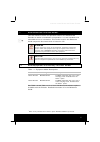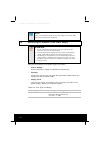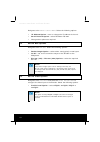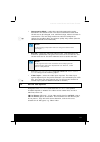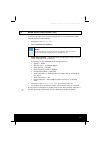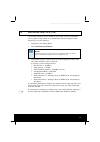- DL manuals
- TANDBERG
- Media Converter
- E5780
- User Manual
TANDBERG E5780 User Manual
Summary of E5780
Page 1
St.Us.E10135.2 www.Tandbergtv.Com e5780/e5782 encoder english (uk) user guide e5780 and e5782 encoder build version 3.6.0 (and later).
Page 2
Evolution 5000 e5780 and e5782 encoder 2 trademarks dolby ® / dolby ® digital / ac-3 ® are registered trademarks of dolby laboratories licensing corporation. Customer services europe, middle east tel: +44 (0) 23 8048 4455 and africa: fax: +44 (0) 23 8048 4467 support@tandbergtv.Com americas: tel: +1...
Page 3
Evolution 5000 e5780 and e5782 encoder 3 contents 1 who should use this user guide? .................................................. 5 1.1 what equipment is covered by this user guide? .................................. 5 1.2 hardware and software options .............................................
Page 4
Evolution 5000 e5780 and e5782 encoder 4 list of figures figure 2.1: stand-by switch ..................................................................... 9 figure 2.2: rear panel component parts and connectors ............................ 10 figure 3.1: input monitor in sd ............................
Page 5
Evolution 5000 e5780 and e5782 encoder 5 1 who should use this user guide? This user guide is written for operators/users of the e5780/5782 encoders to assist in installation and operation. It is not intended to be a detailed source of information. This can be found in the reference guide companion ...
Page 6
Evolution 5000 e5780 and e5782 encoder 6 1.2 hardware and software options table 1.2: hardware options marketing code description daughter card options m2/edcom2/biss biss 2 scrambling option - mode 0, 1 and biss-e hardware options m2/eom2/audlin2 additional audio + linear pcm m2/eom2/remux remux op...
Page 7
Evolution 5000 e5780 and e5782 encoder 7 marketing code description m2/eso2/422 mpeg-2 422p@ml - for professional editing quality pictures, 1.5 mbit/s to 50 mbit/s. M2/eso2/ras ras (remote authorisation system) - allows material to be protected from illegal viewing using tandberg television’s propri...
Page 8
Evolution 5000 e5780 and e5782 encoder 8 2.2 operating voltage all encoder models are fitted with a wide-ranging power supply. It is suitable for supply voltages of 100-120 vac -10% +6% or 220-240 vac -10% +6% at 50/60 hz nominal. Caution this product should be operated only from the type of power s...
Page 9
Evolution 5000 e5780 and e5782 encoder 9 2.4 power supply stand-by switch this switch puts the encoder into stand-by mode. It powers down the supply rails of the display and internal circuits within the unit. The switch type avoids accidental powering-down of the encoder. For normal use, using a scr...
Page 10
Evolution 5000 e5780 and e5782 encoder 10 figure 2.2: rear panel component parts and connectors option slot 6 composite video audio in and audio reference out technical earth option slot 1 option slot 2 option slot 3 option slots 1-3 h sync asi outputs rs-232 data rs-422 data alarm rs-232/ rs-485 co...
Page 11
Evolution 5000 e5780 and e5782 encoder 11 table 2.1: types of connector type of connector description sdi in a 75 Ω bnc connector provides a serial digital video input to the unit. This input is terminated in 75 Ω . Hd sdi input a 75 Ω bnc connector provides an hd serial digital video input to the u...
Page 12
Evolution 5000 e5780 and e5782 encoder 12 note refer to the reference guide for all power supply, fuse, safety, emc information and operating conditions. 2.6 connecting the encoder to the power supply warnings 1. Do not overload wall outlets and extension cords as this can result in a risk of fire o...
Page 13
Evolution 5000 e5780 and e5782 encoder 13 3 operating the equipment from the front panel 3.1 introduction the front panel display and keypad may be used to configure, control and monitor the encoder when an external control system is not used. 3.2 establishing local control 3.2.1 input monitor / key...
Page 14
Evolution 5000 e5780 and e5782 encoder 14 3.2.2 summary screen figure 3.2: summary screen 3.3 navigating the menus 3.3.1 moving through the menu screens figure 3.3: keypad and display functions 3.3.2 how to use the keypad figure 3.4: accessing inscriptions on the keypad each softkey on each side of ...
Page 15
Evolution 5000 e5780 and e5782 encoder 15 3.3.3 how to use the functions associated with softkeys the following display screens show the different functions associated with the options. Figure 3.5: functions associated with softkeys note a black diagonal cross enclosed by a white circle ( ) means th...
Page 16
Evolution 5000 e5780 and e5782 encoder 16 4 typical operation and setting of parameters summary screen ops cfgs.... More.... Quit config menu setup.... Errors.... Diagnostics.... Ops configs.... Quit advanced menu front panel diagnostics menu setup menu system.... Video.... Audio.... Data.... Output...
Page 17
Evolution 5000 e5780 and e5782 encoder 17 refer the following steps for a typical set-up. See figure 4.1 for the menu tree and section 4.1 onwards on how to navigate the menus. For more detailed information or parameters not mentioned refer to the reference guide. ! Select the syntax. ! Optional - l...
Page 18
Evolution 5000 e5780 and e5782 encoder 18 navigate to the remote control menu . Select the following options: ! Ip address option – enter or change the ip address of the unit. ! Serial protocol option – select rs-485 or rs-232. ! Change other options as required. 4.4 set the mux options navigate to ...
Page 19
Evolution 5000 e5780 and e5782 encoder 19 ! Compression mode – select the required compression mode. Standard is the default mode. The various seamless modes allow the bit-rate to be changed, over a defined range, without a break in transmission. The low delay modes use various techniques to reduce ...
Page 20
Evolution 5000 e5780 and e5782 encoder 20 notes 1. Requires up to 3 mbit/s of video bit-rate to carry this additional information. 2. 3:2 pulldown cannot be used when using this option. Vbi options (625 lines, 25 hz) – in sd the encoder can extract a maximum of eight vbi lines per field on the sd in...
Page 21
Evolution 5000 e5780 and e5782 encoder 21 vbi options (525 lines, 29.97 hz) - in sd the encoder can extract a maximum of eight vbi lines per field. The possible vbi types are; vertical interval time code (vitc), video index, closed caption, neilson amol 1, and neilson amol 11. To enable the processi...
Page 22
Evolution 5000 e5780 and e5782 encoder 22 4.8 set the data options navigate to the data menu . If serial data, either rs-232 or rs-422, is to be encoded then configure the input source and bit-rates. 4.9 set the output options the output menu allows the output of the encoder to be selected. This is ...
Page 23
Evolution 5000 e5780 and e5782 encoder 23 ! Video bit-rate - the video bit-rate can be set in the video encoder menu . The simple rule is that the higher the bit-rate, the lower the encoding delay. 4.12 configuring the encoder for minimum bit-rate the following parameters can be configured to minimi...
Page 24
Evolution 5000 e5780 and e5782 encoder 24 5 typical configurations 5.1 stand-alone atsc encoder (sd) to put the encoder into a typical configuration for a stand-alone atsc encoder perform the following: ! Navigate to the config menu . ! Load active config – select the ‘standard (atsc)’ configuration...
Page 25
Evolution 5000 e5780 and e5782 encoder 25 5.2 stand-alone atsc encoder (hd) to put the encoder into a typical configuration for a stand-alone atsc encoder perform the following: ! Navigate to the config menu . ! Select hd factory defaults. Note do this the first time that the menus are accessed. Thi...
Page 26
Evolution 5000 e5780 and e5782 encoder 26 5.3 contribution feed (4:2:2) (sd) software option module m2/eso2/422 is required for this installation. To put the encoder into a typical configuration for a contribution link that requires 4:2:2 video carry out the following: ! Navigate to the config menu....
Page 27
Evolution 5000 e5780 and e5782 encoder 27 5.4 contribution feed (4:2:2) (hd) the encoder needs to be an e5782 for this mode. To put the encoder into a typical configuration for a contribution link that requires 4:2:2 video carry out the following: ! Navigate to the config menu. ! Select hd factory d...
Page 28
Evolution 5000 e5780 and e5782 encoder 28 blank.