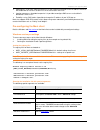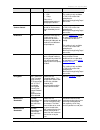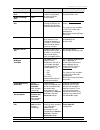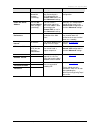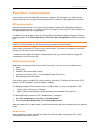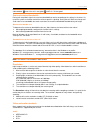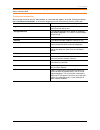- DL manuals
- TANDBERG
- Software
- MOVI 4.0 - ADMINISTRATOR GUIDE 10-2010
- Administrator's Manual
TANDBERG MOVI 4.0 - ADMINISTRATOR GUIDE 10-2010 Administrator's Manual
Summary of MOVI 4.0 - ADMINISTRATOR GUIDE 10-2010
Page 1
Movi version 4.0 administrator guide software version 4.0.1.8289 d14410.07 october 2010
Page 2: Contents
Tandberg movi administrator guide page 2 of 23 contents contents ........................................................................................................................................ 2 introduction ......................................................................................
Page 3
Tandberg movi administrator guide page 3 of 23 losing connection ..................................................................................................................................... 18 searching for a contact .............................................................................
Page 4: Introduction
Introduction tandberg movi administrator guide page 4 of 23 introduction this guide provides comprehensive information on movi, its capabilities and functions. Movi works in conjunction with other tandberg infrastructure products, primarily the video communication server (vcs), tandberg management s...
Page 5
Introduction tandberg movi administrator guide page 5 of 23.
Page 6
Introduction tandberg movi administrator guide page 6 of 23 multimedia device requirements microphone all microphones work with movi. Note that some cameras have built-in microphones. Camera movi works with most common web cameras. Built-in apple isight cameras are supported by movi. For more inform...
Page 7
Deploying and upgrading movi tandberg movi administrator guide page 7 of 23 deploying and upgrading movi this section describes the process of deploying and upgrading the movi client, pre-configuration options, and settings required for operation. Note: before provisioning, tms and vcs must be confi...
Page 8
Deploying and upgrading movi tandberg movi administrator guide page 8 of 23 redundancy—if you have more than one vcs, using a dns that translates to the ip address of all vcs will enable movi to “fail over” to other vcs in case of a fault in one vcs. Location awareness—for global companies it is pos...
Page 9
Deploying and upgrading movi tandberg movi administrator guide page 9 of 23 argument description usewindowsusername a value of 1 has the following effects: • movi uses the current windows user’s logon name as username • the username and password fields are disabled. • the remember my username/passwo...
Page 10
Deploying and upgrading movi tandberg movi administrator guide page 10 of 23 new deployment for new deployments of movi, tandberg recommends that you use your own deployment tools. To distribute to end users, you can send a customized email message from tms: 1. Go to systems > provisioning > directo...
Page 11
Deploying and upgrading movi tandberg movi administrator guide page 11 of 23 • windows xp: %userprofile%\local settings\application data\ • windows vista and windows 7: %localappdata% (typically %userprofile%\appdata\local) mac os x: ~\library\logs\movi provisioning the client provisioning is a powe...
Page 12
Deploying and upgrading movi tandberg movi administrator guide page 12 of 23 field default description additional information host rflx relay relay is the recommended setting if changing the default. This setting is only available in tms 12.6 or later after uploading the moviprovisioningconfigtempl ...
Page 13
Deploying and upgrading movi tandberg movi administrator guide page 13 of 23 field default description additional information media port range end 21900 the range of the port numbers used by movi for video and audio communication. Can be configured to control security/firewall issues. Media port ran...
Page 14
Deploying and upgrading movi tandberg movi administrator guide page 14 of 23 field default description additional information server uri for presence server uri (changes dynamically). Send presence status after connecting to a vcs indicated by the external vcs field in the movi advanced settings. Pr...
Page 15: How Movi Communicates
How movi communicates tandberg movi administrator guide page 15 of 23 how movi communicates communication in movi can be divided into two main categories: sip and media. This section includes general information on these types of communication and is essential for understanding the next section. Sip...
Page 16
How movi communicates tandberg movi administrator guide page 16 of 23 media routing without ice when the ice protocol is used in a call, media links are established directly between the two endpoints in non-traversal calls, or between movi and the vcs in traversal calls. As a general rule, non-trave...
Page 17: Running Movi
Running movi tandberg movi administrator guide page 17 of 23 running movi movi is designed to be straight forward and easy to use, but as a highly versatile tool it also has many hidden configurations and features of use to the administrator. This section details these options so that you as an admi...
Page 18
Running movi tandberg movi administrator guide page 18 of 23 in addition to these periodic messages, movi will also publish presence information when the user’s status has been changed, either manually or because the user is in a call. See the “presence” section of the vcs administrators guide for m...
Page 19
Running movi tandberg movi administrator guide page 19 of 23 note: users can tell whether their current call is encrypted by the icon in the information bar at the top of the video window. Means the call is encrypted, means it is unencrypted. Sent and received bandwidth during call setup movi signal...
Page 20
Running movi tandberg movi administrator guide page 20 of 23 note: if the bandwidth available is less than 192kbps and the far end supports g.722.1 at 24kbps, movi will send that protocol in order to free up bandwidth for better video quality. Video h.264 h.263+ h.263 far-end camera control and ice ...
Page 21
Running movi tandberg movi administrator guide page 21 of 23 note: automatic adaptations take time. Configuring the client to fit the network and system capabilities is always recommended. Conference information when moving the cursor over the video window, an information bar appears at the top. Cli...
Page 22
Checking for updates and getting help tandberg movi administrator guide page 22 of 23 checking for updates and getting help tandberg recommends registering your product to automatically receive softcare notifications about the latest software and security updates. If you do not register your product...
Page 23: Disclaimers And Notices
References and related documents tandberg movi administrator guide page 23 of 23 references and related documents the following table lists documents and websites referenced in this document. All tandberg documentation can be found on the tandberg website, including current movi and provisioning doc...