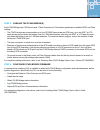TANDBERG MSERIES FC Quick Reference Manual
FIBRE CHANNEL BRIDGE
QUICK REFERENCE
GUIDE
This Quick Reference Guide
explains how to:
-- Install up to three FC420
bridges into a Tandberg
Data M2500 tape library
-- Replace an FC420 bridge
For your convenience, these
tasks have been integrated in
this document into one easy-to-
follow procedure. As you
perform the procedure, watch
for instructions that specifically
address a first-time installation
or field replacement.
The Tandberg Data Web site
(www.tandberg Data.com)
also has a complete set of
M2500 documents in PDF
format.
Note: Adobe Acrobat Reader
software is required to view and
print these documents. You can
download a free copy of Adobe
Acrobat Reader software at
www.adobe.com.
STEP 1:
PREPARE FOR INSTALLATION/REPLACEMENT
a. If this is a first-time installation (system upgrade),
make sure you
have the following system requirements:
--
Point-to-point/fabric or arbitrated public or private loop topology.
--
For fabric configurations, a Fibre Channel switch approved by
Tandberg Data.
--
Network management software package approved by Tandberg
Data.
--
Windows
®
NT 4.0 SP6 or later, Windows 2000 SP2 or later, Solaris
®
7 and 8, or other operating system approved by Tandberg Data.
b.
Make sure you have the tools recommended for this procedure:
--
#1 Phillips® screwdriver.
--
Flat-blade screwdriver.
c.
Take precautions to prevent electrostatic discharge (ESD). These
precautions include:
--
Wearing a properly grounded antistatic wrist strap.
--
Wearing other antistatic apparel (smock, footwear, etc.).
--
Keeping the FC420 Fibre bridge in its antistatic packaging until you
are ready to configure and install it.
Note:
For a complete list of Tandberg Data-approved networking
hardware, software, and operating systems, contact the Tandberg
Data Help Desk or an authorized Tandberg Data sales
representative.
Caution:
Failure to take adequate antistatic precautions may
result in damage to the FC420 bridge or other library
components.
Tandberg Data FC420 Fibre Channel Bridge
Quick Reference Guide