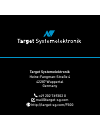Target F500 Quick Start Manual - Check The Battery
4
5
Check the battery
Make sure that the F500 is
switched off before open-
ing the battery compartment.
Hold the F500 with one hand
and with the other hand turn the
battery lid counterclockwise for
about 20° degrees.
Pull off the battery lid.
Tilt the instrument until the
power module slips out.
Insert a fresh power module
with the contact plate pointing
to the instrument.
Inspect the sealing ring.
Make sure that the seal is
sufficiently lubricated. In case of
any damage replace the sealing
ring with a new one.
The PM1 NiMH 120 is a power
module with rechargeable nickel
metal hydride batteries.
1. Battery capacity LEDs (4)
2. Test button
3. Status LED (1)
4. Power module housing
5. Contact plate
6. USB power socket
Pull on the battery lid and turn it
clockwise until lanyard connec-
tor and the bulge on the lid fall
in line.
We recommend charging the
batteries of the Target F500 after
unpacking prior to first time use.
The F500 comes with two differ-
ent types of power modules.
5
4
6
3
2
1