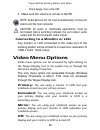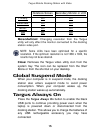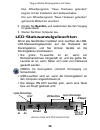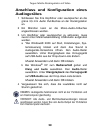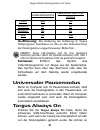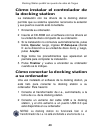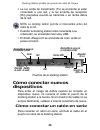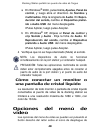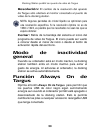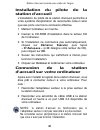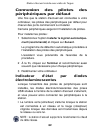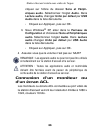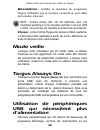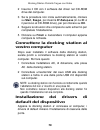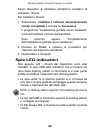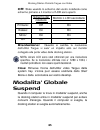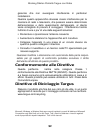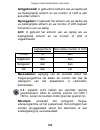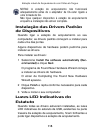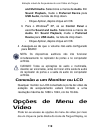- DL manuals
- Targus
- Laptop
- NOTEBOOK DOCKING station with video
- User Manual
Targus NOTEBOOK DOCKING station with video User Manual - Vídeo
125
Estação móvel de Acopulamento com Vídeo da Targus
Select da lista, em vez de Autodetect. Depois,
seleccione Serial USB (COMx) como a porta COM.
Mensagem de Erro no Seu PDA
Se a mensagem de erro “Conexão Não Estabelecida”
aparecer no seu PDA, verifique se a configuração da
porta COM no seu software HotSync ou ActiveSync
corresponde à configuração da estação de
acopulamento. Consulte “Verificar se os Dispositivos
estão Instalados” na página
124 para verificar a
configuração da porta COM da estação de
acopulamento.
Algumas versões mais antigas do software Palm
®
Desktop não são compatíveis com a conversão USB a
Serial. Para actualizações de software, por favor
contacte o vendedor do seu PDA.
Vídeo
Posso obter uma resolução mais alta
no meu monitor?
•
Não, a resolução é estabelecida a 1280 x 1024, cor
de 16-bits.
As funções de E/S de disco, tais como
leitura e escrita extensivas de e para
um disco rígido externo ou DVD,
degradam a funcionalidade do vídeo?
•
Sim. Uma vez que toda a informação tem de passar
através de uma única conexão USB, poderá notar
alguma degradação do desempenho do seu vídeo. O
desempenho do vídeo regressará ao normal quando
a leitura/escrita de disco diminuir ou parar.
Summary of NOTEBOOK DOCKING station with video
Page 1
User guide mobile docking station with video.
Page 2: Table of Contents
2 table of contents targus mobile docking station with video - - - - - - - - - - - - - - - - 7 introduction - - - - - - - - - - - - - - - - - 7 installing the device and drivers - - - - - - - - 9 connecting new devices - - - - - - - - - - 11 video menu options - - - - - - - - - - - - 14 global suspe...
Page 3
3 produktbeschränkungen - - - - - - - - - - 32 fehlersuche - - - - - - - - - - - - - - - - 33 technische unterstützung - - - - - - - - - - 36 garantie - - - - - - - - - - - - - - - - - - 37 estación móvil de acoplamiento con vid- eo de targus - - - - - - - - - - - - - 40 introducción - - - - - - - -...
Page 4
4 station d'accueil mobile avec vidéo de targus - - - - - - - - - - - - - - - 58 introduction - - - - - - - - - - - - - - - - 58 installation de l'appareil et des pilotes - - - - 60 connexion de nouveaux périphériques - - - - 63 options du menu vidéo - - - - - - - - - - - 67 mode veille - - - - - - ...
Page 5
5 limiti del prodotto - - - - - - - - - - - - - - 86 risoluzione dei problemi - - - - - - - - - - 87 assistenza tecnica - - - - - - - - - - - - - 90 garanzia - - - - - - - - - - - - - - - - - - 91 targus mobiel basisstation met video - - - - - - - - - - - - - - - - - - - 93 inleiding - - - - - - - -...
Page 6
6 estação móvel de acopulamento com vídeo - - - - - - - - - - - - - - - 111 introdução - - - - - - - - - - - - - - - - - 111 instalação do dispositivo e drivers - - - - - 113 conexão de novos dispositivos - - - - - - - 116 opções de menu de vídeo - - - - - - - - - 119 modo de suspensão global - - - ...
Page 7: Targus Mobile
7 targus mobile docking station with video introduction congratulations on your purchase of the targus mobile docking station with video. This portable expansion module allows you to connect through a single usb connection up to 4 usb devices, monitor, network (ethernet/lan) connection, speakers, mi...
Page 8: The
4argusÖ-obileÖ$ockingÖ3tationÖwithÖ6ideo the docking station provides the following ports: • 15-pin vga (supports 1280 x 1024 at 16 bit colour) • two 3.5 mm audio: (1) stereo out and (1) microphone in • rs232 serial • rj-45 ethernet 10/100 • two usb 2.0 (white) • two usb power ports (black) - provid...
Page 9: Installing The Device And
9 targus mobile docking station with video note: to download latest service packs, please visit your computer manufacturer’s website or microsoft’s download centre: http://support.Microsoft.Com/ default.Aspx?Scid=fh%3ben-us%3bsp installing the device and drivers to use the targus docking station, yo...
Page 10: Computer
10 targus mobile docking station with video connecting the docking station to your computer after installing the docking station software, you are ready to connect the docking station to your computer. To do this: 1 connect the supplied ac power adapter to the ac power jack on the docking station. 2...
Page 11: Led Status Indicator Lights
11 targus mobile docking station with video led status indicator lights once all device drivers are installed, the usb led status indicator lights on the back of the docking station glow and you can connect devices to the docking station. • green tx light illuminates when connected to a network and ...
Page 12: Connecting A Serial Mouse
12 targus mobile docking station with video connecting a serial mouse to connect a serial mouse, attach the cable connector to the serial port on the docking station. Connecting and configuring a serial modem to connect a serial modem: 1 attach the cable connector to the serial port on the docking s...
Page 13: Connecting A Usb Device
13 targus mobile docking station with video connecting a usb device to connect a usb device, plug it into a usb port on the docking station and follow the additional instructions provided with the device. All four usb ports meet usb hi-speed requirements by providing 480mbps through-put and 500ma of...
Page 14: Video Menu Options
4argusÖ-obileÖ$ockingÖ3tationÖwithÖ6ideo j #lickÖ!PplyÖthenÖclickÖ/+ 4 make sure the volume is not set to mute. Note: audio devices will not work simultaneously on the port station and the host computer. Caution: all audio or multimedia applications must be terminated before switching between the po...
Page 15: Global Suspend Mode
15 targus mobile docking station with video resolution: changing resolution from the targus utility will only affect the monitor connected to the docking station video port. Note: some lcds have been optimised for a specific resolution. If the optimum resolution is not 1280 x 1024, the results may n...
Page 16: Using Usb Devices That
16 targus mobile docking station with video using usb devices that require more power some devices, which use large amounts of power, such as printers and optical drives, should be plugged into the usb power ports. These ports will provide up to 1000ma of power - double the power on standard usb por...
Page 17
17 targus mobile docking station with video • disconnect all devices from the docking station and reconnect them, one at a time. Check that each device works before plugging in the next one. • each usb port is equipped with over-current protection. Should a usb device draw more current than the usb ...
Page 18: Video
4argusÖ-obileÖ$ockingÖ3tationÖwithÖ6ideo verifying a serial modem connection when attaching a modem to the serial (rs232) port, verify that the port assigned to your modem is serial usb (comx), where x is the number of the com port. If the operating system does not detect automatically that your mod...
Page 19: Technical Support
4argusÖ-obileÖ$ockingÖ3tationÖwithÖ6ideo technical support for technical questions, please visit: internet http://www.Targus.Com/support.Asp english http://www.Targus.Com/uk/support.Asp french http://www.Targus.Com/fr/support.Asp german http://www.Targus.Com/de/support.Asp spanish http://www.Targus....
Page 20: Product Registration
4argusÖ-obileÖ$ockingÖ3tationÖwithÖ6ideo product registration targus recommends that you register your targus accessory shortly after purchasing it. To register your targus accessory, go to: http://www.Targus.Com/registration.Asp you will need to provide your full name, email address, phone number, ...
Page 21: Declaration Of Conformity
4argusÖ-obileÖ$ockingÖ3tationÖwithÖ6ideo equipment off and on, the user is encouraged to try to correct the interference by one or more of the following measures: • reorient or relocate the receiving antenna; • increase the separation between the equipment and receiver; • connect the equipment into ...
Page 22: Targus Mobile
22 targus mobile dockingstation mit video einführung wir gratulieren zum kauf ihrer mobilen dockingstation mit video von targus. Dieses tragbare erweiterungsmodul ermöglicht den anschluss von bis zu 4 usb-geräten, bildschirm, netzwerk (ethernet/lan), lautsprecher, mikrofon und einem seriellen gerät ...
Page 23: Komfort
23 targus mobile dockingstation mit video möglichkeit, dass die wärme durch natürliche konvektion abgeführt wird. Komfort die angehobene plattform bietet eine bequemere handstellung und einen erhöhten luftfluss für eine bessere kühlung. Die dockingstation bietet die folgenden anschlüsse: • 15-stift ...
Page 24: Betriebssystem
4argusÖ-obileÖ$ockingstationÖmitÖ6ideo hinweis: wenn die dockingstation an einen usb-anschluss der version 1.1 angeschlossen ist, wird ihre leistung nicht optimal sein und der videoanschluss wird nicht richtig funktionieren. Um optimale ergebnisse zu erzielen, sollte sie an einen usb- anschluss der ...
Page 25: An Den Computer
25 targus mobile dockingstation mit video 3 falls die einrichtung der software nicht automatisch beginnt, klicken sie start, run, geben d:\setup.Exe ein (wobei d: der pfad des cd-rom laufwerks ist) und klicken dann auf ok. 4 die eingeblendeten hinweise befolgen, um die installation abzuschliessen. 5...
Page 26: Led-Statusanzeigeleuchten
26 targus mobile dockingstation mit video das wizardprogramm "neue hardware gefunden" beginnt mit der installation der hardwaretreiber. Der zum wizardprogramm "neue hardware gefunden" gehörende bildschirm erscheint. 2 klicken sie beenden, und wiederholen sie den vorgang für jedes gerät. 3 starten si...
Page 27: Neue Geräte Anschliessen
27 targus mobile dockingstation mit video neue geräte anschliessen um mögliche schäden beim anschluss eines neuen geräts zu vermeiden, darf der kabelkonnektor nicht mit gewalt in den anschluss der dockingstation gesteckt werden. Wenn der kabelkonnektor nicht einfach einzustecken ist, drehen sie ihn ...
Page 28: Anschluss An Ein Lokales
28 targus mobile dockingstation mit video zur verifizierung der einstellung des com-anschlusses am dockingsystem siehe “Überprüfen, ob geräte installiert sind” auf seite 34. Zur verifizierung der einstellung des com-anschlusses an ihrem pda siehe die zum pda gehörende dokumentation. Anschluss an ein...
Page 29: Audiogerätes
4argusÖ-obileÖ$ockingstationÖmitÖ6ideo anschluss und konfiguration eines audiogerätes 1 schliessen sie ihre kopfhörer oder lautsprecher an die grüne 3,5 mm audio out-buchse an der dockingstation an. 2 ein mikrofon kann an die mono-audio-in-buchse angeschlossen werden. 3 um kopfhörer oder leutspreche...
Page 30: Oder Eine Lcd-Anzeige
30 targus mobile dockingstation mit video anschluss an einen bildschirm oder eine lcd-anzeige jeder bildschirm bzw. Jede lcd-anzeige, der/die an den videoanschluss der dockingstation angeschlossen ist, ist auf eine maximale auflösung von 1280 x 1024, 16-bit- farbe beschränkt. Videomenüoptionen die v...
Page 31: Schliessen:
31 targus mobile dockingstation mit video auflösung: die Änderung der auflösung im targus hilfsprogramm beeinflusst nur den an den videoanschluss der dockingstation angeschlossenen bildschirm. Hinweis: einige lcd-anzeigen sind für eine spezifische auflösung optimiert. Wenn die optimale auflösung nic...
Page 32: Eine Höhere Stromstärke
32 targus mobile dockingstation mit video die batterien von aufladbaren usb-geräten, die angeschlossen sind, laden. Einsatz von usb-geräten, die eine höhere stromstärke erfordern einige geräte, die große strommengen verbrauchen, wie drucker und optische geräte, sollten an die usb-power- ports angesc...
Page 33: Fehlersuche
33 targus mobile dockingstation mit video fehlersuche gerät funktioniert nicht • sichergehen, dass das gerät ganz in die richtige buchse an der dockingstation eingesetzt ist. • schliessen sie das gerät an eine andere buchse der dockingstation an. Funktioniert es immer noch nicht, muss das gerät durc...
Page 34: Sind
34 targus mobile dockingstation mit video Überprüfen, ob geräte installiert sind sie können vom fenster des gerätmanagers unter systemeigenschaften die an der dockingstation installierten geräte ansehen. Gehen sie wie folgt vor: rechtklicken auf arbeitsplatz, eigenschaften, dann den hardware-reiter,...
Page 35: Fehlermeldeung Auf Dem Pda
35 targus mobile dockingstation mit video selektieren anstatt automatisch erkennen aus. Wählen sie dann serieller usb (comx) als com-anschluss aus. Fehlermeldeung auf dem pda wenn auf dem pda die fehlermeldung "verbindung nicht hergestellt" erscheint, überprüfen sie, dass die einstellung für den com...
Page 36: Technische Unterstützung
4argusÖ-obileÖ$ockingstationÖmitÖ6ideo technische unterstützung wenn sie technische fragen haben, besuchen sie bitte: internet http://www.Targus.Com/support.Asp englisch http://www.Targus.Com/uk/support.Asp französisch http://www.Targus.Com/fr/support.Asp deutsch http://www.Targus.Com/de/support.Asp...
Page 37: Produktregistrierung
4argusÖ-obileÖ$ockingstationÖmitÖ6ideo produktregistrierung targus empfiehlt die registrierung des targus-zubehörs sofort nach dem kauf. Die registrierung von targus-zubehör erfolgt unter: http://www.Targus.Com/registration.Asp geben sie bitte ihren vollständigen namen, ihre e-mail-adresse, telefonn...
Page 38: Konformitätserklärung
4argusÖ-obileÖ$ockingstationÖmitÖ6ideo unsachgemäßer installation und einer verwendung, die nicht gemäß den anweisungen erfolgt, können störende interferenzen in der radiokommunikation auftreten. Es liegt jedoch keine garantie vor, dass bei bestimmten installationen keine interferenzen auftreten. Fa...
Page 39
4argusÖ-obileÖ$ockingstationÖmitÖ6ideo microsoft, windows und windows vista sind eingetragene marken der microsoft corporation in den usa und/oder in anderen ländern. Alle eingetragenen marken sind das eigentum des jeweiligen eigentümers. Alle rechte vorbehalten..
Page 40: Docking Station
40 docking station portÁtil con puerto de video de targus introducción felicidades por su compra de la docking station portátil con puerto de video de targus. Este módulo de expansión portátil le permite conectar hasta 4 dispositivos usb tales como: monitor, conexión para red (ethernet/lan), altavoc...
Page 41: Comodidad
41 docking station portátil con puerto de video de targus mientras más aire pueda pasar por la parte inferior, habrá una mayor disipación del calor, gracias a la convección natural. Comodidad la plataforma elevada permite que sus manos reposen en una posición más cómoda e incrementa el paso de aire ...
Page 42: Sistema Operativo
$ockingÖ3tationÖport©tilÖconÖpuertoÖdeÖvideoÖdeÖ4argus • puerto usb 2.0 • suministro de corriente alterna (se requiere un transformador de c.A.) nota: cuando la docking station está conectada a un puerto usb 1.1 en su ordenador, su rendimiento no es óptimo y el puerto de video no funciona debidament...
Page 43: La Docking Station
43 docking station portátil con puerto de video de targus cómo instalar el controlador de la docking station la instalación con los drivers de la docking station permite que su sistema operativo reconozca la estación y sus puertos cuando esté conectada. 1 encienda su ordenador. 2 inserte el cd-rom c...
Page 44: Cómo Instalar Los Drivers
44 docking station portátil con puerto de video de targus no conecte ningún dispositivo a la docking station hasta haber terminado de instalarla. Cómo instalar los drivers predeterminados del dispositivo cuando conecte la docking station a su ordenador, se comenzará a instalar los drivers predetermi...
Page 45: Cómo Conectar Nuevos
45 docking station portátil con puerto de video de targus • la luz verde de transmisión (tx) se enciende al estar conectado a una red, y la luz amarilla de recepción (rx) parpadea cuando se transmite o se recibe datos de la red. Nota: la docking station permite el intercambio activo del cable de la ...
Page 46: Módem En Serie
46 docking station portátil con puerto de video de targus cómo conectar y configurar un módem en serie cómo conectar un módem en serie: 1 enchufe el cable al puerto en serie de la docking station. 2 instale el controlador de software del módem siguiendo las instrucciones que vienen con el dispositiv...
Page 47: Usb
47 docking station portátil con puerto de video de targus necesarios para conectarse a una red existente dependerán del tipo de red que use. Solicite instrucciones detalladas al administrador de su red. Cómo conectar un dispositivo usb para conectar un dispositivo usb, enchúfelo a un puerto usb de l...
Page 48: Opciones
$ockingÖ3tationÖport©tilÖconÖpuertoÖdeÖvideoÖdeÖ4argus a en windows ® 2000, pulse )nicioÖ!JustesÖ0anelÖdeÖ control, y luego abra el directorio de 3onidosÖ yÖ multimedios. Elija la lengüeta de !Udio. En 2epro duccinÖdelÖsonido cambie el $ispositivoÖprefer ido a !UdioÖ53"Ö del menú desplegable. •puls...
Page 49
49 docking station portátil con puerto de video de targus targus en la bandeja del sistema, o mediante las propiedades de visualización de windows. La única opción del menú a la que no hay acceso mediante las propiedades de visualización de windows es la opción de pantalla tipo espejo. La misma se d...
Page 50: Modo De Inactividad
50 docking station portátil con puerto de video de targus resolución: el cambio de la resolución del aparato de targus sólo afectará al monitor conectado al puerto de video de la docking station. Nota: algunas pantallas de cristal líquido se optimizan para una resolución específica. Si la resolución...
Page 51: Cómo Usar Dispositivos
51 docking station portátil con puerto de video de targus cómo usar dispositivos usb que necesiten más energía algunos dispositivos que usan gran cantidad de energía, como las impresoras y las unidades de memoria ópticas, deben conectarse a los puertos usb con suministro de energía. Estos puertos su...
Page 52: Los Dispositivos
52 docking station portátil con puerto de video de targus • verifique haber ejecutado el programa de configuración o de instalación del dispositivo. • verifique que el dispositivo aparezca en el administrador de dispositivos. Consulte “cómo verificar la instalación de los dispositivos” en la página ...
Page 53: Módem En Serie
53 docking station portátil con puerto de video de targus • dispositivos de interfase humana — muestra los teclados y dispositivos apuntadores: ratones, bolas de guía y palancas de mando • adaptadores para redes — muestra desde el usb adm851x hasta el adaptador ethernet de alta velocidad • puertos (...
Page 54: Video
$ockingÖ3tationÖport©tilÖconÖpuertoÖdeÖvideoÖdeÖ4argus página 52 para verificar la configuración del puerto com en la docking station. Algunas versiones más antiguas del programa desktop de palm ® no son compatibles con la conversión del sistema usb al sistema en serie. Solicite el software actualiz...
Page 55: Soporte Técnico
$ockingÖ3tationÖport©tilÖconÖpuertoÖdeÖvideoÖdeÖ4argus soporte técnico si tiene preguntas técnicas, por favor visite: internet http://www.Targus.Com/support inglés http://www.Targus.Com/uk/support.Asp francés http://www.Targus.Com/fr/support.Asp alemán http://www.Targus.Com/de/support.Asp español ht...
Page 56: Registro Del Producto
$ockingÖ3tationÖport©tilÖconÖpuertoÖdeÖvideoÖdeÖ4argus registro del producto targus le recomienda registrar su accesorio targus inmediatamente después de adquirirlo. Para registrar su accesorio targus, visite: http://www.Targus.Com/registration.Asp quizás deba indicar su nombre completo, su direcció...
Page 57
$ockingÖ3tationÖport©tilÖconÖpuertoÖdeÖvideoÖdeÖ4argus embargo, no se garantiza que en una instalación específica no se produzca interferencia. Si este equipo causa interferencia nociva a la recepción de radio o de televisión, lo que se puede determinar encendiendo y apagando el equipo, se anima al ...
Page 58: Station D'Accueil
58 station d'accueil mobile avec vidÉo de targus introduction nous vous félicitons d'avoir acheté la station d'accueil mobile avec vidéo de targus. Ce module d'extension portable vous permettra de connecter par le biais de la prise usb jusqu'à quatre périphériques munis d'une prise usb, un moniteur,...
Page 59: Confort
59 station d'accueil mobile avec vidéo de targus et plus l'air a de la place pour circuler, meilleures sont les conditions pour la dissipation par convection naturelle. Confort la plate-forme surélevée procure une position plus confortable pour les mains et un flux d'air supérieur pour une meilleure...
Page 60: Système D'Exploitation
3tationÖdfaccueilÖmobileÖavecÖvid¢oÖdeÖ4argus • une source d'alimentation secteur (adaptateur secteur nécessaire) note : lorsque la station d'accueil est connectée à votre ordinateur via un port usb version 1.1, le niveau de ses performances sera moindre que son potentiel optimal, et le port vidéo n...
Page 61: Station D'Accueil
61 station d'accueil mobile avec vidéo de targus installation du pilote de la station d'accueil l'installation du pilote de la station d'accueil permettra à votre système d'exploitation de reconnaître celle-ci ainsi que ses ports une fois la connexion effective. 1 mettez l'ordinateur en marche. 2 in...
Page 62: Connexion Des Pilotes Des
62 station d'accueil mobile avec vidéo de targus connexion des pilotes des périphériques par défaut une fois que la station d'accueil est connectée à votre ordinateur, les pilotes des périphériques par défaut pour chacun des ports commencent à s'installer. Certains périphériques exigeront l'installa...
Page 63: Connexion De Nouveaux
63 station d'accueil mobile avec vidéo de targus • les diodes des prises usb s'allument lorsque la station d'accueil est connectée à votre ordinateur. • la lumière verte de l'indicateur always on s'allume lorsque le bouton est relâché. Ports usb port série entrée sortie audio audio vga always on ada...
Page 64: Connexion D'Un Assistant
64 station d'accueil mobile avec vidéo de targus 1 branchez le connecteur de câble au port série de la station d'accueil. 2 installez le pilote du modem en suivant les instructions qui vous ont été fournies avec cet appareil. 3 lorsque l'ordinateur vous demande de sélectionner un port, choisissez le...
Page 65: Usb
65 station d'accueil mobile avec vidéo de targus administrateur de réseau pour obtenir des instructions détaillées. Connexion d'un périphérique usb pour connecter un périphérique usb, branchez-le dans le port usb de la station d'accueil et suivez les procédures fournies avec l'appareil en question. ...
Page 66: D'Un Écran Acl
3tationÖdfaccueilÖmobileÖavecÖvid¢oÖdeÖ4argus cliquez sur l'icône du dossier 3onsÖ etÖ 0¢riph ¢riquesÖ audio. Sélectionnez l'onglet !Udio. Dans ,ectureÖaudio changez 5nit¢ÖparÖd¢faut par 53" !Udio dans la liste déroulante. › cliquez sur appliquer, puis sur ok. B sous windows ® xp, allez dans le 0ann...
Page 67: Options Du Menu Vidéo
67 station d'accueil mobile avec vidéo de targus options du menu vidéo il est possible d'avoir accès aux options du menu vidéo avec un clic droit sur l'icône targus figurant sur la barre d'état système, ou en ouvrant les propriétés d'affichage windows. Mirror est la seule option du menu qui ne soit ...
Page 68: Mode Veille
68 station d'accueil mobile avec vidéo de targus résolution : modifier la résolution du programme targus n'affectera que le moniteur connecté au port vidéo de la station d'accueil. Note : certains écrans acl ont été optimisés pour une résolution spécifique. Si la résolution optimale n'est pas 1280 x...
Page 69: Limites Du Produit
69 station d'accueil mobile avec vidéo de targus lecteurs optiques, doivent être connectés aux ports usb. Ces ports peuvent fournir jusqu'à 1000 milliampères, soit le double de la puissance des ports usb classiques. Limites du produit certains périphériques peuvent s'arrêter temporairement lorsqu'un...
Page 70: Sont Bien Installés
70 station d'accueil mobile avec vidéo de targus • assurez-vous que ce périphérique apparaît bien dans le gestionnaire de périphériques. Pour plus d'informations, veuillez consulter “vérifier que les périphériques sont bien installés” à la page 70. • débranchez l'ensemble des périphériques de la sta...
Page 71: Vérifier Une Connexion De
71 station d'accueil mobile avec vidéo de targus • adaptateurs réseau — l'ordinateur affiche adm851x usb pour adaptateur ethernet rapide • ports (com et lpt) — port série sur usb [com x] • contrôleurs de son, de la vidéo et de jeux — l'ordinateur affiche le périphérique audio usb • contrôleurs de bu...
Page 72: Vidéo
3tationÖdfaccueilÖmobileÖavecÖvid¢oÖdeÖ4argus certaines versions anciennes du logiciel palm ® desktop ne sont pas compatibles avec le port usb pour la conversion en série. Veuillez contacter le revendeur de votre assistant numérique pour vous procurer les dernières mises à jour. Vidéo puis-je obteni...
Page 73: Support Technique
3tationÖdfaccueilÖmobileÖavecÖvid¢oÖdeÖ4argus support technique pour les questions techniques, merci de visiter : internet http://www.Targus.Com/support anglais http://www.Targus.Com/uk/support.Asp français http://www.Targus.Com/fr/support.Asp allemand http://www.Targus.Com/de/support.Asp espagnol h...
Page 74: Enregistrement Du Produit
3tationÖdfaccueilÖmobileÖavecÖvid¢oÖdeÖ4argus enregistrement du produit targus vous conseille vivement d'enregistrer votre accessoire targus dans les plus brefs délais après son achat. Pour l'enregistrer connectez-vous à : http://www.Targus.Com/registration.Asp vous serez invité à fournir votre nom ...
Page 75
3tationÖdfaccueilÖmobileÖavecÖvid¢oÖdeÖ4argus dans un milieu résidentiel. L'appareil génère, utilise et peut diffuser de l'énergie sur les fréquences radio et, s'il n'est pas installé et utilisé conformément au mode d'emploi, il peut brouiller les communications radio. Il n'y a aucune garantie qu'un...
Page 76: Docking Station
76 docking station portatile targus con video introduzione congratulazioni per aver acquistato la docking station portatile targus con video. Questo modulo di espansione portatile consente di collegare tramite un'unica connessione usb fino a 4 dispositivi usb, il monitor, la connessione di rete (eth...
Page 77: Comfort
77 docking station portatile targus con video possibilita' che il calore si dissipera' per convezione naturale. Comfort la piattaforma elevata offre una posizione piu' comoda per le mani e fa aumentare il passaggio dell'aria per consentire un miglior raffreddamento. La docking station fornisce le se...
Page 78: Sistema Operativo
$ockingÖ3tationÖ0ortatileÖ4argusÖconÖ6ideo nota: quando e' collegata ad una porta usb versione 1.1 del computer, il livello di prestazione della docking station sara' meno che ottimale e la porta video non funzionera' correttamente. Per ottenere un migliore risultato, collegarla ad una porta usb ver...
Page 79: Vostro Computer
79 docking station portatile targus con video 2 inserire il cd con il software del driver nel cd-rom drive del computer. 3 se la procedura non inizia automaticamente, cliccare su start, esegui, poi inserire d:\setup.Exe (in cui d: è il percorso al cd-rom drive), per poi cliccare su ok. 4 seguire le ...
Page 80: Spie Led Indicatrici
80 docking station portatile targus con video alcuni dispositivi di hardware potrebbero chiedervi di installare i drivers. Per installare i drivers: 1 selezionare installare il software automaticamente (scelta consigliata) e cliccare su successiva. Il programma "installazione guidata nuovo hardware"...
Page 81: Connessione Di Nuovi
Porte usb seriali audio audio in out vga always on adattatore network connessione cuscinetto di supporto per il notebook dall'usb al pc ac 81 docking station portatile targus con video porte della docking station connessione di nuovi dispositivi per evitare eventuali danni quando si connette un nuov...
Page 82: Connessione Di Un Pda
82 docking station portatile targus con video 3 non appena compare la richiesta per selezionare la porta, scegliere l'usb seriale (comx), in cui x e' il numero della porta com assegnato dal sistema operativo. Connessione di un pda 1 inserire il connettore del cavo alla porta seriale della docking st...
Page 83: Connessione E Configurazione
83 docking station portatile targus con video tutte e quattro le porte usb soddisfano i requisiti usb ad alta velocita' fornendo una velocita' di trasferimento a 480mbps e 500ma di potenza. Tuttavia, le due porte nere usb presentano due caratteristiche uniche. Vedere “targus always on” a pagina 86. ...
Page 84: Un Lcd
$ockingÖ3tationÖ0ortatileÖ4argusÖconÖ6ideo 4 assicuratevi che il volume non sia sull'opzione muto. Nota: tutti i dispositivi audio non funzionano simultaneamente nella port station e nel computer. Attenzione: tutte i programmi audio e multimedia devono essere chiusi prima di effettuare lo scambio tr...
Page 85: Modalita' Globale
85 docking station portatile targus con video off: state usando lo schermo del vostro notebook come schermo primario e il monitor o l'lcd sono spenti. Schermo del notebook monitor o lcd secondario primario: off on esteso: on on mirror: on on off: on off risoluzione: quando si cambia la risoluzione d...
Page 86: Targus Always On
86 docking station portatile targus con video targus always on premere il tasto targus always on per attivare le porte usb nere per continuare l'alimentazione anche quando il notebook e' spento o e' scollegato dalla docking station. Questo consente di caricare le batterie degli accessori usb ricaric...
Page 87: Risoluzione Dei
87 docking station portatile targus con video • se avviene un rallentamento della velocita', chiudere gli altri programmi che usano un dispositivo usb allo scopo di migliorare la prestazione del dispositivo. Risoluzione dei problemi il dispositivo non funziona • assicuratevi che il dispositivo sia s...
Page 88: Installati
88 docking station portatile targus con video verificare che i dispositivi siano installati i dispositivi installati sulla docking station si possono trovare nella finestra del device manager nelle proprieta' del sistema. Cliccare con il tasto di destra del mouse su my computer, proprieta', quindi c...
Page 89: Video
89 docking station portatile targus con video (comx), eseguire nuovamente la guida all'hardware e scegliere select dalla lista anziche' autodetect. Quindi, selezionare l'usb seriale (comx) come porta com. Messaggio di errore sul pda se sul pda compare il messaggio di errore “connessione non stabilit...
Page 90: Supporto Tecnico
$ockingÖ3tationÖ0ortatileÖ4argusÖconÖ6ideo supporto tecnico in caso di quesiti tecnici, visitare: internet http://www.Targus.Com/support.Asp inglese http://www.Targus.Com/uk/support.Asp francese http://www.Targus.Com/fr/support.Asp tedesco http://www.Targus.Com/de/support.Asp spagnolo http://www.Tar...
Page 91: Registrazione Del Prodotto
$ockingÖ3tationÖ0ortatileÖ4argusÖconÖ6ideo registrazione del prodotto dovrete fornire il vostro nome e cognome, l'indirizzo e-mail, il numero di telefono, e le informazioni dell'azienda (se applicabili). Garanzia targus garantisce per la durata di due anni che questo prodotto è privo di difetti di m...
Page 92
$ockingÖ3tationÖ0ortatileÖ4argusÖconÖ6ideo garanzie che non avvengano interferenze in particolari installazioni. Qualora questo apparecchio dovesse creare interferenze per la ricezione di radio o televisioni, che possono essere determinate dall'accensione e dallo spegnimento dell'apparato, al client...
Page 93: Targus Mobiel
93 targus mobiel basisstation met video inleiding gefeliciteerd met uw aankoop van het targus mobiel basisstation met video. Met deze draagbare uitbreidingsmodule kunt u met één usb-verbinding tot 4 usb-toestellen, een monitor, een netwerkverbinding (ethernet/lan), luidsprekers, een microfoon en een...
Page 94: Gemak
94 targus mobiel basisstation met video kans dat de warmte zich door natuurlijke convectie zal ontwikkelen. Gemak het verhoogde platform zorgt voor een gemakkelijkere positie voor de handen en verhoogde luchtstroom voor meer afkoeling. Het basisstation heeft de volgende poorten: • twee 3,5 mm audio:...
Page 95: Besturingssysteem
4argusÖmobielÖbasisstationÖmetÖvideo n.B.: bij aansluiting op een usb-poort van versie 1.1 op uw computer zal het basisstation niet optimaal werken en zal de videopoort niet goed werken. De beste resultaten worden gegeven bij verbinding met een usb-poort, versie 2.0. Besturingssysteem • windows ® 20...
Page 96: Installatie Van Het
96 targus mobiel basisstation met video installatie van het stuurprogramma voor het basisstation door de installatie van het stuurprogramma voor uw basisstation zal uw besturingssysteem het basisstation en zijn poorten herkennen na de verbinding. 1 schakel uw computer in. 2 plaats de cd van de softw...
Page 97
97 targus mobiel basisstation met video wisselstroom is geplaatst. Verbind geen toestellen met het basisstation alvorens de installatie voltooid is. Installatie van de standaard stuurprogramma's van het toestel nadat u het basisstation met uw computer hebt verbonden, beginnen de standaard stuurprogr...
Page 98: Nieuwe Toestellen
98 targus mobiel basisstation met video n.B.: het basisstation ondersteunt hot swaps van de netwerkkabel. • usb-lampjes branden wanneer het basisstation met uw computer is verbonden. • de lichtdiode altijd aan brandt groen wanneer op de knop wordt gedrukt. Usb-poorten serieel audio audio in uit vga ...
Page 99: Een Seriële Modem
99 targus mobiel basisstation met video verbinding en configuratie van een seriële modem verbinding van een seriële modem: 1 plaats de steker van de kabel in de seriële poort van het basisstation. 2 installeer het softwarestuurprogramma van de modem volgens de instructies bij het toestel. 3 wanneer ...
Page 100: Een Geluidstoestel
100 targus mobiel basisstation met video met uw netwerkadministrator voor gedetailleerde instructies. Verbinding van een usb-toestel om een usb-toestel aan te sluiten, verbindt u het met een usb-poort van het basisstation en volgt u de instructies die met het toestel zijn geleverd. De vier usb-poort...
Page 101: Lcd
4argusÖmobielÖbasisstationÖmetÖvideo b voor windows ® xp gaat u naar #onfiguraties cherm en kiest u 'eluidÖ enÖ audio. Selecteer het tabblad !Udio. Onder 'eluidsplayback wijzigt u 6oorkeurstoestel in 53"audio uit de ver- volgkeuzenlijst. •klik op toepassen en vervolgens op ok. 4 het volume mag niet ...
Page 102: Sluiten:
102 targus mobiel basisstation met video uitgebreid: u gebruikt het scherm van uw laptop als uw belangrijkste scherm en uw monitor of lcd is een secundair scherm. Spiegelen: u gebruikt het scherm van uw laptop als uw belangrijkste scherm en uw monitor of lcd kopieert het scherm van uw laptop. Uit: u...
Page 103: Modus Globaal
103 targus mobiel basisstation met video modus globaal onderbreken wanneer uw computer in de modus onderbreken staat, gaat ook het basisstation in modus onderbreken voor energiebesparing. Wanneer uw computer opnieuw wordt ingeschakeld, wordt ook het basisstation automatisch opnieuw ingeschakeld. Tar...
Page 104: Productbeperkingen
104 targus mobiel basisstation met video productbeperkingen bepaalde toestellen kunnen tijdelijk ophouden te werken tijdens een grote gegevensoverdracht. Het is bijvoorbeeld mogelijk dat uw muis langzaam zal reageren tijdens het afdrukken van grafische afbeeldingen of tijdens zwaar netwerkverkeer. W...
Page 105: Verifiëren
105 targus mobiel basisstation met video • koppel alle toestellen los van het basisstation en sluit ze één na één opnieuw aan. Controleer of ieder toestel werkt alvorens u het volgende aansluit. • iedere usb-poort is uitgerust met overstroombescherming. Indien een usb-toestel meer stroom verbruikt d...
Page 106: Seriële Modemverbinding
106 targus mobiel basisstation met video • geluids-, video- en gamecontrollers — toont het usb- audiotoestel • usb-controllers — toont de andere toestellen die zijn geïnstalleerd voor het basisstation en generic hub. Seriële modemverbinding verifiëren wanneer u een modem aansluit op de seriële poort...
Page 107: Video
4argusÖmobielÖbasisstationÖmetÖvideo video kan ik een hogere resolutie op mijn monitor krijgen? • nee, de resolutie is ingesteld op 1280 x 1024, 16-bit kleur. Kunnen i/o-functies van de schijf, zoals uitgebreid lezen en schrijven naar een externe harddrive of dvd, de videofunctionaliteit verminderen...
Page 108: Technische Ondersteuning
Technische ondersteuning met technische vragen kunt u terecht op: internet http://www.Targus.Com/support engels http://www.Targus.Com/uk/support.Asp duits http://www.Targus.Com/de/support.Asp spaans http://www.Targus.Com/sp/support.Asp italiaans http://www.Targus.Com/it/support.Asp ook kunnen wij uw...
Page 109: Productregistratie
4argusÖmobielÖbasisstationÖmetÖvideo productregistratie targus raadt aan dat u uw targus-product zo snel mogelijk na de aankoop registreert. U kunt uw targus-product registreren op: http://www.Targus.Com/registration.Asp u zult uw volledige naam, e-mailadres, telefoonnummer en bedrijfsinformatie (in...
Page 110: Bewijs Van Overeenkomst
4argusÖmobielÖbasisstationÖmetÖvideo gegeven dat voor een bepaalde installatie geen interferentie zal optreden. Indien deze apparatuur schadelijke interferentie met radio- of televisieontvangst veroorzaakt (dit kan worden bepaald door de apparatuur aan en uit te schakelen), moet de gebruiker de inte...
Page 111: Estação Móvel De
111 estaÇÃo mÓvel de acopulamento com vÍdeo da targus introdução parabéns pela aquisição da estação móvel de acopulamento com vídeo da targus. Este módulo de expansão portátil permite-lhe ligar, por meio de uma única conexão usb, até 4 dispositivos com ligação usb, monitor, conexão de rede (ethernet...
Page 112: Conforto
112 estação móvel de acopulamento com vídeo da targus por baixo da parte inferior, mais possibilidades existem de o calor se dissipar por convecção natural. Conforto a plataforma elevada providencia uma posição mais confortável para as mãos e um aumento de fluxo de ar para um melhor arrefecimento. A...
Page 113: Sistema Operativo
%sta¤§oÖmvelÖdeÖ!CopulamentoÖcomÖ6deoÖdaÖ4argus • unidade de cd-rom • porta usb versão 2.0 • fonte de energia ca (adaptador de ca requerido) nota: quando ligado a uma porta usb versão 1.1 no seu computador, o nível de desempenho da estação de acopulamento será inferior ao normal e a porta de vídeo...
Page 114: De Acopulamento
114 estação móvel de acopulamento com vídeo da targus instalação da driver da estação de acopulamento a instalação da driver da estação de acopulamento permite ao seu sistema operativo reconhecer a estação de acopulamento e as suas portas, quando estiver conectada. 1 ligue o seu computador. 2 insira...
Page 115: De Dispositivos
115 estação móvel de acopulamento com vídeo da targus notas: a estação de acopulamento não funcionará adequadamente antes de o adaptador de ca estar ligado a uma tomada de ca. Não ligue qualquer dispositivo à estação de acopulamento enquanto a instalação não estiver completa. Instalação das drivers ...
Page 116: Portas Usb
116 estação móvel de acopulamento com vídeo da targus • a luz tx verde ilumina-se quando conectada a uma rede e a luz rx amarela pisca quando está a ser transmitida informação, para a, ou da, rede. Nota: a estação de acopulamento suporta a troca a quente (hot swapping) do cabo de rede. • as luzes de...
Page 117: Conexão De Um Rato Serial
117 estação móvel de acopulamento com vídeo da targus conexão de um rato serial para conectar um rato serial, ligue o conector do cabo à porta serial existente na estação de acopulamento. Conexão e configuração de um modem serial para conectar um modem serial: 1 encaixe o conector do cabo na porta s...
Page 118: Dispositivo Áudio
118 estação móvel de acopulamento com vídeo da targus procedimentos adicionais para conectar a uma rede dependem do tipo de rede que usa. Para instruções detalhadas, contacte o administrador da sua rede. Conexão de um dispositivo usb para conectar um dispositivo usb, encaixe-o numa porta usb existen...
Page 119: Opções De Menu De
%sta¤§oÖmvelÖdeÖ!CopulamentoÖcomÖ6deoÖdaÖ4argus andÖ-ultimedia. Seleccione a marca de !Udio. Em 3oundÖ 0layback mude o 0referredÖ $evice para 53"Ö!Udio, na lista de drop down. › clique aplicar, depois clique em ok. B para o windows ® xp, vá ao #ontrolÖ 0anel e escolha 3oundÖandÖ!Udio. Seleccione a...
Page 120
120 estação móvel de acopulamento com vídeo da targus tabuleiro de sistema, ou através das windows display properties. A única opção de menu não disponível através das windows display properties é o espelho. Para se ter acesso a este, tem de se ir através do ícone de targus display. Principal: está ...
Page 121: Modo De Suspensão
121 estação móvel de acopulamento com vídeo da targus resolução: a mudança de resolução a partir dos utilitários targus apenas afectará o monitor conectado à porta vídeo da estação de acopulamento. Nota: alguns lcds estão optimizados para uma resolução específica. Se a resolução óptima não for de 12...
Page 122: Utilização De
122 estação móvel de acopulamento com vídeo da targus utilização de dispositivos usb que requerem mais energia alguns dispositivos, que utilizam grandes quantidades de energia, tais como impressoras e drives ópticas, devem estar ligados às portas usb de energia. Estas portas fornecerão até 1000ma de...
Page 123: Resolução De
123 estação móvel de acopulamento com vídeo da targus resolução de problemas dispositivo não funciona • assegure-se de que o dispositivo está totalmente inserido na porta correcta da estação de acopulamento. • encaixe o dispositivo numa outra porta da estação de acopulamento. Se ainda não funcionar,...
Page 124: Estão Instalados
124 estação móvel de acopulamento com vídeo da targus verificar se os dispositivos estão instalados pode ver os dispositivos instalados na estação de acopulamento a partir da janela de gestor de dispositivos, nas propriedades do sistema. Clique no botão direito em my computer, properties, depois cli...
Page 125: Vídeo
125 estação móvel de acopulamento com vídeo da targus select da lista, em vez de autodetect. Depois, seleccione serial usb (comx) como a porta com. Mensagem de erro no seu pda se a mensagem de erro “conexão não estabelecida” aparecer no seu pda, verifique se a configuração da porta com no seu softwa...
Page 126: Assistência Técnica
%sta¤§oÖmvelÖdeÖ!CopulamentoÖcomÖ6deoÖdaÖ4argus assistência técnica para questões de ordem técnica, é favor visitar: internet: http://www.Targus.Com/support.Asp inglês http://www.Targus.Com/uk/support.Asp francês http://www.Targus.Com/fr/support.Asp alemão http://www.Targus.Com/de/support.Asp espa...
Page 127: Registo De Produto
%sta¤§oÖmvelÖdeÖ!CopulamentoÖcomÖ6deoÖdaÖ4argus registo de produto a targus recomenda que registe o seu acessório targus logo após o ter comprado. Para registar o seu acessório targus, vá a: http://www.Targus.Com/registration.Asp necessitará de fornecer o seu nome completo, endereço de email, núme...
Page 128
%sta¤§oÖmvelÖdeÖ!CopulamentoÖcomÖ6deoÖdaÖ4argus utilizado de acordo com as instruções, poderá causar interferência prejudicial em comunicações de rádio. No entanto, não existe qualquer garantia de que não ocorrerá interferência numa instalação em particular. Se este equipamento não causar interfer...
Page 129
Visit our website at www.Targus.Com/emea features and specifications subject to change without notice. © 2007 targus group international, inc. And targus group (uk) ltd. Acp50eu / 410-0003-003b.