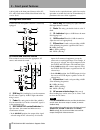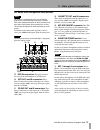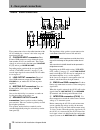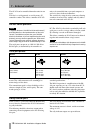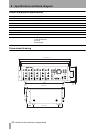Ieee 1394 interface powered mixer caution: to reduce the risk of electric shock, do not remove cover (or back). No user-serviceable parts inside. Refer servicing to qualified service personnel. The exclamation point within an equilateral triangle is intended to alert the user to the pres- ence of im...
2 tascam av-452 installation & support guide important safety instructions 1 read these instructions. 2 keep these instructions. 3 head all warnings. 4 follow all instructions. 5 do not use this apparatus near water. 6 clean only with dry cloth. 7 do not block any ventilation openings. Install in ac...
Tascam av-452 installation & support guide 3 to the user this equipment has been tested and found to comply with the limits for a class a digital device, pursuant to part 15 of the fcc rules. These limits are designed to provide reasonable protection against harmful interference when the equipment i...
Table of contents 4 tascam av-452 installation & support guide 1 – introduction “av installation” features ......................................................................5 about this manual ..................................................................................5 how the manual is o...
Tascam av-452 installation & support guide 5 1 – introduction the tascam av-452 coordinates the audio/visual needs for presenters of all levels. Functionally, the av-452 serves as a microphone mixer, a/v receiver, and power amplifier into one compact unit. The con- trol surface is elegant and intuit...
1 – introduction 6 tascam av-452 installation & support guide how the manual is organized the different sections of the manual are as follows: 1, “introduction” (page 5) this introduction to the av-452. 2, “general installation notes” (page 7) as the title suggests, this includes general notes on th...
Tascam av-452 installation & support guide 7 2 – general installation notes these notes provide you with information about the installation of the av-452. The packing should contain (in addition to this manual): • the user’s guide—a single sheet containing oper- ating instructions • a power cord wit...
8 tascam av-452 installation & support guide 3 – front panel features a brief guide to the front panel features of the av- 452, with a little more technical detail than in the op- eration guide. It can be used as a quick reference guide for everyday operation, or to form the basis for an introductor...
3 – front panel features tascam av-452 installation & support guide 9 b video input selector keys only one of these latching keys ( rgb 1 and rgb 2 ) can be active (lit) at a time. They are used to select the input source for an external projector. Note these rgb 1 and rgb 2 keys do not affect the s...
10 tascam av-452 installation & support guide 4 – remote control unit features the rc-452 remote control unit is designed for con- trol of not only the av-452, but up to four additional connected units (marked as cassette , vcr , cd- rw and dvd ). A total of 36 keys in total can be programmed (as de...
4 – remote control unit features tascam av-452 installation & support guide 11 9 [dvd keys] use these programmable keys to control a dvd player. A icom key this key duplicates the function of the intercom key on the av-452 ( g ). B cascade in key this key duplicates the functions of the cascade key ...
12 tascam av-452 installation & support guide 5 – rear panel connections this section provides detailed information on the rear panel connectors, as well as some notes on installa- tion and connection of other units. Basic specifications and performance figures are pro- vided later in the manual. Vi...
5 – rear panel connections tascam av-452 installation & support guide 13 av audio and microphone connections note the av-452 is supplied with several sets of shorting plugs for the unused rca input connectors. Remove these when making connections to these terminals, and leave them in place when thes...
5 – rear panel connections 14 tascam av-452 installation & support guide “master” audio connections these connections relate to the audio functions of the av-452 which play a “master” role in the setup and operation of the unit. W cascade input connectors these balanced xlr connectors accept balance...
5 – rear panel connections tascam av-452 installation & support guide 15 note the following levels and input impedances, cor- responding to the different connectors on the barrier strip: the level of the intercom signal is set as explained below, and a squelch circuit is also available d . The inter...
16 tascam av-452 installation & support guide 6 – customization and settings the customization and settings of the av-452 are made using a set of six dip switches. These switches are as follows: these are explained here: learn ir (switch 1) this function allows the av-452 to learn the ir codes for d...
6 – customization and settings tascam av-452 installation & support guide 17 cascade (switch 2) this switch determines the use of the audio signals received at the cascade in connectors w when the cascade key f is activated. In the exc (exclusive) setting, the input cascade signal replaces the direc...
18 tascam av-452 installation & support guide 7 – external control the av-452 can be controlled from other units in two ways. The first is a serial protocol, as used by many av controller vendors. This allows a number of av-452 units to be controlled from a personal computer, as well as by these ded...
7 – external control tascam av-452 installation & support guide 19 ir “blaster” note that pin 21 (and pin 2, +5v) may be connected to an ir “blaster” device, which can be used to relay command codes from the av-452 to an external mon- itor or projector, etc. The procedure for learning these command ...
20 tascam av-452 installation & support guide 8 – specifications and block diagram video specifications composite inputs all composite inputs are through rca jacks. S-video inputs all s-video inputs are through 4- pin mini-din connectors. Composite outputs all composite outputs are through rca jacks...
8 – specifications and block diagram tascam av-452 installation & support guide 21 master section specifications phones speaker outputs audio performance cascade inputs balanced (xlr -type connectors input impedance 10 k Ω, input level +4 dbu line output balanced xlr-type connectors output impedance...
8 – specifications and block diagram 22 tascam av-452 installation & support guide power and physical specifications dimensional drawing power requirement 100v ac, 50-60hz 120v ac, 60hz 230v ac, 50hz 240v ac, 50hz power consumption 125 w peak inrush current 16 a applicable electromagnetic environmen...
8 – specifications and block diagram tascam av-452 installation & support guide 23 block diagram.
Teac corporation phone: +81-422-52-5082 www.Tascam.Com 3-7-3, nakacho, musashino-shi, tokyo 180-8550, japan teac america, inc. Phone: +1-323-726-0303 www.Tascam.Com 7733 telegraph road, montebello, california 90640 teac canada ltd. Phone: +1905-890-8008 facsimile: +1905-890-9888 www.Tascam.Com 5939 ...