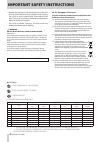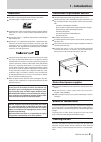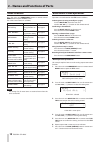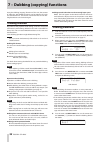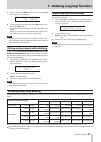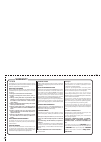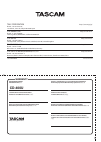- DL manuals
- Tascam
- CD Player
- CD-400U
- Owner's Manual
Tascam CD-400U Owner's Manual
Summary of CD-400U
Page 1
Opcd400utea02 cd-400u cd / memory player owner's manual.
Page 2: Important Safety Precautions
2 tascam cd-400u important safety precautions the exclamation point within an equilateral triangle is intended to alert the user to the presence of important operating and maintenance (servicing) instructions in the litera- ture accompanying the appliance. The lightning flash with arrowhead symbol, ...
Page 3
Tascam cd-400u 3 important safety instructions 8 rack-mounting the unit use the supplied rack-mounting kit to mount the unit in a standard 19-inch rack, as shown below. Remove the feet of the unit before mounting. Caution • leave 1u of space above the unit for ventilation. • allow at least 10 cm (4 ...
Page 4
4 tascam cd-400u important safety instructions 8 for european customers disposal of electrical and electronic equipment and batteries and/or accumulators (a) all electrical/electronic equipment and waste batteries/ accumulators should be disposed of separately from the municipal waste stream via col...
Page 5
Tascam cd-400u 5 wireless equipment precautions compliance of radio transmitter and interference this product has the function of broadband transmitter using 2.4 ghz band. Use frequency range: 2400 mhz - 2480 mhz maximum output power: bluetooth® class2 (less than 2.5 mw) caution use only in the coun...
Page 6
6 tascam cd-400u wireless equipment precautions radiation exposure requirements the device meets the exemption from the routine evalu- ation limits in section 2.5 of rss 102 and compliance with rss-102 rf exposure, users can obtain canadian informa- tion on rf exposure and compliance. This transmitt...
Page 7: Contents
Tascam cd-400u 7 contents important safety precautions ...................................... 2 compliance of radio transmitter and interference .................5 1 – introduction ....................................................................... 8 features .......................................
Page 8: 1 – Introduction
8 tascam cd-400u 1 – introduction thank you very much for purchasing the tascam cd-400u cd/ memory player. Before using this unit, read this owner's manual carefully so that you will be able to use it correctly and enjoy working with it for many years. After you have finished reading this manual, pl...
Page 9: 1 – Introduction
Tascam cd-400u 9 1 – introduction trademarks 0 tascam is a registered trademark of teac corporation. 0 the sdhc logo is a trademark of sd-3c, llc. 0 the bluetooth® word mark and logo are the property of blue- tooth sig, inc. And are used by teac corporation with per- mission. 0 qualcomm® aptx™ is a ...
Page 10: 1 – Introduction
10 tascam cd-400u 1 – introduction about compact discs in addition to commercially-available music cds, this unit can play cd-r and cd-rw discs recorded in the audio cd (cd-da) format as well as cd-r and cd-rw discs that contain mp3 and wav audio files. Caution 8cm cds cannot be used. If an 8cm cd i...
Page 11: 1 – Introduction
Tascam cd-400u 11 1 – introduction bluetooth® this unit has a built-in bluetooth audio receiver, and can output sound played on a computer or portable audio device that sup- ports bluetooth (bluetooth device). Caution the bluetooth function of this unit is not guaranteed to en- able connection or op...
Page 12: Front Panel
12 tascam cd-400u 2 – names and functions of parts front panel 1 power switch this turns the unit on and off caution before turning the unit on, lower the volumes of connected equipment to their minimum levels. Failure to do so could result in a sudden loud noise that could harm hearing, for example...
Page 13
Tascam cd-400u 13 2 – names and functions of parts q phones use this standard stereo jack to connect stereo headphones. Use an adapter to connect headphones with a mini plug. Use the phones knob to adjust the headphone output level. Phones jack output can be lowered up to −18 db in 1db intervals usi...
Page 14
14 tascam cd-400u 2 – names and functions of parts a 8 [fm mode] button i press to input track number 8 when the current source is cd , usb or sd and the play area is set to "all". (see “selecting tracks directly” on page 25) i when the current source is am or fm , press to tune in a pre- set statio...
Page 15: Rear Panel
Tascam cd-400u 15 2 – names and functions of parts rear panel ac in 100-240v 50/60hz 20w ac in 100-240v 50/60hz 20w z antenna fm connector connect the included fm antenna here. Extend the antenna and attach it to a window frame, wall or other surface where it provides the best reception. X antenna a...
Page 16
16 tascam cd-400u 2 – names and functions of parts wireless remote control (tascam rc-cd400) 1 eject button this has the same function as the eject button on the main unit. (see “inserting and removing discs” on page 21) 2 7 button this has the same function as the play button on the main unit. 3 8 ...
Page 17: Home Screen
Tascam cd-400u 17 2 – names and functions of parts y a-b rep button when the current source is cd , press to set the a-b repeat function starting (a) and ending (b) points. (see “a-b repeat playback settings (audio cds only)” on page 28) u repeat button press to turn the repeat playback function on/...
Page 18: Menu Structure
18 tascam cd-400u 2 – names and functions of parts menu structure press the main unit home/menu button or remote control menu button to open the menu screen. The various menu items are as follows. Menu item function page aps setting automatic power saving function set- ting see page 38 tuner automut...
Page 19: 3 – Preparation
Tascam cd-400u 19 3 – preparation making connections this is an example of cd-400u connections. Precautions before making connections 0 carefully read the operation manuals of the devices to be connected and then connect them correctly. 0 before making connections, turn this unit and all equipment t...
Page 20: 3 – Preparation
20 tascam cd-400u 3 – preparation preparing the remote control installing batteries 1. Open the cover on the back. 2. Insert two aaa batteries, being certain to use the correct ¥ and ^ orientations. 3. Close the cover. When to replace batteries replace both batteries with new ones if the distance fr...
Page 21: 3 – Preparation
Tascam cd-400u 21 3 – preparation inserting and removing discs inserting discs insert the disc part way with its labeled side up. Push the disc in further until just before it disappears. It will au- tomatically be drawn in to the slot. Caution i discs cannot be inserted when the power is off. I if ...
Page 22: 3 – Preparation
22 tascam cd-400u 3 – preparation connecting and disconnecting usb flash drives connecting usb flash drives connect a usb flash drive to the usb port on the front of the unit to enable playback and dubbing with this unit. Note you can connect a usb flash drive when the unit is on or off. Disconnecti...
Page 23: 4 – Cd/sd/usb Playback
Tascam cd-400u 23 4 – cd/sd/usb playback this chapter explains playback functions for audio files stored on cds, sd cards and usb flash drives. This explanation assumes that you have already loaded a cd, sd card or usb flash drive that contains audio files into the unit, that the unit is on, and tha...
Page 24: 4 – Cd/sd/usb Playback
24 tascam cd-400u 4 – cd/sd/usb playback playback area the range of tracks that can be selected for playback on the home screen is called the “playback area”. When using audio cds and cd-r/cd-rw discs (cd da only) with mp3 and wma files, the entire disc is always set as the play area. When using sd ...
Page 25: 4 – Cd/sd/usb Playback
Tascam cd-400u 25 4 – cd/sd/usb playback selecting tracks directly the number buttons on the main unit and the remote control can be used to directly enter track numbers. For track numbers, a maximum of two digits can be input for au- dio cds and three digits for discs with mp3 and wav format files....
Page 26: 4 – Cd/sd/usb Playback
26 tascam cd-400u 4 – cd/sd/usb playback 4. When the icon is blinking, press the main unit multi jog dial or remote control enter button to start playback if a track is selected or to move down one level if a folder is se- lected. Usb foler01 001 usb 03.File3.Mp3 001 to move up one level, press the ...
Page 27: 4 – Cd/sd/usb Playback
Tascam cd-400u 27 4 – cd/sd/usb playback searching backward and forward you can search backward and forward within a track while listen- ing to it. 1. Play or pause the desired track. 2. Press and hold the main unit m / , [fast] buttons or the remote control m / , buttons to start searching backward...
Page 28: 4 – Cd/sd/usb Playback
28 tascam cd-400u 4 – cd/sd/usb playback a-b repeat playback settings (audio cds only) specified intervals within a track can be played back (a-b repeat playback). Follow the procedures below to use a-b repeat play- back. 1. Select cd as the current source. (see “selecting the playback source.” on p...
Page 29: 4 – Cd/sd/usb Playback
Tascam cd-400u 29 4 – cd/sd/usb playback using the resume function when the resume playback function is on, playback can restart from the point where it was last stopped (resume point). When using data cds, sd cards and usb flash drives, the unit can remember the track where playback stopped. Then, ...
Page 30: 4 – Cd/sd/usb Playback
30 tascam cd-400u 4 – cd/sd/usb playback time and text information display when the current source is cd , usb or sd , press the main unit display button or remote control display/rds/info [pair- ing] button to select the time or text information shown on the home screen. Press the main unit display...
Page 31: Pairing
Tascam cd-400u 31 5 – bluetooth device playback this unit can output sound from a computer, portable audio de- vice or other equipment that supports bluetooth (a2dp). More- over, if the bluetooth device supports avrcp, the play button and other controls on this unit can be used to control playback o...
Page 32: Tuning In Radio Stations
32 tascam cd-400u 6 – listening to am/fm radio this unit can be used to listen to am/fm radio. The following instructions assume that the current source has been set to am or fm . (see “selecting the playback source.” on page 22) tuning in radio stations changing the received frequency changing the ...
Page 33: Muting Tuner Broadcast Sound
Tascam cd-400u 33 6 – listening to am/fm radio selecting preset stations 0 when in preset mode, turn the main unit multi jog dial or use the remote control k and j buttons to select a preset station. 0 you can also use the main unit or remote control number buttons to directly enter a preset number,...
Page 34: Rds (European Model Only)
34 tascam cd-400u 6 – listening to am/fm radio rds (european model only) the radio data system (rds) is a broadcasting service that al- lows stations to send additional information along with the reg- ular radio program signal. 0 rds works on the fm frequency band in europe only. 1. Tune in to an fm...
Page 35
Tascam cd-400u 35 6 – listening to am/fm radio travel reports. Leisure: programs concerning recreational activities. Jazz: jazz music. Country: country music. Nation m: national music. Oldies: music from the so-called golden age of popular music. Folk m: folk music. Document: documentaries. Test: br...
Page 36: Dubbing Overview
36 tascam cd-400u 7 – dubbing (copying) functions using the dubbing (copying) functions of this unit, the content of audio cds and am/fm broadcasts can be copied to sd cards and usb flash drives. The format used for the files on the dub- bing destination can also be changed. Dubbing overview regardl...
Page 37: Make Dubbing Format Settings
Tascam cd-400u 37 7 – dubbing (copying) functions 7. Press the main unit 0 [dub] button or remote control dub button again to start dubbing. Cd ->usb dubbing 01 00:01 8. To stop dubbing, press the main unit stop button or re- mote control 8 button. A complete message will appear, and the home screen...
Page 38: 8 – Other Functions
38 tascam cd-400u 8 – other functions setting the automatic power saving function when the automatic power saving function is on, the unit will enter standby mode under the following conditions. 0 if 30 minutes pass while stopped or paused when the current source is cd , usb or sd . 0 if 30 minutes ...
Page 39: 8 – Other Functions
Tascam cd-400u 39 8 – other functions checking the firmware version you can check the version of the system firmware used by this unit. 1. Select the information item on the menu screen to open a screen where you can check the firmware version. (see “menu operation procedures” on page 18) ver 1.00 i...
Page 40: 9 – Troubleshooting
40 tascam cd-400u 9 – troubleshooting if you are having trouble with the operation of this unit, please try the following before seeking repair. If these measures do not solve the problem, please contact the store where you bought the unit or tascam customer support service. The unit will not turn o...
Page 41: 10 – Specifications
Tascam cd-400u 41 10 – specifications ratings supported media cd, cd-r* (only cd-da format), cd-rw (12cm, iso 9660 lev- el 1/2/joliet) (multi-session and cd text not supported) sd cards* (512 mb – 2 gb) sdhc cards* (4 gb – 32 gb) usb flash drives* (512 mb – 64 gb) * media must be formatted fat16/32....
Page 42: 10 – Specifications
42 tascam cd-400u 10 – specifications bluetooth bluetooth version: 4.2 output class: 2 (about 10m* unobstructed transmission dis- tance) supported profiles: a2dp, avrcp 1.0 supported a2dp codecs: sbc, aac, aptx supported a2dp content protection: scms-t * the transmission distance is only an estimate...
Page 43: Warranty
✄ ✄ this warranty gives you specific legal rights and you may also have other rights which vary from state to state. This warranty is only valid within the country the unit was originally purchased. What is and is not covered except as specified below, this warranty covers all defects in materials a...
Page 44: Warranty
Teac corporation https://tascam.Jp/jp/ phone: +81-42-356-9143 1-47 ochiai, tama-shi, tokyo 206-8530 japan teac america, inc. Http://tascam.Com/ phone: +1-323-726-0303 1834 gage road, montebello, california 90640 usa teac uk ltd. Http://tascam.Eu/ phone: +44-8451-302511 2 huxley road, surrey research...