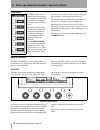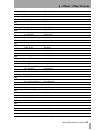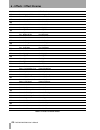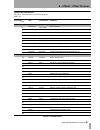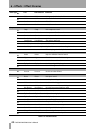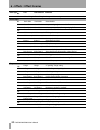Digital mixing console owner’s manual d001 865710 a.
2 tascam dm-3200 owner’s manual important safety precautions to the user this equipment has been tested and found to comply with the limits for a class a digital device, pursuant to part 15 of the fcc rules. These limits are designed to provide reasonable protection against harmful interference when...
Tascam dm-3200 owner’s manual 3 important safety instructions 1 read these instructions. 2 keep these instructions. 3 heed all warnings. 4 follow all instructions. 5 do not use this apparatus near water. 6 clean only with dry cloth. 7 do not block any ventilation openings. Install in accordance with...
Contents 4 tascam dm-3200 owner’s manual 1 – introduction computer (daw) integration ...................................... 9 other key points .......................................................... 9 please read this manual ............................................... 9 about the dm-3200 .......
Contents tascam dm-3200 owner’s manual 5 3 – connections analog connections ........................................39 mic/line connections .................................................. 39 channel inserts ........................................................39 2 tr in ..........................
Contents 6 tascam dm-3200 owner’s manual eq .................................................................... 66 encoders and eq ..................................................... 66 eq library .................................................................... 67 aux and buss setup ............
List of figures tascam dm-3200 owner’s manual 7 1 ––introduction figure 1.1: basic logical components of the dm-3200 . . . . . . . . . . . . . . . . . . . . . . . . . . . . . . . 10 figure 1.1: overview of the dm-3200 . . . . . . . . . . . . 14 2 ––basic operational concepts figure 2.1: control keys...
List of figures 8 tascam dm-3200 owner’s manual 6 ––effects figure 6.1: internal effect send and return routing . 81 figure 6.2: effect library screen . . . . . . . . . . . . . . . . 81 figure 6.3: effect setting . . . . . . . . . . . . . . . . . . . . . . 82 figure 6.4: common effect parameters (ro...
Tascam dm-3200 owner’s manual 9 1 – introduction this section provides an overview of the features and facilities provided by the dm-3200. It also includes an overview of the operational procedures involved when using the unit. It is important to read this section to gain a basic understanding of th...
1 – introduction : about the dm-3200 10 tascam dm-3200 owner’s manual about the dm-3200 the dm-3200 provides a fully comprehensive range of i/o facilities. Almost all inputs and internal busses are “soft”, allowing connections to be patched inter- nally (naturally, routing configurations may be stor...
1 – introduction : unpacking the dm-3200 tascam dm-3200 owner’s manual 11 channel destinations there are 16 busses, eight aux busses, 16 assignable inserts (not to be con- fused with the “hard-wired” analog inserts on the input pre-amps) as well as the stereo buss module. Outputs from the channels c...
1 – introduction : about the manual 12 tascam dm-3200 owner’s manual about the manual pushed controls on the dm-3200 are referred to as “keys”. Their virtual equivalents displayed on screen are referred to as “buttons”. Within this manual, the following typographic con- ventions are used: • the name...
1 – introduction : special notes for touch-sensitive faders tascam dm-3200 owner’s manual 13 special notes for touch-sensitive faders the usual rules regarding precision electronic equip- ment naturally apply to the dm-3200. In addition, note the following that apply to the touch-sensitive faders: •...
1 – introduction : the features of the dm-3200 14 tascam dm-3200 owner’s manual the features of the dm-3200 this section describes the different areas of the dm- 3200 as well as providing a guide to hooking up other equipment for use in your studio setup. The front surface of the dm-3200 may seem a ...
1 – introduction : the features of the dm-3200 tascam dm-3200 owner’s manual 15 control section this section contains the screen, the dedicated func- tion keys, and the pods, as well as the cursor keys and the data dial. The operation of this section is described in more detail in “basic operational...
16 tascam dm-3200 owner’s manual 2 – basic operational concepts note please take the time to read and understand this sec- tion, so that you understand how the basic navigation and parameter editing operations are performed. Dedicated screen mode selection keys provide access to the different screen...
2 – basic operational concepts : tascam dm-3200 owner’s manual 17 on the top row of the top section, the left side shows (on top) the current encoder mode (see “encoders” on page 20) and immediately below that, the cur- rently-selected module or modules. To the right of this, the current automation ...
2 – basic operational concepts : special controls 18 tascam dm-3200 owner’s manual fader layers the dm-3200 has sixteen channel faders and encoders, but is capable of controlling 48 channels, in addition to the master aux send and buss levels. The faders (and the encod- ers, when the encoders are as...
2 – basic operational concepts : special controls tascam dm-3200 owner’s manual 19 tip you can change between a white on black display and a black on white display by using the alt + flip key combination. Pod knobs are also used on some screens to make a selection from a list. In these cases, the sc...
2 – basic operational concepts : encoders 20 tascam dm-3200 owner’s manual encoders the 16 rotary encoders at the top of each channel have a number of functions, which are selectable using the four keys below the dial. There are three settings for each key, depending on whether the key is pressed al...
2 – basic operational concepts : encoders tascam dm-3200 owner’s manual 21 eq the encoders form four groups of four encoders, each group controlling a different band, where 1–4 control the low band, 5–8 low-mid, 9–12 high-mid, and 13–16 high. Within each band, the first encoder (1, 5, 9, 13) con- tr...
2 – basic operational concepts : encoders 22 tascam dm-3200 owner’s manual eq settings the eq key assigns the 16 encoders to control the 4-band eq for the module selected with the sel keys. Each of the four bands may have its gain, frequency, q and type controlled by the encoders as shown by the lab...
2 – basic operational concepts : encoders tascam dm-3200 owner’s manual 23 the fourth encoders of each band are used to set the type (peak, notch, shelf, etc. Of the band. An eq band may have various options relating to the type of filter, and the encoders reflect this: module levels and aux sends t...
2 – basic operational concepts : cf cards 24 tascam dm-3200 owner’s manual cf cards make sure that you have a cf card with sufficient space on it to hold the project (one with at least 32mb, such as the one supplied with the dm-3200, is recommended). The dm-3200 does not retain unsaved project data ...
2 – basic operational concepts : shutting down the dm-3200 tascam dm-3200 owner’s manual 25 shutting down the dm-3200 important caution!!! Data associated with projects (automation, library entries, etc.) is not auto- matically stored on the card. If you turn off the dm- 3200 without having shut dow...
2 – basic operational concepts : about projects and libraries 26 tascam dm-3200 owner’s manual pressing enter will reload the last data which was in the internal memory (the “resume data”), and pressing a cursor key will load the project, ignoring any changes since the last project save. About proje...
2 – basic operational concepts : about projects and libraries tascam dm-3200 owner’s manual 27 setting the date and time to set the date on the dm-3200, follow the steps below: 1 enter the utility screen, and jump to the system page: 2 move the cursor to the date utility section of the screen, 3 use...
2 – basic operational concepts : about projects and libraries 28 tascam dm-3200 owner’s manual tip use the radio buttons name and date to sort the avail- able projects by their name (alphabetic order) or the date of creation. Managing projects projects may be deleted, renamed, etc. As well as being ...
2 – basic operational concepts : about projects and libraries tascam dm-3200 owner’s manual 29 saving project data • from the manage prj. Screen, move the cursor to the on-screen store button. • press enter to store the current project set- tings. Appropriate popup messages appear, finishing with “ ...
2 – basic operational concepts : library management 30 tascam dm-3200 owner’s manual library management the following libraries are available within each project on the dm-3200 for storing and recalling commonly-used settings: • snapshots (scene memories) • eq settings • compressor/expander settings...
2 – basic operational concepts : library management tascam dm-3200 owner’s manual 31 viewing library entries pod 4 is used to scroll through and highlight the library entries in the cur- rently-selected bank. The on-screen representation changes as the entries are highlighted. Pod 4’s key can be use...
2 – basic operational concepts : naming library entries 32 tascam dm-3200 owner’s manual the on-screen delete button deletes the currently- highlighted library entry. The target project is fixed as the currently-loaded project and cannot be fixed—to copy data to a project other than the one currentl...
2 – basic operational concepts : options tascam dm-3200 owner’s manual 33 radio button parameters, and the enter key to select and de-select settings. Upper bar display this parameter has two options: timecode and system . When set to timecode , the top right field of the display shows incoming time...
2 – basic operational concepts : options 34 tascam dm-3200 owner’s manual while the fader sensitivity on-screen button is switched on and this screen is visible, touching any of the faders with your fingers will illuminate the status/ol indicator for as long as the fader is touched. This provides a ...
2 – basic operational concepts : options tascam dm-3200 owner’s manual 35 buss link/buss pan are linked when checked, this option links the buss panning when a link is made between two busses. Solo the solo modes on the dm-3200 can be set up in a number of different ways using this screen: mode sele...
2 – basic operational concepts : utilities 36 tascam dm-3200 owner’s manual utilities there are three utility screens, accessed with the utility key. The first of these ( param copy ) provides a method of copying values between channel parameters. The second ( ext. Sw ) determines the function of th...
2 – basic operational concepts : utilities tascam dm-3200 owner’s manual 37 switch utility when a footswitch is connected to the rear of the unit, it can be set up using this screen in the follow- ing way: talkback the footswitch can be set to act as a hands-free talkback switch, with the destinatio...
38 tascam dm-3200 user’s manual 3 – connections this section describes how the dm-3200 connects to other equipment in your studio. Since the dm-3200 is extremely “soft” in terms of the internal routing and patching, it is unlikely that you will need to spend a lot of time connecting and disconnectin...
3 – connections : analog connections tascam dm-3200 user’s manual 39 analog connections mic/line connections all these connections (microphone and line) are bal- anced. The xlr connections follow the standard of pin 1 ground, pin 2 hot and pin 3 cold. The tsr 1/4" jacks are tip hot, sleeve ground, r...
3 – connections : digital connections 40 tascam dm-3200 user’s manual analog outputs the dedicated analog outputs are relatively few since it is expected that most signals will remain in the dig- ital domain after they have entered the dm-3200. Stereo out balanced xlr connections (1 ground, 2 hot, 3...
3 – connections : digital connections tascam dm-3200 user’s manual 41 digital i/o setup after the connections have been made, the inputs and outputs can be set up for use. Press the digital key ( routing with the alt indi- cator lit) so that the setup screen appears: this screen allows the viewing a...
3 – connections : other connections 42 tascam dm-3200 user’s manual slot card configuration as mentioned, you can expand the capabilities of the dm-3200 with the optional slot cards available. These cards are as follows: if-an/dm providing eight channels each of a/d and d/a conversion. Referred to o...
3 – connections : other connections tascam dm-3200 user’s manual 43 warning more than one such word sync source can cause serious problems, including possible damage to monitoring equipment. The dm-3200 can act as a word sync master or slave (set up in software—see “clock setting” on page 44). The s...
3 – connections : clock setting 44 tascam dm-3200 user’s manual clock setting when the connections have been made to the dm- 3200, you must select a clock source. The master clock source is also used to determine the sampling frequency for the whole project. Remember that the dm-3200 can act as a cl...
3 – connections : clock setting tascam dm-3200 user’s manual 45 changing the clock if the desired clock source has a frequency selection option, select the frequency. The stereo digital inputs ( d-in1 and d-in2 ) can have their sampling frequency manually set here (but if the frequency converter is ...
46 tascam dm-3200 user’s manual 4 – routing & assignment this section deals with the routing of signals between the different sections of the mixing console, with the assignment of channels to busses, etc. And with metering and the monitoring of the signals in the control room and studio. The dm-320...
4 – routing & assignment : routing tascam dm-3200 user’s manual 47 • assignment of modules to the 16 busses as well as to the stereo busses is carried out by dedicated keys (to the left of the display). • assignment of physical hardware inputs to mod- ules, and of internal components to physical har...
4 – routing & assignment : routing 48 tascam dm-3200 user’s manual tip note that linked modules allow you to select indepen- dent sources. Also note that while the same source may be routed to more than one destination layer (you might want to try recording a vocal line with different compression se...
4 – routing & assignment : routing tascam dm-3200 user’s manual 49 output routing the output routing screen allows you to tie the logi- cal outputs from the different parts of the dm-3200 to the physical output ports. There are two such screens, one dedicated to the built-in outputs of the dm-3200, ...
4 – routing & assignment : routing 50 tascam dm-3200 user’s manual insert patching note it is important to note the difference between the hard- ware inserts and the software inserts described here on the dm-3200. The hardware inserts are completely in the analog domain and apply only to the mic/lin...
4 – routing & assignment : channel-to-buss assignment tascam dm-3200 user’s manual 51 channel-to-buss assignment you may have noticed that the channel-to-buss assignment functions are not available from the rout- ing screens. Because this is such a commonly-performed opera- tion, it is most easily p...
4 – routing & assignment : channel-to-buss assignment 52 tascam dm-3200 user’s manual use the pod 3 encoder to select banks of eight chan- nel modules at a time, and the display changes as these are selected. You can also select busses in groups of eight, as well as the aux sends (see below). Use th...
4 – routing & assignment : channel-to-buss assignment tascam dm-3200 user’s manual 53 surround assignments in surround mode with the pan switch on, the meaning is different—channel modules are assigned to one or both of the surround panners for fine adjustment. In addition to using the cursor and en...
4 – routing & assignment : monitoring 54 tascam dm-3200 user’s manual monitoring the dm-3200 provides comprehensive monitoring and metering facilities allowing both control room and studio cue mixes to be produced. This section describes the monitoring procedures and setup when working in stereo. Wh...
4 – routing & assignment : monitoring tascam dm-3200 user’s manual 55 however, these assignments can be changed using the monitor screen: move the cursor to the selection dial of any of the three selectors, use the dial to select the source, and press enter . The sources that may be selected for the...
4 – routing & assignment : monitoring 56 tascam dm-3200 user’s manual talkback, etc. The internal talkback microphone is located above the meters. The sensitivity of the microphone is adjusted using the t/b control next to the micro- phone. The to slate and to studio keys are both “smart keys”. When...
4 – routing & assignment : monitoring tascam dm-3200 user’s manual 57 meters the main monitor meters provide a “pre-dim” and “pre-level control” reading of the source selected to feed the control room outputs. The meters are set up so that the over indicator lights at over full-scale output. A readi...
4 – routing & assignment : monitoring 58 tascam dm-3200 user’s manual soloing dedicated solo keys for each module allow either mixed or in-place soloing. The type of solo (pfl, afl, in-place) is determined by the settings made on the option solo screen (“solo type” on page 35). Channels can be prote...
Tascam dm-3200 user’s manual 59 5 – channel modules the channel modules are the “heart” of the dm-3200, corresponding to the channel strips on an analog con- sole. Because they are used so often, and settings have to be made frequently, there are a number of ways of viewing and making the settings f...
5 – channel modules : global module settings 60 tascam dm-3200 user’s manual global module settings these settings are common to the four different mod- ule screens, and do not change when the module screen is changed. Navigate to the appropriate on-screen control, and use the enter key to turn swit...
5 – channel modules : global module settings tascam dm-3200 user’s manual 61 aux1-2 button (on buss and stereo modules only), allowing the buss or stereo mix to be routed through to the aux 1-2 pair (typically for studio fold- back purposes). Stereo button (on buss and aux modules only) allowing you...
5 – channel modules : dynamics processors 62 tascam dm-3200 user’s manual dynamics processors this section covers the use of the dm-3200’s built-in compressor/expanders and gates. Compressor/expander dynamics processors are avail- able in all modules except channel modules 33 through 48. Gates are a...
5 – channel modules : dynamics processors tascam dm-3200 user’s manual 63 gates (input channels 1–32) gate this is an on-screen button, allowing you to turn the channel gate (1 through 32, inputs only) on and off. Duplicated in the global section at the right of the screen. Threshold ( thresh ) , co...
5 – channel modules : dynamics processors 64 tascam dm-3200 user’s manual auto make-up ( automk-up ), controlled by the enter key. This is used if the compression settings have resulted in gain reduction. Not shown if the pro- cessor is being used as an expander. Output gain ( outgain ), controlled ...
5 – channel modules : dynamics processors tascam dm-3200 user’s manual 65 gate library entries these gate settings may be used as they are or used as jumping-off points for your own settings. Trigger settings as mentioned earlier, the dm-3200 can have sources assigned to triggers (up to eight), allo...
5 – channel modules : eq 66 tascam dm-3200 user’s manual eq the four-band eq provided on the first 32 channel modules of the dm-3200 allows precise sound shap- ing, combined with flexibility, and repeatability, thanks to the library store and recall facilities. To view the eq settings for a module, ...
5 – channel modules : eq tascam dm-3200 user’s manual 67 eq library you can recall and use preset eq settings from the dm-3200 library, as well as storing your own set- tings to user areas of the library for further use (see “library management” on page 30 for details of how library functions work w...
5 – channel modules : aux and buss setup 68 tascam dm-3200 user’s manual aux and buss setup the third page of the module screens provides a way to view and make the aux send settings and the buss panning between odd- and even-numbered busses (channel modules only in stereo mode, not surround mode wh...
5 – channel modules : aux and buss setup tascam dm-3200 user’s manual 69 source selection pod keys 3 and 4 select the aux send source screens. Select between pre-fader ( pre ) or post-fader ( post ). For aux 1 and 2 only, the return input can also be selected as the send source (for studio cue monit...
5 – channel modules : module setup 70 tascam dm-3200 user’s manual module setup the fourth channel module screen is called the setup screen and allows the setting of general parameters affecting the use of the module. Note the block dia- gram at the top of this screen, showing the current configurat...
5 – channel modules : module setup tascam dm-3200 user’s manual 71 use the pod 4 encoder to switch between millisec- onds and samples as the units in which the delay time is set and displayed. Digital trim allows the module’s input to be adjusted. This is post-phase and pre-gate. It is entirely inde...
5 – channel modules : module setup 72 tascam dm-3200 user’s manual you can also set all, odd-numbered, even-numbered or blocks of eight channels to the same value using the batch setup facility at the bottom of the screen. Use the enter key to set the value set with the pod 3 encoder to the channels...
5 – channel modules : module setup tascam dm-3200 user’s manual 73 only adjacent modules can be linked, with the odd- numbered module being the left channel of the pair (that is, 1 and 2 can be linked, but 2 and 3 cannot). To link modules: 1 press and hold the sel key of one module of the pair to be...
5 – channel modules : module setup 74 tascam dm-3200 user’s manual use the cursor to highlight a group (numbered at the side of the screen) and use the channel sel keys to add the channels to the group. Change fader layers if necessary, to add other channels to the group. The first channel added to ...
5 – channel modules : surround operations tascam dm-3200 user’s manual 75 surround operations there are several screens and functions which change from those described previously when a sur- round mode is selected. There are two surround matrices available, which can be assigned and mixed differentl...
5 – channel modules : surround operations 76 tascam dm-3200 user’s manual when pan mode is off, the channel settings in the buss assign screen look like channels 1 through 4 in figure 5.30, surround assignment. When pan mode is on, the channel settings in the buss assign screen look like channels 5 ...
5 – channel modules : surround operations tascam dm-3200 user’s manual 77 in figure 5.32, module surround panning, pan mode is off for surround matrix 1, and so the pan controls are disabled for this matrix. The surround screens (figure 5.33, surround pan- ning (pan mode on)), showing the settings f...
5 – channel modules : surround operations 78 tascam dm-3200 user’s manual pan mode off when pan mode is off, the screen is much simpler. No pan controls are available, and the only controls which may be set are the surround matrix selection and the individual speaker selection on-screen buttons. Lfe...
5 – channel modules : snapshots tascam dm-3200 user’s manual 79 snapshots mixer settings can be stored in a library and recalled, either manually from the control surface, or remotely through midi program change messages. Snapshots contain the following data: • eq parameters • dynamics parameters • ...
5 – channel modules : snapshots 80 tascam dm-3200 user’s manual storing snapshots snapshots may be stored to any of the four banks on the cf card. • the cursor keys are used on the right side of the screen to select the bank in which the snapshot is stored, and the pod 4 encoder is used to select th...
Tascam dm-3200 user’s manual 81 6 – effects the dm-3200 incorporates two internal effects: a tascam multi-purpose effect and a tc works reverb. This section discusses the setup and use of these effects. Routing the effects as explained in “routing” on page 47, internal effect inputs and outputs are ...
6 – effects : setting up the effects 82 tascam dm-3200 user’s manual use the cursor keys and enter to select an effect from preset 1 (tc works reverb), preset 2 (tas- cam effect) or any of the four memory banks on the cf card. Use the wheel or pd 4 encoder to scroll through the entries and press the...
6 – effects : setting up the effects tascam dm-3200 user’s manual 83 all effects are stereo in, stereo out, except for the distortion and guitar compressor tascam effects. Tc works effect parameters the tc reverb effect is a complex reverb effect with many settings. The top row is the same as for th...
6 – effects : effect libraries 84 tascam dm-3200 user’s manual effect libraries the effect libraries allow the storage and recall of effects. They work in the same way as other libraries, allowing you to name settings and store them to card banks. Effects can be stored in any of the card banks, and ...
6 – effects : effect libraries tascam dm-3200 user’s manual 85 024 fx - not so dry after taste fx-notsodryafter 025 fx - short non-lin like fx-short non-lin 026 fx - slap back fx-slap back 027 fx - steel works fx-steel works 028 fx - steel works 2 fx-steel works 2 029 fx - subtle slapback fx-subtles...
6 – effects : effect libraries 86 tascam dm-3200 user’s manual 063 drum - huge low tubular drum-hugelowtubu 064 drum - low tubular drum-low tubular 065 drum - snare hall drum-snare hall 066 drum - snare room drum-snare room 067 drum - subtle kick boom drum-subtlekick 068 perc - big bright perc-big b...
6 – effects : effect libraries tascam dm-3200 user’s manual 87 preset tascam effects the preset tascam effects available from preset bank 2 are: effect type preset no. Title lcd indication comments guitar compressor 0 guitar comp. Guitar comp. Basic compressor 1 classic comp. Classic comp. A classic...
6 – effects : effect libraries 88 tascam dm-3200 user’s manual 31 trebly trebly driving sound with a lot of treble 32 solo solo "humbucker” solo sound 33 crunch crunch “crunch” 34 fat drive fat drive a thick, fat sound compressor 35 comp comp basic compressor sound 36 fast attack fast attack a compr...
6 – effects : effect libraries tascam dm-3200 user’s manual 89 delay stereo 63 delay delay a basic delay setting 64 long echo long echo long echo setting 65 stereo echo stereo echo a long stereo echo sound 66 bath bath singing in the bath? 67 doubling doubling a doubling echo setting 68 one time one...
6 – effects : effect libraries 90 tascam dm-3200 user’s manual 97 chorus flange 3 chorus flange 3 strong modulation setting pitch changer 98 pitch shifter pitch shifter octave doubler 99 ensemble 1 ensemble 1 a repeat setting to give an ensemble effect 100 ensemble 2 ensemble 2 a short repeat provid...
Tascam dm-3200 user’s manual 91 7 – midi as well as the midi ports, the dm-3200 can pass midi to and from a pc connected using the usb connec- tion (as well as through a firewire connection if an optional firewire interface card is fitted). This section explains some of the ways in which the card is...
7 – midi : program change messages and the dm-3200 92 tascam dm-3200 user’s manual program change messages and the dm-3200 the dm-3200 can receive program change mes- sages to recall snapshot settings, or settings from either of the two effect libraries. 1 use the midi key to bring up the prog. Chan...
Tascam dm-3200 user’s manual 93 8 – remote operation the dm-3200 is capable of acting as a remote control unit for a wide variety of external devices. The exact functionality of the machine control depends, of course, on the device to be controlled. The device control is carried out through the midi...
8 – remote operation : selecting devices for transport control 94 tascam dm-3200 user’s manual up to 16 devices may be added to the machine con- trol list. If more devices are connected and added to the list than can be shown on screen, arrow marks appear at the top and bottom of the list. When an e...
8 – remote operation : selecting devices for transport control tascam dm-3200 user’s manual 95 chase this applies to dtrs units, and allows the chase mode of the selected unit to be turned on or off. Any unit which can have its chase mode con- trolled by the dm-3200 has this item represented by a sq...
8 – remote operation : selecting devices for transport control 96 tascam dm-3200 user’s manual when the scan is complete, a pop-up screen appears, showing the detected devices and their assignments to the control maps. Any selected devices that may be controlled are detected and a new map is created...
8 – remote operation : machine control setup tascam dm-3200 user’s manual 97 machine control setup with the alt indicator lit, press the remote key. Use the first soft key to bring up this screen: this allows the setting of various machine control parameters. Edit frames when this is set on, locatio...
8 – remote operation : machine control setup 98 tascam dm-3200 user’s manual record command type use this option to make the record commands from the dm-3200’s midi machine control compatible with the unit being controlled. There are two options: true (40h) and masked (41h) . Consult the documentati...
8 – remote operation : location memories tascam dm-3200 user’s manual 99 location memories the dm-3200 allows the storage and recall of up to ten location memories, allowing easy location of the controlled devices to predetermined cue points. Selecting the location point display as explained in “loc...
8 – remote operation : location memories 100 tascam dm-3200 user’s manual note if a pre-roll time has been set (“locate preroll” on page 98), the controlled device will locate to the loca- tion memory point, minus the value set as the preroll time. Viewing a list of location memories to view a popup...
8 – remote operation : location memories tascam dm-3200 user’s manual 101 auto punch operations for units supporting auto punch, the three keys: rhsl , in/out and clear are used to set punch points and perform punch operations. It is a good idea to start this process with at least one track armed fo...
102 tascam dm-3200 owner’s manual 9 – specifications this section provides technical and reference information about the dm-3200, together with a list of messages you may see on the display of the dm-3200 and instructions about how to respond to them. Analog audio i/o all specifications are given wi...
9 – specifications : digital audio i/o tascam dm-3200 owner’s manual 103 digital audio i/o miscellaneous i/o connections digital inputs ( 1 , 2 ) 2 x xlr-type female connectors (input impedance 110 Ω) or 2 x rca pin jacks (input impedance 75 Ω) (selectable) aes3-1992 or iec60958 data format (automat...
9 – specifications : equalization 104 tascam dm-3200 owner’s manual equalization all filters are fitted with “gain flat” switches system performance physical characteristics eq switch on/off high filter gain: ±18 db, 0.5 db resolution frequency: 31 hz to 19 khz q: 0.27 to 8.65 type: hi-shelving, pea...
9 – specifications : dimensional drawing tascam dm-3200 owner’s manual 105 dimensional drawing messages and troubleshooting this provides an alphabetical list of the messages that you may see on the dm-3200, which provide information on the operation that you are performing. Not all of these message...
9 – specifications : messages and troubleshooting 106 tascam dm-3200 owner’s manual ✔ aux1 pan/bal copy aux1-2level -> ch fader level? Press enter to confirm, or a cursor key to cancel. Copying the aux 1-2 pan and balance settings to the channels. ✔ aux1-2 level copy aux 1-2pan/bal -> ch pan/bal? Pr...
9 – specifications : messages and troubleshooting tascam dm-3200 owner’s manual 107 ✖ can’t recall snapshot preset 1-bbb the named snaphot preset cannot be recalled. The data may not exist or may be corrupt. ● can’t recall to this module. An attempt has been made to recall the wrong sort of data to ...
9 – specifications : messages and troubleshooting 108 tascam dm-3200 owner’s manual ✔ clear this fader grouping? Press enter to confirm, or a cursor key to cancel. Shown when the currently selected fader grouping is to be cleared. ✔ clock check results current fs: 48khz sources word : 44.1khz0.0% di...
9 – specifications : messages and troubleshooting tascam dm-3200 owner’s manual 109 ✔ copy from ch2 automation configuration confirmation when copying automation configuration. ✔ copy ok? Press enter to confirm, or a cursor key to cancel. Confirmation when performing a parameter copy operation. ✔ co...
9 – specifications : messages and troubleshooting 110 tascam dm-3200 owner’s manual ✔ effect bank a-bbb name : tascam data effect type: tascam delay create data: dec/15/2004 20:35:45 project name: project orca project fs: 44.1khz press enter to continue. Information about a library entry (compressor...
9 – specifications : messages and troubleshooting tascam dm-3200 owner’s manual 111 ✔ gate library bank a-bbb name : tascam data create data: dec/15/2004 20: 35: 45 project name: project orca project fs: 44.1khz press enter to continue. Information about a library entry (gate). ● group x is not grou...
9 – specifications : messages and troubleshooting 112 tascam dm-3200 owner’s manual ✔ ok to copy? From project: tascam project 2 xxxxxxxx bank 1 to project: tascam project xxxxxxxxx bank1 press enter to confirm, or a cursor key to cancel. Conformation that a library bank (eq, snapshot, etc.) can be ...
9 – specifications : messages and troubleshooting tascam dm-3200 owner’s manual 113 ✔ paste buffer data to chx? Press enter to confirm, or a cursor key to cancel. Confirmation shown before pasting copied configuration data to a channel. ✔ paste ch2 automation configuration. Confirmation shown before...
9 – specifications : messages and troubleshooting 114 tascam dm-3200 owner’s manual ✖ signal info : digital in1 no signal press enter to continue. No signal received at a digital input when detail is requested ✔ signal info : tdif1 input rx mode : double-line fs : 192khz word length : 24bit emphasis...
9 – specifications : messages and troubleshooting tascam dm-3200 owner’s manual 115 ● stored to snapshot bank a-bbb stored a snapshot. ✔ the last stored project cannot be found. Create project? Press enter to confirm, or a cursor key to cancel. At power-on, the last stored project cannot be found (m...
9 – specifications : block diagram 116 tascam dm-3200 owner’s manual block diagram figure 9.3: block diagram.
9 – specifications : level diagram tascam dm-3200 owner’s manual 117 level diagram figure 9.4: level diagram.
Notes 118 tascam dm-3200 owner’s manual.
Notes tascam dm-3200 owner’s manual 119.
Teac corporation phone: +81-422-52-5082 www.Tascam.Com 3-7-3, nakacho, musashino-shi, tokyo 180-8550, japan teac america, inc. Phone: +1-323-726-0303 www.Tascam.Com 7733 telegraph road, montebello, california 90640 teac canada ltd. Phone: +1905-890-8008 facsimile: +1905-890-9888 www.Tascam.Com 5939 ...