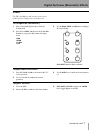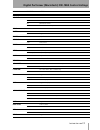Tascam FW-1884 Notes - Table of Contents
Table of Contents
2
TASCAM FW-1884
Standard Functionality.................................... 3
Programmable Keys ........................................ 3
Virtual Mac Keyboard Keys ............................ 3
To Set Up the FW-1884 for use with Digital
Performer ...................................................3
Accessing Channels ......................................4
Changing the number of visible DP mixer
channels ........................................................ 4
Shifting the FW-1884 Controls to the Next or
Previous Bank of 8 Channels ....................... 4
Shifting the FW-1884 Controls to the Next or
Previous Channel.......................................... 4
Jumping directly to a bank of eight channels5
Changing the Master Fader Assignment ....... 5
Playback ........................................................6
To Play and Stop.............................................. 6
To Toggle the Audible Mode On/Off............. 6
To Rewind or Fast Forward............................. 6
To Slow Rewind or Fast Forward ................... 6
To Jump to the Beginning............................... 6
To Jump to the End ......................................... 6
To Scrub Forward or Back ............................... 6
To Shuttle Forward or Back ............................ 7
To Set a New Marker....................................... 7
To Set Memory Cycle In and Out Times......... 7
Toggle Memory Cycle On/Off......................... 7
To Nudge the selection ................................... 7
To Solo or Unsolo a Track ............................... 7
To Un-solo All Tracks in a Project ................... 7
To Mute or Unmute a Track............................ 7
To Unmute All Tracks in a Project .................. 7
Recording ..................................................... 8
To Record ..........................................................8
Disarm Track Record. .......................................8
To Set Punch In/Out from current Selection ..8
To Toggle AutoPunch Mode............................8
To Perform Record Automation ......................8
To Change Automation Touch Mode .............8
To Change Automation Latch and Overwrite
Mode..............................................................8
To Disable Track Automation..........................9
Navigating within DP .................................. 9
Controlling DP Windows .................................9
Opening/Closing the FW-1884 Control Panel 9
Virtual Key Mappings ......................................9
Mixing........................................................... 9
Controlling Master Volume .............................9
To Change the Master Fader Assignment ....10
To Control Track Volume ...............................10
To Control Track Pan......................................10
To Flip Fader and Encoder Control................10
Aux Busses ................................................. 10
To Control Aux Send Level on a Track..........10
To Mute Aux Send on a Track .......................10
Effects ......................................................... 11
To Configure the Four Band EQ ....................11
To adjust other Effect Inserts ........................11
To Bypass an Effect ........................................11
FW-1884 Control Listings .......................... 12
Modifier Keys .................................................12
Surface Keys and Knobs ................................12