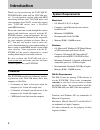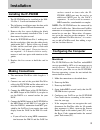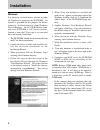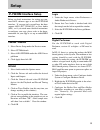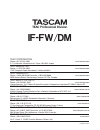Tascam IF-DM Owner's Manual - Introduction
2
Introduction
Thank you for purchasing the TASCAM IF-
FW/DM FireWire audio card for TASCAM mix-
ers. It is designed to provide audio and MIDI
interfacing between your TASCAM mixer and
your computer based DAW, essentially turning
your TASCAM mixer into a FireWire
audio/MIDI interface.
Please take some time to look through this owners
manual and familiarize yourself with the IF-
FW/DM's features, setup and operation. We sug-
gest you pay particular attention to the setup notes
for your computer platform of choice (Mac or
PC). You may also need to refer to your soft-
ware's documentation for a clear understanding of
how to setup an audio/MIDI interface from within
your software. Your experience with the IF-
FW/DM will be greatly enhanced by a good
working knowledge of your audio software.
Be sure to check the TASCAM web site at
www.tascam.com and ensure you have the latest
software updates for your IF-FW/DM.
Features
The IF-FW/DM provides the following interfac-
ing between your TASCAM mixer and a host
computer via FireWire:
•
24 channels of Input to the mixer from the
computer at 44.1k and 48k sample rates
• 24 channels of Output from the mixer to the
computer at 44.1k and 48k sample rates
• 1 MIDI port In and Out from the computer
System Requirements
Macintosh
•
OS: MacOS X 10.3.5 or higher
•
Computer: Apple Macintosh series with on-
board Firewire
•
Minimum: G4/800MHz
•
Recommended: Dual G4/1GHz
•
Memory(RAM): 256MB or more
Windows
•
OS: Microsoft® Windows® XP Home Edition
or XP Professional with Service Pack 1
•
Computer: Windows® XP Compatible PC
equipped with an IEEE 1394/FireWire Port
•
Minimum: Pentium®, Celeron®, or Pentium®
compatible processor 1.5GHz or higher
•
Recommended: Pentium® IV/2GHz or higher
•
Memory(RAM): 256MB or more
DM-24 Requirements
The DM-24 must be running V3.00 software to
use the IF-FW/DM. Please refer to www.tas-
cam.com or your local service center to obtain
this DM-24 update. Do not proceed to install the
IF-FW/DM until your DM-24 has been updated.
Windows and Windows XP are trademarks of
Microsoft Corporation.
Macintosh, MacOS, MacOS X and FireWire™
are trademarks of Apple Computer.
All other trademarks are the property of their
respective holders.