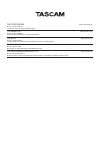Summary of SS250
Page 1
D01318720c tascam ss250 control user’s manual.
Page 2: Tascam Ss250 Control
Tascam ss250 control 2 tascam ss250 control contents overview ................................................................................... 2 conventions used in this manual ............................................ 2 trademarks and copyrights ..................................................
Page 3: Tascam Ss250 Control
Tascam ss250 control tascam ss250 control 3 trademarks and copyrights 0 tascam is a trademark of teac corporation, registered in the u.S. And other countries. 0 android and google play are trademarks of google inc. 0 apple, mac, mac os, macos, ipad and app store are trade- marks of apple inc. 0 the ...
Page 4: Tascam Ss250 Control
Tascam ss250 control 4 tascam ss250 control installing ss250 control ios/android devices 1. Connect the smartphone or tablet device to the internet. 2. Search for the ss250 control app on google play for an android device or on the app store for an ios device. Then, download and install it. 0 please...
Page 5: Tascam Ss250 Control
Tascam ss250 control tascam ss250 control 5 mac note while installing the mac tascam ss250 control applica- tion, a warning message like this might appear: “ tascam_ ss250 control.Pkg” can’t be opened because it was not downloaded from the mac app store. If a message like this appears, follow the in...
Page 6: Tascam Ss250 Control
Tascam ss250 control 6 tascam ss250 control working with gatekeeper when using mac os x, depending on the gatekeeper security function setting, a warning message might appear during instal- lation. The solution depends on the warning message shown. See the following explanations for details. When th...
Page 7: Tascam Ss250 Control
Tascam ss250 control tascam ss250 control 7 connecting the ss-r250n and ss250 control 1. Power the ss-cdr250n/ss-r250n unit and connect it to a router with a lan cable. 2. Confirm the ip address and password assigned to the ss- cdr250n/ss-r250n unit on the network 1 menu page. 3. Connect the device ...
Page 8: Tascam Ss250 Control
Tascam ss250 control 8 tascam ss250 control home screen 1 current media status/selection button this shows the media currently selected in the unit. Tap it to open a drop-down list where you can select the cur- rent media. 2 playback area status/selection button this shows the current playback file ...
Page 9: Tascam Ss250 Control
Tascam ss250 control tascam ss250 control 9 o mark button press to add a mark when the home screen is open and the unit is stopped, recording, playing back, or in recording or playback standby. If the current media is set to “cd” , the mark button will not appear. P settings button press when stoppe...
Page 10: Tascam Ss250 Control
Tascam ss250 control 10 tascam ss250 control recording screen x recording format setting status set the sampling frequency and file format combination for recording. C recording function setting status area icons appear for the recording functions that are currently on. Indicator meaning appears whe...
Page 11: Tascam Ss250 Control
Tascam ss250 control tascam ss250 control 11 settings window press the settings button on the home screen when stopped, playing back or in playback standby to open the settings win- dow. Press the settings button again or tap outside the settings win- dow to close it. 1 flash load button press this ...
Page 12: Tascam Ss250 Control
Tascam ss250 control 12 tascam ss250 control menu screen swipe left on the home screen to open the menu screen. On the menu screen, you can set various menu items for the unit. The menu items that can be set are as follows. For details about each menu item, see “menu structure” in “2 – names and fun...
Page 13: Tascam Ss250 Control
Tascam ss250 control tascam ss250 control 13 menu item rec bof timer event timer event utility link play mode terminal power on action output level preferences reference level brightness lcd contrast keyboard remote rs-232c baud rate pality bit stop bit data length rc-3f media media information capa...
Page 14
Teac corporation https://tascam.Jp/jp/ phone: +81-42-356-9143 1-47 ochiai, tama-shi, tokyo 206-8530 japan teac america, inc. Http://tascam.Com/ phone: +1-323-726-0303 1834 gage road, montebello, california 90640 usa teac uk ltd. Http://tascam.Eu/ phone: +44-8451-302511 2 huxley road, surrey research...