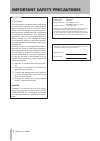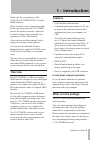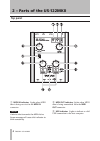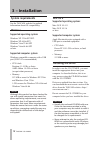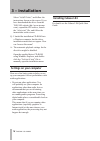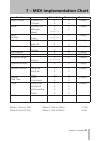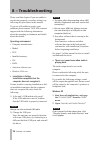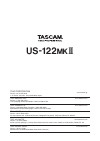- DL manuals
- Tascam
- Software
- US-122MKII
- Owner's Manual
Tascam US-122MKII Owner's Manual
Summary of US-122MKII
Page 1
Us-122@# usb 2.0 audio/midi interface d01087920a owner's manual.
Page 2: Important Safety Precautions
2 tascam us-122mkii important safety precautions to the user this equipment has been tested and found to comply with the limits for a class b digital device, pursuant to part 15 of the fcc rules. These limits are designed to provide reason- able protection against harmful interference in a residenti...
Page 3: Important Safety Precautions
Tascam us-122mkii 3 important safety precautions 1 read these instructions. 2 keep these instructions. 3 heed all warnings. 4 follow all instructions. 5 do not use this apparatus near water. 6 clean only with dry cloth. 7 do not block any ventilation openings. Install in accordance with the manufac-...
Page 4: Important Safety Precautions
4 tascam us-122mkii important safety precautions contents 1 – introduction .................................5 overview................................................. 5 features .................................................. 5 what is in the package ........................... 5 conventions use...
Page 5: 1 – Introduction
Tascam us-122mkii 5 1 – introduction thank you for your purchase of the tascam us-122mkii usb 2.0 audio/ midi interface. Please read this owner’s manual carefully before you begin using the us-122mkii, and use the product correctly as directed in order to ensure long and trouble-free enjoyment of al...
Page 6: Conventions Used In This
6 tascam us-122mkii usb cable • cd-rom • (containing driver and manuals) dvd-rom (cubase le4) • cubase le4 quick start guide • warranty card • owner’s manual (this document) • conventions used in this manual the following conventions are used in this manual: front panel keys, knobs, and indicators, ...
Page 7: Beware of Condensation
Tascam us-122mkii 7 beware of condensation if the unit is moved from a cold to a warm place, or used after a sudden temperature change, there is a danger of condensation; vapor in the air could condense on the internal mechanism, making correct operation impossible. To prevent this, or if this occur...
Page 8: Top Panel
8 tascam us-122mkii 2 – parts of the us-122mkii top panel 1 midi in indicator lights when midi data is being received at the midi in connector. Note a device that transmits the midi active sense message will cause this indicator to blink constantly. 2 midi out indicator lights when midi data is bein...
Page 9
Tascam us-122mkii 9 4 mon mix balance knob controls the balance of the signal sources being output from the line out jacks and the phones jack. When this knob is turned to the input side, the signal being input to the us-122mkii (from the mic in jacks, or 1/4” line in jacks) will be output. When thi...
Page 10: Front Panel
10 tascam us-122mkii front panel w mic in (l, r) jacks (xlr balanced) these are analog mic input jacks. The wiring is as follows: pin 1 = ground, pin 2 = hot, pin 3 = cold. E line in l jack (trs 1/4” phone jack) these are balanced line input jacks. R phones jack (stereo 1/4” phone) this is a headpho...
Page 11: Rear Panel
Tascam us-122mkii 11 rear panel y usb connector use the provided usb cable to connect this to the host computer’s usb 2.0 port. Caution if the us-122mkii is operating • with a usb 1.1 (usb 2.0 full speed) connection, the sample rate choices will be limited to 44.1 khz and 48 khz. The us-122mkii obta...
Page 12: 3 – Installation
12 tascam us-122mkii 3 – installation system requirements see the tascam website for updated information about os compatibility. Windows supported operating system: windows xp 32-bit sp2/sp3 windows xp 64-bit sp2 windows vista 32-bit sp2 windows vista 64-bit sp2 or later supported computer system: w...
Page 13: 3 – Installation
Tascam us-122mkii 13 installing the driver for windows note during driver installation, a warning that • “ this software ... Has not passed windows logo testing “ will appear. If this message appears, click continue to proceed with the installation. During installation, you must connect, • disconnec...
Page 14: 3 – Installation
14 tascam us-122mkii when the screen below appears, unplug 8 the connecting usb cable from the unit or the pc. When the screen below appears once 9 more, reconnect the unit and the pc with the usb cable. When the screen below appears, the 11 installation is complete. Click the “ reboot now ” button ...
Page 15: Uninstalling The Driver
Tascam us-122mkii 15 installing the driver for mac os x confirm that the us-122mkii is not 1 connected to the computer. Double-click the " 2 us-122mkii_us- 144mkii_1.14.Dmg " on the included cd-rom. The " tascam_us- 122mkii_us-144mkii_1.14.Mpkg " is created on the desktop. Dboule-click the " 3 tasca...
Page 16: Settings On Your Computer
16 tascam us-122mkii select “ install driver ,” and follow the instructions shown on the screen. If you have downloaded the driver from the tascam website (htt://www.Tascam. Com), expand the zip archive, launch the “ setup.Exe ” file, and follow the instructions on the screen. Q: i loaded the instal...
Page 17: Important Safety Precautions
Tascam us-122mkii 17 important safety precautions 4 – us-122mkii control panel settings overview the control panel lets you make various settings for the us-122mkii’s functionality. On windows xp and windows vista, the us-122mkii & us-144mkii control panel shortcut can be found in the windows start ...
Page 18: 5 – Connections
18 tascam us-122mkii 5 – connections usb connections using the included usb cable, connect the us-122mkii to your computer as shown in the illustration. Note some usb devices access the usb bus frequently. To avoid dropouts and clicks in the audio signal, we strongly recommend that you do not connec...
Page 19: Guitar
Tascam us-122mkii 19 caution connecting a dynamic mic with an • unbalanced connection could damage it if the phantom switch is on. Do not connect or disconnect mics when • the phantom switch is on. Doing so could cause loud noise or damage the equipment. Use the phones/line out knob to • minimize th...
Page 20: Analog Record Player
20 tascam us-122mkii analog record player the output of an analog record player cannot be connected directly to the us-122mkii. You must connect a phono amp between your analog record player and the us-122mkii. (alternatively, you can connect it via an audio amp that has phono inputs.) monitor speak...
Page 21: Midi Connections
Tascam us-122mkii 21 midi connections connect your sound module, keyboard/ synthesizer, drum machine, or other midi device to the us-122mkii as shown below. If you want to monitor the sound of a sound module, keyboard/synthesizer or drum machine, connect the output of that device to this unit’s line...
Page 22: Windows Xp and Windows
22 tascam us-122mkii in this chapter, we explain how to set some audio applications for use with this unit. Windows xp and windows media player close all applications and then open 1 the “ control panel ” from the “ start ” menu. Open “ 2 sounds and audio devices ” or “ sounds and multimedia .” note...
Page 23: Windows Vista and Windows
Tascam us-122mkii 23 windows vista and windows media player close all applications and then open 1 the “ control panel ” from the “ start ” menu. Open “ 2 sound .” note if the above item does not appear, click “hardware and sound” and it will appear. Click the “ 3 playback ” tab, click “ speakers us...
Page 24: Mac Os X and Itunes
24 tascam us-122mkii mac os x and itunes open “ 1 system preferences… ” from the apple menu. Click “ 2 sound ” in the “ system preferences ” window. Click the “ 3 output ” tab, and select “ us- 122mkii: output ” under “ choose a device for sound output .” cubase le4 see the included cubase le4 quick...
Page 25: Important Safety Precautions
Tascam us-122mkii 25 important safety precautions function transmitted received remarks basic channel at power on changed x x x x through mode at power on messages altered x x ************* x x through note number range x ************* x through velocity note on note off x x x x through after touch ...
Page 26: 8 – Troubleshooting
26 tascam us-122mkii please read this chapter if you are unable to use the unit properly even after setting it up following the procedures in this manual. If you are still unable to resolve your problems please contact tascam customer support with the following information about the operating enviro...
Page 27: 8 – Troubleshooting
Tascam us-122mkii 27 click the audio tab, and set the 3 “ default device: ” for “ sound playback ” and “ sound recording ” to “ tascam us-122mkii .” windows vista shut down all applications, and open 1 the “ control panel ” from the “ start ” menu. Open “ 2 sound .” note if the above item does not a...
Page 28: 8 – Troubleshooting
28 tascam us-122mkii windows vista a) turn aero off. Right-click the desktop and select 1 “ personalize ” to open the “ personalize appearance and sounds ” screen. Choose “ 2 window color and appearance ” and then click “ open classic appearance properties for more options .” select “ 3 windows vist...
Page 29: Input/output Ratings
Tascam us-122mkii 29 input/output ratings analog audio input/outupt mic in (balanced) terminal connector: xlr-3-31 equivalent nominal input level: –58 dbu (when input konb is set to mic ) –14 dbu (when input knob is set to line ) maximum input level: +2 dbu (when input knob is set to line ) input im...
Page 30: Audio Performance
30 tascam us-122mkii audio performance frequency response 20 hz - 20 khz, +0.5 db/–1.0 db (44.1/48 khz) ( mic to line out ) 20 hz - 40 khz, +0.5/–1.5 db (88.2/96 khz) ( mic to line out ) signal-to-noise ratio (line in to line out) through adc and dac: 96 db (when input knob is set to line , 20 khz l...
Page 31: Dimensions
Tascam us-122mkii 31 power supplied via usb (5v, maximum current 500 ma) power consumption 2.5 w dimensions 135.4 x 179 x 47 mm (w x h x d) weight 0.7 kg operating temperature 5 to 35 °c bundled software cubase le4 (for windows or macintosh) dimensions illustrations and other depictions may differ i...
Page 32: Us-122@#
Teac corporation www.Tascam.Jp phone: +81-42-356-9143 1-47 ochiai, tama-shi, tokyo 206-8530, japan teac america, inc. Www.Tascam.Com phone: +1-323-726-0303 7733 telegraph road, montebello, california 90640 usa teac canada ltd. Www.Tascam.Com phone: +1905-890-8008 facsimile: +1905-890-9888 5939 walla...