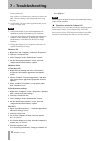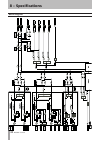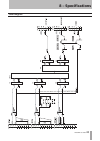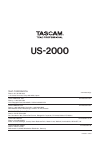- DL manuals
- Tascam
- Software
- US-2000
- Owner's Manual
Tascam US-2000 Owner's Manual
Summary of US-2000
Page 1
Us-2000 usb 2.0 audio interface d01088620a owner's manual.
Page 2: Important Safety Precautions
Important safety precautions 2 tascam us-2000 the exclamation point within an equilateral triangle is intended to alert the user to the presence of important operating and maintenance (servicing) instructions in the literature accompanying the appliance. The lightning flash with arrowhead symbol, wi...
Page 3
Important safety instructions tascam us-2000 3 do not expose this apparatus to drips or splashes. • do not place any objects filled with liquids, such • as vases, on the apparatus. Do not install this apparatus in a confined space • such as a book case or similar unit. The apparatus draws nominal no...
Page 4: Important Safety Precautions
Important safety precautions 4 tascam us-2000 contents 1 – introduction ..........................................5 main features .................................................. 5 included items ................................................. 5 about this manual ...................................
Page 5: 1 − Introduction
Tascam us-2000 5 thank you for your purchase of the tascam us-2000 usb 2.0 audio interface. Before connecting and using the unit, please take time to read this manual thoroughly to ensure you understand how to properly set up and connect the unit, as well as the operation of its many useful and conv...
Page 6: 1 − Introduction
6 tascam us-2000 trademarks tascam is a registered trademark of teac • corporation. Microsoft, windows, and windows vista are either • registered trademarks or trademarks of microsoft corporation in the united states and/or other countries. Apple, macintosh, mac os and mac os x are trademarks • of a...
Page 7
Tascam us-2000 7 2 − names and functions of parts note turn all the way to the left to minimize the input level or all the way to the right to maximize the input level. Q monitor switches use these switches to set whether or not adjacent inputs 1-2, 3-4, 5-6, 7-8 are monitored in mono or as stereo p...
Page 8
8 tascam us-2000 rear panel r1 mic inputs these are balanced xlr-type analog mic input jacks for connecting microphones. The pin assignments of the xlr jacks are 1 = gnd, 2 = hot, and 3 = cold. T mono/st switches use these switches to set whether or not adjacent line inputs 9-10, 11-12, 13-14 are mo...
Page 9: 3 − Installation
Tascam us-2000 9 system requirements see the tascam website for updated information about os compatibility. Windows windows xp 32-bit sp2 or later windows xp 64-bit sp2 or later windows vista 32-bit sp2 or later windows vista 64-bit sp2 or later supported computer system: windows compatible computer...
Page 10: 3 − Installation
10 tascam us-2000 5 click the “install the driver” button when the screen below appears. 6 read the contents of the license agreement, and select “i accept the agreement” if you agree to the terms. Next, click the “install” button to start instal- lation. 7 when the screen below appears, use the sup...
Page 11: Settings On Your Computer
Tascam us-2000 11 frequently asked installation questions and answers (faq) windows driver installation q: when i connect the unit to a computer, the windows “hardware wizard” appears and i cannot install the driver. Am i making a mistake in the installation procedures? A: close the windows “hardwar...
Page 12
12 tascam us-2000 overview the “control panel” lets you make various settings for the us-2000’s functionality. On windows xp and windows vista, the “us-2000 control panel” shortcut can be found in the windows “start menu > control panel” or the “start menu > all programs > tascam.” on mac os x, the ...
Page 13: 5 − Connections
Tascam us-2000 13 5 − connections headphones guitar bass guitar drum machine sound module keyboard drum effects unit powered speaker, or amplifier and speaker computer digital recorder usb.
Page 14: 5 − Connections
14 tascam us-2000 usb connections using the included usb cable, connect the us-2000 to your computer as shown in the illustration. Note some usb devices access the usb bus frequently. To avoid dropouts and clicks in the audio signal, we strongly recommend that you do not connect other usb devices to...
Page 15: 6 – Application Guide
Tascam us-2000 15 6 – application guide in this chapter, we explain how to set some audio applications for use with this unit. Windows xp and windows media player close all applications and then open the “control 1 panel” from the “start” menu. Open “sounds and audio devices.” 2 note if you do not s...
Page 16: 6 – Application Guide
16 tascam us-2000 mac os x and itunes open the “utilities” folder, which is inside the 1 “applications” folder, and double-click “audio midi setup” to launch it. Click the “audio devices” tab. 2 set “default input,” “properties for,” “default output” and “system output” to “us-2000.” launch itunes, ...
Page 17: 7 – Troubleshooting
Tascam us-2000 17 please read this chapter if you are unable to use the unit properly even after setting it up following the procedures in this manual. If you are still unable to resolve your problems please contact tascam customer support with the following information about the operating environme...
Page 18: 7 – Troubleshooting
18 tascam us-2000 break up and noise. Stop wireless lan transmission, antivirus software and other software running in the background when using this unit. 2) set the buffer size in the audio application that you are using to a larger value. Note consult the maker of your audio application for • met...
Page 19: 8 – Specifications
Tascam us-2000 19 input/output ratings analog audio input/output mic inputs (balanced) terminals (1-8) connector: xlr-3-31 (1: gnd, 2: hot, 3: cold) input impedance: 2.4 kΩ nominal input level: –60 dbu (when input gain konb is at maximum ) –4 dbu (when input gain knob is at minimum) maximum input le...
Page 20: 8 – Specifications
20 tascam us-2000 supported computer system windows compatible computer with a usb 2.0 port cpu/clock: • pentium 4 1.4 ghz or faster amd athlon 1.4 ghz or faster (or equivalent processor) memory: • 512 mb or more for windows xp 32-bit and windows vista 32-bit 1 gb or more for windows xp 64-bit and w...
Page 21: 8 – Specifications
Tascam us-2000 21 dimensional drawings 432.6 mm 41.1 mm 44 mm 1 mm 434.2 mm 482.6 mm 465.6 mm 5.9 mm 280 mm 18 mm 31.8 mm illustrations and other depictions may differ in part from the actual product. • specifications and external appearance may be changed without notification to improve the product...
Page 22: 8 – Specifications
22 tascam us-2000 block diagram 8 – specifications.
Page 23: 8 – Specifications
Tascam us-2000 23 level diagram 8 – specifications.
Page 24: Us-2000
Us-2000 teac corporation www.Tascam.Jp phone: +81-42-356-9143 1-47 ochiai, tama-shi, tokyo 206-8530, japan teac america, inc. Www.Tascam.Com phone: +1-323-726-0303 7733 telegraph road, montebello, california 90640 usa teac canada ltd. Www.Tascam.Com phone: +1905-890-8008 facsimile: +1905-890-9888 59...