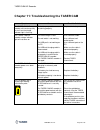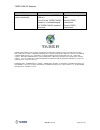- DL manuals
- Taser
- Recording Equipment
- TASER CAM
- Operating Manual
Taser TASER CAM Operating Manual
Summary of TASER CAM
Page 1
Mmu0036 rev: a page 1 of 48 taser cam ™ hd recorder operating manual.
Page 2: Table Of Contents
Taser cam hd recorder mmu0036 rev: a page 2 of 48 table of contents chapter 1: warnings and cautions .................................................................................................. 4 general safety information ..........................................................................
Page 3
Taser cam hd recorder mmu0036 rev: a page 3 of 48 gold contacts ......................................................................................................................... 43 battery ..........................................................................................................
Page 4
Taser cam hd recorder mmu0036 rev: a page 4 of 48 chapter 1: warnings and cautions general safety information read, study, understand, and follow all instructions, product manuals, warnings, information, training bulletins, and taser training materials before using the taser cam™ hd system. Failure ...
Page 5
Taser cam hd recorder mmu0036 rev: a page 5 of 48 battery safety information failure to maintain the taser cam hd battery as instructed may cause the battery, x2 ecd or system to malfunction or fail to function properly or optimally. Follow and comply with the following instructions to reduce the ri...
Page 6
Taser cam hd recorder mmu0036 rev: a page 6 of 48 replacement. The rechargeable battery in the taser cam hd system may be replaced by a qualified technician. Do not use any battery other than those designated by taser. Doing so may cause battery explosion, battery leakage, system damage, injury, or ...
Page 7
Taser cam hd recorder mmu0036 rev: a page 7 of 48 the battery and may also cause deterioration of the battery’s characteristics and cycle life. Update software. The taser cam hd recorder has the capability for firmware updating. It is important to acquire, update, and maintain the latest firmware up...
Page 8
Taser cam hd recorder mmu0036 rev: a page 8 of 48 and save important content after each shift and before returning the unit for repair work..
Page 9
Taser cam hd recorder mmu0036 rev: a page 9 of 48 chapter 2: general overview the taser cam hd recorder is an optional accessory for use with any taser x2 electronic control device (ecd). The taser cam hd system, with its microphone and light-sensitive camera, adds audio and video recording capabili...
Page 10
Taser cam hd recorder mmu0036 rev: a page 10 of 48 the as recorder provides an audible beeping alert for the last two seconds of a trigger-activated firing cycle before automatically shutting down the cycle. After 5 seconds’ deployment duration, the energy burst will stop even if your finger is stil...
Page 11
Taser cam hd recorder mmu0036 rev: a page 11 of 48 remove the cartridges before testing the ecd function. See the unloading section in the taser x2 ecd user manual for more information. Minimum system requirements windows® 2000, 2003, xp, or 7 microsoft direct x® (version 7.0 or greater for exported...
Page 12: Recorder
Taser cam hd recorder mmu0036 rev: a page 12 of 48 chapter 3: charging the taser cam hd recorder note: ensure that you fully charge the taser cam hd recorder before the first use (before it is inserted into an x2 ecd). For any subsequent charging performed with the recorder inserted in the ecd, ensu...
Page 13
Taser cam hd recorder mmu0036 rev: a page 13 of 48 4. A green light near the taser cam hd lens will flash to indicate charging. 5. When charging is complete, the green light will remain steady. 6. After unplugging the charging cable from the taser cam hd recorder, remember to replace the dataport pl...
Page 14
Taser cam hd recorder mmu0036 rev: a page 14 of 48 3. A green light near the taser cam hd lens will flash to indicate charging. 4. When the taser cam hd recorder is fully charged, the green light will remain steady. 5. After unplugging the cable from the taser cam hd recorder, remember to replace th...
Page 15
Taser cam hd recorder mmu0036 rev: a page 15 of 48 chapter 4: installing the evidence sync software to download videos from your taser cam hd recorder, you will need to install the evidence sync software onto your pc. Note: do not plug the taser cam hd recorder’s usb cable into the computer at this ...
Page 16
Taser cam hd recorder mmu0036 rev: a page 16 of 48 chapter 5: configuring the taser cam hd recorder with evidence sync software the evidence sync software is used to set up your recorder. 1. Connect the usb download cable (available separately) to the taser cam hd recorder. 2. Connect the usb downlo...
Page 17
Taser cam hd recorder mmu0036 rev: a page 17 of 48 microphone on or off. This option is included because some jurisdictions restrict audio recordings. Viewing device information 1. Connect the taser cam hd recorder to your computer with the usb download cable. 2. Start the evidence sync software. If...
Page 18
Taser cam hd recorder mmu0036 rev: a page 18 of 48.
Page 19
Taser cam hd recorder mmu0036 rev: a page 19 of 48 chapter 6: operating the taser cam system when the taser cam hd recorder is inserted into an x2 ecd and disconnected from an external charging source (pc or wall power), it provides power to the ecd and to the sensitive camera and microphone used by...
Page 20
Taser cam hd recorder mmu0036 rev: a page 20 of 48 blink. See the taser x2 ecd user manual for more information on light and laser settings.) also when the ecd ’s safety is in the up (armed) position, the camera icon should display in the upper-left hand corner of the ecd’s central information displ...
Page 21
Taser cam hd recorder mmu0036 rev: a page 21 of 48 will be black and the background will be yellow). Blocking the lens will result in poor or no visibility in the video. Cid screen indicating a blocked lens note: with previous- generation taser cam recorders, the ecd’s laser sight would flash when t...
Page 22
Taser cam hd recorder mmu0036 rev: a page 22 of 48 chapter 7: downloading and viewing records the proper software must be installed before video/audio recordings and firing logs can be downloaded (see chapter 5: configuring the taser cam hd recorder with evidence sync software). The taser cam hd rec...
Page 23
Taser cam hd recorder mmu0036 rev: a page 23 of 48 created by the ecd in greenwich mean time (gmt), but the evidence sync software will convert it to your computer’s local time. Videos will remain stored on the taser cam hd recorder (until overwritten by new footage) whether they are uploaded or not...
Page 24
Taser cam hd recorder mmu0036 rev: a page 24 of 48 1. Start your web browser and log into your evidence.Com account. 2. Click uploaded videos. 3. Click the thumbnail for the video you want to watch. Viewing the ecd event log (online) if you uploaded your taser cam hd recorder while it was installed ...
Page 25
Taser cam hd recorder mmu0036 rev: a page 25 of 48 downloading records to your computer with evidence sync (offline) software follow these instructions if you do not have an evidence.Com account. If you have an evidence.Com account, see uploading records to evidence.Com services with evidence sync (...
Page 26
Taser cam hd recorder mmu0036 rev: a page 26 of 48 6. Click device videos. 7. Click download for the video(s) you wish to review. The time stamp column gives you the time each video was recorded. The time stamp is created by the ecd in greenwich mean time (gmt), but the evidence sync software will c...
Page 27
Taser cam hd recorder mmu0036 rev: a page 27 of 48 viewing the ecd event log (offline) if you uploaded your taser cam hd recorder while it was installed in the ecd, you can use the evidence sync program to view the ecd event logs. 1. Start the evidence sync software. 2. Click event log. You can filt...
Page 28
Taser cam hd recorder mmu0036 rev: a page 28 of 48.
Page 29: Chapter 8: Firmware Update
Taser cam hd recorder mmu0036 rev: a page 29 of 48 chapter 8: firmware update it is important that your x2 ecd has firmware revision v03.022 or later when using it with the taser cam hd recorder. (see the taser x2 ecd user manual for instructions on determining your ecd’s firmware revision.) if you ...
Page 30
Taser cam hd recorder mmu0036 rev: a page 30 of 48 6. Plug the usb download cable into your computer..
Page 31
Taser cam hd recorder mmu0036 rev: a page 31 of 48 7. After the device information loads, the system should display available updates; if not, click check for update for the ecd you want to update. If a firmware update is available, a dialog box will display. 8. Click upgrade..
Page 32
Taser cam hd recorder mmu0036 rev: a page 32 of 48 9. Click update. 10. After the update succeeded box displays, follow the onscreen instructions. First-time ecd firmware update – offline 1. Confirm that the safety on the x2 ecd is in the down (safe) position. 2. Remove the smart cartridges. (see th...
Page 33
Taser cam hd recorder mmu0036 rev: a page 33 of 48 5. Plug the usb download cable into the computer. 6. After the device information loads, click the update button for the ecd you want to update..
Page 34
Taser cam hd recorder mmu0036 rev: a page 34 of 48 7. Click update. 8. Navigate to the firmware file on your computer and click open. 9. Click update..
Page 35
Taser cam hd recorder mmu0036 rev: a page 35 of 48 10. After the update succeeded box displays, follow the onscreen instructions. Recorder and ecd firmware update – online 1. Confirm that the safety on the x2 ecd is in the down (safe) position. 2. Remove the smart cartridges. (see the taser x2 ecd u...
Page 36
Taser cam hd recorder mmu0036 rev: a page 36 of 48 5. Type your username and password and click submit. 6. Plug the usb download cable into your computer..
Page 37
Taser cam hd recorder mmu0036 rev: a page 37 of 48 7. Plug the other end of the usb cable into the recorder. 8. After the device information loads, the system should display available updates; if not, click check for update for the ecd or recorder you want to update. Note: both the ecd and recorder ...
Page 38
Taser cam hd recorder mmu0036 rev: a page 38 of 48 9. Click upgrade. 10. Click update. 11. After the update succeeded box displays, follow the onscreen instructions..
Page 39
Taser cam hd recorder mmu0036 rev: a page 39 of 48 recorder and ecd firmware update – offline 1. Confirm that the safety on the x2 ecd is in the down (safe) position. 2. Remove the smart cartridges. (see the taser x2 ecd user manual for more information on unloading smart cartridges.) 3. If your tas...
Page 40
Taser cam hd recorder mmu0036 rev: a page 40 of 48 6. Plug the other end of the usb cable into the computer. 7. After the device information loads, click the update button for the device you want to update (you can update either the ecd or the taser cam hd recorder, or both)..
Page 41
Taser cam hd recorder mmu0036 rev: a page 41 of 48 8. Click update. 9. Navigate to the firmware file on your computer and click open. 10. Click update..
Page 42
Taser cam hd recorder mmu0036 rev: a page 42 of 48 11. After the update succeeded box displays, follow the onscreen instructions..
Page 43: Chapter 9: Use And Care
Taser cam hd recorder mmu0036 rev: a page 43 of 48 chapter 9: use and care storage do not store the taser cam hd recorder in extreme cold or heat. Do not store the taser cam hd recorder where the contacts may become short-circuited. Keep the taser cam hd recorder dry. Recharge the battery every 30 t...
Page 44
Taser cam hd recorder mmu0036 rev: a page 44 of 48 if it takes longer than 7 hours to charge the battery, contact taser international for assistance. Replacing the taser cam battery the taser cam hd recorder’s battery may be replaced by a qualified technician. See the taser cam hd battery replacemen...
Page 45: Chapter 10: Cid Icons
Taser cam hd recorder mmu0036 rev: a page 45 of 48 chapter 10: cid icons an x2 ecd equipped with a taser cam hd recorder may display one or more of the combinations of icons shown here. For information on other cid icons, see the taser x2 ecd user manual. The taser cam hd icon displays in the upper-...
Page 46
Taser cam hd recorder mmu0036 rev: a page 46 of 48 chapter 11: troubleshooting the taser cam symptom cause possible solution the taser cam hd recorder will not charge fully or at all, but the charge indicator light is flashing. The battery may not be functioning properly. Replace the battery. The ta...
Page 47
Taser cam hd recorder mmu0036 rev: a page 47 of 48 symptom cause possible solution the taser cam hd recorder is installed properly, but the taser cam icon does not display on the cid. The ecd’s firmware is outdated. Check if the firmware is at revision v03.022 or higher. Follow the instructions in c...
Page 48
Taser cam hd recorder mmu0036 rev: a page 48 of 48 symptom cause possible solution the video recording is unclear or distorted. There is debris on the taser cam lens. Clean the lens using a soft cloth. The lens of the taser cam hd recorder is scratched/damaged. Contact taser international. The taser...