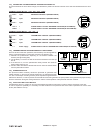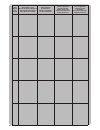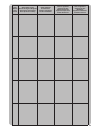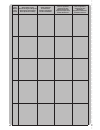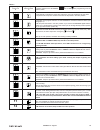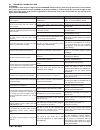- DL manuals
- Tau
- Gate Opener
- DOOR
- Installation Manual
Tau DOOR Installation Manual
Summary of DOOR
Page 1
1 door series - english installation guide door automation for sliding automatic door via enrico fermi, 43 - 36066 sandrigo (vi) italia tel +39 0444 750190 - fax +39 0444 750376 - info@tauitalia.Com - www.Tauitalia.Com d-mnl0door-gb 26-01-2016 - r ev .22 gb - translation of original instructions.
Page 2
2 door series - english recommendations the 2nd version door control unit features an important software upgrade that significantly improves the way the door operates and facilitates the way the parameters can be regulated by the installer. The new software is installed from release 6.1 of the main ...
Page 3
3 door series - english contents pag. 4 1_ technical features pag. 4 2_ typical system pag. 5 3_ automation section and references pag. 6 4_ leaf dimensions and standard references pag. 7 5_ crosspiece anchoring pag. 7 6_ anchoring the leaves to the carriages and making adjustments pag. 7 7_ mountin...
Page 4
4 door series - english model door doorx power rating 80 watt 130 watt max. Door weight 1 wing 100 dan (kg) - 2 wings 75 dan (kg) per wing 1 wing 150 dan (kg) - 2 wings 130 dan (kg) per wing opening speed 70 cm/s (for wing) closing speed 50 cm/s (for wing) voltage input 230 vac ± 10% 50-60 hz type o...
Page 5
5 door series - english 1 aluminium crosspiece 2 aluminium cover 3 sound insulating polyzene guide 4 aluminium sliding track 5 sides 6 gearmotor 7 encoder 8 electronic equipment with transformer 9 battery 10 snub pulley 11 brake bumper 12 cable guide 13 timing belt 14 electric block 15 carriages fig...
Page 6
6 door series - english 4_ leaf dimensions and standard references for proper door operation, the carriage centre distances and the distance between the carriages and the end of the door frame must be observed, as shown in figure 6. Refer also to figures 7, 8, 9 and 10 regarding the safety clearance...
Page 7
7 door series - english 5_ crosspiece anchoring (fig. 11) the transom must be fixed to a straight surface solid enough to bear the weight of the wing used. If the wall or bearing surface fail to comply with these parameters, an adequate iron tube must be installed as the transom is not self-supporti...
Page 8
8 door series - english pulled the cable taut from the outlet of tube h so that it remains in this condition but without the mobile part a being lifted, tighten the screw of clamp i as near as possible to adjuster l. Regulate this adjuster until the releasing wire is taut. Release ring n can now be ...
Page 9
9 door series - english once the knob has been inserted, fasten the locking screw, insert the sheath and move the knob to the not released setting. Only the orange part of the label with the black arrows must be visible in this position. Make sure that the system operates correctly by turning the kn...
Page 10
10 door series - english 8_ positioning the brake bumper the brake bumpers must be adjusted in such a way that, both during the closing and opening manoeuvres, they will stop the carriages before the moving leaf hits the wall, frame or any other obstacle. They are also used by the microprocessor to ...
Page 11
11 door series - english 11_ electrical connections terminal board m1 (g – 1 – 2 – 3) g = earth qr v d at o p q r s t g 1 = 12v dc 2 = dato 3 = 0 connection to the selector switch. Connect the selector switch to the control unit using a 4-pole 0.5 mm diameter cable, maintaining the same corresponden...
Page 12
12 door series - english terminal board m5 (16 – 17 – 18) 16 = 0 output qv qw qx qrv p qrv rtv 17 = 12v a.C. Max 700ma output - visualized by led dl4 (12v). 18 = 24v a.C. Max 400ma output - visualized by led dl5 (24v). Power supply for external devices (radar, photocells, etc.) in case of power fail...
Page 13
13 door series - english 12.4_ connecting the receiver and transmitter capsules to prevent interference due to direct sunlight, it is advisable to position the receiver sensors on the side most sheltered from the sun’s rays. Terminal board m7 (fr1 – fr2 – fr3 – vcc – gnd) fr3 = input receiver capsul...
Page 14
14 door series - english 13_ the door prog selector switch connect the digital selector doorprog to connector m1 of the control unit “door” (paragraph 11). Exhausted battery and power failure signals input status signals work program selection reduced opening selection free functions locked function...
Page 15
1/4 the release is automatic in the event there is no mains voltage and the door remains open until the power is restored again. If this does not occur, turn the release knob in the direction of the arrows (clockwise) until they are covered (the writing unlocked appears) and then manually operate th...
Page 16
2/4 data date datum date fecha descrizione intervento description of job beschreibung des eingriffs description intervention descripción del trabajo parti sostituite parts replaced ersetzte teile parties remplacées piezas sustituidas firma manutentore fitter’s signature unterschrift des wartungsmann...
Page 17
3/4 data date datum date fecha descrizione intervento description of job beschreibung des eingriffs description intervention descripción del trabajo parti sostituite parts replaced ersetzte teile parties remplacées piezas sustituidas firma manutentore fitter’s signature unterschrift des wartungsmann...
Page 18
4/4 data date datum date fecha descrizione intervento description of job beschreibung des eingriffs description intervention descripción del trabajo parti sostituite parts replaced ersetzte teile parties remplacées piezas sustituidas firma manutentore fitter’s signature unterschrift des wartungsmann...
Page 19
15 door series - english table 4 emergency input photocell 3 input start input pedestrian opening input internal radar input interlock input external radar input side sensor input photocell 1 input auxiliary input photocell 2 input 14_ doorbatt battery operated opening device insert the battery char...
Page 20
16 door series - english 15_ adjusting the automatism after having fixed the door wings to the rails, make sure that they slide smoothly., then make all the electrical connections described in section 11 and comply with the initial setup procedure. This operation is obligatory, since it allows the c...
Page 21
17 door series - english f) once the upload has been completed, the red battery led and the yellow photocell3 led will light up. G) the battery led signals that the s1 minidip is being operated, while the photocell 3 led signals: g1) dip1 of s1 in the on position if the led shows a steady light . G2...
Page 22
18 door series - english table 5 programming from control unit programming from selector switch functions related to the s1 minidip or to led with programming from the selector switch w o r k p r o g r a m s off off off in the day functions, the electric block is released (powered) and all the contr...
Page 23
19 door series - english table 6 programming from control unit programming from selector switch functions related to the s2 minidip or to led with programming from the selector switch it automatically increases the pause time if the door cannot be closed due to high traffic. The pause time is kept a...
Page 24: Tm8
20 door series - english table 7 regulating from control unit regulating from selector switch n.B. If the program symbol is highlighted, it means the led is on. Work parameters opening speed max 70 cm/sec closing speed max 50 cm/sec pushing force on opening increase the value to obtain a stronger pu...
Page 25
21 door series - english 16_ interlock system fig. 17 dip switch 12 of s1 (see table 5) on interlock function enabled off interlock function disabled dip switch 11 of s2 (see table 6) on lock2 is activated at the same time as the door opens (to be set on con- trol unit a) off lock2 is activated 0.5”...
Page 26
22 door series - english 17_ doorself mechanical selector switch the doorself mechanical selector switch allows you to set the work pro- gram of the automatic door. To enable its operation, position dip switch 2 of s2 at on (see table 6). Warning: if you use the doorself mechanical selector switch, ...
Page 27
23 door series - english 19_ fire door function the door device has a specific function for use on fire doors. Connect a smoke sensor with n.C. Contact on the interlock input to terminal 7 to obtain forced door closing at slow speed after detection by the sensor. None of the control and safety input...
Page 28
24 door series - english 5) slowing distance on closing this is the slowing distance on closing before end of travel. Increase the value to obtain a greater slowing distance. Press the set key to access the point 6 adjustment option. 6) end of travel distance on opening this is the distance between ...
Page 29
25 door series - english 22_ troubles, causes and cure attention! It is advisable to have always the digital selector doorprog at disposal during each servicing intervention on the automatic door (even if the mechanical selector doorself is physically installed), in order to display the input state ...
Page 30
26 door series - english guarantee: general conditions tau guarantees this product for a period of 24 months from the date of purchase (as proved by the sales document, receipt or invoice). This guarantee covers the repair or replacement at tau’s expense (ex-works tau: packing and transport at the c...
Page 31
27 door series - english manufacturer’s declaration of incorporation (in accordance with european directive 2006/42/ec app. Ii.B) manufacturer: tau s.R.L. Address: via e. Fermi, 43 36066 sandrigo (vi) italy declares under its sole responsibility, that the product: electromechanical actuator designed...
Page 32
Via enrico fermi, 43 36066 sandrigo (vi) - italy tel +39 0444 750190 fax +39 0444 750376 info@tauitalia.Com www.Tauitalia.Com.