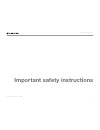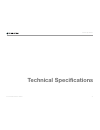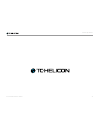- DL manuals
- TC-Helicon
- Speakers
- Voicesolo FX150
- Reference Manual
TC-Helicon Voicesolo FX150 Reference Manual
Summary of Voicesolo FX150
Page 1
English manual voic es olo f x 15 0
Page 2
Voicesolo fx150 reference manual a important safety instructions 1 before you begin 4 introduction 7 set up – aka “where do i put this thing?” 9 connecting – aka “exploring the ins and outs” 11 input 1: combo jack for xlr or ¼” input 12 input 2: combo jack for xlr or ¼” input 12 aux input 12 out 13 ...
Page 3
Important safety instructions voicesolo fx150 reference manual 1 important safety instructions.
Page 4
Important safety instructions voicesolo fx150 reference manual 2 1. Read these instructions. 2. Keep these instructions. 3. Heed all warnings. 4. Follow all instructions. 5. Do not use this apparatus near water. 6. Clean only with a dry cloth. 7. Do not block any ventilation openings. In- stall in a...
Page 5
Important safety instructions voicesolo fx150 reference manual 3 emc / emi electromagnetic compatibility / electromagnetic interference this equipment has been tested and found to comply with the limits for a class b digital de- vice, pursuant to part 15 of the fcc rules. These limits are designed t...
Page 6: Before You Begin
Before you begin voicesolo fx150 reference manual 4 before you begin.
Page 7
Before you begin voicesolo fx150 reference manual 5 about this manual this reference manual will help you learn under- standing and operating your voicesolo fx150. You can download the most current version of this reference manual from tc-helicon.Com/products/voicesolo-fx150/support to get the most ...
Page 8
Before you begin voicesolo fx150 reference manual 6 diagrams fx150 to give you clear and concise representations of what goes where, we have provided several connection diagrams in the “connecting – aka “exploring the ins and outs”” on page 11 sec- tion. There are a few things we would like you to k...
Page 9: Introduction
Introduction voicesolo fx150 reference manual 7 introduction.
Page 10
Introduction voicesolo fx150 reference manual 8 thank you for purchasing the tc-helicon voicesolo fx150! In a live setting, getting a good monitor sound can be extremely challenging. If you are fortu- nate enough to have a dedicated monitor en- gineer going from gig to gig with you, then you probabl...
Page 11: Set Up – Aka
Set up – aka “where do i put this thing?” voicesolo fx150 reference manual 9 set up – aka “where do i put this thing?”.
Page 12
Set up – aka “where do i put this thing?” voicesolo fx150 reference manual 10 the first thing we should do is figure out where you are going to put the fx150. You have got a few options, depending on your situation. Mic stand mount this is our preferred location. It’s nice and close at hand for adju...
Page 13: Connecting – Aka
Connecting – aka “exploring the ins and outs” voicesolo fx150 reference manual 11 connecting – aka “exploring the ins and outs”.
Page 14
Connecting – aka “exploring the ins and outs” voicesolo fx150 reference manual 12 input 1: combo jack for xlr or ¼” input a. This is where you will plug in your microphone, guitar or other instrument. B. If you are using a guitar without a preamp*, plug it in here and press the “hi z” button next to...
Page 15
Connecting – aka “exploring the ins and outs” voicesolo fx150 reference manual 13 out this xlr output can operate in two ways, de- pending on whether you are using input 2 as a “normal” input for guitar/vocals etc. Or for a monitor mix coming from the front-of-house (foh) mixer. First we will cover ...
Page 16: Monitoring Explained
Monitoring explained voicesolo fx150 reference manual 14 monitoring explained.
Page 17
Monitoring explained voicesolo fx150 reference manual 15 what is a monitor mix? Typically, in a reasonably sized venue, you will have a few wedge style monitors on stage. The front-of-house (foh) engineer (better known as the sound guy or gal) can route sig- nals from the main mixer back to the stag...
Page 18
Monitoring explained voicesolo fx150 reference manual 16 monitor thru connections or if you have multiple voicesolo fx150 units on stage, you can “daisy chain” them all together using input 2 and thru, as shown above. A. At the first fx150, plug the foh monitor mix into input 2. B. Press the full mi...
Page 19: Show Me How!
Show me how! Voicesolo fx150 reference manual 17 show me how!.
Page 20: Fx150
Show me how! Voicesolo fx150 reference manual 18 solo singer a. Plug your microphone into input 1. B. Connect the fx150’s out to your pa’s mixer. C. Got backing tracks? Connect your audio source to the aux using a 1/8” cable. Fx150
Page 21: Fx150
Show me how! Voicesolo fx150 reference manual 19 solo singer using a tc-helicon vocal processor a. Plug in your tc-helicon unit into input 1. B. Connect the fx150’s out to your pa’s mixer. C. Got backing tracks? Connect your audio source to the aux using a 1/8” cable. Fx150
Page 22: Fx150
Show me how! Voicesolo fx150 reference manual 20 solo singer using a tc-helicon vocal processor (alternate) a. Plug your tc-helicon unit’s headphone out into the fx150’s aux. B. Connect the fx150’s out to your pa’s mixer. This setup leaves inputs 1 and 2 free for other mics or instruments. You will ...
Page 23: Fx150
Show me how! Voicesolo fx150 reference manual 21 two singers a. Plug your microphone into input 1. B. Plug your singing partner’s microphone into input 2. C. Connect the fx150’s out to your pa’s mixer. D. Got backing tracks? Connect your audio source to the aux using a 1/8” cable. B fx150
Page 24: Fx150
Show me how! Voicesolo fx150 reference manual 22 singer with acoustic guitar a. Plug your microphone into input 1. B. Plug your guitar into input 2. C. Connect the fx150’s out to your pa’s mixer. D. Got backing tracks? Connect your audio source to the aux using a 1/8” cable. Fx150
Page 25: Fx150
Show me how! Voicesolo fx150 reference manual 23 singer with electric guitar a. Plug your guitar into input 1. B. Plug your microphone into input 2. C. Connect the fx150’s out to your pa’s mixer. D. Got backing tracks? Connect your audio source to the aux using a 1/8” cable. Don’t forget to press th...
Page 26: Fx150
Show me how! Voicesolo fx150 reference manual 24 singer with guitar and 3rd party guitar effects processor a. Plug your mic into input 1. B. Connect the headphone out from your 3rd party processor into the fx150’s aux using an 1/8” cable. C. Connect the fx150’s out to your pa’s mixer. Fx150
Page 27: Fx150
Show me how! Voicesolo fx150 reference manual 25 singer & acoustic guitarist in a band with monitor mix a. Plug your microphone into input 1. B. Plug the monitor mix from foh into input 2. C. Connect the fx150’s out to your pa’s mixer. D. Plug your guitar into an input on your pa’s mix- er. Don’t fo...
Page 28: Fx150
Show me how! Voicesolo fx150 reference manual 26 singer & acoustic guitarist in a band with monitor mix (alternate) a. Plug your guitar into input 1. B. Plug the monitor mix from foh into input 2. C. Connect the fx150’s out to your pa’s mixer. D. Plug your mic into an input on your pa’s mixer. Don’t...
Page 29: Fx150
Show me how! Voicesolo fx150 reference manual 27 singer & electric guitarist in a band with monitor mix a. Plug your microphone into input 1. B. Plug the monitor mix from foh into input 2. C. Connect the fx150’s out to your pa’s mixer. D. Mic your guitar amp. Don’t forget to press the full mix/ch1 s...
Page 30: Fx150
Show me how! Voicesolo fx150 reference manual 28 singer with a tc-helicon processor in a band with monitor mix a. Plug the headphone out from your tc-heli- con unit into the aux on the fx150. B. Plug the monitor mix from foh into input 2. C. Connect the output of your tc-helicon pro- cessor to the m...
Page 31: Fx150
Show me how! Voicesolo fx150 reference manual 29 singer & guitarist with a tc-helicon processor in a band with monitor mix a. Plug the headphone out from your tc-heli- con unit into the aux on the fx150. B. Plug the monitor mix from foh into input 2. C. Plug your tc-helicon processor’s main out into...
Page 32: Fx150
Show me how! Voicesolo fx150 reference manual 30 singer & guitarist with a 3rd party guitar processor in a band with monitor mix a. Plug your microphone into input 1. B. Plug the monitor mix from foh into input 2. C. Connect the fx150’s out to your pa’s mixer. D. Connect your guitar processor’s head...
Page 33: Controls – Aka
Controls – aka “pushing buttons” voicesolo fx150 reference manual 31 controls – aka “pushing buttons”.
Page 34
Controls – aka “pushing buttons” voicesolo fx150 reference manual 32 there are two knobs on the fx150: 1. The edit knob controls parameters depending on selection. The edit knob has a semi-circle of led’s sur- rounding it. From left to right, these led’s rep- resent minimum to maximum values for eac...
Page 35
Controls – aka “pushing buttons” voicesolo fx150 reference manual 33 eq + + + = monitor mix + aux 1 2 aux eq reverb edit voicesolo fx-300 master level level level high mid low high mid low high mid low level style level voice cancel vocal tone vocal tone hi z full mix master edit – press the “high” ...
Page 36: Advanced Controls
Advanced controls voicesolo fx150 reference manual 34 advanced controls.
Page 37
Advanced controls voicesolo fx150 reference manual 35 input 1 trim we have pre-set the input trim on input 1 such that you shouldn’t need to adjust it. If you do need to make a change, you may do so only in ch1 mode. Press and hold the level button on the input you’d like to change. Use the edit kno...
Page 38: Technical Specifications
Technical specifications voicesolo fx150 reference manual 36 technical specifications.
Page 39
Technical specifications voicesolo fx150 reference manual 37 effects – tone – reverb control – front panel – encoder with light ring for mix controls – master volume control – channel 1 and 2 – level – adaptive vocal tone on/off – 3 band eq – reverb send – aux channel – level – voice cancel – 3 band...
Page 40
Technical specifications voicesolo fx150 reference manual 38.